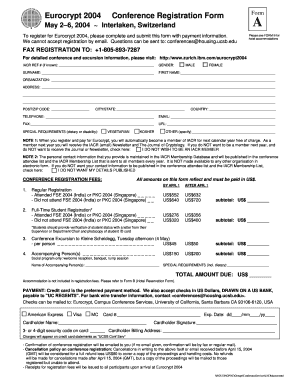
Pkc Registration Form


What is the PKC Registration
The PKC registration refers to the process of officially registering a dog with the Performance Kennel Club (PKC). This registration provides a unique identification number for each dog, known as the PKC registration number, which is essential for tracking lineage, health records, and eligibility for participation in PKC events. The registration ensures that dogs are recognized within the PKC community, facilitating better management of breeding and competition records.
How to Obtain the PKC Registration
To obtain PKC registration, individuals must complete a specific application process. This typically involves filling out the appropriate PKC form, providing necessary documentation such as proof of ownership and health certifications, and paying any associated fees. Applicants can access the PKC online registration portal to streamline this process, allowing for electronic submission of forms and documents. Ensuring all information is accurate and complete is crucial to avoid delays in processing.
Steps to Complete the PKC Registration
Completing the PKC registration involves several key steps:
- Gather necessary documents, including proof of ownership and health records.
- Access the PKC online registration form through the official portal.
- Fill out the form with accurate details about the dog, including breed, age, and lineage.
- Submit the form electronically along with any required documentation and payment.
- Receive confirmation of registration via email or through the PKC portal.
Legal Use of the PKC Registration
The PKC registration serves as a legally binding document that establishes ownership and lineage of registered dogs. This legal recognition is essential for breeders and owners, as it provides proof of registration that can be required for participation in events or competitions. Compliance with PKC guidelines ensures that all registrations are valid and that owners can fully benefit from their PKC membership.
Key Elements of the PKC Registration
Several key elements are essential for successful PKC registration:
- PKC Registration Number: A unique identifier assigned to each registered dog.
- Owner Information: Details about the owner, including name and contact information.
- Dog Information: Information about the dog, including breed, age, and lineage.
- Health Records: Documentation proving the dog's health and vaccinations.
Required Documents
When applying for PKC registration, certain documents are required to ensure the application is complete:
- Proof of ownership, such as a bill of sale or transfer document.
- Health certifications from a licensed veterinarian.
- Completed PKC registration form.
- Payment receipt for registration fees.
Quick guide on how to complete pkc registration 5352620
Accomplish Pkc Registration seamlessly on any device
Digital document management has become increasingly popular among organizations and individuals. It offers an ideal environmentally friendly alternative to conventional printed and signed paperwork, as you can obtain the right format and securely store it online. airSlate SignNow equips you with all the tools necessary to generate, edit, and electronically sign your documents rapidly without hold-ups. Manage Pkc Registration across any platform with airSlate SignNow's Android or iOS applications and enhance any document-oriented workflow today.
How to edit and electronically sign Pkc Registration with ease
- Obtain Pkc Registration and click Get Form to begin.
- Utilize the tools we offer to complete your document.
- Emphasize important sections of your documents or redact sensitive information with tools that airSlate SignNow provides specifically for that purpose.
- Create your electronic signature using the Sign tool, which takes seconds and carries the same legal validity as a traditional handwritten signature.
- Review the details and click on the Done button to save your changes.
- Choose how you want to send your form, via email, SMS, or invitation link, or download it to your computer.
Say goodbye to lost or misplaced documents, tedious form searching, or errors that necessitate printing new copies. airSlate SignNow addresses your document management needs in just a few clicks from a device of your choice. Edit and electronically sign Pkc Registration and ensure excellent communication at any stage of your form preparation process with airSlate SignNow.
Create this form in 5 minutes or less
Create this form in 5 minutes!
How to create an eSignature for the pkc registration 5352620
How to create an electronic signature for a PDF online
How to create an electronic signature for a PDF in Google Chrome
How to create an e-signature for signing PDFs in Gmail
How to create an e-signature right from your smartphone
How to create an e-signature for a PDF on iOS
How to create an e-signature for a PDF on Android
People also ask
-
What is PKC registration in airSlate SignNow?
PKC registration in airSlate SignNow refers to the process of obtaining a Public Key Certificate for secure document signing. This registration ensures that the signatures are verifiable and compliant with industry standards, providing peace of mind for businesses handling sensitive information.
-
How do I complete the PKC registration process?
To complete the PKC registration process in airSlate SignNow, you need to create an account, navigate to the PKC registration section, and follow the prompts to upload necessary documents. Once your submission is reviewed, you will receive confirmation, allowing you to use your PKC for secure eSigning.
-
Is there a cost associated with PKC registration?
The PKC registration process in airSlate SignNow is included with the subscription plans, meaning no additional fees are required for setting up your PKC. This makes it a cost-effective solution for businesses seeking to enhance their document security without incurring extra costs.
-
What are the benefits of using PKC registration?
Using PKC registration in airSlate SignNow provides enhanced security, ensuring that documents are signed by verified parties. Additionally, it helps maintain legal compliance and offers a clear audit trail, making it essential for businesses that prioritize trust and accountability in their transactions.
-
Can I integrate PKC registration with other software?
Yes, airSlate SignNow allows for seamless integration of PKC registration with various applications including CRM and project management tools. This integration helps streamline the signing process and enhances workflow efficiency across different platforms.
-
What features accompany PKC registration in airSlate SignNow?
When you use PKC registration with airSlate SignNow, you gain access to features like advanced eSignature capabilities, secure document storage, and real-time tracking. These features work together to provide a comprehensive signing experience that meets diverse business needs.
-
How does PKC registration enhance security?
PKC registration enhances security by ensuring that each signature is backed by a verifiable public key, protecting against forgery and unauthorized access. Additionally, it creates a secure environment for document handling, which is crucial for businesses dealing with confidential information.
Get more for Pkc Registration
- Offer to purchase real estate form
- Graefes archive for clinical and experimental ophthalmology form
- Kingsway transport bill of lading form
- Cowat test pdf form
- Bacb task list study guide pdf 5th edition form
- Sizwe hosmed hiv chronic application forms
- Gas leak certificate form
- Bpi customer information sheet
Find out other Pkc Registration
- Can I eSignature Oregon Non-Profit Last Will And Testament
- Can I eSignature Oregon Orthodontists LLC Operating Agreement
- How To eSignature Rhode Island Orthodontists LLC Operating Agreement
- Can I eSignature West Virginia Lawers Cease And Desist Letter
- eSignature Alabama Plumbing Confidentiality Agreement Later
- How Can I eSignature Wyoming Lawers Quitclaim Deed
- eSignature California Plumbing Profit And Loss Statement Easy
- How To eSignature California Plumbing Business Letter Template
- eSignature Kansas Plumbing Lease Agreement Template Myself
- eSignature Louisiana Plumbing Rental Application Secure
- eSignature Maine Plumbing Business Plan Template Simple
- Can I eSignature Massachusetts Plumbing Business Plan Template
- eSignature Mississippi Plumbing Emergency Contact Form Later
- eSignature Plumbing Form Nebraska Free
- How Do I eSignature Alaska Real Estate Last Will And Testament
- Can I eSignature Alaska Real Estate Rental Lease Agreement
- eSignature New Jersey Plumbing Business Plan Template Fast
- Can I eSignature California Real Estate Contract
- eSignature Oklahoma Plumbing Rental Application Secure
- How Can I eSignature Connecticut Real Estate Quitclaim Deed