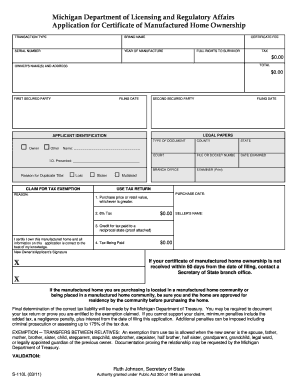
S 110l Application for Certificate of Manufactured Home Ownership 2011


What is the S 110l Application For Certificate Of Manufactured Home Ownership
The S 110l application is a crucial document for individuals seeking a certificate of manufactured home ownership in the state of Michigan. This form serves as an official request to the Secretary of State for the issuance of a title for a manufactured home. It is essential for homeowners who wish to establish legal ownership and facilitate transactions involving their manufactured homes. The form includes necessary details about the home, the owner, and any relevant liens or encumbrances.
How to use the S 110l Application For Certificate Of Manufactured Home Ownership
Using the S 110l application involves several straightforward steps. First, gather all required information, including personal identification and details about the manufactured home. Next, fill out the application accurately, ensuring that all sections are completed. Once the form is filled, you can submit it either online, by mail, or in person at your local Secretary of State office. Utilizing digital tools can simplify this process, allowing for easy form completion and submission.
Steps to complete the S 110l Application For Certificate Of Manufactured Home Ownership
To complete the S 110l application, follow these steps:
- Collect necessary documents, such as proof of identity and any previous titles.
- Fill out the application form, ensuring all required fields are completed.
- Review the form for accuracy, checking for any missing information.
- Choose your submission method: online, by mail, or in person.
- If submitting by mail, ensure you include any required fees and send it to the correct address.
Legal use of the S 110l Application For Certificate Of Manufactured Home Ownership
The S 110l application is legally binding when completed and submitted according to state regulations. It must adhere to the Michigan laws governing manufactured home ownership. This includes providing accurate information and complying with any additional requirements set forth by the Secretary of State. Failure to follow these legal guidelines may result in delays or denial of the application.
Required Documents
When completing the S 110l application, several documents are typically required to support your request. These may include:
- Proof of identity, such as a driver's license or state ID.
- Previous title documents, if applicable.
- Any lien release documents if the home was previously financed.
- Proof of residency or ownership documentation.
Form Submission Methods (Online / Mail / In-Person)
The S 110l application can be submitted through various methods to accommodate different preferences. You can choose to submit the form online via the Secretary of State's website, which often provides a streamlined process. Alternatively, you may mail the completed form to the designated office, ensuring that all necessary documents and fees are included. For those who prefer face-to-face interaction, in-person submission at a local Secretary of State office is also an option.
Quick guide on how to complete s 110l application for certificate of manufactured home ownership
Effortlessly Create S 110l Application For Certificate Of Manufactured Home Ownership on Any Device
Digital document management has become increasingly favored by businesses and individuals alike. It offers an ideal eco-friendly alternative to conventional printed and signed documents, as you can easily locate the necessary form and securely save it online. airSlate SignNow equips you with all the features required to create, modify, and electronically sign your documents swiftly without hindrances. Manage S 110l Application For Certificate Of Manufactured Home Ownership on any platform with the airSlate SignNow applications for Android or iOS and enhance any document-related workflow today.
The easiest way to alter and eSign S 110l Application For Certificate Of Manufactured Home Ownership with minimal effort
- Obtain S 110l Application For Certificate Of Manufactured Home Ownership and click Get Form to begin.
- Utilize the tools we offer to fill out your form.
- Underscore pertinent parts of the documents or obscure sensitive information with instruments that airSlate SignNow provides specifically for that purpose.
- Create your signature using the Sign feature, which takes just seconds and holds the same legal significance as a conventional handwritten signature.
- Review the details and click on the Done button to save your changes.
- Choose how you want to send your form, via email, SMS, or invite link, or download it to your computer.
Eliminate worries about lost or misfiled documents, tedious form searches, or errors that necessitate printing new document copies. airSlate SignNow addresses your document management needs in a matter of clicks from a device of your selection. Modify and eSign S 110l Application For Certificate Of Manufactured Home Ownership and guarantee exceptional communication at every stage of your form preparation process with airSlate SignNow.
Create this form in 5 minutes or less
Find and fill out the correct s 110l application for certificate of manufactured home ownership
Create this form in 5 minutes!
How to create an eSignature for the s 110l application for certificate of manufactured home ownership
How to create an electronic signature for a PDF online
How to create an electronic signature for a PDF in Google Chrome
How to create an e-signature for signing PDFs in Gmail
How to create an e-signature right from your smartphone
How to create an e-signature for a PDF on iOS
How to create an e-signature for a PDF on Android
People also ask
-
What is airSlate SignNow's 110l?
AirSlate SignNow's 110l is a robust eSignature solution designed to streamline the document signing process for businesses of all sizes. It allows users to create, send, and manage electronic signatures effortlessly, making it an essential tool for companies looking to enhance their workflow efficiency.
-
How much does airSlate SignNow's 110l cost?
The pricing for airSlate SignNow's 110l varies based on the plan you choose. Our cost-effective solutions start with basic features and scale up to advanced functionalities, ensuring that businesses can find a plan that fits their budget and requirements.
-
What features does airSlate SignNow's 110l offer?
AirSlate SignNow's 110l includes features such as customizable templates, real-time tracking of document status, and mobile access. These functionalities are designed to ensure a seamless signing experience, allowing users to manage documents efficiently and compare versions effortlessly.
-
Can airSlate SignNow's 110l integrate with other software?
Yes, airSlate SignNow's 110l easily integrates with various third-party applications such as Google Drive, Salesforce, and Microsoft Office. This flexibility allows businesses to incorporate eSignature capabilities into their existing workflows without disrupting their operations.
-
Is airSlate SignNow's 110l secure?
Absolutely, airSlate SignNow's 110l prioritizes security with advanced encryption measures and compliance with international standards such as GDPR. Businesses can trust that their sensitive documents and signatures are protected throughout the entire signing process.
-
What are the benefits of using airSlate SignNow's 110l?
Using airSlate SignNow's 110l provides numerous benefits, including improved turnaround times for document completion and enhanced collaboration among teams. By simplifying the signing process, businesses can signNowly reduce administrative burdens and focus on what matters most.
-
How do I get started with airSlate SignNow's 110l?
Getting started with airSlate SignNow's 110l is simple. Visit our website to sign up for a free trial, and you'll gain immediate access to the platform, allowing you to explore its features before committing to a plan that suits your business needs.
Get more for S 110l Application For Certificate Of Manufactured Home Ownership
Find out other S 110l Application For Certificate Of Manufactured Home Ownership
- How To Sign Arizona Non-Profit Cease And Desist Letter
- Can I Sign Arkansas Non-Profit LLC Operating Agreement
- Sign Arkansas Non-Profit LLC Operating Agreement Free
- Sign California Non-Profit Living Will Easy
- Sign California Non-Profit IOU Myself
- Sign California Non-Profit Lease Agreement Template Free
- Sign Maryland Life Sciences Residential Lease Agreement Later
- Sign Delaware Non-Profit Warranty Deed Fast
- Sign Florida Non-Profit LLC Operating Agreement Free
- Sign Florida Non-Profit Cease And Desist Letter Simple
- Sign Florida Non-Profit Affidavit Of Heirship Online
- Sign Hawaii Non-Profit Limited Power Of Attorney Myself
- Sign Hawaii Non-Profit Limited Power Of Attorney Free
- Sign Idaho Non-Profit Lease Agreement Template Safe
- Help Me With Sign Illinois Non-Profit Business Plan Template
- Sign Maryland Non-Profit Business Plan Template Fast
- How To Sign Nevada Life Sciences LLC Operating Agreement
- Sign Montana Non-Profit Warranty Deed Mobile
- Sign Nebraska Non-Profit Residential Lease Agreement Easy
- Sign Nevada Non-Profit LLC Operating Agreement Free