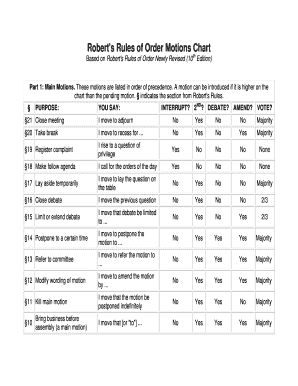
Robert's Rules of Order Motions Chart Form


What is the Robert's Rules of Order Motions Chart
The Robert's Rules of Order Motions Chart is a visual representation that outlines the various motions that can be made during meetings governed by Robert's Rules of Order. This chart serves as a quick reference guide for participants to understand the hierarchy of motions, their purposes, and the required procedures for making them. It categorizes motions into different types, such as main motions, subsidiary motions, privileged motions, and incidental motions, providing clarity on how each motion interacts with others. By using this chart, members can enhance their understanding of parliamentary procedure, ensuring that meetings run smoothly and efficiently.
How to Use the Robert's Rules of Order Motions Chart
To effectively use the Robert's Rules of Order Motions Chart, start by familiarizing yourself with the different categories of motions. Each category has specific rules and implications that dictate how motions can be introduced, debated, and voted on. When preparing for a meeting, consult the chart to identify the appropriate motion for your needs. For example, if you wish to amend a motion, locate the subsidiary motions section to find the correct procedure. During discussions, refer back to the chart to ensure compliance with the rules and to facilitate orderly debate. This practice not only aids in maintaining decorum but also empowers all members to participate meaningfully.
Key Elements of the Robert's Rules of Order Motions Chart
Several key elements define the Robert's Rules of Order Motions Chart. These include:
- Types of Motions: The chart categorizes motions into main, subsidiary, privileged, and incidental motions, each serving distinct purposes.
- Order of Precedence: This indicates which motions take priority over others, guiding members on the correct sequence for addressing motions.
- Debate Rules: The chart outlines whether a motion can be debated, how long discussions can last, and any limitations on amendments.
- Voting Requirements: Each motion has specific voting thresholds, such as simple majority or two-thirds majority, which are crucial for determining outcomes.
Steps to Complete the Robert's Rules of Order Motions Chart
Completing the Robert's Rules of Order Motions Chart involves several steps to ensure accurate representation of motions. Begin by identifying the type of motion you wish to include. Next, determine its order of precedence and any associated debate rules. Document the motion's purpose, along with any specific voting requirements. Once all elements are gathered, organize the information clearly within the chart format, ensuring that it is easy to read and understand. Regularly updating the chart to reflect any changes in procedures or rules is also essential for maintaining its relevance and utility.
Legal Use of the Robert's Rules of Order Motions Chart
The legal use of the Robert's Rules of Order Motions Chart is grounded in its adherence to established parliamentary procedures. When meetings are conducted according to these rules, the outcomes are generally recognized as legitimate. This is particularly important for organizations that require formal decision-making processes, such as non-profits or corporate boards. Ensuring that all members are familiar with the chart and its contents helps to uphold the integrity of the meeting process. Additionally, documenting meeting minutes that reference the motions made according to the chart can provide legal protection and transparency for the organization.
Quick guide on how to complete roberts rules of order motions chart
Effortlessly Prepare Robert's Rules Of Order Motions Chart on Any Device
Managing documents online has gained traction among organizations and individuals alike. It serves as an ideal eco-friendly alternative to conventional printed forms and signatures, allowing you to locate the correct template and securely store it digitally. airSlate SignNow equips you with all the tools necessary to create, modify, and eSign your documents swiftly and without delays. Handle Robert's Rules Of Order Motions Chart on any device using the airSlate SignNow apps for Android or iOS, and simplify your document-related tasks today.
How to Alter and eSign Robert's Rules Of Order Motions Chart with Ease
- Locate Robert's Rules Of Order Motions Chart and click on Get Form to begin.
- Utilize the tools we offer to fill out your document.
- Emphasize important sections of the documents or obscure sensitive information using tools specifically designed for that purpose by airSlate SignNow.
- Create your signature with the Sign tool, which takes mere seconds and holds the same legal validity as a traditional handwritten signature.
- Review all the details and click on the Done button to record your updates.
- Choose how you wish to share your form—via email, text message (SMS), invite link, or download it to your computer.
Put an end to losing or misplacing documents, the hassle of searching for forms, or errors that necessitate reprinting new copies. airSlate SignNow fulfills your document management needs with just a few clicks from any device you prefer. Modify and eSign Robert's Rules Of Order Motions Chart and ensure outstanding communication throughout the document preparation process with airSlate SignNow.
Create this form in 5 minutes or less
Create this form in 5 minutes!
How to create an eSignature for the roberts rules of order motions chart
How to create an electronic signature for a PDF online
How to create an electronic signature for a PDF in Google Chrome
How to create an e-signature for signing PDFs in Gmail
How to create an e-signature right from your smartphone
How to create an e-signature for a PDF on iOS
How to create an e-signature for a PDF on Android
People also ask
-
What is the 'robert's rules of order flow chart' used for?
The 'robert's rules of order flow chart' is a visual representation that outlines the procedures for conducting meetings according to Robert's Rules of Order. This flow chart helps users understand the sequence of motions, voting processes, and overall meeting management. Utilizing this chart can streamline your meetings and ensure adherence to parliamentary procedure.
-
How can I integrate the 'robert's rules of order flow chart' into my document with airSlate SignNow?
With airSlate SignNow, you can easily integrate the 'robert's rules of order flow chart' into your documents by uploading the chart as a PDF or image. Our intuitive platform allows you to merge this chart with eSignature fields, making it simple to create legally binding agreements that include meeting procedures. This ensures all participants are aware of the rules before discussions begin.
-
Is there a cost associated with using the 'robert's rules of order flow chart' feature in airSlate SignNow?
While the 'robert's rules of order flow chart' itself is a free resource available online, using it with airSlate SignNow's document management features comes with subscription plans. We offer various pricing tiers that cater to businesses of all sizes, ensuring you get the best value while enhancing your workflow with effective meeting management tools.
-
What are the benefits of using a 'robert's rules of order flow chart' in meetings?
Using a 'robert's rules of order flow chart' during meetings can enhance clarity and organization. It helps participants follow structured processes, reducing confusion and ensuring everyone understands their rights and responsibilities during discussions. This structured approach can lead to more efficient decision-making and respectful dialogue.
-
Can the 'robert's rules of order flow chart' assist in resolving disputes during meetings?
Yes, the 'robert's rules of order flow chart' can serve as a helpful reference for resolving disputes during meetings. By following the established procedures outlined in the chart, participants can address disagreements using appropriate motions and considerations. This promotes a fair discussion and can lead to quicker resolutions.
-
Is support available if I have questions about using the 'robert's rules of order flow chart' with airSlate SignNow?
Absolutely! airSlate SignNow provides robust customer support to assist you with any questions regarding the use of the 'robert's rules of order flow chart.' Whether you need help with integrating the chart or understanding its application in document workflows, our dedicated support team is here to guide you through the process.
-
What features does airSlate SignNow offer that complement the 'robert's rules of order flow chart'?
airSlate SignNow offers features such as customizable templates, document analytics, and team collaboration tools that complement the 'robert's rules of order flow chart.' These features enable you to create tailored documents that support effective meeting practices while providing insights into how your documents are performing within your organization.
Get more for Robert's Rules Of Order Motions Chart
Find out other Robert's Rules Of Order Motions Chart
- How To eSignature Kansas High Tech Business Plan Template
- eSignature Kansas High Tech Lease Agreement Template Online
- eSignature Alabama Insurance Forbearance Agreement Safe
- How Can I eSignature Arkansas Insurance LLC Operating Agreement
- Help Me With eSignature Michigan High Tech Emergency Contact Form
- eSignature Louisiana Insurance Rental Application Later
- eSignature Maryland Insurance Contract Safe
- eSignature Massachusetts Insurance Lease Termination Letter Free
- eSignature Nebraska High Tech Rental Application Now
- How Do I eSignature Mississippi Insurance Separation Agreement
- Help Me With eSignature Missouri Insurance Profit And Loss Statement
- eSignature New Hampshire High Tech Lease Agreement Template Mobile
- eSignature Montana Insurance Lease Agreement Template Online
- eSignature New Hampshire High Tech Lease Agreement Template Free
- How To eSignature Montana Insurance Emergency Contact Form
- eSignature New Jersey High Tech Executive Summary Template Free
- eSignature Oklahoma Insurance Warranty Deed Safe
- eSignature Pennsylvania High Tech Bill Of Lading Safe
- eSignature Washington Insurance Work Order Fast
- eSignature Utah High Tech Warranty Deed Free