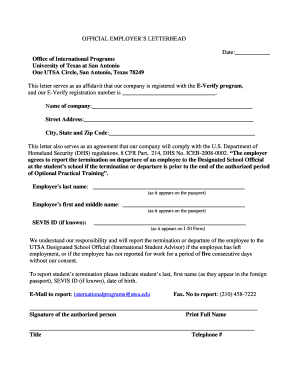
Utsa Letterhead Form


What is the Utsa Letterhead
The Utsa letterhead is an official document template used by the University of Texas at San Antonio (UTSA) for formal communications. It typically includes the university's logo, name, address, and contact information. This letterhead is essential for maintaining a professional image in correspondence related to university business, academic communications, and official notices.
How to use the Utsa Letterhead
Using the Utsa letterhead involves incorporating it into your documents for official communication. When drafting a letter or memo, ensure that the letterhead is at the top of the page. This provides a clear identification of the sender's affiliation with UTSA. It is important to use the letterhead for communications that require a formal tone, such as invitations, announcements, or official requests.
How to obtain the Utsa Letterhead
The Utsa letterhead can be obtained through the university's official website or by contacting the administrative office directly. Typically, the letterhead is available in digital format, allowing users to download and customize it for their specific needs. Ensure that you have the appropriate permissions to use the letterhead, especially for official communications.
Key elements of the Utsa Letterhead
The key elements of the Utsa letterhead include:
- University Logo: The official UTSA logo, which represents the institution's brand.
- University Name: Clearly stated as "The University of Texas at San Antonio."
- Contact Information: Includes the university's address, phone number, and email.
- Design Elements: Specific color schemes and fonts that align with UTSA's branding guidelines.
Legal use of the Utsa Letterhead
Legal use of the Utsa letterhead requires adherence to university policies regarding its application. It should only be used for official university business and communications. Misuse of the letterhead, such as for personal or unauthorized purposes, may lead to disciplinary action. Always ensure that the content of the communication is appropriate and aligns with university standards.
Examples of using the Utsa Letterhead
Examples of using the Utsa letterhead include:
- Formal letters to prospective students or faculty.
- Official announcements regarding university events.
- Correspondence with government agencies or partners.
- Internal memos to staff and faculty members.
Steps to complete the Utsa Letterhead
To complete the Utsa letterhead for your document, follow these steps:
- Download the official Utsa letterhead template from the university's website.
- Open the template in a word processing program.
- Fill in the necessary information, such as the date and recipient details.
- Draft your message, ensuring it maintains a formal tone.
- Review the document for accuracy and compliance with university standards before sending.
Quick guide on how to complete utsa letterhead
Prepare Utsa Letterhead effortlessly on any device
Managing documents online has become increasingly popular among businesses and individuals. It offers a perfect environmentally-friendly substitute for traditional printed and signed paperwork, as you can obtain the necessary form and securely store it online. airSlate SignNow equips you with all the tools you need to create, modify, and eSign your documents quickly without delays. Handle Utsa Letterhead on any device with airSlate SignNow Android or iOS applications and enhance any document-related operation today.
The easiest way to modify and eSign Utsa Letterhead without hassle
- Find Utsa Letterhead and click Get Form to begin.
- Utilize the tools we provide to complete your form.
- Highlight important sections of the documents or redact sensitive information with tools that airSlate SignNow provides specifically for that purpose.
- Create your eSignature using the Sign tool, which takes just seconds and carries the same legal validity as a traditional handwritten signature.
- Review all the information and click on the Done button to save your changes.
- Choose how you would like to share your form, by email, SMS, or invitation link, or download it to your computer.
Forget about lost or misplaced documents, tedious form navigation, or mistakes that necessitate printing new document copies. airSlate SignNow meets your document management needs in just a few clicks from any device you prefer. Modify and eSign Utsa Letterhead and ensure outstanding communication at every stage of your form preparation process with airSlate SignNow.
Create this form in 5 minutes or less
Create this form in 5 minutes!
How to create an eSignature for the utsa letterhead
How to create an electronic signature for a PDF online
How to create an electronic signature for a PDF in Google Chrome
How to create an e-signature for signing PDFs in Gmail
How to create an e-signature right from your smartphone
How to create an e-signature for a PDF on iOS
How to create an e-signature for a PDF on Android
People also ask
-
What is the significance of using UTSA letterhead in documents?
Using UTSA letterhead in your documents adds a professional touch and ensures that your communications are recognized as official. It helps in maintaining brand consistency and enhances the credibility of your documents. With airSlate SignNow, you can easily incorporate UTSA letterhead into your eSignatures.
-
How can I create a document with UTSA letterhead using airSlate SignNow?
Creating a document with UTSA letterhead in airSlate SignNow is simple. You can upload your UTSA letterhead template and use it as a background for your documents. This feature allows you to maintain your branding while utilizing the eSigning capabilities of airSlate SignNow.
-
Is there a cost associated with using UTSA letterhead in airSlate SignNow?
There are no additional costs specifically for using UTSA letterhead in airSlate SignNow. The pricing plans are designed to be cost-effective and include all features, including the ability to customize documents with your UTSA letterhead. You can choose a plan that fits your business needs.
-
What features does airSlate SignNow offer for documents with UTSA letterhead?
airSlate SignNow offers a variety of features for documents with UTSA letterhead, including customizable templates, secure eSigning, and document tracking. These features ensure that your documents are not only professional but also efficient and secure. You can easily manage your documents while showcasing your UTSA branding.
-
Can I integrate airSlate SignNow with other tools while using UTSA letterhead?
Yes, airSlate SignNow seamlessly integrates with various tools and platforms, allowing you to use UTSA letterhead across different applications. This integration enhances your workflow and ensures that your branding remains consistent throughout your documents. You can connect with CRM systems, cloud storage, and more.
-
What are the benefits of using airSlate SignNow for UTSA letterhead documents?
Using airSlate SignNow for UTSA letterhead documents streamlines your document management process. It provides a user-friendly interface for eSigning, reduces turnaround time, and enhances security. Additionally, it helps maintain a professional image for your organization with branded documents.
-
How does airSlate SignNow ensure the security of documents with UTSA letterhead?
airSlate SignNow prioritizes security for all documents, including those with UTSA letterhead. It employs advanced encryption and secure access controls to protect your sensitive information. This ensures that your official documents remain confidential and secure during the signing process.
Get more for Utsa Letterhead
- If applicable current parking location and permit number form
- Dental patient forms jackson dental professionals
- 55b23 form
- 300h 55555 e g5003 e form
- Training verification form template
- Process of obtaining water meters for single family residences form
- Certificate of insurance certificate of insurance form
- Pdf cannot save form information or can only save blank copy
Find out other Utsa Letterhead
- How Do I eSign Hawaii Charity Document
- Can I eSign Hawaii Charity Document
- How Can I eSign Hawaii Charity Document
- Can I eSign Hawaii Charity Document
- Help Me With eSign Hawaii Charity Document
- How Can I eSign Hawaii Charity Presentation
- Help Me With eSign Hawaii Charity Presentation
- How Can I eSign Hawaii Charity Presentation
- How Do I eSign Hawaii Charity Presentation
- How Can I eSign Illinois Charity Word
- How To eSign Virginia Business Operations Presentation
- How To eSign Hawaii Construction Word
- How Can I eSign Hawaii Construction Word
- How Can I eSign Hawaii Construction Word
- How Do I eSign Hawaii Construction Form
- How Can I eSign Hawaii Construction Form
- How To eSign Hawaii Construction Document
- Can I eSign Hawaii Construction Document
- How Do I eSign Hawaii Construction Form
- How To eSign Hawaii Construction Form