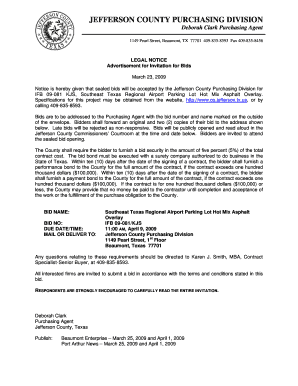
Skyzone Waiver Online Form


What is the Skyzone Waiver Online
The Skyzone waiver online is a legal document that participants must complete before engaging in activities at Skyzone locations. This waiver serves to inform participants of the inherent risks associated with trampoline and other recreational activities. By signing the waiver, individuals acknowledge these risks and agree not to hold Skyzone liable for any injuries that may occur during their visit. The online format allows for convenient access and completion from any device, ensuring that participants can easily fulfill this requirement before their visit.
How to use the Skyzone Waiver Online
Using the Skyzone waiver online is a straightforward process. Participants can access the waiver through the official Skyzone website or a designated link provided by the facility. Once on the waiver page, individuals will need to provide necessary information, such as their name, date of birth, and contact details. After filling out the required fields, participants can read through the terms and conditions before electronically signing the document. This process ensures that the waiver is legally binding and compliant with eSignature regulations.
Steps to complete the Skyzone Waiver Online
Completing the Skyzone waiver online involves several simple steps:
- Access the Skyzone waiver through the official website or provided link.
- Enter personal information, including name, date of birth, and contact details.
- Read the terms and conditions carefully to understand the risks involved.
- Electronically sign the waiver using your name or initials.
- Submit the completed waiver for processing.
After submission, participants may receive a confirmation email, ensuring that their waiver has been successfully recorded.
Legal use of the Skyzone Waiver Online
The legal use of the Skyzone waiver online is governed by various eSignature laws, including the ESIGN Act and UETA. These laws establish that electronic signatures carry the same weight as traditional handwritten signatures, provided that certain criteria are met. For the Skyzone waiver to be legally binding, it must include clear terms, the participant's consent to the waiver, and a secure method of signing. This legal framework ensures that the waiver is enforceable in a court of law, protecting both the participant and the facility.
Key elements of the Skyzone Waiver Online
Several key elements make the Skyzone waiver online effective and legally binding:
- Identification: The waiver must clearly identify the participant, including their full name and date of birth.
- Risk acknowledgment: Participants must acknowledge the inherent risks associated with the activities.
- Release of liability: The waiver should include a clause releasing Skyzone from liability for injuries.
- Signature: An electronic signature is required to validate the waiver.
- Date of signing: The date when the waiver is signed should be recorded.
These elements ensure that the waiver meets legal standards and protects the interests of all parties involved.
Quick guide on how to complete skyzone waiver online
Accomplish Skyzone Waiver Online effortlessly on any device
Digital document management has gained traction among companies and individuals alike. It serves as an ideal environmentally-friendly substitute for traditional printed and signed documents, allowing you to locate the necessary forms and securely store them online. airSlate SignNow supplies you with all the resources required to generate, adjust, and eSign your documents swiftly without delays. Manage Skyzone Waiver Online on any platform using airSlate SignNow's Android or iOS applications and enhance any document-driven workflow today.
How to modify and eSign Skyzone Waiver Online with ease
- Locate Skyzone Waiver Online and click Get Form to begin.
- Utilize the features we offer to finalize your form.
- Emphasize important sections of the documents or redact sensitive information with tools specifically designed for that purpose by airSlate SignNow.
- Create your eSignature using the Sign feature, which takes mere seconds and holds the same legal validity as a conventional wet ink signature.
- Review all the details and click the Done button to save your modifications.
- Select your preferred method to send your form, whether by email, text message (SMS), invitation link, or download it to your computer.
Eliminate concerns about lost or misplaced files, tedious form searches, or errors that necessitate printing new document copies. airSlate SignNow addresses all your document management needs in just a few clicks from any device you choose. Modify and eSign Skyzone Waiver Online while ensuring excellent communication at any stage of your document preparation process with airSlate SignNow.
Create this form in 5 minutes or less
Create this form in 5 minutes!
How to create an eSignature for the skyzone waiver online
How to create an electronic signature for a PDF online
How to create an electronic signature for a PDF in Google Chrome
How to create an e-signature for signing PDFs in Gmail
How to create an e-signature right from your smartphone
How to create an e-signature for a PDF on iOS
How to create an e-signature for a PDF on Android
People also ask
-
What is a sky zone waiver?
A sky zone waiver is a legal document that participants must sign before engaging in activities at a Sky Zone trampoline park. This waiver acknowledges the inherent risks associated with trampolining and releases the park from liability. airSlate SignNow makes it easy to create, send, and eSign such waivers, ensuring a smooth process for both the park and its guests.
-
How can I create a sky zone waiver using airSlate SignNow?
You can create a sky zone waiver by using airSlate SignNow's user-friendly document editor. Simply input the specific details of your waiver, upload any necessary information, and customize it as needed. Once your waiver is ready, you can easily send it for eSignature to streamline the signing process.
-
Is there a cost associated with using airSlate SignNow for sky zone waivers?
Yes, there is a cost associated with using airSlate SignNow, but it is designed to be cost-effective for businesses managing multiple signings. Our pricing plans offer flexibility, allowing you to choose a plan that suits your needs, whether you’re handling a few waivers or managing a larger volume.
-
How does airSlate SignNow enhance the customer experience for sky zone waivers?
airSlate SignNow enhances the customer experience for sky zone waivers by providing a seamless electronic signing process. This allows participants to fill out and sign their waivers quickly, reducing wait times at the park. Additionally, the mobile-friendly platform makes it convenient for users to sign waivers from their devices.
-
Can I integrate airSlate SignNow with other software for managing sky zone waivers?
Absolutely! airSlate SignNow offers various integrations with popular software such as CRM systems and management tools. This means you can sync participant information and streamline your workflow when managing sky zone waivers, enhancing efficiency.
-
What security measures are in place for sky zone waivers signed through airSlate SignNow?
airSlate SignNow prioritizes the security of your documents and waivers. All signed documents, including sky zone waivers, are protected with encryption and stored securely in compliance with industry standards, ensuring that sensitive information remains safe.
-
Can I track the signing process for sky zone waivers in airSlate SignNow?
Yes, airSlate SignNow provides robust tracking features that allow you to monitor the signing process for all your sky zone waivers. You can receive notifications as each participant signs the waiver, giving you real-time updates and better management of your documents.
Get more for Skyzone Waiver Online
- Mv df1 form
- Secret shopper form
- Gaming account summary report form gaming policy and
- Perm 33b application department of transportation new york dot ny form
- Digital needs analysis konica form
- Medication error report form
- Caregiver daily log templates form
- Wvga high school invite at oglebay resort form
Find out other Skyzone Waiver Online
- eSignature Louisiana Non-Profit Business Plan Template Now
- How Do I eSignature North Dakota Life Sciences Operating Agreement
- eSignature Oregon Life Sciences Job Offer Myself
- eSignature Oregon Life Sciences Job Offer Fast
- eSignature Oregon Life Sciences Warranty Deed Myself
- eSignature Maryland Non-Profit Cease And Desist Letter Fast
- eSignature Pennsylvania Life Sciences Rental Lease Agreement Easy
- eSignature Washington Life Sciences Permission Slip Now
- eSignature West Virginia Life Sciences Quitclaim Deed Free
- Can I eSignature West Virginia Life Sciences Residential Lease Agreement
- eSignature New York Non-Profit LLC Operating Agreement Mobile
- How Can I eSignature Colorado Orthodontists LLC Operating Agreement
- eSignature North Carolina Non-Profit RFP Secure
- eSignature North Carolina Non-Profit Credit Memo Secure
- eSignature North Dakota Non-Profit Quitclaim Deed Later
- eSignature Florida Orthodontists Business Plan Template Easy
- eSignature Georgia Orthodontists RFP Secure
- eSignature Ohio Non-Profit LLC Operating Agreement Later
- eSignature Ohio Non-Profit LLC Operating Agreement Easy
- How Can I eSignature Ohio Lawers Lease Termination Letter