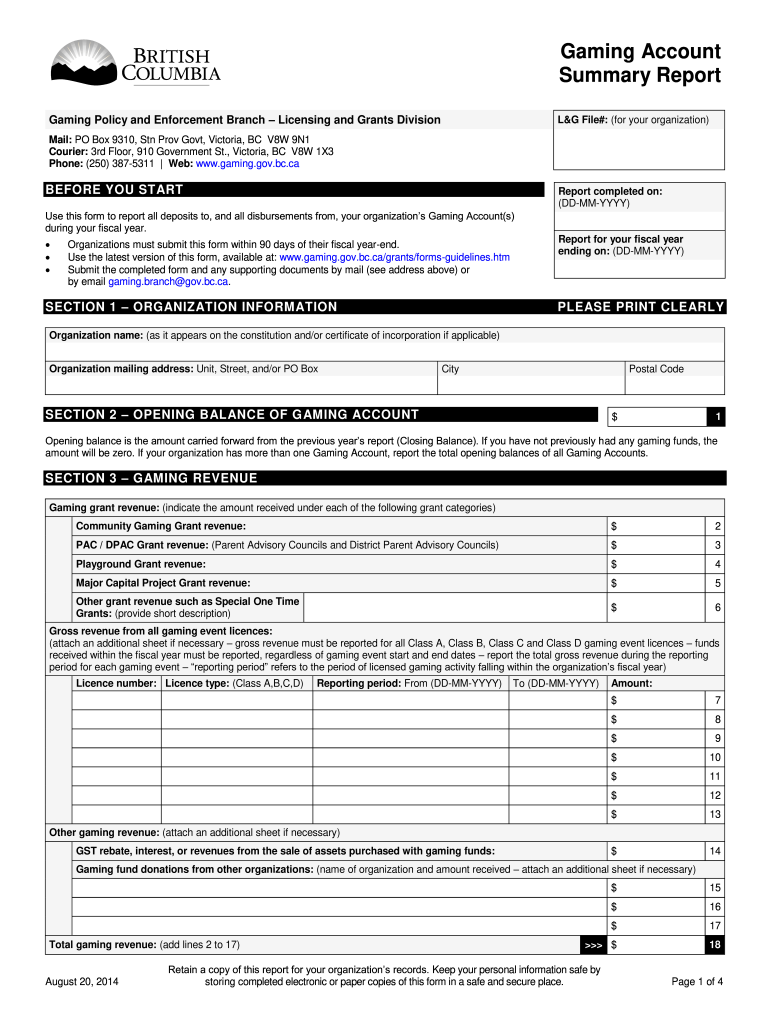
Gaming Account Summary Report Form


What is the Gaming Account Summary Report Form
The Gaming Account Summary Report Form is a crucial document used by individuals and organizations involved in gaming activities to report their financial activities related to gaming. This form provides a comprehensive overview of gaming revenues, expenses, and other pertinent financial information. It is essential for ensuring compliance with state regulations and for maintaining transparency in gaming operations.
How to use the Gaming Account Summary Report Form
Using the Gaming Account Summary Report Form involves several steps to ensure accurate reporting. First, gather all necessary financial records, including income from gaming activities and any related expenses. Next, accurately fill out each section of the form, ensuring that all figures are correct and reflect the actual financial activities. Finally, review the completed form for accuracy before submission to the appropriate regulatory body.
Steps to complete the Gaming Account Summary Report Form
Completing the Gaming Account Summary Report Form requires careful attention to detail. Follow these steps:
- Collect all relevant financial documents, including receipts and transaction records.
- Begin filling out the form by entering your personal or business information at the top.
- Report all gaming income in the designated section, ensuring that totals are accurate.
- List all allowable expenses related to gaming activities.
- Calculate the net income by subtracting total expenses from total income.
- Review the form for completeness and accuracy before submission.
Key elements of the Gaming Account Summary Report Form
The key elements of the Gaming Account Summary Report Form include sections for personal or business identification, a detailed account of gaming revenues, and a breakdown of related expenses. Additionally, the form typically requires a declaration of the net income derived from gaming activities. Accurate reporting of these elements is essential for compliance with regulatory requirements.
Legal use of the Gaming Account Summary Report Form
The legal use of the Gaming Account Summary Report Form is vital for individuals and organizations to adhere to state gaming regulations. Proper completion and submission of this form ensure that gaming activities are reported accurately, which helps avoid potential legal issues. It is important to understand the specific laws governing gaming in your state to ensure compliance when using this form.
Form Submission Methods (Online / Mail / In-Person)
The Gaming Account Summary Report Form can typically be submitted through various methods, including online, by mail, or in person. Online submission is often the most efficient method, allowing for quicker processing times. If submitting by mail, ensure that the form is sent to the correct address and consider using a trackable mailing option. In-person submissions may be available at designated regulatory offices, providing an opportunity for immediate confirmation of receipt.
Quick guide on how to complete gaming account summary report form gaming policy and
Effortlessly Prepare Gaming Account Summary Report Form on Any Device
Digital document management has gained popularity among businesses and individuals. It offers an ideal eco-friendly alternative to traditional printed and signed documents, as you can easily locate the appropriate form and safely store it online. airSlate SignNow equips you with all the tools necessary to create, modify, and electronically sign your documents swiftly without any hold-ups. Manage Gaming Account Summary Report Form on any device using the airSlate SignNow Android or iOS applications and simplify any document-related task today.
How to Modify and Electronically Sign Gaming Account Summary Report Form with Ease
- Locate Gaming Account Summary Report Form and click Get Form to begin.
- Utilize the tools we offer to fill out your form.
- Emphasize important sections of your documents or obscure sensitive details with tools specifically offered by airSlate SignNow for that purpose.
- Create your eSignature using the Sign tool, which only takes seconds and possesses the same legal validity as a conventional wet ink signature.
- Review the information and click on the Done button to save your changes.
- Select your preferred method to send your form, whether by email, text message (SMS), invite link, or download it to your computer.
Eliminate concerns about lost or misplaced documents, tedious form searches, or errors that require new document copies. airSlate SignNow fulfills your document management needs in just a few clicks from your chosen device. Modify and electronically sign Gaming Account Summary Report Form to ensure exceptional communication at any stage of the form preparation process with airSlate SignNow.
Create this form in 5 minutes or less
FAQs
-
How do I fill out an application form to open a bank account?
I want to believe that most banks nowadays have made the process of opening bank account, which used to be cumbersome, less cumbersome. All you need to do is to approach the bank, collect the form, and fill. However if you have any difficulty in filling it, you can always call on one of the banks rep to help you out.
-
What tax forms do I need to fill out for reporting bitcoin gains and loses?
IRS1040 and 1099 forms.“For instance, there is no long-term capital gains tax to pay if you are in the lower two tax brackets (less than $36,900 single income or less than $73,800 married income). The capital gains rate is only 15% for other tax brackets (less than $405,100 single income) with 20% for the final bracket.”Reference: Filing Bitcoin Taxes Capital Gains Losses 1040 Schedule DOther References:IRS Virtual Currency Guidance : Virtual Currency Is Treated as Property for U.S. Federal Tax Purposes; General Rules for Property Transactions ApplyHow do I report taxes?Filing Bitcoin Taxes Capital Gains Losses 1040 Schedule Dhttps://www.irs.gov/pub/irs-drop...
-
How long does it take for Facebook to get back to you after you fill out your account form when you got locked out?
Up to 48 hrs.
-
Why did Google choose to have their new Inbox app beta sign-ups occur by emailing a Gmail account and not by filling out a Google form?
I believe it's to filter out people who aren't dedicated to demoing really early stage technology. Your average person isn't going to send an email to google asking for this modification, whereas they are more likely to take the effort and tick a checkbox.
Create this form in 5 minutes!
How to create an eSignature for the gaming account summary report form gaming policy and
How to generate an electronic signature for your Gaming Account Summary Report Form Gaming Policy And in the online mode
How to generate an eSignature for your Gaming Account Summary Report Form Gaming Policy And in Chrome
How to make an electronic signature for signing the Gaming Account Summary Report Form Gaming Policy And in Gmail
How to create an electronic signature for the Gaming Account Summary Report Form Gaming Policy And from your smartphone
How to create an electronic signature for the Gaming Account Summary Report Form Gaming Policy And on iOS devices
How to create an electronic signature for the Gaming Account Summary Report Form Gaming Policy And on Android OS
People also ask
-
What is a summary report Canada and how does airSlate SignNow facilitate its creation?
A summary report Canada is a concise document that aggregates key information and data. With airSlate SignNow, users can easily create, send, and eSign these reports, ensuring quick access and efficient management of important information while maintaining compliance.
-
How much does airSlate SignNow cost for generating summary reports Canada?
AirSlate SignNow offers a variety of pricing plans that cater to different business needs. Depending on the chosen plan, users can efficiently generate summary reports Canada without incurring hefty expenses, making it a cost-effective solution for all kinds of enterprises.
-
What features are included in airSlate SignNow for managing summary reports Canada?
AirSlate SignNow includes features such as customizable templates, real-time collaboration, and secure eSigning capabilities, all of which enhance the process of managing summary reports Canada. These features streamline workflows and improve efficiency in document handling.
-
How can I integrate airSlate SignNow with my existing systems for summary report Canada?
AirSlate SignNow offers seamless integrations with various third-party applications and tools, allowing you to create and manage summary reports Canada within your familiar environment. This flexibility ensures a smooth workflow and enhances productivity across your business operations.
-
What benefits does airSlate SignNow provide for businesses needing summary reports Canada?
Using airSlate SignNow allows businesses to reduce time and resources spent on manual document handling, especially for summary reports Canada. The automated workflows and eSigning capabilities lead to faster approval processes, enhancing overall business efficiency.
-
Is airSlate SignNow secure for sending and signing summary reports Canada?
Yes, airSlate SignNow prioritizes security, offering encrypted connections and compliance with industry standards. This ensures that your summary reports Canada are safely transmitted and legally binding, providing peace of mind when handling sensitive information.
-
Can I customize my summary report Canada templates within airSlate SignNow?
Absolutely! AirSlate SignNow allows users to customize summary report Canada templates to fit specific business needs. This personalization helps ensure that all pertinent information is included and that the document aligns with your branding and organizational standards.
Get more for Gaming Account Summary Report Form
- Indiana revocation form
- Prolonging procedures form
- Power attorney form 497307146
- Revocation of life prolonging procedures declaration indiana form
- Revised uniform anatomical gift act donation indiana
- Employment hiring process package indiana form
- Indiana anatomical form
- Employment or job termination package indiana form
Find out other Gaming Account Summary Report Form
- eSign Georgia Finance & Tax Accounting POA Fast
- eSign Georgia Finance & Tax Accounting POA Simple
- How To eSign Oregon Education LLC Operating Agreement
- eSign Illinois Finance & Tax Accounting Resignation Letter Now
- eSign Texas Construction POA Mobile
- eSign Kansas Finance & Tax Accounting Stock Certificate Now
- eSign Tennessee Education Warranty Deed Online
- eSign Tennessee Education Warranty Deed Now
- eSign Texas Education LLC Operating Agreement Fast
- eSign Utah Education Warranty Deed Online
- eSign Utah Education Warranty Deed Later
- eSign West Virginia Construction Lease Agreement Online
- How To eSign West Virginia Construction Job Offer
- eSign West Virginia Construction Letter Of Intent Online
- eSign West Virginia Construction Arbitration Agreement Myself
- eSign West Virginia Education Resignation Letter Secure
- eSign Education PDF Wyoming Mobile
- Can I eSign Nebraska Finance & Tax Accounting Business Plan Template
- eSign Nebraska Finance & Tax Accounting Business Letter Template Online
- eSign Nevada Finance & Tax Accounting Resignation Letter Simple