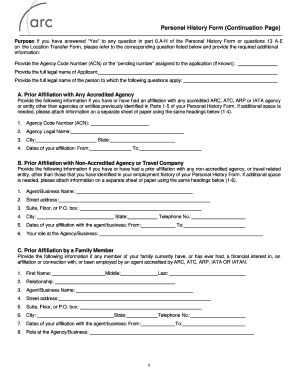
Afghan Telecom Afghanistan Form


What is the Afghan Telecom Afghanistan?
The Afghan Telecom Afghanistan form is a document used primarily for telecommunications services within Afghanistan. It serves as a formal request or application for various telecom services, including mobile and internet connectivity. This form is essential for both individual users and businesses seeking to establish or modify their telecommunications accounts. Understanding its purpose and requirements is crucial for effective communication and service access in the region.
How to use the Afghan Telecom Afghanistan
Using the Afghan Telecom Afghanistan form involves several straightforward steps. First, users must gather all necessary information, such as personal identification details and service preferences. Next, the form should be filled out accurately, ensuring that all required fields are completed. After submitting the form, users may need to verify their identity or provide additional documentation, depending on the service requested. Following these steps ensures a smooth application process and expedites service activation.
Steps to complete the Afghan Telecom Afghanistan
Completing the Afghan Telecom Afghanistan form requires careful attention to detail. Here are the steps to follow:
- Gather necessary documents, including identification and proof of residence.
- Fill out the form with accurate personal information and service requirements.
- Review the completed form for any errors or omissions.
- Submit the form through the designated channel, whether online or in person.
- Keep a copy of the submitted form for your records.
By adhering to these steps, applicants can ensure their requests are processed efficiently.
Legal use of the Afghan Telecom Afghanistan
The Afghan Telecom Afghanistan form must be used in compliance with local regulations governing telecommunications. This includes adhering to any legal stipulations regarding data privacy and user consent. Users should ensure that they are aware of their rights and obligations under Afghan law when submitting this form. Failure to comply with legal requirements may result in delays or rejection of the application.
Key elements of the Afghan Telecom Afghanistan
Several key elements define the Afghan Telecom Afghanistan form. These include:
- Personal Information: Full name, address, and contact details.
- Service Selection: Options for mobile, internet, or other telecommunications services.
- Identification: Necessary identification documents to verify the applicant's identity.
- Signature: A digital or handwritten signature to authenticate the application.
Understanding these elements is essential for ensuring the form is completed correctly and submitted successfully.
Examples of using the Afghan Telecom Afghanistan
Examples of using the Afghan Telecom Afghanistan form can vary widely. Individuals may use it to apply for a new mobile phone service, while businesses might utilize it to set up a corporate internet account. Additionally, the form can be employed to request changes to existing services, such as upgrading a data plan or transferring service to a new address. Each use case highlights the form's versatility in meeting diverse telecommunications needs.
Quick guide on how to complete afghan telecom afghanistan
Complete Afghan Telecom Afghanistan effortlessly on any device
Managing documents online has become increasingly popular among businesses and individuals. It serves as an ideal eco-friendly alternative to traditional printed and signed documents, as you can access the correct form and securely store it online. airSlate SignNow equips you with all the tools necessary to create, modify, and eSign your documents promptly without any delays. Handle Afghan Telecom Afghanistan on any platform using the airSlate SignNow Android or iOS apps and simplify any document-driven process today.
How to alter and eSign Afghan Telecom Afghanistan easily
- Obtain Afghan Telecom Afghanistan and click Get Form to begin.
- Utilize the tools we provide to fill out your form.
- Select pertinent sections of your documents or redact sensitive information using tools specifically designed for that purpose by airSlate SignNow.
- Generate your eSignature using the Sign tool, which takes mere seconds and carries the same legal validity as a traditional handwritten signature.
- Review the information and click the Done button to save your changes.
- Decide how you would like to send your form, via email, text message (SMS), or invitation link, or download it to your computer.
Say goodbye to lost or misplaced documents, tedious form navigation, or mistakes that require printing additional copies. airSlate SignNow meets your document management needs in just a few clicks from any device you prefer. Modify and eSign Afghan Telecom Afghanistan and ensure excellent communication at every stage of your form preparation process with airSlate SignNow.
Create this form in 5 minutes or less
Create this form in 5 minutes!
How to create an eSignature for the afghan telecom afghanistan
How to create an electronic signature for a PDF online
How to create an electronic signature for a PDF in Google Chrome
How to create an e-signature for signing PDFs in Gmail
How to create an e-signature right from your smartphone
How to create an e-signature for a PDF on iOS
How to create an e-signature for a PDF on Android
People also ask
-
What is airSlate SignNow and how does it relate to afghan telecom afghanistan?
airSlate SignNow is a powerful eSignature solution that enables businesses in Afghanistan to streamline document signing processes. With the rising importance of digital solutions, afghan telecom afghanistan can facilitate the adoption of SignNow to enhance communication and efficiency.
-
How can airSlate SignNow benefit businesses in afghan telecom afghanistan?
Businesses using airSlate SignNow can improve their operational efficiency by reducing the time spent on paperwork. By leveraging afghan telecom afghanistan's reliable connectivity, teams can quickly send and sign documents from anywhere, making the process smoother and faster.
-
What features does airSlate SignNow offer for users in afghan telecom afghanistan?
airSlate SignNow includes features such as customizable templates, real-time tracking, and automated reminders, all designed to make the eSigning process more efficient. These features are particularly beneficial for professionals in afghan telecom afghanistan who handle multiple documents regularly.
-
Is airSlate SignNow cost-effective for small businesses in afghan telecom afghanistan?
Yes, airSlate SignNow offers competitive pricing plans suitable for small to large businesses. This affordability makes it an ideal choice for enterprises in afghan telecom afghanistan looking to enhance their document management without breaking the bank.
-
What types of integrations does airSlate SignNow support for businesses in afghan telecom afghanistan?
airSlate SignNow integrates seamlessly with various business tools such as Google Drive, Salesforce, and Microsoft Office. These integrations are vital for businesses in afghan telecom afghanistan to maintain a smooth workflow and enhance productivity.
-
How secure is the document signing process with airSlate SignNow in afghan telecom afghanistan?
The document signing process with airSlate SignNow is highly secure, complying with international security standards. Users in afghan telecom afghanistan can trust that their sensitive documents are protected throughout the signing process.
-
Can airSlate SignNow help with remote work solutions in afghan telecom afghanistan?
Absolutely! airSlate SignNow is designed to support remote teams by allowing users in afghan telecom afghanistan to send and sign documents electronically, regardless of location. This capability is essential for maintaining productivity and collaboration in a remote work environment.
Get more for Afghan Telecom Afghanistan
Find out other Afghan Telecom Afghanistan
- How To eSignature Wisconsin Construction Document
- Help Me With eSignature Arkansas Education Form
- Can I eSignature Louisiana Education Document
- Can I eSignature Massachusetts Education Document
- Help Me With eSignature Montana Education Word
- How To eSignature Maryland Doctors Word
- Help Me With eSignature South Dakota Education Form
- How Can I eSignature Virginia Education PDF
- How To eSignature Massachusetts Government Form
- How Can I eSignature Oregon Government PDF
- How Can I eSignature Oklahoma Government Document
- How To eSignature Texas Government Document
- Can I eSignature Vermont Government Form
- How Do I eSignature West Virginia Government PPT
- How Do I eSignature Maryland Healthcare / Medical PDF
- Help Me With eSignature New Mexico Healthcare / Medical Form
- How Do I eSignature New York Healthcare / Medical Presentation
- How To eSignature Oklahoma Finance & Tax Accounting PPT
- Help Me With eSignature Connecticut High Tech Presentation
- How To eSignature Georgia High Tech Document