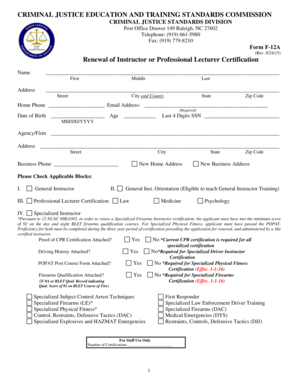
F 12a Form


What is the F-12A?
The F-12A form, issued by the North Carolina Training and Standards Commission, is essential for individuals seeking certification or recertification in various law enforcement roles. This form serves as an application for training and is critical for maintaining compliance with state regulations. It outlines the necessary qualifications and training requirements that applicants must meet to be eligible for certification.
How to Obtain the F-12A
To obtain the F-12A form, individuals can visit the official website of the North Carolina Training and Standards Commission. The form is typically available for download in a PDF format, allowing users to print and fill it out. Additionally, applicants may contact their local training academy or law enforcement agency for assistance in acquiring the form.
Steps to Complete the F-12A
Completing the F-12A form involves several key steps:
- Gather necessary personal information, including your full name, address, and contact details.
- Provide details regarding your current employment status and the law enforcement agency you are affiliated with.
- List any relevant training or certifications you have completed.
- Review the form for accuracy and completeness before submission.
Legal Use of the F-12A
The F-12A form is legally binding when completed accurately and submitted according to the guidelines set by the North Carolina Training and Standards Commission. It is crucial for applicants to ensure that all information provided is truthful and up to date, as any discrepancies can lead to delays or denial of certification.
Key Elements of the F-12A
Key elements of the F-12A form include:
- Personal identification information.
- Details of prior training and certifications.
- Signature and date, affirming the accuracy of the information provided.
- Any additional documentation that may be required to support the application.
Form Submission Methods
The F-12A form can be submitted through various methods, depending on the preferences of the applicant. Common submission methods include:
- Online submission through the North Carolina Training and Standards Commission's website.
- Mailing the completed form to the appropriate agency address.
- In-person submission at designated training academies or law enforcement agencies.
Quick guide on how to complete f 12a
Complete F 12a smoothly on any device
Digital document management has gained traction among businesses and individuals. It offers a perfect environmentally friendly substitute for traditional printed and signed documents, allowing you to find the correct form and securely store it online. airSlate SignNow provides you with all the resources needed to create, alter, and eSign your documents promptly without delays. Manage F 12a on any platform with airSlate SignNow Android or iOS applications and enhance any document-centric process today.
How to modify and eSign F 12a effortlessly
- Find F 12a and click Get Form to begin.
- Utilize the tools we provide to complete your document.
- Emphasize important sections of your documents or redact sensitive information with tools that airSlate SignNow offers specifically for that purpose.
- Create your eSignature using the Sign tool, which takes mere seconds and holds the same legal validity as a conventional wet ink signature.
- Review the information and click on the Done button to save your changes.
- Select how you wish to share your form, via email, text message (SMS), or invitation link, or download it to your computer.
Forget about lost or misplaced documents, tedious form searching, or errors that necessitate printing new copies. airSlate SignNow takes care of all your document management needs in just a few clicks from your preferred device. Edit and eSign F 12a and ensure excellent communication at any stage of the form preparation process with airSlate SignNow.
Create this form in 5 minutes or less
Create this form in 5 minutes!
How to create an eSignature for the f 12a
How to create an electronic signature for a PDF online
How to create an electronic signature for a PDF in Google Chrome
How to create an e-signature for signing PDFs in Gmail
How to create an e-signature right from your smartphone
How to create an e-signature for a PDF on iOS
How to create an e-signature for a PDF on Android
People also ask
-
What is the form F12A from NC Training and Standards?
The form F12A from NC Training and Standards is a document used to comply with specific regulatory requirements in North Carolina. It is essential for organizations that need to document certain training compliance. Understanding this form helps businesses ensure they meet state standards and avoid penalties.
-
How can airSlate SignNow help with the form F12A from NC Training and Standards?
airSlate SignNow simplifies the process of filling and sending the form F12A from NC Training and Standards electronically. Our platform allows users to create, sign, and manage documents securely, making compliance with state regulations easier than ever. Plus, you'll save time and resources with our streamlined workflows.
-
What features does airSlate SignNow offer for handling the form F12A from NC Training and Standards?
With airSlate SignNow, you can create templates for the form F12A from NC Training and Standards, track document status, and receive notifications when documents are signed. Our user-friendly interface and integrations with existing software solutions enhance the efficiency of managing your documents, ensuring compliance is straightforward.
-
Is there a cost associated with using airSlate SignNow for the form F12A from NC Training and Standards?
Yes, there is a subscription fee associated with using airSlate SignNow; however, our pricing is competitive and offers great value for businesses needing to manage the form F12A from NC Training and Standards. We also provide different plans to suit the needs of small businesses and larger enterprises alike.
-
What are the benefits of using airSlate SignNow for the form F12A from NC Training and Standards?
By utilizing airSlate SignNow for the form F12A from NC Training and Standards, businesses can enjoy reduced paperwork and faster processing times. Additionally, eSigning saves physical space and allows for a more environmentally-friendly approach to documentation, all while ensuring legal compliance and security.
-
Can airSlate SignNow integrate with other tools for the form F12A from NC Training and Standards?
Absolutely! airSlate SignNow offers integrations with various applications, such as Google Workspace, Microsoft Office, and CRM systems. This makes it easier to manage the form F12A from NC Training and Standards alongside your existing workflows and tools, enhancing overall productivity.
-
Is the form F12A from NC Training and Standards secure with airSlate SignNow?
Yes, the form F12A from NC Training and Standards is secure when processed through airSlate SignNow. We use advanced encryption methods and follow strict compliance protocols to ensure that all your documents are protected. Your data's confidentiality and integrity are our top priorities.
Get more for F 12a
Find out other F 12a
- Electronic signature New Mexico General contract template Free
- Can I Electronic signature Rhode Island Email Contracts
- How Do I Electronic signature California Personal loan contract template
- Electronic signature Hawaii Personal loan contract template Free
- How To Electronic signature Hawaii Personal loan contract template
- Electronic signature New Hampshire Managed services contract template Computer
- Electronic signature Alabama Real estate sales contract template Easy
- Electronic signature Georgia Real estate purchase contract template Secure
- Electronic signature South Carolina Real estate sales contract template Mobile
- Can I Electronic signature Kentucky Residential lease contract
- Can I Electronic signature Nebraska Residential lease contract
- Electronic signature Utah New hire forms Now
- Electronic signature Texas Tenant contract Now
- How Do I Electronic signature Florida Home rental application
- Electronic signature Illinois Rental application Myself
- How Can I Electronic signature Georgia Rental lease form
- Electronic signature New York Rental lease form Safe
- Electronic signature Kentucky Standard rental application Fast
- Electronic signature Arkansas Real estate document Online
- Electronic signature Oklahoma Real estate document Mobile