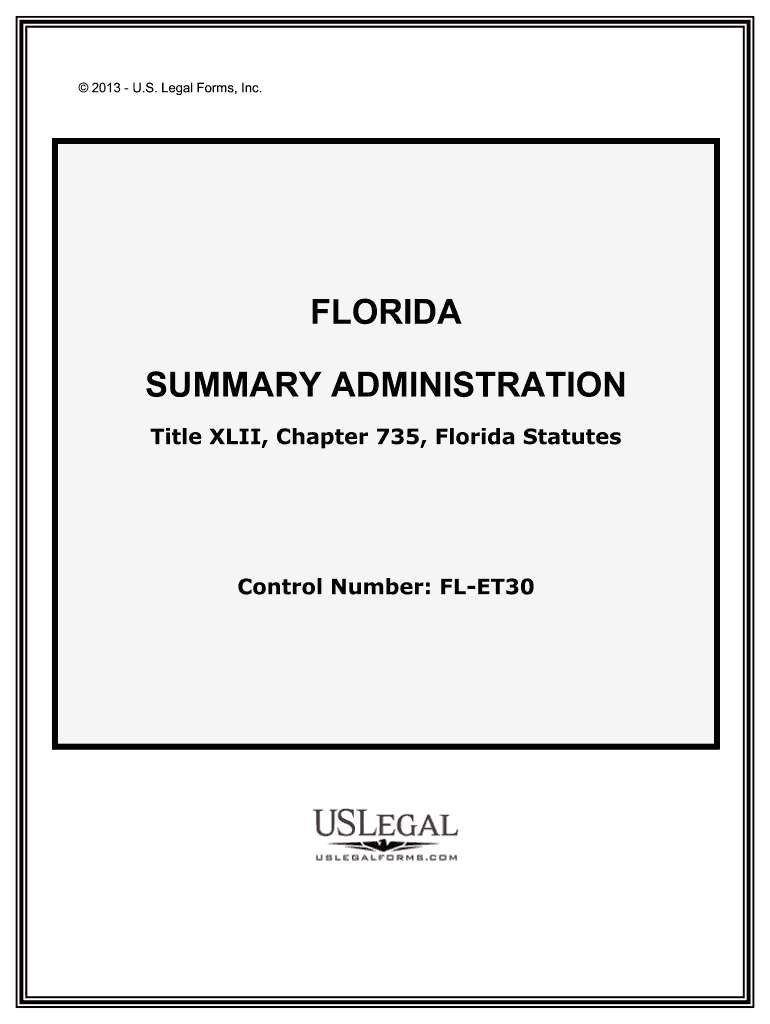
Form Fl Et30


What is the Form FL ET30
The Form FL ET30 is a specific document used in the state of Florida for tax purposes. It is primarily utilized by businesses to report and remit certain taxes to the Florida Department of Revenue. Understanding the purpose of this form is essential for compliance with state tax regulations. It is important to ensure that all information provided on the form is accurate and complete to avoid penalties.
How to use the Form FL ET30
Using the Form FL ET30 involves several key steps to ensure proper completion and submission. First, gather all necessary information related to your business's tax obligations. This may include revenue figures, previous tax payments, and any applicable deductions. Next, fill out the form with accurate data, ensuring that all sections are completed as required. Once the form is filled out, review it for any errors before submission. It can be submitted online, by mail, or in person, depending on your preference and the requirements set by the Florida Department of Revenue.
Steps to complete the Form FL ET30
Completing the Form FL ET30 involves a systematic approach:
- Gather all necessary financial documents and information.
- Access the form through the Florida Department of Revenue's website or obtain a physical copy.
- Fill in your business information, including name, address, and tax identification number.
- Report your taxable income and any deductions accurately.
- Double-check all entries for accuracy and completeness.
- Submit the form by your chosen method, ensuring it is sent before the deadline.
Legal use of the Form FL ET30
The legal use of the Form FL ET30 is governed by Florida state tax laws. It is crucial to use the form correctly to ensure compliance with these laws. Failure to do so may result in penalties or legal repercussions. The form must be filed accurately and on time to avoid interest charges on any unpaid taxes. Understanding the legal implications of using this form helps businesses maintain good standing with tax authorities.
Filing Deadlines / Important Dates
Filing deadlines for the Form FL ET30 vary based on the type of tax being reported. Generally, businesses must submit the form on a quarterly basis, with specific due dates set by the Florida Department of Revenue. It is essential to stay informed about these deadlines to avoid late fees and penalties. Marking these dates on your calendar can help ensure timely submissions.
Required Documents
To complete the Form FL ET30, several documents may be required. These typically include:
- Previous tax returns for reference.
- Financial statements detailing income and expenses.
- Any relevant receipts or documentation supporting deductions.
Having these documents ready will facilitate a smoother completion process and ensure accuracy in reporting.
Who Issues the Form FL ET30
The Form FL ET30 is issued by the Florida Department of Revenue. This state agency is responsible for administering tax laws and collecting taxes in Florida. It is important to obtain the form directly from their official resources to ensure you are using the most current version and following the correct procedures for submission.
Quick guide on how to complete form fl et30
Effortlessly prepare Form Fl Et30 on any device
Managing documents online has become increasingly popular among companies and individuals. It serves as an ideal eco-friendly alternative to traditional printed and signed papers, allowing you to find the right template and securely keep it online. airSlate SignNow provides all the tools necessary to create, edit, and electronically sign your documents quickly and without delays. Handle Form Fl Et30 on any platform with airSlate SignNow's Android or iOS applications and simplify any document-based task today.
Modify and eSign Form Fl Et30 with ease
- Find Form Fl Et30 and click Get Form to initiate the process.
- Utilize the tools we provide to fill out your form.
- Emphasize important sections of the documents or redact sensitive data using tools specifically designed for this purpose by airSlate SignNow.
- Create your signature using the Sign feature, which takes mere seconds and holds the same legal significance as a traditional wet ink signature.
- Review all the details and click on the Done button to save your changes.
- Select how you'd like to share your form, via email, text (SMS), invite link, or download it to your computer.
Eliminate the worry of lost or misplaced documents, tedious form searches, or errors that require printing new copies. airSlate SignNow meets all your document management needs in just a few clicks from any device you choose. Modify and eSign Form Fl Et30 and ensure excellent communication at every stage of your form preparation process with airSlate SignNow.
Create this form in 5 minutes or less
Create this form in 5 minutes!
How to create an eSignature for the form fl et30
How to create an electronic signature for a PDF online
How to create an electronic signature for a PDF in Google Chrome
How to create an e-signature for signing PDFs in Gmail
How to create an e-signature right from your smartphone
How to create an e-signature for a PDF on iOS
How to create an e-signature for a PDF on Android
People also ask
-
What is the form fl et30?
The form fl et30 is a specific document commonly used to report certain financial transactions in Florida. With airSlate SignNow, you can easily fill out and eSign the form fl et30, ensuring compliance and accuracy in your submissions.
-
How does airSlate SignNow simplify the creation of form fl et30?
airSlate SignNow offers intuitive templates and automation features that make creating the form fl et30 quick and easy. You can customize the form to suit your specific needs and ensure that all necessary fields are accurately completed before sending for eSignature.
-
What are the pricing plans for using airSlate SignNow with form fl et30?
airSlate SignNow provides flexible pricing plans, including a free trial, to accommodate businesses of all sizes. Whether you're a small startup or a large enterprise, you can effectively manage eSignatures for the form fl et30 within your budget.
-
Can I integrate airSlate SignNow with other software for form fl et30 processing?
Yes, airSlate SignNow seamlessly integrates with various applications, enabling you to manage your form fl et30 more efficiently. Whether you use CRM systems or cloud storage solutions, these integrations help streamline your workflow and enhance document management.
-
What benefits does airSlate SignNow offer for eSigning form fl et30?
Using airSlate SignNow for eSigning the form fl et30 provides convenience and speed. You can send the document for signature from anywhere, track its status in real time, and ensure that you receive notifications once it's signed, simplifying the entire process.
-
Is it secure to use airSlate SignNow for my form fl et30 documents?
Absolutely! airSlate SignNow employs advanced security measures, including encryption and compliance with industry regulations, to protect your form fl et30 documents. You can sign and share your documents confidently, knowing that your data is safe.
-
How long does it take to fill out the form fl et30 using airSlate SignNow?
Filling out the form fl et30 with airSlate SignNow is quick, often taking just a few minutes. The user-friendly interface and pre-filled templates can signNowly reduce the time spent on document preparation.
Get more for Form Fl Et30
Find out other Form Fl Et30
- How Can I Sign Alabama Personal loan contract template
- Can I Sign Arizona Personal loan contract template
- How To Sign Arkansas Personal loan contract template
- Sign Colorado Personal loan contract template Mobile
- How Do I Sign Florida Personal loan contract template
- Sign Hawaii Personal loan contract template Safe
- Sign Montana Personal loan contract template Free
- Sign New Mexico Personal loan contract template Myself
- Sign Vermont Real estate contracts Safe
- Can I Sign West Virginia Personal loan contract template
- How Do I Sign Hawaii Real estate sales contract template
- Sign Kentucky New hire forms Myself
- Sign Alabama New hire packet Online
- How Can I Sign California Verification of employment form
- Sign Indiana Home rental application Online
- Sign Idaho Rental application Free
- Sign South Carolina Rental lease application Online
- Sign Arizona Standard rental application Now
- Sign Indiana Real estate document Free
- How To Sign Wisconsin Real estate document