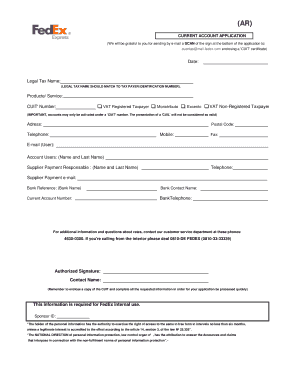
Fedex Job Application Form


What is the FedEx Job Application Form
The FedEx job application form is a crucial document for individuals seeking employment with FedEx. This form collects essential information about the applicant, including personal details, work history, education, and references. Completing this form accurately is vital, as it serves as the initial step in the hiring process. Employers use the information provided to assess qualifications and determine suitability for various positions within the company.
How to Use the FedEx Job Application Form
Using the FedEx job application form involves several key steps. First, access the form through the official FedEx careers website or obtain a physical copy at a local FedEx location. Next, carefully fill out the form, ensuring that all information is accurate and complete. It is essential to review the form for any errors before submission. Once completed, applicants can submit the form online or in person, depending on the specific instructions provided by FedEx.
Steps to Complete the FedEx Job Application Form
Completing the FedEx job application form requires attention to detail. Here are the steps to follow:
- Gather necessary documents, such as your resume and references.
- Fill out personal information, including your name, address, and contact details.
- Provide employment history, detailing previous jobs, responsibilities, and dates of employment.
- List your educational background, including schools attended and degrees obtained.
- Answer any additional questions related to your skills and qualifications.
- Review the completed form for accuracy and completeness.
- Submit the application as instructed, either online or in person.
Legal Use of the FedEx Job Application Form
The legal use of the FedEx job application form is governed by various employment laws and regulations. It is essential for applicants to understand that the information provided must be truthful and accurate. Misrepresentation or false information can lead to disqualification from the hiring process or termination if discovered after employment. Additionally, applicants should be aware of their rights regarding personal data protection, as the form may collect sensitive information.
Key Elements of the FedEx Job Application Form
Several key elements are typically included in the FedEx job application form. These elements help employers evaluate candidates effectively:
- Personal Information: Name, address, phone number, and email.
- Employment History: Previous job titles, employers, and dates of employment.
- Education: Schools attended, degrees earned, and relevant certifications.
- References: Contact information for professional or personal references.
- Availability: Desired start date and work schedule preferences.
Form Submission Methods
Applicants can submit the FedEx job application form through various methods. The most common methods include:
- Online Submission: Completing the application through the FedEx careers website.
- In-Person Submission: Bringing a printed copy of the application to a local FedEx office.
- Mail Submission: Sending the completed application to a designated FedEx hiring address, if applicable.
Quick guide on how to complete fedex job application form
Effortlessly Prepare Fedex Job Application Form on Any Device
Managing documents online has become increasingly popular among both companies and individuals. It serves as a perfect environmentally friendly substitute for traditional printed and signed documents, as you can access the necessary form and securely keep it online. airSlate SignNow provides you with all the tools you require to create, edit, and eSign your documents swiftly without delays. Handle Fedex Job Application Form on any device using the airSlate SignNow apps for Android or iOS and simplify any document-related task today.
How to Modify and eSign Fedex Job Application Form with Ease
- Find Fedex Job Application Form and click Get Form to begin.
- Utilize the tools we provide to complete your document.
- Highlight pertinent sections of the documents or redact sensitive information using tools offered by airSlate SignNow specifically for that purpose.
- Generate your signature with the Sign tool, which takes mere seconds and has the same legal validity as a conventional wet ink signature.
- Review all the details and click on the Done button to save your modifications.
- Choose your preferred delivery method for your form, whether by email, text message (SMS), invitation link, or download it to your computer.
Eliminate concerns about lost or misplaced files, tiresome form searching, or mistakes that necessitate printing new document copies. airSlate SignNow meets all your document management needs in just a few clicks from any device you prefer. Modify and eSign Fedex Job Application Form and ensure seamless communication throughout your form preparation process with airSlate SignNow.
Create this form in 5 minutes or less
Create this form in 5 minutes!
How to create an eSignature for the fedex job application form
How to create an electronic signature for a PDF online
How to create an electronic signature for a PDF in Google Chrome
How to create an e-signature for signing PDFs in Gmail
How to create an e-signature right from your smartphone
How to create an e-signature for a PDF on iOS
How to create an e-signature for a PDF on Android
People also ask
-
What is the FedEx application and how does it work with airSlate SignNow?
The FedEx application is a tool that allows businesses to manage their shipping needs seamlessly. With airSlate SignNow, users can easily integrate the FedEx application to streamline document signing and shipping processes, improving workflow efficiency and reducing delays.
-
What are the key features of the FedEx application within airSlate SignNow?
The FedEx application within airSlate SignNow offers several key features, including real-time tracking, easy label creation, and automated shipping notifications. These features help ensure that your documents are shipped quickly and securely, providing peace of mind for all parties involved.
-
How can the FedEx application benefit my business?
Integrating the FedEx application with airSlate SignNow can signNowly benefit your business by automating shipping processes and enhancing document management. This not only saves time but also reduces errors, allowing your team to focus on more strategic tasks.
-
Is there a cost associated with using the FedEx application on airSlate SignNow?
There may be costs associated with using the FedEx application within airSlate SignNow, depending on your shipping volume and service requirements. However, airSlate SignNow offers a cost-effective solution that can optimize your overall shipping expenses while delivering excellent service.
-
Can I integrate the FedEx application with other software using airSlate SignNow?
Yes, airSlate SignNow allows for seamless integration of the FedEx application with various software solutions, including CRM and ERP systems. This compatibility enables you to enhance your document workflow further and manage all aspects of your business from a single platform.
-
What types of documents can I send using the FedEx application on airSlate SignNow?
You can send a variety of documents using the FedEx application on airSlate SignNow, including contracts, invoices, and other important business documents. This flexibility ensures that all your shipping needs are met efficiently while maintaining secure and compliant document transactions.
-
How does airSlate SignNow ensure the security of documents sent via the FedEx application?
airSlate SignNow prioritizes security by implementing advanced encryption protocols and secure access controls for documents sent via the FedEx application. This commitment to security ensures that your sensitive information remains protected throughout the shipping and signing processes.
Get more for Fedex Job Application Form
- Statement of dissociation template form
- Sentence frames for ell pdf form
- Removal of braces consent form
- Sample letter request for condonation of penalty form
- Nys it 2105 fillable form
- Mofa application form
- Hobart procedure drug amp alcohol management nyrstar hobart form
- Antrag auf verhinderungspflegeso gehts form
Find out other Fedex Job Application Form
- eSignature Delaware Healthcare / Medical NDA Secure
- eSignature Florida Healthcare / Medical Rental Lease Agreement Safe
- eSignature Nebraska Finance & Tax Accounting Business Letter Template Online
- Help Me With eSignature Indiana Healthcare / Medical Notice To Quit
- eSignature New Jersey Healthcare / Medical Credit Memo Myself
- eSignature North Dakota Healthcare / Medical Medical History Simple
- Help Me With eSignature Arkansas High Tech Arbitration Agreement
- eSignature Ohio Healthcare / Medical Operating Agreement Simple
- eSignature Oregon Healthcare / Medical Limited Power Of Attorney Computer
- eSignature Pennsylvania Healthcare / Medical Warranty Deed Computer
- eSignature Texas Healthcare / Medical Bill Of Lading Simple
- eSignature Virginia Healthcare / Medical Living Will Computer
- eSignature West Virginia Healthcare / Medical Claim Free
- How To eSignature Kansas High Tech Business Plan Template
- eSignature Kansas High Tech Lease Agreement Template Online
- eSignature Alabama Insurance Forbearance Agreement Safe
- How Can I eSignature Arkansas Insurance LLC Operating Agreement
- Help Me With eSignature Michigan High Tech Emergency Contact Form
- eSignature Louisiana Insurance Rental Application Later
- eSignature Maryland Insurance Contract Safe