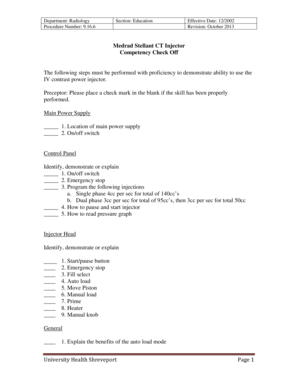
Medrad Checklist Competencies Form


What is the Medrad Checklist Competencies Form
The Medrad Checklist Competencies Form is a specialized document designed to assess and verify the competencies of individuals working with Medrad equipment. This form serves as an essential tool for ensuring that personnel are adequately trained and qualified to operate medical devices safely and effectively. It typically includes sections for personal information, competencies to be evaluated, and a checklist format that allows supervisors to easily assess each individual's skills and knowledge.
How to use the Medrad Checklist Competencies Form
Using the Medrad Checklist Competencies Form involves several straightforward steps. First, ensure that the form is accessible, whether in digital or printed format. Next, the individual being evaluated should provide their personal information, including name, position, and date. Supervisors or trainers then review the competencies listed on the form, marking off each item as the individual demonstrates their skills. This process allows for a clear record of the individual's abilities and any areas needing improvement.
Steps to complete the Medrad Checklist Competencies Form
Completing the Medrad Checklist Competencies Form requires careful attention to detail. Follow these steps:
- Gather necessary personal information, including name and position.
- Review the competencies listed on the form.
- Demonstrate each competency as outlined, ensuring to follow any specific protocols.
- Have the supervisor or trainer evaluate and mark each competency, providing feedback where necessary.
- Sign and date the form to confirm completion and understanding.
Legal use of the Medrad Checklist Competencies Form
The legal use of the Medrad Checklist Competencies Form is crucial in maintaining compliance with industry standards and regulations. This form must be filled out accurately and retained as part of the employee's training records. Proper documentation can protect both the employee and the organization in case of audits or legal inquiries. It is essential that all parties involved understand the implications of the signatures and the importance of maintaining accurate records.
Key elements of the Medrad Checklist Competencies Form
The Medrad Checklist Competencies Form contains several key elements that contribute to its effectiveness:
- Personal Information: Details about the individual being evaluated.
- Competency Checklist: A comprehensive list of skills and knowledge areas to be assessed.
- Evaluation Section: Space for supervisors to provide feedback and mark competencies as demonstrated.
- Signatures: Required signatures from both the individual and the evaluator to validate the assessment.
Examples of using the Medrad Checklist Competencies Form
There are various scenarios in which the Medrad Checklist Competencies Form can be utilized effectively. For instance, a new employee may complete the form during their onboarding process to ensure they meet all competency requirements before operating equipment. Additionally, existing employees may undergo periodic evaluations to refresh their skills and ensure compliance with updated protocols. This form can also be used during audits to demonstrate that staff members are qualified to perform their roles.
Quick guide on how to complete medrad checklist competencies form
Finalize Medrad Checklist Competencies Form effortlessly on any gadget
Digital document management has become increasingly favored by businesses and individuals alike. It offers an ideal eco-conscious alternative to traditional printed and signed documents, as you can easily access the correct form and securely maintain it online. airSlate SignNow equips you with all the necessary tools to create, edit, and electronically sign your documents quickly and without delays. Manage Medrad Checklist Competencies Form on any device using airSlate SignNow's Android or iOS applications and enhance any document-based procedure today.
The easiest method to modify and electronically sign Medrad Checklist Competencies Form with ease
- Obtain Medrad Checklist Competencies Form and click on Get Form to begin.
- Utilize the features we provide to fill out your form.
- Emphasize essential sections of your documents or obscure sensitive information with tools that airSlate SignNow offers specifically for that purpose.
- Generate your eSignature using the Sign tool, which takes mere seconds and holds the same legal validity as a traditional handwritten signature.
- Review all the details and click on the Done button to save your modifications.
- Select how you wish to share your form, via email, text message (SMS), or invite link, or download it to your computer.
Say goodbye to lost or misplaced documents, tedious form searches, or mistakes that necessitate printing new copies. airSlate SignNow addresses your document management requirements in just a few clicks from a device of your preference. Edit and electronically sign Medrad Checklist Competencies Form and guarantee excellent communication at every stage of the form preparation process with airSlate SignNow.
Create this form in 5 minutes or less
Create this form in 5 minutes!
How to create an eSignature for the medrad checklist competencies form
How to create an electronic signature for a PDF online
How to create an electronic signature for a PDF in Google Chrome
How to create an e-signature for signing PDFs in Gmail
How to create an e-signature right from your smartphone
How to create an e-signature for a PDF on iOS
How to create an e-signature for a PDF on Android
People also ask
-
What is the Medrad Checklist Competencies Form?
The Medrad Checklist Competencies Form is a structured document designed to ensure that healthcare professionals meet the necessary competencies. This form is crucial for maintaining compliance and improving patient care, enabling organizations to streamline their processes.
-
How can I use the Medrad Checklist Competencies Form with airSlate SignNow?
You can easily upload and customize the Medrad Checklist Competencies Form in airSlate SignNow for electronic signing. Our platform allows you to manage workflows efficiently, ensuring that all necessary approvals are obtained quickly and securely.
-
What are the key features of the airSlate SignNow platform for the Medrad Checklist Competencies Form?
AirSlate SignNow offers features like drag-and-drop document creation, templates for the Medrad Checklist Competencies Form, and real-time tracking of document status. Additionally, the platform supports document customization and automated reminders for signers.
-
Is there a cost associated with using the Medrad Checklist Competencies Form on airSlate SignNow?
Yes, using the Medrad Checklist Competencies Form through airSlate SignNow involves a subscription fee. However, our pricing is competitive, and we offer various plans tailored to different organizational needs, ensuring value for your investment.
-
Can the Medrad Checklist Competencies Form integrate with other systems?
Absolutely! The airSlate SignNow platform allows seamless integration with various applications and tools. This capability means you can sync the Medrad Checklist Competencies Form with your existing systems for a more cohesive workflow.
-
What benefits does the Medrad Checklist Competencies Form provide?
The Medrad Checklist Competencies Form enhances compliance, reduces paper waste, and speeds up the onboarding process for healthcare professionals. By digitizing this form within airSlate SignNow, you can ensure better accuracy and quicker access to essential documents.
-
Are there templates available for the Medrad Checklist Competencies Form?
Yes, airSlate SignNow provides customizable templates for the Medrad Checklist Competencies Form. This feature helps you maintain consistency and saves time, allowing your team to focus on what truly matters – patient care and safety.
Get more for Medrad Checklist Competencies Form
Find out other Medrad Checklist Competencies Form
- Electronic signature California Car Lease Agreement Template Free
- How Can I Electronic signature Florida Car Lease Agreement Template
- Electronic signature Kentucky Car Lease Agreement Template Myself
- Electronic signature Texas Car Lease Agreement Template Easy
- Electronic signature New Mexico Articles of Incorporation Template Free
- Electronic signature New Mexico Articles of Incorporation Template Easy
- Electronic signature Oregon Articles of Incorporation Template Simple
- eSignature Montana Direct Deposit Enrollment Form Easy
- How To Electronic signature Nevada Acknowledgement Letter
- Electronic signature New Jersey Acknowledgement Letter Free
- Can I eSignature Oregon Direct Deposit Enrollment Form
- Electronic signature Colorado Attorney Approval Later
- How To Electronic signature Alabama Unlimited Power of Attorney
- Electronic signature Arizona Unlimited Power of Attorney Easy
- Can I Electronic signature California Retainer Agreement Template
- How Can I Electronic signature Missouri Unlimited Power of Attorney
- Electronic signature Montana Unlimited Power of Attorney Secure
- Electronic signature Missouri Unlimited Power of Attorney Fast
- Electronic signature Ohio Unlimited Power of Attorney Easy
- How Can I Electronic signature Oklahoma Unlimited Power of Attorney