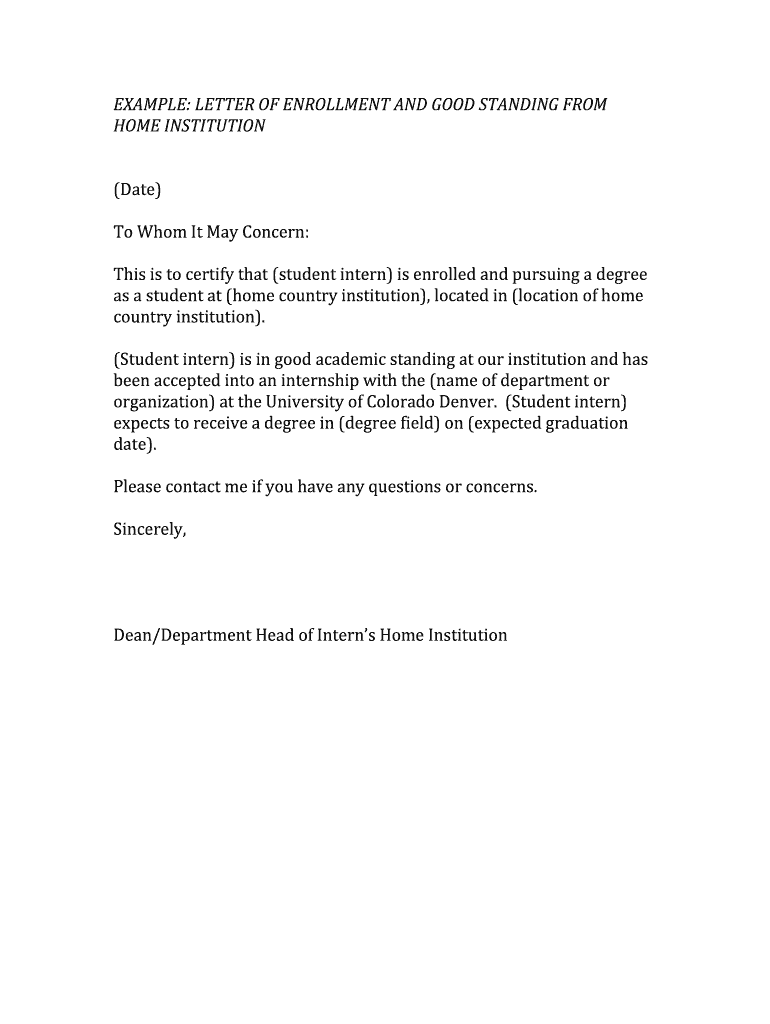
Good Standing Letter Sample Form


What is the Good Standing Letter Sample
A letter of good standing is an official document issued by a state authority or regulatory body that verifies a business or individual is compliant with all necessary legal requirements. This letter confirms that the entity is in good standing, meaning it has met all filing obligations, paid necessary fees, and is authorized to conduct business. It serves as proof of legitimacy and is often required for various transactions, such as securing loans, entering contracts, or applying for permits.
How to obtain the Good Standing Letter Sample
To obtain a letter of good standing, you typically need to request it from the state agency that governs business operations in your area. The process may vary by state, but generally includes the following steps:
- Visit the official website of your state’s Secretary of State or equivalent agency.
- Locate the section for business services or entity status.
- Complete any required forms, which may be available online.
- Pay any applicable fees, which can vary by state.
- Submit your request, either electronically or via mail, depending on the state’s procedures.
Key elements of the Good Standing Letter Sample
A well-structured letter of good standing includes several key elements to ensure its validity and usefulness. These elements typically consist of:
- The name and address of the entity requesting the letter.
- The name and address of the issuing authority.
- The date of issuance.
- A statement confirming the entity's compliance with state regulations.
- The signature of an authorized representative from the issuing authority.
Steps to complete the Good Standing Letter Sample
Completing a letter of good standing involves several important steps to ensure accuracy and compliance. Follow these steps:
- Gather necessary information about the entity, including its legal name, address, and registration number.
- Ensure all required fees are paid and filings are up to date with the state.
- Access the appropriate form from the state agency’s website or office.
- Fill out the form accurately, providing all requested details.
- Review the completed form for any errors before submission.
Legal use of the Good Standing Letter Sample
The legal use of a letter of good standing is vital for various business operations. It is often required in situations such as:
- Applying for loans or credit from financial institutions.
- Entering contracts with other businesses or government entities.
- Renewing licenses or permits.
- Participating in bidding processes for government contracts.
Examples of using the Good Standing Letter Sample
There are several practical applications for a letter of good standing. Examples include:
- A business applying for a loan must present a letter of good standing to assure the lender of its compliance.
- When a company seeks to expand operations into another state, it may need to provide this letter to demonstrate its legal status.
- Nonprofit organizations often require a letter of good standing to apply for grants or funding.
Quick guide on how to complete good standing letter sample
Complete Good Standing Letter Sample seamlessly on any device
Digital document management has gained traction among businesses and individuals. It offers an ideal eco-friendly alternative to traditional printed and signed paperwork, as you can obtain the correct form and securely store it online. airSlate SignNow equips you with all the tools necessary to create, modify, and eSign your documents quickly without delays. Manage Good Standing Letter Sample on any platform using the airSlate SignNow Android or iOS applications and enhance any document-centric process today.
The simplest method to modify and eSign Good Standing Letter Sample effortlessly
- Obtain Good Standing Letter Sample and click Get Form to begin.
- Use the tools we provide to fill out your document.
- Highlight important sections of your documents or obscure sensitive information with tools offered by airSlate SignNow specifically for that function.
- Create your eSignature using the Sign feature, which takes just seconds and carries the same legal validity as a conventional wet ink signature.
- Review all the details and click on the Done button to save your changes.
- Select your preferred delivery method for your form, whether by email, SMS, or invitation link, or download it to your computer.
Eliminate the risk of missing or lost files, tedious form searching, or mistakes that necessitate printing new document copies. airSlate SignNow addresses your document management needs in just a few clicks from any device you choose. Modify and eSign Good Standing Letter Sample and ensure excellent communication at every stage of the form preparation process with airSlate SignNow.
Create this form in 5 minutes or less
Create this form in 5 minutes!
How to create an eSignature for the good standing letter sample
How to create an electronic signature for a PDF online
How to create an electronic signature for a PDF in Google Chrome
How to create an e-signature for signing PDFs in Gmail
How to create an e-signature right from your smartphone
How to create an e-signature for a PDF on iOS
How to create an e-signature for a PDF on Android
People also ask
-
What is a request letter of good standing template?
A request letter of good standing template is a preformatted document that businesses can use to formally request a certificate of good standing from state authorities. This template streamlines the process, ensuring all necessary information is included, and helps users avoid common mistakes. Utilizing airSlate SignNow, you can easily customize and send this template with eSignature integration.
-
How can I create a request letter of good standing using airSlate SignNow?
Creating a request letter of good standing template on airSlate SignNow is simple. You can start with a customizable template or design your own from scratch, adding required fields and details. Once completed, you can send it to be signed electronically, facilitating a seamless experience.
-
What are the benefits of using a request letter of good standing template?
Using a request letter of good standing template saves time and ensures accuracy in your communications with state authorities. It provides a clear structure for your request, making sure that you include all critical information. Furthermore, with airSlate SignNow, the ability to eSign documents enhances the professionalism and efficiency of your requests.
-
Are there any costs associated with using the request letter of good standing template on airSlate SignNow?
While the templates themselves can be accessed with an airSlate SignNow subscription, there may be costs associated with document storage and eSignature usage based on the plan you choose. However, these costs are typically minimal compared to the efficiency and time savings gained from using the platform. Reviewing our pricing page will give you detailed information.
-
Can I integrate the request letter of good standing template with other tools?
Yes, airSlate SignNow offers integrations with various applications like Google Drive, Salesforce, and more. This enables you to streamline your workflow by automatically importing data when creating a request letter of good standing template. Integration enhances productivity and allows for smoother operations within your existing tech stack.
-
Is the request letter of good standing template legally binding?
Yes, documents signed using airSlate SignNow, including the request letter of good standing template, are legally binding and compliant with eSignature laws. This ensures that your requests hold the same legal weight as traditional handwritten signatures, providing peace of mind in your business transactions.
-
How do I ensure my request letter of good standing is processed quickly?
To ensure quick processing of your request letter of good standing template, complete it accurately and include all necessary information. Utilizing airSlate SignNow can also expedite the signing process, as recipients can sign instantly online. Additionally, submitting your request electronically can often lead to faster responses from state authorities.
Get more for Good Standing Letter Sample
Find out other Good Standing Letter Sample
- eSignature Tennessee Business Operations Moving Checklist Easy
- eSignature Georgia Construction Residential Lease Agreement Easy
- eSignature Kentucky Construction Letter Of Intent Free
- eSignature Kentucky Construction Cease And Desist Letter Easy
- eSignature Business Operations Document Washington Now
- How To eSignature Maine Construction Confidentiality Agreement
- eSignature Maine Construction Quitclaim Deed Secure
- eSignature Louisiana Construction Affidavit Of Heirship Simple
- eSignature Minnesota Construction Last Will And Testament Online
- eSignature Minnesota Construction Last Will And Testament Easy
- How Do I eSignature Montana Construction Claim
- eSignature Construction PPT New Jersey Later
- How Do I eSignature North Carolina Construction LLC Operating Agreement
- eSignature Arkansas Doctors LLC Operating Agreement Later
- eSignature Tennessee Construction Contract Safe
- eSignature West Virginia Construction Lease Agreement Myself
- How To eSignature Alabama Education POA
- How To eSignature California Education Separation Agreement
- eSignature Arizona Education POA Simple
- eSignature Idaho Education Lease Termination Letter Secure