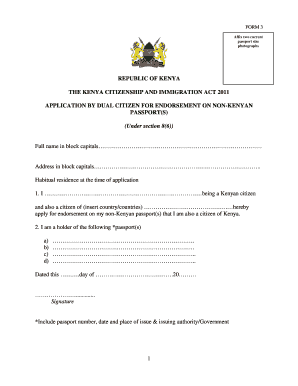
Security Bond for Work Permit in Kenya Form


What is the security bond for work permit in Kenya?
The security bond for work permit in Kenya is a financial guarantee required by the Kenyan government to ensure that foreign workers comply with local laws and regulations during their stay. This bond typically covers any potential liabilities, including fines or costs associated with the worker's actions while in the country. It serves to protect the interests of the Kenyan government and the local workforce by ensuring that foreign employees adhere to the terms of their work permits.
How to use the security bond for work permit in Kenya
To effectively use the security bond for a work permit in Kenya, an employer must first understand the requirements set forth by the Kenyan authorities. This involves submitting the necessary documentation alongside the bond. Employers should ensure that the bond is properly executed and includes all relevant details, such as the amount, duration, and specific conditions. Once the bond is in place, it can be utilized to cover any penalties or liabilities incurred by the foreign worker during their employment in Kenya.
Steps to complete the security bond for work permit in Kenya
Completing the security bond for a work permit involves several key steps:
- Gather required documents, including identification and employment contracts.
- Determine the bond amount based on the specific requirements of the work permit.
- Fill out the security bond form accurately, ensuring all information is correct.
- Submit the completed form along with any supporting documents to the relevant authorities.
- Pay any associated fees to finalize the bond.
Legal use of the security bond for work permit in Kenya
The legal use of the security bond for a work permit in Kenya is governed by local labor laws and regulations. The bond must be executed in accordance with these laws to be considered valid. This includes ensuring that the bond is signed by authorized parties and that it meets all statutory requirements. Failure to adhere to these legal stipulations may result in the bond being deemed unenforceable, which could lead to complications for both the employer and the employee.
Required documents for the security bond for work permit in Kenya
To successfully apply for a security bond for a work permit in Kenya, several documents are typically required:
- A completed security bond form.
- Identification documents of the foreign worker, such as a passport.
- Employment contract outlining the terms of employment.
- Proof of payment for the bond fee.
- Any additional documents requested by the Kenyan authorities.
Eligibility criteria for the security bond for work permit in Kenya
The eligibility criteria for obtaining a security bond for a work permit in Kenya generally include:
- The foreign worker must have a valid job offer from a Kenyan employer.
- The employer must be registered and compliant with Kenyan labor laws.
- The bond must be issued for a specific work permit category.
- All parties involved must provide accurate and truthful information during the application process.
Quick guide on how to complete security bond for work permit in kenya
Manage Security Bond For Work Permit In Kenya easily on any device
Digital document management has gained traction among businesses and individuals. It serves as an ideal eco-friendly alternative to traditional printed and signed documents, allowing you to access the correct form and securely store it online. airSlate SignNow provides you with all the tools necessary to create, modify, and electronically sign your documents quickly and effortlessly. Handle Security Bond For Work Permit In Kenya on any device using airSlate SignNow's Android or iOS applications and enhance any document-related process today.
How to modify and electronically sign Security Bond For Work Permit In Kenya with ease
- Locate Security Bond For Work Permit In Kenya and click on Get Form to begin.
- Utilize the tools we provide to fill out your form.
- Emphasize important sections of the documents or redact sensitive information with tools specifically designed by airSlate SignNow for that purpose.
- Create your signature using the Sign feature, which only takes seconds and carries the same legal value as a conventional ink signature.
- Review all the details and click on the Done button to save your modifications.
- Select how you would like to send your form, whether by email, text message (SMS), or invitation link, or download it to your computer.
Eliminate the worry of lost or unretrieved documents, cumbersome form searches, or mistakes that necessitate printing out new document versions. airSlate SignNow fulfills all your document management requirements in just a few clicks from any chosen device. Modify and electronically sign Security Bond For Work Permit In Kenya and ensure outstanding communication at every stage of the form preparation process with airSlate SignNow.
Create this form in 5 minutes or less
Create this form in 5 minutes!
How to create an eSignature for the security bond for work permit in kenya
How to create an electronic signature for a PDF online
How to create an electronic signature for a PDF in Google Chrome
How to create an e-signature for signing PDFs in Gmail
How to create an e-signature right from your smartphone
How to create an e-signature for a PDF on iOS
How to create an e-signature for a PDF on Android
People also ask
-
What is a security bond for work permit in Kenya?
A security bond for work permit in Kenya is a financial guarantee required by the Kenyan government to ensure that expatriates comply with local labor laws. This bond protects the interests of the country while allowing foreign workers to be employed legally. It is crucial for businesses looking to hire non-Kenyan employees.
-
How much does a security bond for work permit in Kenya cost?
The cost of a security bond for work permit in Kenya can vary based on the nature of the job and the applicant's nationality. Generally, the bond amount is determined by the Ministry of Labour and may require a deposit from the employer. It's essential to budget accordingly when planning to hire foreign workers.
-
What are the benefits of obtaining a security bond for work permit in Kenya?
Obtaining a security bond for work permit in Kenya provides peace of mind for businesses by ensuring compliance with Kenyan labor laws. It also enhances the credibility of the employer, promoting a positive reputation. Furthermore, it enables smoother recruitment of skilled professionals from abroad.
-
How does airSlate SignNow assist in managing security bonds for work permits in Kenya?
airSlate SignNow simplifies the process of managing security bonds for work permits in Kenya by allowing businesses to create, send, and track electronic documents securely. Our user-friendly platform ensures that all necessary paperwork is organized and compliant with local regulations. This streamlines the overall administrative process for employers.
-
Is the security bond for work permit in Kenya refundable?
Yes, the security bond for work permit in Kenya is generally refundable once the employment contract has ended and all conditions have been met. It is essential to fulfill all obligations and comply with local laws to recover the bond amount. Businesses should keep thorough records to facilitate this process.
-
What documents are needed for a security bond for work permit in Kenya?
To secure a security bond for work permit in Kenya, employers typically need to submit a completed application form, a copy of the work permit approval, and proof of payment. Additional documentation may include identity verification and company registration details. It’s advisable to check specific requirements with relevant authorities.
-
Can I use airSlate SignNow for multiple security bonds for work permits in Kenya?
Yes, airSlate SignNow can efficiently manage multiple security bonds for work permits in Kenya. Our platform allows for easy document creation and tracking, making it suitable for companies hiring numerous expatriate workers. You can streamline all your documentation processes in one secure location.
Get more for Security Bond For Work Permit In Kenya
Find out other Security Bond For Work Permit In Kenya
- Electronic signature Louisiana Healthcare / Medical Quitclaim Deed Online
- Electronic signature Louisiana Healthcare / Medical Quitclaim Deed Computer
- How Do I Electronic signature Louisiana Healthcare / Medical Limited Power Of Attorney
- Electronic signature Maine Healthcare / Medical Letter Of Intent Fast
- How To Electronic signature Mississippi Healthcare / Medical Month To Month Lease
- Electronic signature Nebraska Healthcare / Medical RFP Secure
- Electronic signature Nevada Healthcare / Medical Emergency Contact Form Later
- Electronic signature New Hampshire Healthcare / Medical Credit Memo Easy
- Electronic signature New Hampshire Healthcare / Medical Lease Agreement Form Free
- Electronic signature North Dakota Healthcare / Medical Notice To Quit Secure
- Help Me With Electronic signature Ohio Healthcare / Medical Moving Checklist
- Electronic signature Education PPT Ohio Secure
- Electronic signature Tennessee Healthcare / Medical NDA Now
- Electronic signature Tennessee Healthcare / Medical Lease Termination Letter Online
- Electronic signature Oklahoma Education LLC Operating Agreement Fast
- How To Electronic signature Virginia Healthcare / Medical Contract
- How To Electronic signature Virginia Healthcare / Medical Operating Agreement
- Electronic signature Wisconsin Healthcare / Medical Business Letter Template Mobile
- Can I Electronic signature Wisconsin Healthcare / Medical Operating Agreement
- Electronic signature Alabama High Tech Stock Certificate Fast