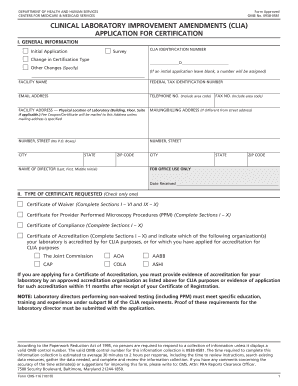
Cms 116 PDF Form


What is the CMS 116 PDF?
The CMS 116 PDF, also known as the CLIA application form, is a crucial document for laboratories seeking certification under the Clinical Laboratory Improvement Amendments (CLIA). This form is designed to collect essential information about the laboratory's operations, ownership, and services offered. By completing the CMS 116 form, laboratories can demonstrate compliance with federal regulations, ensuring they meet the necessary standards for patient care and safety.
How to Obtain the CMS 116 PDF
To obtain the CMS 116 PDF, individuals can visit the official website of the Centers for Medicare & Medicaid Services (CMS). The form is typically available for download in a fillable format, allowing users to complete it electronically. Additionally, laboratories may request a physical copy through their local CMS office or relevant state health department, ensuring they have the most current version of the form.
Steps to Complete the CMS 116 PDF
Completing the CMS 116 PDF involves several key steps:
- Gather necessary information about the laboratory, including ownership details, services provided, and personnel qualifications.
- Fill out the form accurately, ensuring all sections are completed to avoid delays in processing.
- Review the form for any errors or omissions before submission.
- Submit the completed form to the appropriate CMS office, either online or via mail, depending on the submission guidelines.
Legal Use of the CMS 116 PDF
The CMS 116 PDF serves as a legal document that must be completed in accordance with CLIA regulations. Laboratories are required to submit this form to obtain and maintain their certification status. Proper completion and submission of the form are essential for compliance with federal laws governing laboratory operations. Failure to adhere to these regulations can result in penalties, including loss of certification.
Key Elements of the CMS 116 PDF
Several key elements must be included in the CMS 116 PDF to ensure its validity:
- Laboratory identification information, including name and address.
- Details regarding the types of tests performed and the laboratory's operational scope.
- Ownership information, including names and addresses of owners or governing bodies.
- Signatures of authorized representatives, confirming the accuracy of the information provided.
Form Submission Methods
The CMS 116 form can be submitted through various methods, depending on the specific requirements set by CMS. Laboratories may have the option to submit the form online through a secure portal, or they can choose to mail a physical copy to the designated CMS office. In-person submissions may also be possible at local CMS offices, providing additional flexibility for laboratories.
Quick guide on how to complete cms 116 pdf
Effortlessly prepare Cms 116 Pdf on any device
Digital document management has gained traction among businesses and individuals. It serves as a perfect eco-friendly alternative to traditional printed and signed documents, allowing you to access the correct form and securely keep it online. airSlate SignNow provides all the tools necessary for you to create, edit, and electronically sign your documents quickly and without delays. Handle Cms 116 Pdf on any platform with airSlate SignNow's Android or iOS applications and simplify any document-related process today.
How to edit and electronically sign Cms 116 Pdf with ease
- Locate Cms 116 Pdf and then click Get Form to begin.
- Utilize the tools we provide to complete your document.
- Emphasize relevant sections of your documents or redact sensitive information using tools offered specifically for that purpose by airSlate SignNow.
- Create your electronic signature with the Sign tool, which takes only seconds and holds the same legal validity as a traditional ink signature.
- Verify the information and click the Done button to save your changes.
- Choose how you would like to send your form, whether by email, text message (SMS), invitation link, or download it to your computer.
Eliminate worries about lost or misplaced documents, tedious form searching, or mistakes that require printing new copies. airSlate SignNow meets your document management needs with just a few clicks from your preferred device. Edit and electronically sign Cms 116 Pdf and ensure seamless communication at every stage of the form preparation process with airSlate SignNow.
Create this form in 5 minutes or less
Create this form in 5 minutes!
How to create an eSignature for the cms 116 pdf
How to create an electronic signature for a PDF online
How to create an electronic signature for a PDF in Google Chrome
How to create an e-signature for signing PDFs in Gmail
How to create an e-signature right from your smartphone
How to create an e-signature for a PDF on iOS
How to create an e-signature for a PDF on Android
People also ask
-
What is the cms 116 application and how does it work?
The cms 116 application is a digital platform designed to streamline the process of managing and signing documents electronically. It simplifies workflows by providing users with easy access to eSigning features, enabling faster approvals and reducing paperwork.
-
How can I get started with the cms 116 application?
Getting started with the cms 116 application is simple. You can sign up for a free trial on the airSlate SignNow website, where you’ll receive guidance on setting up your account and utilizing its features for document management and eSigning.
-
What are the key features of the cms 116 application?
The cms 116 application includes a range of features such as customizable templates, mobile access, secure electronic signatures, and robust integration options. These features ensure that businesses can manage documents efficiently and securely.
-
Is the cms 116 application cost-effective?
Yes, the cms 116 application is designed to be a cost-effective solution for businesses. With various pricing plans available, organizations of any size can find a suitable option that meets their document management and eSigning needs.
-
Can I integrate the cms 116 application with other software?
Absolutely! The cms 116 application offers seamless integration with various software platforms, including CRM systems and document management tools. This capability enhances your workflow, making it easier to manage documents within your existing systems.
-
What are the benefits of using the cms 116 application?
Using the cms 116 application comes with numerous benefits, such as increased efficiency in document processing, reduced turnaround time for approvals, and enhanced security for sensitive information. These advantages help businesses operate more smoothly and save costs.
-
Is the cms 116 application secure for my documents?
Yes, the cms 116 application prioritizes security with advanced encryption methods to protect your documents and data. Compliance with industry standards ensures that all eSigned documents maintain integrity and confidentiality.
Get more for Cms 116 Pdf
Find out other Cms 116 Pdf
- Help Me With eSign New Hampshire Government Job Offer
- eSign Utah High Tech Warranty Deed Simple
- eSign Wisconsin High Tech Cease And Desist Letter Fast
- eSign New York Government Emergency Contact Form Online
- eSign North Carolina Government Notice To Quit Now
- eSign Oregon Government Business Plan Template Easy
- How Do I eSign Oklahoma Government Separation Agreement
- How Do I eSign Tennessee Healthcare / Medical Living Will
- eSign West Virginia Healthcare / Medical Forbearance Agreement Online
- eSign Alabama Insurance LLC Operating Agreement Easy
- How Can I eSign Alabama Insurance LLC Operating Agreement
- eSign Virginia Government POA Simple
- eSign Hawaii Lawers Rental Application Fast
- eSign Hawaii Lawers Cease And Desist Letter Later
- How To eSign Hawaii Lawers Cease And Desist Letter
- How Can I eSign Hawaii Lawers Cease And Desist Letter
- eSign Hawaii Lawers Cease And Desist Letter Free
- eSign Maine Lawers Resignation Letter Easy
- eSign Louisiana Lawers Last Will And Testament Mobile
- eSign Louisiana Lawers Limited Power Of Attorney Online