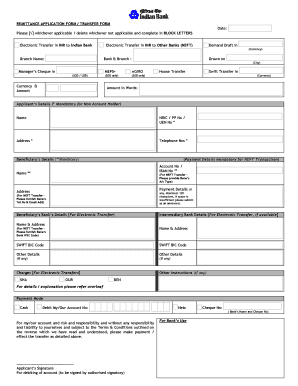
Remittance Form


What is the remittance form?
The remittance form is a crucial document used for various financial transactions, particularly in the context of sending money or making payments. It serves as a record of the transaction details, including the sender's information, recipient's data, and the amount being transferred. This form is essential for both personal and business transactions, ensuring that all parties involved have a clear understanding of the payment process. In the United States, remittance forms may also be used for tax reporting purposes, making them an important tool for compliance and record-keeping.
How to use the remittance form
Using the remittance form involves several straightforward steps. First, gather all necessary information, including the sender's and recipient's names, addresses, and contact details. Next, accurately fill out the form with the transaction amount and any relevant notes. It is important to double-check all entries for accuracy to avoid delays or complications. Once completed, the form can be submitted electronically or printed for mailing, depending on the requirements of the financial institution or service provider being used.
Steps to complete the remittance form
Completing the remittance form requires attention to detail. Follow these steps for a smooth process:
- Begin by entering your personal information, including your full name and address.
- Provide the recipient's details, ensuring that the name and address are correct.
- Clearly state the amount being sent, including the currency type.
- Add any additional information or notes that may be required, such as a reference number.
- Review the form for accuracy before submission.
Legal use of the remittance form
The legal validity of a remittance form is contingent upon proper completion and adherence to relevant regulations. In the United States, electronic signatures can be used to authenticate the form, provided that they comply with the ESIGN Act and UETA. This ensures that the form is legally binding and can be used in financial transactions without issues. It is essential to retain a copy of the completed form for your records, as it may be needed for future reference or in case of disputes.
Key elements of the remittance form
Understanding the key elements of the remittance form is vital for effective use. Important components include:
- Sender Information: Full name, address, and contact details of the person sending the money.
- Recipient Information: Name and address of the person or business receiving the funds.
- Transaction Amount: The total sum being sent, including any fees that may apply.
- Payment Method: Indication of how the payment will be made, such as bank transfer or credit card.
- Signature: A signature or electronic signature to validate the form.
Form submission methods
Submitting the remittance form can be done through various methods, depending on the service provider's requirements. Common submission options include:
- Online Submission: Many providers allow users to fill out and submit the form electronically through their website or app.
- Mail: The completed form can be printed and mailed to the designated address, ensuring it is sent securely.
- In-Person: Some transactions may require the form to be submitted in person at a financial institution or service location.
Quick guide on how to complete remittance form 64571829
Prepare Remittance Form effortlessly on any device
Online document management has become increasingly popular among businesses and individuals. It serves as an ideal eco-friendly replacement for traditional printed and signed documents, allowing you to access the necessary forms and securely store them online. airSlate SignNow equips you with all the tools required to create, edit, and eSign your documents promptly without delays. Manage Remittance Form on any platform using airSlate SignNow's Android or iOS applications and enhance any document-related process today.
How to edit and eSign Remittance Form with ease
- Find Remittance Form and click on Get Form to begin.
- Utilize the tools we provide to complete your document.
- Highlight important sections of the documents or obscure sensitive information with tools that airSlate SignNow specifically offers for that purpose.
- Create your signature using the Sign feature, which takes moments and carries the same legal validity as a conventional wet ink signature.
- Review the information carefully and click on the Done button to save your modifications.
- Choose how you would like to send your form, either via email, text message (SMS), or invitation link, or download it to your computer.
Say goodbye to lost or misplaced documents, tedious form navigation, or errors that require printing new document copies. airSlate SignNow meets your document management needs in just a few clicks from any device you prefer. Edit and eSign Remittance Form and ensure exceptional communication at every stage of your form preparation process with airSlate SignNow.
Create this form in 5 minutes or less
Create this form in 5 minutes!
How to create an eSignature for the remittance form 64571829
How to create an electronic signature for a PDF online
How to create an electronic signature for a PDF in Google Chrome
How to create an e-signature for signing PDFs in Gmail
How to create an e-signature right from your smartphone
How to create an e-signature for a PDF on iOS
How to create an e-signature for a PDF on Android
People also ask
-
What is a remittance coupon PDF?
A remittance coupon PDF is a document used to accompany payments, detailing the payment amount and purpose. It simplifies the payment process by allowing your customers to easily identify their payment details. Using a remittance coupon PDF helps maintain clear records for both the payer and recipient.
-
How can I create a remittance coupon PDF with airSlate SignNow?
Creating a remittance coupon PDF with airSlate SignNow is straightforward. You can use our document builder to customize your remittance coupon, adding all necessary fields for payment and signatory information. Once set up, you can save it as a PDF for easy distribution and signing.
-
What are the benefits of using a remittance coupon PDF in my business?
Using a remittance coupon PDF can streamline your payment processing, ensure clarity in payment instructions, and improve customer satisfaction. It reduces the chances of payment errors by providing clear, concise information. Additionally, it helps your business maintain organized records for financial tracking.
-
Is airSlate SignNow cost-effective for creating remittance coupon PDFs?
Yes, airSlate SignNow offers a cost-effective solution for creating remittance coupon PDFs. With flexible pricing plans tailored to various business needs, you can access powerful features without breaking the bank. The value received from our service far exceeds the investment you make.
-
Can I integrate airSlate SignNow with other software for remittance coupon PDFs?
Absolutely! airSlate SignNow offers seamless integrations with various software and platforms. This means you can easily incorporate your remittance coupon PDFs into your existing workflows, ensuring a smooth process for payment collection and documentation.
-
Are there any templates available for remittance coupon PDFs?
Yes, airSlate SignNow provides templates for creating remittance coupon PDFs, making it easier to get started. These templates can be customized to fit your specific needs, saving time while ensuring accuracy. You can edit elements to reflect your branding and payment requirements.
-
How secure is my data when using airSlate SignNow for remittance coupon PDFs?
Your data security is a top priority at airSlate SignNow. We utilize advanced encryption protocols and compliance measures to ensure that all information related to your remittance coupon PDFs is protected. This way, you can securely manage sensitive financial documents.
Get more for Remittance Form
- Photocopy template for icup employee drug testing kits the photocopy template for icup drug testing kits found at form
- Plants and snails gizmo assessment answers form
- Plot quiz pdf form
- Toyota corolla verso manual pdf form
- Honda cr v service manual pdf form
- Shared well agreement arizona form
- Frederica academy knights booster club sponsorship fredericaacademy form
- Atlanta police department criminal history arrest record form
Find out other Remittance Form
- Sign Iowa Doctors LLC Operating Agreement Online
- Sign Illinois Doctors Affidavit Of Heirship Secure
- Sign Maryland Doctors Quitclaim Deed Later
- How Can I Sign Maryland Doctors Quitclaim Deed
- Can I Sign Missouri Doctors Last Will And Testament
- Sign New Mexico Doctors Living Will Free
- Sign New York Doctors Executive Summary Template Mobile
- Sign New York Doctors Residential Lease Agreement Safe
- Sign New York Doctors Executive Summary Template Fast
- How Can I Sign New York Doctors Residential Lease Agreement
- Sign New York Doctors Purchase Order Template Online
- Can I Sign Oklahoma Doctors LLC Operating Agreement
- Sign South Dakota Doctors LLC Operating Agreement Safe
- Sign Texas Doctors Moving Checklist Now
- Sign Texas Doctors Residential Lease Agreement Fast
- Sign Texas Doctors Emergency Contact Form Free
- Sign Utah Doctors Lease Agreement Form Mobile
- Sign Virginia Doctors Contract Safe
- Sign West Virginia Doctors Rental Lease Agreement Free
- Sign Alabama Education Quitclaim Deed Online