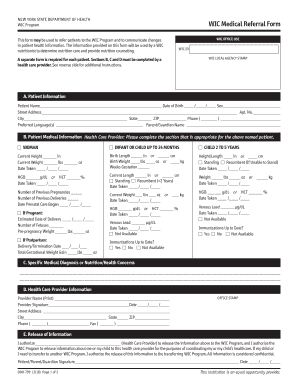
Wic Form Illinois PDF


What is the WIC Form Illinois PDF?
The WIC Form Illinois PDF is a document used by the Women, Infants, and Children (WIC) program in Illinois. This form is essential for individuals seeking nutritional assistance and health care referrals for women who are pregnant, breastfeeding, or have young children. The form collects necessary information to determine eligibility for the program and to facilitate access to various health and nutritional services.
How to Obtain the WIC Form Illinois PDF
To obtain the WIC Form Illinois PDF, individuals can visit the official Illinois Department of Human Services website, where the form is available for download. Additionally, local WIC clinics can provide physical copies of the form. It is important to ensure that you are using the most current version of the form, as updates may occur periodically.
Steps to Complete the WIC Form Illinois PDF
Completing the WIC Form Illinois PDF involves several steps:
- Gather necessary personal information, including identification and proof of income.
- Fill out the form accurately, ensuring all required fields are completed.
- Review the form for any errors or omissions before submission.
- Submit the completed form to your local WIC agency either online, by mail, or in person.
Legal Use of the WIC Form Illinois PDF
The WIC Form Illinois PDF is legally binding when completed correctly and submitted through the appropriate channels. Compliance with state regulations is crucial for ensuring that the form is accepted by the WIC program. The use of electronic signatures is permissible, provided that the signature meets legal standards for authenticity and security.
Key Elements of the WIC Form Illinois PDF
Key elements of the WIC Form Illinois PDF include:
- Personal information of the applicant, including name, address, and contact details.
- Income verification details to assess eligibility.
- Information about household members and their nutritional needs.
- Signature of the applicant or authorized representative, confirming the accuracy of the provided information.
Eligibility Criteria for the WIC Program
Eligibility for the WIC program in Illinois is determined based on several factors, including:
- Residency in Illinois.
- Meeting income guidelines, which are typically set at or below 185% of the federal poverty level.
- Being pregnant, breastfeeding, or having a child under the age of five.
Quick guide on how to complete wic form illinois pdf
Complete Wic Form Illinois Pdf effortlessly on any device
Managing documents online has gained traction among organizations and individuals. It presents an ideal eco-friendly alternative to conventional printed and signed documents, as you can easily locate the right form and securely store it online. airSlate SignNow provides you with all the resources necessary to create, modify, and eSign your documents quickly without any hold-ups. Handle Wic Form Illinois Pdf on any device using airSlate SignNow Android or iOS applications and enhance any document-based procedure today.
How to modify and eSign Wic Form Illinois Pdf effortlessly
- Obtain Wic Form Illinois Pdf and click on Get Form to initiate.
- Utilize the tools we offer to complete your form.
- Emphasize pertinent sections of your documents or redact sensitive information with tools specifically provided by airSlate SignNow for this purpose.
- Create your eSignature using the Sign feature, which only takes a few seconds and carries the same legal validity as a traditional wet ink signature.
- Review the details and click on the Done button to save your modifications.
- Select your preferred method for sending your form, whether by email, SMS, or invitation link, or download it to your computer.
Don’t worry about lost or misplaced documents, tedious form searches, or errors that necessitate printing new document copies. airSlate SignNow addresses your document management needs with just a few clicks from any device you choose. Alter and eSign Wic Form Illinois Pdf and guarantee outstanding communication at every stage of your form preparation process with airSlate SignNow.
Create this form in 5 minutes or less
Create this form in 5 minutes!
How to create an eSignature for the wic form illinois pdf
How to create an electronic signature for a PDF online
How to create an electronic signature for a PDF in Google Chrome
How to create an e-signature for signing PDFs in Gmail
How to create an e-signature right from your smartphone
How to create an e-signature for a PDF on iOS
How to create an e-signature for a PDF on Android
People also ask
-
What is the Illinois WIC formula form?
The Illinois WIC formula form is a document used by participants in the Women, Infants, and Children (WIC) program to request specific formula types for infants and children. This form ensures that eligible families receive the necessary nutritional support for their children. Understanding how to complete the Illinois WIC formula form is essential for timely approval and access to resources.
-
How do I obtain the Illinois WIC formula form?
You can obtain the Illinois WIC formula form through your local WIC office or by downloading it from the official Illinois WIC website. Completing the form promptly will facilitate your access to approved formula under the program. Ensure that you have all necessary information on hand when filling out the Illinois WIC formula form for a smoother process.
-
What information is required on the Illinois WIC formula form?
The Illinois WIC formula form typically requires details such as the participant's name, address, and specific formula needs for their child. Additional information regarding the child's age and health conditions may also be necessary. Accurate and complete information on the Illinois WIC formula form helps in the quick approval of your request.
-
How long does it take to process the Illinois WIC formula form?
The processing time for the Illinois WIC formula form can vary based on your local WIC office's workload. Generally, you can expect a response within a few days. To avoid delays, make sure to submit a fully completed Illinois WIC formula form with all required documents attached.
-
Is there a cost associated with the Illinois WIC formula form?
No, there are no costs associated with completing or submitting the Illinois WIC formula form. The WIC program is designed to provide nutritional assistance to eligible families at no charge. This makes the Illinois WIC formula form an essential resource for obtaining needed supplies without financial burden.
-
Can I submit the Illinois WIC formula form electronically?
Yes, in many cases, you can submit the Illinois WIC formula form electronically through your local WIC office's online portal. This option allows for a more efficient and streamlined submission process. Be sure to check if your local office accepts electronic submissions of the Illinois WIC formula form to save time.
-
What benefits come with using the Illinois WIC formula form?
Using the Illinois WIC formula form provides families with access to essential nutritional resources for their children. It helps to ensure that infants receive the appropriate formula necessary for healthy growth and development. Additionally, the Illinois WIC formula form facilitates the smooth processing of requests, ensuring timely support for families in need.
Get more for Wic Form Illinois Pdf
- Want to print out a restraining order form
- General judgment court form
- Evictions feds form
- 2018 oregon ct 12f form
- Pc 77 general release rhode island office of the secretary of state sos ri form
- Ri probate court form
- Ppb 6 application for license as gunsmith dealer in firearms form
- Form hsmv 83045fill out and use this pdf
Find out other Wic Form Illinois Pdf
- How To Sign Delaware Orthodontists PPT
- How Can I Sign Massachusetts Plumbing Document
- How To Sign New Hampshire Plumbing PPT
- Can I Sign New Mexico Plumbing PDF
- How To Sign New Mexico Plumbing Document
- How To Sign New Mexico Plumbing Form
- Can I Sign New Mexico Plumbing Presentation
- How To Sign Wyoming Plumbing Form
- Help Me With Sign Idaho Real Estate PDF
- Help Me With Sign Idaho Real Estate PDF
- Can I Sign Idaho Real Estate PDF
- How To Sign Idaho Real Estate PDF
- How Do I Sign Hawaii Sports Presentation
- How Do I Sign Kentucky Sports Presentation
- Can I Sign North Carolina Orthodontists Presentation
- How Do I Sign Rhode Island Real Estate Form
- Can I Sign Vermont Real Estate Document
- How To Sign Wyoming Orthodontists Document
- Help Me With Sign Alabama Courts Form
- Help Me With Sign Virginia Police PPT