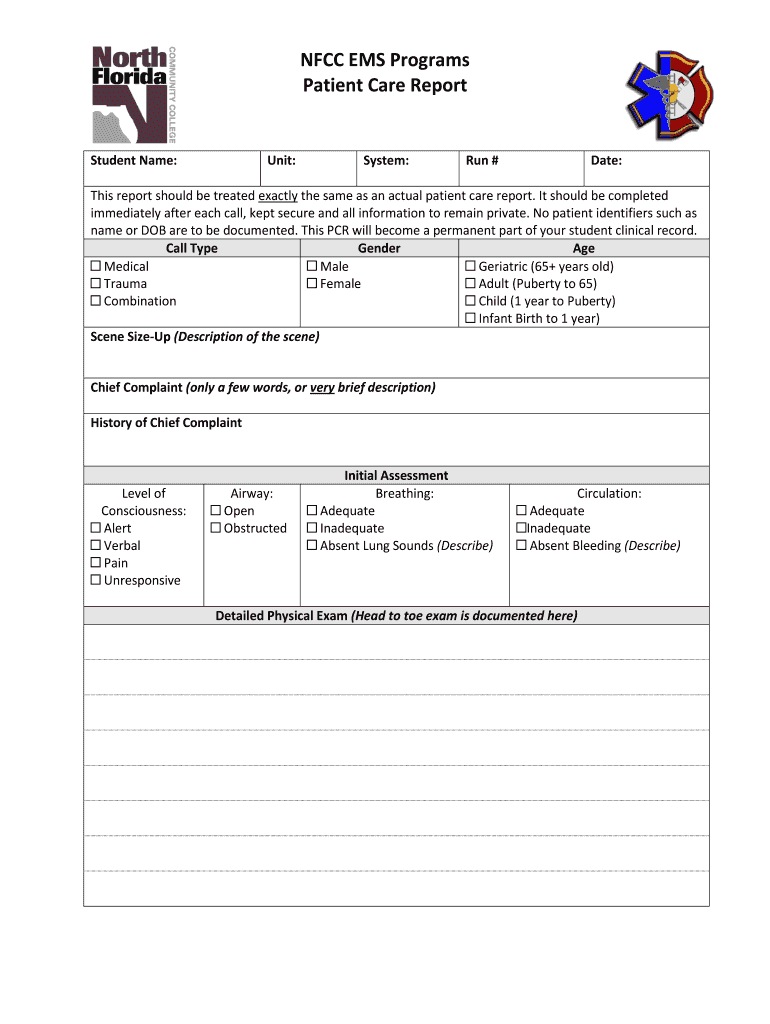
Patient Care Report Examples Form


What is the Patient Care Report Examples
The Patient Care Report (PCR) serves as a vital document for emergency medical services (EMS) professionals. It provides a comprehensive account of the care provided to patients during emergency situations. This report typically includes patient demographics, medical history, assessment findings, treatment administered, and the patient's response to that treatment. The PCR is not only crucial for continuity of care but also serves legal and billing purposes. Accurate and detailed documentation in the PCR can significantly impact patient outcomes and the overall quality of care delivered.
Key elements of the Patient Care Report Examples
When creating a Patient Care Report, several key elements must be included to ensure thorough documentation. These elements typically consist of:
- Patient Information: Name, age, gender, and contact details.
- Incident Details: Date, time, location, and nature of the emergency.
- Assessment Findings: Vital signs, physical examination results, and any pertinent medical history.
- Treatment Provided: Interventions performed, medications administered, and any changes in the patient's condition.
- Transport Information: Destination hospital, mode of transport, and any handover notes for receiving medical staff.
Including these elements ensures that the report is comprehensive and meets the standards required for both legal and medical review.
Steps to complete the Patient Care Report Examples
Completing a Patient Care Report requires a systematic approach to ensure accuracy and compliance. The following steps can guide EMS professionals in creating an effective PCR:
- Collect Patient Information: Gather all relevant details about the patient and incident as soon as possible.
- Conduct a Thorough Assessment: Perform a detailed evaluation of the patient's condition, documenting vital signs and any observable symptoms.
- Document Treatment Provided: Clearly outline all treatments administered, including medications, dosages, and any procedures performed.
- Ensure Clarity and Accuracy: Review the report for any errors or omissions, ensuring that all information is clear and concise.
- Submit the Report: Follow your agency's protocols for submitting the completed PCR to the appropriate medical records department.
Adhering to these steps helps maintain the integrity of the report and supports effective patient care.
Legal use of the Patient Care Report Examples
The legal use of the Patient Care Report is significant in the context of healthcare compliance and liability. The PCR serves as a legal document that can be used in court proceedings or investigations. It is essential that EMS personnel understand the legal implications of their documentation. Properly completed reports can protect providers from legal claims and support their actions during patient care. Additionally, the PCR must comply with regulations such as HIPAA, ensuring that patient confidentiality is maintained throughout the documentation process.
How to use the Patient Care Report Examples
Utilizing Patient Care Report examples can enhance the quality of documentation for EMS professionals. These examples provide templates and guidance on structuring reports effectively. Here are some ways to use these examples:
- Training Tool: Use examples to train new staff on proper documentation practices.
- Reference Material: Refer to examples when unsure about specific documentation requirements or formats.
- Quality Improvement: Analyze completed reports against examples to identify areas for improvement in documentation.
By leveraging Patient Care Report examples, EMS professionals can improve their documentation skills and enhance the quality of care provided to patients.
Quick guide on how to complete patient care reports form
Utilize the simpler approach for managing your Patient Care Report Examples
The traditional methods of filling out and authorizing documents require an excessively long duration when compared to contemporary document management tools. Previously, you would search for appropriate social forms, print them, input all the information, and mail them. Now, you can discover, fill out, and sign your Patient Care Report Examples all within a single web browser tab using airSlate SignNow. Completing your Patient Care Report Examples is more straightforward than ever.
Steps to fill out your Patient Care Report Examples with airSlate SignNow
- Access the relevant category page and find your state-specific Patient Care Report Examples. Alternatively, utilize the search bar.
- Verify that the version of the form is accurate by reviewing it.
- Click Obtain form and enter the editing mode.
- Fill in your document with the necessary information using the editing tools.
- Examine the added information and select the Sign feature to confirm your form.
- Choose the most convenient way to create your signature: generate it, draw your signature, or upload an image of it.
- Click FINISHED to apply changes.
- Download the document onto your device or proceed to Sharing options to send it digitally.
Robust online tools like airSlate SignNow streamline the process of completing and submitting your documents. Give it a try to discover how much time document management and approval processes are truly meant to consume. You’ll conserve a great deal of time.
Create this form in 5 minutes or less
FAQs
-
Why are patient forms at hospitals such a pain to fill out?
Usually there is a one or maybe a two-page form. I don't think they are that difficult to fill out. They copy my insurance card and that's it. Generally they include a brief list of history questions and current symptom questions. If it is a current doctor, only the current symptom questions. As I am not the one with the medical degree, I hope they use those answers to put two and two together in case my sore throat, indigestion, headache or fever is part of a bigger picture of something more seriously wrong. The HIPAA form is long to read, but you only need to do that once (although you'll be expected to sign the release each time you see a new doctor or visit a new clinic or hospital).
-
Why do patients have to fill out forms when visiting a doctor? Why isn't there a "Facebook connect" for patient history/information?
There are many (many) reasons - so I'll list a few of the ones that I can think of off-hand.Here in the U.S. - we have a multi-party system: Provider-Payer-Patient (unlike other countries that have either a single payer - or universal coverage - or both). Given all the competing interests - at various times - incentives are often mis-aligned around the sharing of actual patient dataThose mis-aligned incentives have not, historically, focused on patient-centered solutions. That's starting to change - but slowly - and only fairly recently.Small practices are the proverbial "last mile" in healthcare - so many are still paper basedThere are still tens/hundreds of thousands of small practices (1-9 docs) - and a lot of healthcare is still delivered through the small practice demographicThere are many types of specialties - and practice types - and they have different needs around patient data (an optometrist's needs are different from a dentist - which is different from a cardiologist)Both sides of the equation - doctors and patients - are very mobile (we move, change employers - doctors move, change practices) - and there is no "centralized" data store with each persons digitized health information.As we move and age - and unless we have a chronic condition - our health data can become relatively obsolete - fairly quickly (lab results from a year ago are of limited use today)Most of us (in terms of the population as a whole) are only infrequent users of the healthcare system more broadly (cold, flu, stomach, UTI etc....). In other words, we're pretty healthy, so issues around healthcare (and it's use) is a lower priorityThere is a signNow loss of productivity when a practice moves from paper to electronic health records (thus the government "stimulus" funding - which is working - but still a long way to go)The penalties for PHI data bsignNow under HIPAA are signNow - so there has been a reluctance/fear to rely on electronic data. This is also why the vast majority of data bsignNowes are paper-based (typically USPS)This is why solutions like Google Health - and Revolution Health before them - failed - and closed completely (as in please remove your data - the service will no longer be available)All of which are contributing factors to why the U.S. Healthcare System looks like this:===============Chart Source: Mary Meeker - USA, Inc. (2011) - link here:http://www.kpcb.com/insights/usa...
-
What's something that is common knowledge at your workplace, but would be mind-blowing to the rest of us?
I work in industries that are archaic. Sometimes I find some gems of facts............Logistics: Medicinal Cocaine exists and has to be tracked from "farm to fork" throughout the Supply Chain with the authorities. A single infraction can cause $10K or more. http://www.medicinenet.com/cocai...Drug Rehabilitation: There is cocaine on every dollar bill in the USA. http://articles.cnn.com/2009-08-...Baggage Scanning: If a low level engineer wants to sneak a gun onto a plane, it's not impossible. The TSA baggage scanners scan baggage from only one direction:Rubber Industry: There are metal threads in tires. This blew my mind when I found out.Food Irradiation: I can extend the shelf life of strawberries by 21 days. http://www.extension.iastate.edu...Poultry: Chicken in the USA has a different texture because it is salt- water plumped to increase weight and fetch more dollars at market. http://www.saynotoplumping.com/Paper: There exists paper cutting algorithms for the paper industry that when employed if they save a single inch on the way a ream of paper is cut, can equate to millions of dollars a year in savings. http://www.wseas.us/e-library/co...Textiles: It is possible to make anti-microbial fiber by lacing it with silver. http://www.infectionpreventionte...Telecom: Anytime a new wireless product is released to telecom providers, there are about 7 teams that look at and evaluate the technology. One of those teams is dedicated to wiretapping. This fact is well known in telecom.Pharmaceuticals: It doesn't cost billions of dollars to develop a drug. It is actually much less. Anyone in the industry knows this based on lab equipment costs and the IRR etc.... http://www.techdirt.com/articles... It doesn’t get cheaper to develop drugs, but more expensive because the hunt for drug targets is a black swan. Even if you get more data, it gets harder. It confounds things especially given the lack of longitudinal healthcare data available to drug discovery folks.Elevators: There exists a whole science behind the optimal dispatching of elevators meant to maximize the efficiency of loads called "elevator dispatch algorithms."Cartography: The mercator map should be taken in stride with the fact that it is a certain angle/projection. Was working with a geologist who does mapping and surveying when I learned about this fact.This fact was released in the US TV Show the West Wing. http://bl.ocks.org/3711652 is also a good source to see the difference between projections on the map.Drug & Alcohol Rehab: There are three roots to any evaluation of a poison. Dosage. Potency. and Root of Exposure. When we look at the ban of DDT and the faulty science used to justify its banning, we can look to these 3 roots and analyze the situation. The same goes for radiation or pretty much anything else that is described by non-scientific muckrackers.Security/Hanging out with White Hat Hackers: NFC tags are incredibly insecure. http://www.themobileindian.com/n...Pharmaceutical Cold Storage: Temperature sensitive drugs that are biologics are super expensive. Snake Antivenom can cost as much as $120K for 13 treatments and it has to be temperature controlled. Protherics manufactures it with a flock of 3000 sheep in Australia, 8000 snakes in the Amazon, and some labs. Provgen, a prostate cancer drug, costs $90K for 36 treatments.Events: The founder of SpinGo | Comprehensive Event Calendar mentioned that for ever 1000 people in a city there is 1 event a month. This remains true throughout the USA. In NYC, there are 15M people, and 15,000 public events a month.Numbers by Country: The word billion means something different in America than it does in the Europe. Only in the UK and USA do billion mean the same thing. Be cognizant of this if you're doing international business.Prisones on Planes: Prisoners on US planes always wear jackets, a green set of handcuffs that are concealed by the jacket, and always board first with their transportation security professional, usually a contractor. The contractor usually carries multiple phone chargers and has a military background. There have been edge case scenarios where prisoners have escaped the security contractor and walked straight out of the airport. The TSA turns a blind eye from my rudimentary understanding.Tennis- There's a company that is paid $50K a year to string pro rackets. It's called Priority One. Players like Nadal and others pony up 50K for specially customized weighting. Most people who have been playing their whole lives notice small weight differentiations because when rackets are produced in mass the variation in weight or design will yield noticeably different results for pro tennis players.Manufacturing- There's over 3000 different types of steel and 80% of them were developed in the last 20 years. (2015)Pharmaceuticals - The cost of making a new drug doubles every 9 years. Eroom's law.Aeronautics- Square-cube law. As the area of a wing grows (mm) and its volume and weight grow cubically (mm*m).
-
Is it normal nowadays for U.S. physicians to charge $100+ to fill out a 2-page form for a patient?
Medicaid patients would never be expected to pay their own bills. That defeats the purpose of providing this program as a resource to the aid of those who are below the poverty level. Legally, if you signed paperwork to the effect that you agree to pay whatever your insurance won't, there may be an issue.The larger question aside, technically, the professionally can set his fees at whatever level the market will allow. His time spent to complete your form would have been otherwise spent productively. The fact that he is the gatekeeper to your disability benefits should amount to some value with which you are able to accept rewarding him (or her).The doctor’s office needs to find a billable reason to submit (or re-submit) the claim as part of your medical treatment to Medicaid. It is absolutely a normal responsibility of their billing office to find a way to get insurance to reimburse. The failure is theirs, and turning the bill over to you would be ridiculous.If they accept Medicaid to begin with, they have to deal with the government’s complex processes to get paid. Generally, when a claim is denied a new reason to justify the doctor patient interaction will be necessary. I would guess “encounter for administrative reason” was sent. It is often too vague to justify payment. They may need to include the diagnosis behind your medical disability. If they have seen you before, and medical claims have bern accepted on those visits, then a resubmission for timely follow-up on those conditions could be justifued as reason for payment. The fact is, Medicaid is in a huge free-fall and payments are coming much more slowly since the new year. $800 billion is planned to be cut and possibly $600 billion on top of that. When we call their phone line for assistance, wait times are over two hours, if any one even answers. Expect less offices to accept new Medicaid, and many will be dismissing their Medicaid clients. If the office closes due to poor financial decisions, they can be of no service to anyone.Sister, things are rough all over.
-
What does a bad day at your workplace look like?
Oh you mean 80% of my days spent here???THE DREADFUL ARRIVAL:I arrive at my workplace and I need to park my car.We don’t have a parking lot, so I try to find the closest place to park the car.Every possible spot is occupied.I have to park my car on the sidewalk now. *disclaimer, I do not live in a first world country… Do not give me shit*My car back up to the sidewalk and BAM, I scraped the bottom of my car.Fucking fantastic, just yipee-ki-fucking-yay.THE SATANIC BIO-METRIC SCANNER:8 AM I walk in through the security gates and I have to use the finger print scanner to check in.I place my finger on the finger print scanner and…“PLEASE TRY AGAIN”Again…“PLEASE TRY AGAIN”There are now people behind me saying come on.“PLEASE TRY AGAIN”I think to myself, “fuck you”. I let the guy behind me scan his finger and I hear.“YOU ARE AUTHORISED”THE FUCKING DOCK STATION:I walk into my office in the morning and set my bag down and take my laptop out and try to dock it into the docking station.It’s not clicking.I push some more.People are now looking at me aggressively attempt to dock my laptop.I start sweating and after the third time this piece of worthless shit tech is now docked.I turn it on and sit.THE SLOWEST INBOX OF ALL INBOXES:I check my email and wait for my inbox to update.It takes longer than expected.20 minutes have gone by.Still nothing.IDIOTIC TRANSPORTERS:Transporters come in and they are rude and angry.They want their LTIs (land transport instructions).There is a mistake on the document—but I am not responsible for it.Yet, they sit and criticise my work.I hold in my anger and smile, but in reality, I secretly want them to eat a bison’s dick.THE WALK TO THE FUCKING GATE, WHAT IS THIS? A GYM?:I get called down to bring in the suppliers for the tender that I launched.The distance from my office to the gate itself is a 4 minute walk.(people are not allowed to enter our office without someone escorting them in and out).I bring them in.*PHONE RINGS*This guy just arrived, come get him too.I have to walk down again…We now talk about the tender I launched.They begin to ask me trivial questions that were already answered in my specific as fuck email.They don’t want to read, instead they want to ask you.MATE PLEASE FUCKING SHOWER:The smelly guy at work is now walking past my desk left and right.My nostrils are dying.I can’t handle the smell anymore.I cover my nose.I begin to sweat nervously.STAHP SPITTING DEM LUGIES:Smelly guy decides to sit down at his desk which is pretty far from mine.I can now smile and enjoy life’s wonders.His face looks puzzled and yet very annoyed.I can sense it.It’s coming.Oh fuck… Here we go.“KHHHHHHHHHHHHHH ARGHHHHHHHHH UGHHHHHH KHOOFHJSKAFFFFFFF”My eyes tighten shut behind my monitor.The aggressive sounds fade with a single “Tfooooo”.He spits his lugie into the trash bin.I left out a sigh that carries my soul.ME BEING SINGLE IS MORE IMPORTANT THAN THE HUMANITARIAN CAUSE:My stupid co-worker who has too many questions about my personal life walks in.I am 24 and he is around 50.He wants to know why I came back from the USA.I am not interested in answering this question.He tells me to be nicer otherwise marriage is out of signNow.I smile and say, “lovely chat, same time tomorrow?”.PLEASE JUST SCAN MY FINGER:It is now time to leave work.I walk out and have to scan my finger again.“PLEASE TRY AGAIN”*Sigh*“PLEASE TRY AGAIN”Please just please work.“PLEASE TRY AGAIN”I try a few more times and it works.R.I.P. BUMPER AND A LOT OF OTHER THINGS DOWN THERE:I walk to my car and try to get it off the side walk when all you hear is *SCRAAAAAAAAAAAAAAAAAAAApE*Then you hear “BOOOM”Ah, yes… I hit the back bumper on the sidewalk.Lovely.
Create this form in 5 minutes!
How to create an eSignature for the patient care reports form
How to make an electronic signature for your Patient Care Reports Form in the online mode
How to make an eSignature for your Patient Care Reports Form in Google Chrome
How to make an eSignature for putting it on the Patient Care Reports Form in Gmail
How to generate an electronic signature for the Patient Care Reports Form from your smartphone
How to make an eSignature for the Patient Care Reports Form on iOS devices
How to make an eSignature for the Patient Care Reports Form on Android devices
People also ask
-
What is an EMS narrative generator and how does it work?
An EMS narrative generator is a tool designed to streamline the process of creating comprehensive narratives for emergency medical services reports. It automates the documentation process, allowing EMTs and paramedics to easily input data and generate narratives that are accurate and compliant with regulations.
-
How can airSlate SignNow's EMS narrative generator benefit my practice?
The EMS narrative generator by airSlate SignNow enhances efficiency by minimizing the time spent on documentation and reducing errors. This leads to improved patient care, as providers spend less time on paperwork and more time on critical tasks. Additionally, it facilitates seamless collaboration and sharing of documents.
-
What features are included in airSlate SignNow's EMS narrative generator?
The EMS narrative generator includes features such as customizable templates, automated data input, integration with electronic health records (EHR), and eSignature capabilities. These features allow users to streamline their documentation process, ensuring accurate and timely reporting of EMS data.
-
Is there a free trial available for the EMS narrative generator?
Yes, airSlate SignNow offers a free trial for users interested in testing the EMS narrative generator. This allows potential customers to explore its features and functionality before making a commitment. The trial enables organizations to evaluate how the solution can improve their documentation processes.
-
What are the pricing options for airSlate SignNow's EMS narrative generator?
Pricing for the EMS narrative generator varies based on the specific needs of your organization. airSlate SignNow offers flexible subscription plans that cater to different sizes and types of businesses. For precise pricing, it's best to contact their sales team for a tailored quote.
-
Can the EMS narrative generator integrate with other software?
Yes, the EMS narrative generator can seamlessly integrate with various software solutions, including electronic health record systems and dispatch software. This integration allows for a more streamlined workflow, ensuring that all data is consistent and easily accessible, thus improving overall operational efficiency.
-
How secure is the information processed by the EMS narrative generator?
airSlate SignNow prioritizes data security and compliance with industry standards. The EMS narrative generator utilizes advanced encryption methods, ensuring that all information processed is secure. Regular audits and adherence to regulations help maintain the privacy and integrity of patient data.
Get more for Patient Care Report Examples
- Bie scan form
- Royalmail health consent form
- Illinois asbestos license renewal form
- Employer employee relationship project questionnaire pdf form
- Absa renewal form
- Mankind the story of all of us episode 7 new world worksheet answers form
- Genetics comparing mitosis and meiosis worksheet answers form
- Nebraska state court forecourt court appeal to dis form
Find out other Patient Care Report Examples
- eSignature Alabama Non-Profit Living Will Free
- eSignature Wyoming Legal Executive Summary Template Myself
- eSignature Alabama Non-Profit Lease Agreement Template Computer
- eSignature Arkansas Life Sciences LLC Operating Agreement Mobile
- eSignature California Life Sciences Contract Safe
- eSignature California Non-Profit LLC Operating Agreement Fast
- eSignature Delaware Life Sciences Quitclaim Deed Online
- eSignature Non-Profit Form Colorado Free
- eSignature Mississippi Lawers Residential Lease Agreement Later
- How To eSignature Mississippi Lawers Residential Lease Agreement
- Can I eSignature Indiana Life Sciences Rental Application
- eSignature Indiana Life Sciences LLC Operating Agreement Fast
- eSignature Kentucky Life Sciences Quitclaim Deed Fast
- Help Me With eSignature Georgia Non-Profit NDA
- How Can I eSignature Idaho Non-Profit Business Plan Template
- eSignature Mississippi Life Sciences Lease Agreement Myself
- How Can I eSignature Mississippi Life Sciences Last Will And Testament
- How To eSignature Illinois Non-Profit Contract
- eSignature Louisiana Non-Profit Business Plan Template Now
- How Do I eSignature North Dakota Life Sciences Operating Agreement