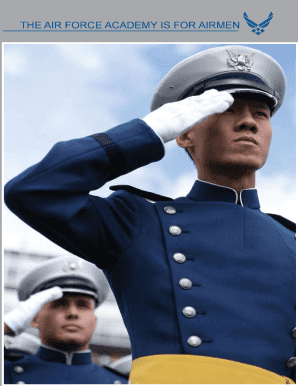
Af Form 1786


What is the AF Form 1786
The AF Form 1786, also known as the Air Force Form 1786, is a document used by the United States Air Force for specific administrative purposes. This form is essential for various internal processes, including personnel actions, evaluations, and other operational requirements. Understanding the purpose of the AF Form 1786 is crucial for service members and administrative personnel to ensure compliance and proper documentation within the Air Force framework.
How to Obtain the AF Form 1786
To obtain the AF Form 1786, individuals can access it through official Air Force channels. This typically includes the Air Force's official website or designated administrative offices. The form may also be available in PDF format for easy download and printing. It is important to ensure that the most current version of the form is used, as updates may occur periodically to reflect changes in policy or procedure.
Steps to Complete the AF Form 1786
Completing the AF Form 1786 involves several key steps to ensure accuracy and compliance:
- Begin by downloading the latest version of the AF Form 1786 in PDF format.
- Carefully read the instructions provided on the form to understand the required information.
- Fill in personal details, including name, rank, and relevant identification numbers.
- Provide any necessary supporting information as specified in the form.
- Review the completed form for accuracy before submission.
Legal Use of the AF Form 1786
The AF Form 1786 holds legal significance within the context of military documentation. When filled out correctly and submitted through appropriate channels, it serves as an official record that can be referenced in administrative proceedings. Compliance with established guidelines and regulations is essential to ensure that the form is legally binding and recognized by military authorities.
Key Elements of the AF Form 1786
Several key elements are critical when completing the AF Form 1786:
- Personal Information: Accurate identification details of the individual submitting the form.
- Purpose of Submission: Clear indication of the reason for completing the form, whether for personnel actions or evaluations.
- Signatures: Required signatures from relevant authorities to validate the submission.
- Date of Submission: Important for tracking and record-keeping purposes.
Examples of Using the AF Form 1786
The AF Form 1786 can be utilized in various scenarios within the Air Force, such as:
- Submitting requests for personnel evaluations.
- Documenting changes in duty assignments or roles.
- Processing administrative actions related to service members.
Quick guide on how to complete af form 1786
Complete Af Form 1786 effortlessly on any device
Digital document management has become increasingly popular among businesses and individuals. It offers an ideal eco-friendly substitute for conventional printed and signed documents, allowing you to access the necessary form and securely store it online. airSlate SignNow equips you with all the tools required to create, edit, and eSign your documents swiftly without delays. Manage Af Form 1786 across any platform using airSlate SignNow's Android or iOS applications and streamline any document-related process today.
How to edit and eSign Af Form 1786 with ease
- Locate Af Form 1786 and click Get Form to begin.
- Utilize the tools we offer to complete your form.
- Highlight important sections of the documents or obscure sensitive information with tools specifically provided by airSlate SignNow for that purpose.
- Create your signature using the Sign tool, which takes mere seconds and holds the same legal authority as a conventional wet ink signature.
- Review the information and click the Done button to save your changes.
- Choose how you would like to send your form, via email, SMS, invitation link, or download it to your computer.
Eliminate the concerns of lost or misplaced documents, tedious form searches, or mistakes that require printing new document copies. airSlate SignNow addresses all your document management needs in just a few clicks from a device of your preference. Edit and eSign Af Form 1786 to ensure effective communication at any stage of the form preparation process with airSlate SignNow.
Create this form in 5 minutes or less
Create this form in 5 minutes!
How to create an eSignature for the af form 1786
How to create an electronic signature for a PDF online
How to create an electronic signature for a PDF in Google Chrome
How to create an e-signature for signing PDFs in Gmail
How to create an e-signature right from your smartphone
How to create an e-signature for a PDF on iOS
How to create an e-signature for a PDF on Android
People also ask
-
What is an AF Form 1786?
The AF Form 1786 is a document used by the United States Air Force for specific personnel actions, such as performance appraisals and evaluations. Utilizing airSlate SignNow, you can easily create, send, and eSign your AF Form 1786, streamlining your personnel processes.
-
How can airSlate SignNow improve the workflow for handling AF Form 1786?
airSlate SignNow enables users to digitize the AF Form 1786 process, making it faster and more efficient. With features like eSignature tracking and automated reminders, the platform ensures that forms are completed on time while reducing the administrative burden.
-
Is there a free trial available for airSlate SignNow to use with AF Form 1786?
Yes, airSlate SignNow offers a free trial that allows users to explore its features and tools for handling the AF Form 1786. This trial period gives you the opportunity to test the eSign capabilities and workflow automation to see how it suits your needs before committing to a plan.
-
What are the pricing options for airSlate SignNow when processing AF Form 1786?
airSlate SignNow provides flexible pricing plans that cater to different business sizes and needs, making it cost-effective for processing AF Form 1786. Typically, plans are based on the number of users and features needed, ensuring you only pay for what you use.
-
Can I integrate airSlate SignNow with other software when using AF Form 1786?
Absolutely! airSlate SignNow supports integrations with various third-party applications, enhancing your workflow for the AF Form 1786. This includes tools like Google Drive, Dropbox, and CRM systems, allowing for seamless document management.
-
What benefits does airSlate SignNow offer for eSigning AF Form 1786?
Using airSlate SignNow for eSigning AF Form 1786 provides several key benefits, including enhanced security, compliance with legal requirements, and faster turnaround times. The platform ensures that your documents are securely signed and stored, reducing the risk of errors.
-
How secure is the process of eSigning an AF Form 1786 with airSlate SignNow?
Security is a top priority for airSlate SignNow, especially when handling sensitive documents like the AF Form 1786. The platform employs bank-grade encryption, multi-factor authentication, and secure cloud storage to protect your data throughout the eSigning process.
Get more for Af Form 1786
- St lawrence county da form
- Publix vendor application form
- Form 706 see rule 74 applicant for the enrolment as a sales tax
- Current event sheet 245560044 form
- Nys rabies exemption form
- How agri produce marketing works in indian mandies form
- Fundraising event planning template form
- Flooring claim form quality craft
Find out other Af Form 1786
- How To eSign Rhode Island Legal Lease Agreement
- How Do I eSign Rhode Island Legal Residential Lease Agreement
- How Can I eSign Wisconsin Non-Profit Stock Certificate
- How Do I eSign Wyoming Non-Profit Quitclaim Deed
- eSign Hawaii Orthodontists Last Will And Testament Fast
- eSign South Dakota Legal Letter Of Intent Free
- eSign Alaska Plumbing Memorandum Of Understanding Safe
- eSign Kansas Orthodontists Contract Online
- eSign Utah Legal Last Will And Testament Secure
- Help Me With eSign California Plumbing Business Associate Agreement
- eSign California Plumbing POA Mobile
- eSign Kentucky Orthodontists Living Will Mobile
- eSign Florida Plumbing Business Plan Template Now
- How To eSign Georgia Plumbing Cease And Desist Letter
- eSign Florida Plumbing Credit Memo Now
- eSign Hawaii Plumbing Contract Mobile
- eSign Florida Plumbing Credit Memo Fast
- eSign Hawaii Plumbing Claim Fast
- eSign Hawaii Plumbing Letter Of Intent Myself
- eSign Hawaii Plumbing Letter Of Intent Fast