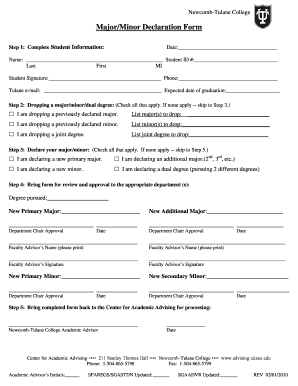
Form of Declaration to Be Made by the Head of the School


What is the form of declaration to be made by the head of the school
The form of declaration to be made by the head of the school is an official document that certifies specific information regarding a student's enrollment or status within the educational institution. This form typically includes details such as the student's name, grade level, and any pertinent information required by the school district or state education department. It serves as a formal acknowledgment by the head of the school, affirming that the information provided is accurate and complete.
Steps to complete the form of declaration to be made by the head of the school
Completing the form of declaration requires careful attention to detail. Here are the essential steps:
- Gather necessary information, including the student's full name, date of birth, and grade level.
- Ensure you have the school's official letterhead or template for the declaration.
- Fill in the required fields accurately, ensuring all information is correct.
- Review the completed form for any errors or omissions.
- Sign and date the form, confirming your authority as the head of the school.
- Submit the form as required, whether electronically or in paper format, to the appropriate authority.
Key elements of the form of declaration to be made by the head of the school
Several key elements must be included in the form of declaration to ensure it is valid and effective:
- School Information: Name, address, and contact details of the school.
- Student Information: Full name, date of birth, and grade level of the student.
- Declaration Statement: A clear statement affirming the accuracy of the information provided.
- Signature: Signature of the head of the school, along with the date of signing.
- Official Seal: If applicable, the school's official seal or stamp to validate the document.
Legal use of the form of declaration to be made by the head of the school
The legal use of the form of declaration is crucial for maintaining compliance with educational regulations. This document may be required for various purposes, such as enrollment verification, funding applications, or compliance with state education laws. It is essential that the information contained within the form is accurate and truthful, as any discrepancies may lead to legal repercussions for the school or the head of the institution.
How to obtain the form of declaration to be made by the head of the school
Obtaining the form of declaration typically involves contacting the school administration or the district office. Many schools provide a downloadable version of the form on their official website. If the form is not available online, it can be requested directly from the administrative office. It is advisable to check if there are specific guidelines or templates that the school requires for the declaration.
Examples of using the form of declaration to be made by the head of the school
Examples of situations where the form of declaration may be utilized include:
- Verifying a student's enrollment for participation in extracurricular activities.
- Providing documentation for scholarship applications that require proof of current school attendance.
- Submitting information to state education departments for compliance with reporting requirements.
Quick guide on how to complete declaration form for school
Prepare declaration form for school effortlessly on any device
Online document handling has become increasingly favored by organizations and individuals alike. It serves as an ideal eco-friendly alternative to traditional printed and signed documents, as you can easily locate the necessary form and securely store it online. airSlate SignNow provides you with all the resources needed to create, alter, and eSign your documents swiftly without unnecessary hold-ups. Manage form of declaration to be made by the head of the school on any platform using the airSlate SignNow Android or iOS applications and streamline any document-related process today.
How to modify and eSign what is declaration form in school with ease
- Locate education declaration form and click Get Form to begin.
- Use the tools we provide to complete your form.
- Select important sections of the documents or redact sensitive information with tools that airSlate SignNow offers specifically for that purpose.
- Create your eSignature using the Sign tool, which takes mere seconds and holds the same legal standing as a conventional wet ink signature.
- Review all the details and click on the Done button to confirm your edits.
- Decide how you wish to send your form, whether by email, SMS, invite link, or download it to your computer.
Say goodbye to lost or disorganized files, tedious form searching, or errors that necessitate printing new document copies. airSlate SignNow manages all your needs in document handling within just a few clicks from any device you prefer. Modify and eSign school declaration to guarantee excellent communication throughout your form preparation journey with airSlate SignNow.
Create this form in 5 minutes or less
Create this form in 5 minutes!
How to create an eSignature for the declaration format for school
How to create an electronic signature for a PDF online
How to create an electronic signature for a PDF in Google Chrome
How to create an e-signature for signing PDFs in Gmail
How to create an e-signature right from your smartphone
How to create an e-signature for a PDF on iOS
How to create an e-signature for a PDF on Android
People also ask school declaration form
-
What is the form of declaration to be made by the head of the school?
The form of declaration to be made by the head of the school is an official document that confirms the school’s compliance with specific regulations and standards. It often includes information about the school's operational status, financial integrity, and adherence to legal requirements. This declaration is crucial for ensuring transparency and accountability in educational institutions.
-
How can airSlate SignNow facilitate the creation of the form of declaration to be made by the head of the school?
airSlate SignNow simplifies the process of creating the form of declaration to be made by the head of the school through customizable templates. Users can easily fill in required fields, add signatures, and send the document securely. The platform ensures that the forms are properly formatted and legally binding, catering to all educational requirements.
-
Is there a cost associated with using airSlate SignNow for the form of declaration to be made by the head of the school?
Yes, airSlate SignNow offers various pricing plans based on usage and features. The cost is quite competitive, providing a cost-effective solution for schools needing to manage their forms efficiently. You can choose a plan that best fits your institution’s size and document signing needs.
-
What are the main benefits of using airSlate SignNow for educational institutions?
Using airSlate SignNow allows educational institutions to streamline their document processes, reduce paperwork, and improve efficiency. Benefits include real-time tracking of document status, secure electronic signatures, and easy sharing capabilities. This ultimately saves time and resources while enhancing productivity within the school.
-
Can airSlate SignNow integrate with other software used by schools?
Absolutely, airSlate SignNow can integrate seamlessly with various software platforms commonly used by schools. This includes learning management systems, student information systems, and administrative software. These integrations help automate workflows and improve overall document management.
-
How secure is the form of declaration to be made by the head of the school with airSlate SignNow?
Security is a high priority at airSlate SignNow. The platform employs advanced encryption protocols and complies with industry standards to ensure that the form of declaration to be made by the head of the school is protected from unauthorized access. Additionally, all documents are stored securely in the cloud, ensuring confidentiality.
-
What features does airSlate SignNow offer for managing forms and documents?
airSlate SignNow offers a robust suite of features for managing forms and documents, including customizable templates, electronic signatures, automated reminders, and document tracking. These features make it easy to handle the form of declaration to be made by the head of the school efficiently. Users can also collaborate in real-time, enhancing communication.
Get more for form of declaration to be made by the head of the school
- Pop up shop application march docx form
- Flatwork application packet village of downers grove form
- Chicago heights ilofficial website form
- Draft membership form v02 xlsx
- Permits ampamp rentalschicago park districtfilming ampamp photographychicago park districtfilming ampamp photographychicago form
- Illinois promotional assessor registrationprofile form
- Www harborcompliance cominformationagencyvillage of shorewood building department ilharbor compliance
- Ad application for idnr fire crew form
Find out other what is declaration form in school
- eSign Colorado Banking Rental Application Online
- Can I eSign Colorado Banking Medical History
- eSign Connecticut Banking Quitclaim Deed Free
- eSign Connecticut Banking Business Associate Agreement Secure
- Sign Georgia Courts Moving Checklist Simple
- Sign Georgia Courts IOU Mobile
- How Can I Sign Georgia Courts Lease Termination Letter
- eSign Hawaii Banking Agreement Simple
- eSign Hawaii Banking Rental Application Computer
- eSign Hawaii Banking Agreement Easy
- eSign Hawaii Banking LLC Operating Agreement Fast
- eSign Hawaii Banking Permission Slip Online
- eSign Minnesota Banking LLC Operating Agreement Online
- How Do I eSign Mississippi Banking Living Will
- eSign New Jersey Banking Claim Mobile
- eSign New York Banking Promissory Note Template Now
- eSign Ohio Banking LLC Operating Agreement Now
- Sign Maryland Courts Quitclaim Deed Free
- How To Sign Massachusetts Courts Quitclaim Deed
- Can I Sign Massachusetts Courts Quitclaim Deed