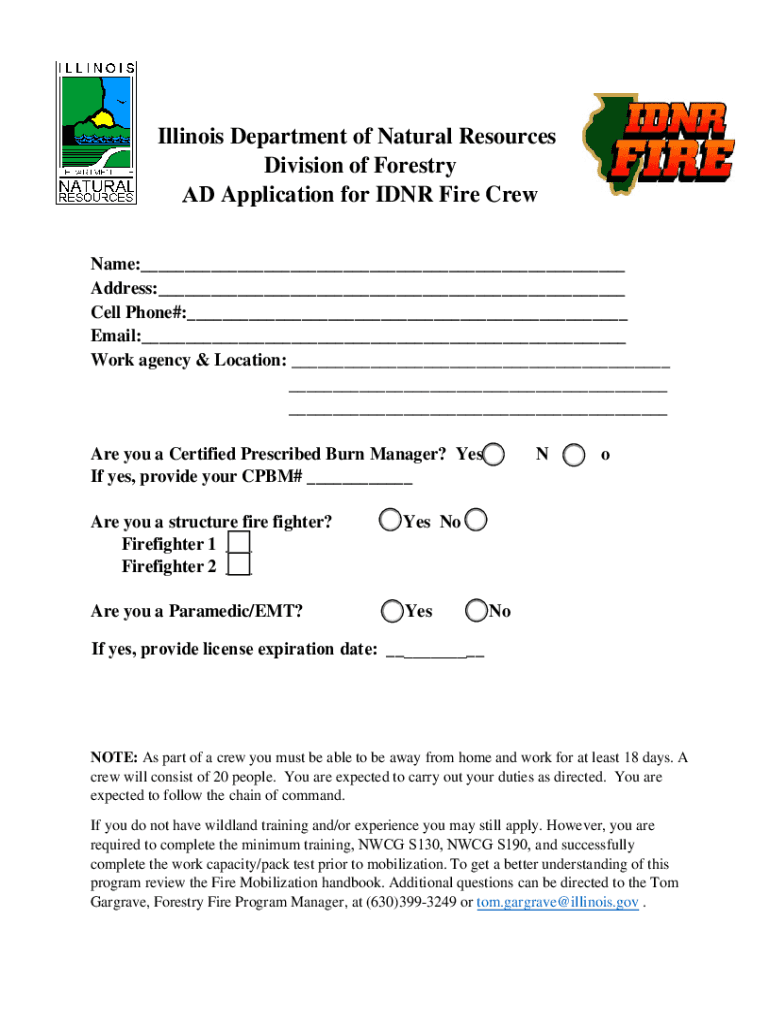
AD Application for IDNR Fire Crew Form


What is the AD Application For IDNR Fire Crew
The AD Application For IDNR Fire Crew is a specialized form used by individuals seeking to join the fire crew managed by the Illinois Department of Natural Resources (IDNR). This application is essential for those who wish to participate in fire management activities, including wildfire suppression and controlled burns. The form collects vital information about the applicant's background, qualifications, and availability, ensuring that the IDNR can select suitable candidates for these crucial roles.
How to use the AD Application For IDNR Fire Crew
Using the AD Application For IDNR Fire Crew involves several straightforward steps. First, applicants should obtain the form from the IDNR website or relevant offices. Once in hand, applicants need to fill out the required personal information, including contact details and previous experience in fire management or related fields. After completing the form, it should be reviewed for accuracy before submission. This ensures that all information is correct and complete, which is crucial for a successful application process.
Steps to complete the AD Application For IDNR Fire Crew
Completing the AD Application For IDNR Fire Crew involves a series of organized steps:
- Obtain the application form from the IDNR.
- Fill in personal details, including name, address, and contact information.
- Detail relevant experience, including any previous roles in firefighting or emergency response.
- Provide references who can vouch for your qualifications and character.
- Review the application for completeness and accuracy.
- Submit the application as instructed, either online or via mail.
Required Documents
When submitting the AD Application For IDNR Fire Crew, certain documents may be required to support your application. These typically include:
- A valid photo identification, such as a driver's license.
- Proof of any relevant training or certifications in firefighting or emergency management.
- Letters of recommendation from previous employers or mentors in the field.
Eligibility Criteria
Eligibility for the AD Application For IDNR Fire Crew is generally determined by several criteria. Applicants must be at least eighteen years old and possess a valid driver's license. Additionally, candidates should demonstrate relevant experience or training in firefighting or emergency response. Physical fitness is also a consideration, as the role requires the ability to perform demanding tasks in challenging environments.
Form Submission Methods
The AD Application For IDNR Fire Crew can be submitted through various methods, ensuring flexibility for applicants. The primary submission methods include:
- Online submission through the IDNR website, if available.
- Mailing the completed application to the designated IDNR office.
- In-person submission at local IDNR offices during business hours.
Quick guide on how to complete ad application for idnr fire crew
Easily Prepare AD Application For IDNR Fire Crew on Any Device
The management of documents online has gained popularity among companies and individuals. It offers an ideal environmentally friendly alternative to traditional printed and signed papers, allowing you to locate the correct form and securely store it online. airSlate SignNow equips you with all the resources necessary to create, edit, and eSign your documents promptly without delays. Handle AD Application For IDNR Fire Crew on any device using airSlate SignNow's Android or iOS applications and simplify any document-related task today.
Effortlessly Modify and eSign AD Application For IDNR Fire Crew
- Obtain AD Application For IDNR Fire Crew and click Get Form to begin.
- Utilize the tools we supply to complete your document.
- Select important sections of your documents or conceal sensitive information with tools that airSlate SignNow specifically provides for this purpose.
- Create your signature using the Sign tool, which takes mere seconds and holds the same legal validity as a conventional wet ink signature.
- Review all the information and click the Done button to save your modifications.
- Decide how you wish to send your form, via email, SMS, or invite link, or download it to your PC.
Eliminate the worry of missing or lost documents, tedious form searches, or errors that require printing new copies. airSlate SignNow meets your document management needs with just a few clicks from any device you choose. Modify and eSign AD Application For IDNR Fire Crew to guarantee excellent communication throughout your form preparation journey with airSlate SignNow.
Create this form in 5 minutes or less
Create this form in 5 minutes!
How to create an eSignature for the ad application for idnr fire crew
How to create an electronic signature for a PDF online
How to create an electronic signature for a PDF in Google Chrome
How to create an e-signature for signing PDFs in Gmail
How to create an e-signature right from your smartphone
How to create an e-signature for a PDF on iOS
How to create an e-signature for a PDF on Android
People also ask
-
What is the AD Application For IDNR Fire Crew?
The AD Application For IDNR Fire Crew is a specialized form designed for applicants seeking to join the Illinois Department of Natural Resources Fire Crew. This application streamlines the process of submitting necessary information and documentation, ensuring that all requirements are met efficiently.
-
How can airSlate SignNow help with the AD Application For IDNR Fire Crew?
airSlate SignNow simplifies the submission of the AD Application For IDNR Fire Crew by allowing users to fill out, sign, and send the application electronically. This not only saves time but also reduces the risk of errors and ensures that your application is submitted promptly.
-
Is there a cost associated with using airSlate SignNow for the AD Application For IDNR Fire Crew?
Yes, airSlate SignNow offers various pricing plans that cater to different needs. The cost is competitive and provides excellent value for the features offered, making it an affordable solution for submitting the AD Application For IDNR Fire Crew.
-
What features does airSlate SignNow offer for the AD Application For IDNR Fire Crew?
airSlate SignNow provides features such as customizable templates, electronic signatures, and document tracking, all of which enhance the experience of completing the AD Application For IDNR Fire Crew. These features ensure that your application is not only completed accurately but also submitted securely.
-
Can I integrate airSlate SignNow with other tools for the AD Application For IDNR Fire Crew?
Absolutely! airSlate SignNow integrates seamlessly with various applications and platforms, allowing you to manage your documents and workflows effectively. This means you can easily incorporate the AD Application For IDNR Fire Crew into your existing systems for a more streamlined process.
-
What are the benefits of using airSlate SignNow for the AD Application For IDNR Fire Crew?
Using airSlate SignNow for the AD Application For IDNR Fire Crew offers numerous benefits, including increased efficiency, reduced paperwork, and enhanced security. By digitizing the application process, you can focus more on preparing for your role rather than getting bogged down by administrative tasks.
-
How secure is the AD Application For IDNR Fire Crew when using airSlate SignNow?
Security is a top priority for airSlate SignNow. The platform employs advanced encryption and security protocols to protect your data while you complete the AD Application For IDNR Fire Crew, ensuring that your personal information remains confidential and secure.
Get more for AD Application For IDNR Fire Crew
Find out other AD Application For IDNR Fire Crew
- Electronic signature New Jersey Lease Renewal Free
- Electronic signature Texas Lease Renewal Fast
- How Can I Electronic signature Colorado Notice of Intent to Vacate
- eSignature Delaware Employee Compliance Survey Later
- eSignature Kansas Employee Compliance Survey Myself
- Can I Electronic signature Colorado Bill of Sale Immovable Property
- How Can I Electronic signature West Virginia Vacation Rental Short Term Lease Agreement
- How Do I Electronic signature New Hampshire Bill of Sale Immovable Property
- Electronic signature North Dakota Bill of Sale Immovable Property Myself
- Can I Electronic signature Oregon Bill of Sale Immovable Property
- How To Electronic signature West Virginia Bill of Sale Immovable Property
- Electronic signature Delaware Equipment Sales Agreement Fast
- Help Me With Electronic signature Louisiana Assignment of Mortgage
- Can I Electronic signature Minnesota Assignment of Mortgage
- Electronic signature West Virginia Sales Receipt Template Free
- Electronic signature Colorado Sales Invoice Template Computer
- Electronic signature New Hampshire Sales Invoice Template Computer
- Electronic signature Tennessee Introduction Letter Free
- How To eSignature Michigan Disclosure Notice
- How To Electronic signature Ohio Product Defect Notice