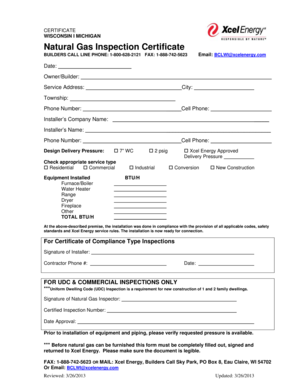
Natural Gas Inspection Certificate Xcel Energy Form


What is the Natural Gas Inspection Certificate Xcel Energy
The Natural Gas Inspection Certificate from Xcel Energy is a document that verifies the safety and compliance of natural gas installations. This certificate is essential for ensuring that natural gas systems meet the necessary safety standards established by local and state regulations. It typically includes details about the installation, inspection results, and any required corrective actions. Obtaining this certificate is crucial for both residential and commercial properties utilizing natural gas services.
How to Obtain the Natural Gas Inspection Certificate Xcel Energy
To obtain the Natural Gas Inspection Certificate from Xcel Energy, individuals or businesses must first schedule an inspection with a qualified technician. This can often be done through the Xcel Energy website or by contacting their customer service directly. During the inspection, the technician will assess the installation for compliance with safety standards. After the inspection, if everything meets the required criteria, the certificate will be issued. It is important to keep this document on file for future reference and compliance checks.
Steps to Complete the Natural Gas Inspection Certificate Xcel Energy
Completing the Natural Gas Inspection Certificate involves several key steps:
- Contact Xcel Energy to schedule an inspection.
- Prepare the installation site for the inspection, ensuring access for the technician.
- Undergo the inspection, where the technician will evaluate the installation.
- Receive feedback on any necessary corrections or modifications.
- Once all requirements are met, obtain the Natural Gas Inspection Certificate.
Legal Use of the Natural Gas Inspection Certificate Xcel Energy
The Natural Gas Inspection Certificate serves as a legal document that confirms compliance with safety regulations. It may be required for various legal and financial transactions, such as property sales, insurance applications, or municipal inspections. Ensuring that this certificate is current and valid can help prevent legal issues and ensure the safety of natural gas systems.
Key Elements of the Natural Gas Inspection Certificate Xcel Energy
The key elements of the Natural Gas Inspection Certificate include:
- Identification of the property where the inspection took place.
- Details of the inspection findings, including any violations or required corrections.
- The name and credentials of the inspector.
- The date of the inspection.
- Signature of the inspector or authorized representative.
State-Specific Rules for the Natural Gas Inspection Certificate Xcel Energy
Each state may have specific regulations regarding the Natural Gas Inspection Certificate. It is essential to be aware of local laws that govern natural gas installations and inspections. These rules can dictate the frequency of inspections, the qualifications of inspectors, and the documentation required for compliance. Checking with local authorities or Xcel Energy can provide clarity on these regulations.
Quick guide on how to complete natural gas inspection certificate xcel energy
Complete Natural Gas Inspection Certificate Xcel Energy effortlessly on any device
Digital document management has gained traction among businesses and individuals. It offers an ideal eco-friendly alternative to traditional printed and signed documents, as you can locate the necessary form and securely keep it online. airSlate SignNow equips you with all the tools you need to create, modify, and eSign your documents swiftly without delays. Manage Natural Gas Inspection Certificate Xcel Energy on any platform using airSlate SignNow apps for Android or iOS and enhance any document-related process today.
How to modify and eSign Natural Gas Inspection Certificate Xcel Energy with ease
- Locate Natural Gas Inspection Certificate Xcel Energy and click Get Form to begin.
- Utilize the tools available to complete your form.
- Emphasize important sections of the documents or obscure sensitive information using tools that airSlate SignNow provides specifically for that purpose.
- Create your signature with the Sign tool, which takes mere seconds and carries the same legal validity as a traditional wet ink signature.
- Review the details and click on the Done button to preserve your changes.
- Select how you wish to send your form, whether by email, SMS, or invitation link, or download it to your computer.
Eliminate concerns about lost or misplaced files, tedious form navigation, or errors that necessitate printing new document copies. airSlate SignNow addresses all your document management needs in just a few clicks from your chosen device. Edit and eSign Natural Gas Inspection Certificate Xcel Energy and ensure seamless communication throughout the document preparation process with airSlate SignNow.
Create this form in 5 minutes or less
Create this form in 5 minutes!
How to create an eSignature for the natural gas inspection certificate xcel energy
How to create an electronic signature for a PDF online
How to create an electronic signature for a PDF in Google Chrome
How to create an e-signature for signing PDFs in Gmail
How to create an e-signature right from your smartphone
How to create an e-signature for a PDF on iOS
How to create an e-signature for a PDF on Android
People also ask
-
What is a Natural Gas Inspection Certificate Xcel Energy?
A Natural Gas Inspection Certificate Xcel Energy is an official document that confirms the safety and compliance of natural gas installations. This certificate ensures that all gas-related installations meet the safety standards set by Xcel Energy, providing peace of mind to customers and homeowners.
-
How can I obtain a Natural Gas Inspection Certificate Xcel Energy?
To obtain a Natural Gas Inspection Certificate Xcel Energy, you need to schedule an inspection with a certified technician. After the inspection, if everything is in order, you will receive your certificate, affirming that your natural gas installations are safe and compliant with regulations.
-
What are the benefits of having a Natural Gas Inspection Certificate Xcel Energy?
Having a Natural Gas Inspection Certificate Xcel Energy ensures the safety of your natural gas installations, protects you from potential hazards, and is often required for insurance and real estate transactions. Furthermore, it serves as a valuable asset when demonstrating compliance to regulatory authorities.
-
How much does a Natural Gas Inspection Certificate Xcel Energy cost?
The cost of a Natural Gas Inspection Certificate Xcel Energy can vary depending on the location and complexity of the installation. Generally, customers can expect to pay a fee for the inspection service, which will then provide you with the certification upon successful completion.
-
How long does it take to receive a Natural Gas Inspection Certificate Xcel Energy?
The timeline for receiving a Natural Gas Inspection Certificate Xcel Energy typically depends on the scheduling of the inspection and the technician's availability. Once the inspection is completed and passed, you can expect to receive the certificate shortly after, usually within a few days.
-
Do I need a Natural Gas Inspection Certificate Xcel Energy every year?
While it's not always mandatory to have an annual inspection, it is highly advisable to check your natural gas installations regularly to ensure safety. Some local regulations may require periodic inspections, and having a current Natural Gas Inspection Certificate Xcel Energy can keep you compliant and safe.
-
Can I use airSlate SignNow to manage Natural Gas Inspection Certificate Xcel Energy documents?
Yes, airSlate SignNow allows businesses to easily send, eSign, and manage documents related to your Natural Gas Inspection Certificate Xcel Energy. With its user-friendly interface and cost-effective solution, you can handle all your necessary documentation efficiently and securely.
Get more for Natural Gas Inspection Certificate Xcel Energy
Find out other Natural Gas Inspection Certificate Xcel Energy
- How To Sign Nebraska Healthcare / Medical Living Will
- Sign Nevada Healthcare / Medical Business Plan Template Free
- Sign Nebraska Healthcare / Medical Permission Slip Now
- Help Me With Sign New Mexico Healthcare / Medical Medical History
- Can I Sign Ohio Healthcare / Medical Residential Lease Agreement
- How To Sign Oregon Healthcare / Medical Living Will
- How Can I Sign South Carolina Healthcare / Medical Profit And Loss Statement
- Sign Tennessee Healthcare / Medical Business Plan Template Free
- Help Me With Sign Tennessee Healthcare / Medical Living Will
- Sign Texas Healthcare / Medical Contract Mobile
- Sign Washington Healthcare / Medical LLC Operating Agreement Now
- Sign Wisconsin Healthcare / Medical Contract Safe
- Sign Alabama High Tech Last Will And Testament Online
- Sign Delaware High Tech Rental Lease Agreement Online
- Sign Connecticut High Tech Lease Template Easy
- How Can I Sign Louisiana High Tech LLC Operating Agreement
- Sign Louisiana High Tech Month To Month Lease Myself
- How To Sign Alaska Insurance Promissory Note Template
- Sign Arizona Insurance Moving Checklist Secure
- Sign New Mexico High Tech Limited Power Of Attorney Simple