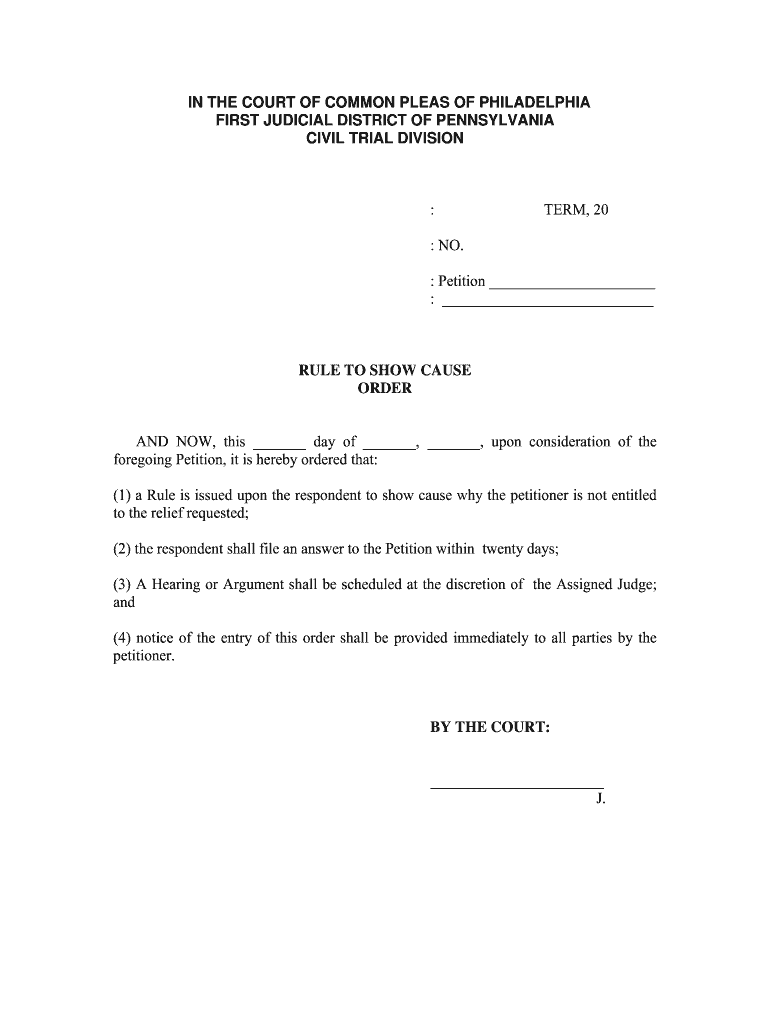
Order to Show Cause Form


What is the Order to Show Cause
The Order to Show Cause is a legal document that compels an individual or entity to appear before a court and explain why a certain action should not be taken. This order is commonly used in various legal proceedings, including family law, civil cases, and administrative hearings. It serves as a formal request for the respondent to provide justification or evidence in response to a petition or complaint filed by the petitioner. Understanding the nature and purpose of this document is essential for both parties involved in the legal process.
How to Use the Order to Show Cause
Using the Order to Show Cause involves several steps that ensure compliance with legal requirements. First, the petitioner must draft the order, clearly stating the reasons for the request and the relief sought. Next, the order must be filed with the appropriate court, along with any supporting documents. After filing, the petitioner must serve the order to the respondent, providing them with notice of the hearing date and the issues to be addressed. The respondent will then have the opportunity to prepare their case and appear in court to present their arguments.
Key Elements of the Order to Show Cause
Several key elements must be included in an Order to Show Cause to ensure its effectiveness and legal validity. These elements typically include:
- Caption: The title of the case, including the names of the parties involved.
- Statement of Facts: A clear and concise summary of the facts that support the petitioner's request.
- Legal Basis: Citation of relevant laws or statutes that justify the request.
- Relief Sought: A specific description of the action the petitioner wants the court to take.
- Hearing Date: The scheduled date and time for the court appearance.
Steps to Complete the Order to Show Cause
Completing the Order to Show Cause involves a systematic approach to ensure all necessary information is included. The following steps can guide the process:
- Gather relevant information and documents that support your case.
- Draft the order, including all key elements mentioned earlier.
- File the order with the court, ensuring compliance with local rules and procedures.
- Serve the order to the respondent, providing them with adequate notice.
- Prepare for the court hearing by organizing evidence and formulating arguments.
Legal Use of the Order to Show Cause
The legal use of the Order to Show Cause is governed by specific rules and regulations that vary by jurisdiction. Generally, it is utilized in situations where immediate action is necessary, such as in cases of child custody disputes or emergency injunctions. Courts require that the order be supported by sufficient evidence to justify the urgency of the request. Failure to adhere to legal standards can result in the dismissal of the order or unfavorable outcomes for the petitioner.
Examples of Using the Order to Show Cause
Examples of using the Order to Show Cause can be found in various legal contexts. For instance, in family law, a parent may file an order to show cause to modify custody arrangements due to a change in circumstances. In civil cases, a party may seek an order to show cause to compel the other party to comply with discovery requests. Each example illustrates the flexibility of this legal tool in addressing urgent issues that require judicial intervention.
Quick guide on how to complete show cause order sample form
Prepare Order To Show Cause effortlessly on any device
Online document administration has gained popularity among organizations and individuals. It serves as an ideal eco-friendly alternative to conventional printed and signed documents, allowing you to locate the correct form and securely keep it online. airSlate SignNow provides you with all the necessary tools to create, modify, and electronically sign your documents swiftly without any delays. Manage Order To Show Cause on any platform using airSlate SignNow Android or iOS applications and streamline any document-related task today.
How to alter and electronically sign Order To Show Cause with ease
- Find Order To Show Cause and click on Get Form to begin.
- Utilize the features we offer to complete your form.
- Emphasize important sections of your documents or obscure sensitive information with tools specifically provided by airSlate SignNow.
- Generate your electronic signature using the Sign tool, which takes mere seconds and carries the same legal validity as a conventional handwritten signature.
- Review the details and click on the Done button to save your modifications.
- Choose how you wish to send your form, via email, text message (SMS), or invitation link, or download it to your computer.
Put aside worries about lost or misplaced files, tedious form searches, or errors that require printing new document copies. airSlate SignNow takes care of all your document management needs in just a few clicks from any device of your preference. Edit and electronically sign Order To Show Cause to ensure excellent communication at every stage of your form preparation process with airSlate SignNow.
Create this form in 5 minutes or less
FAQs
-
How do I respond to a request for a restraining order? Do I need to fill out a form?
As asked of me specifically;The others are right, you will likely need a lawyer. But to answer your question, there is a response form to respond to a restraining order or order of protection. Worst case the form is available at the courthouse where your hearing is set to be heard in, typically at the appropriate clerk's window, which may vary, so ask any of the clerk's when you get there.You only have so many days to respond, and it will specify in the paperwork.You will also have to appear in court on the date your hearing is scheduled.Most courts have a department that will help you respond to forms at no cost. I figure you are asking because you can't afford an attorney which is completely understandable.The problem is that if you aren't represented and the other person is successful in getting a temporary restraining order made permanent in the hearing you will not be allowed at any of the places the petitioner goes, without risking arrest.I hope this helps.Not given as legal advice-
-
What form do I have to fill out at PetSmart in order to purchase a rat?
Live animal purchase card
-
How do I fill out the Form 102 (ICAI) for an articleship? Can anyone provide a sample format?
Form 102 serves as a contract between you and your Principal at work. It becomes binding only when its Franked.Franking is nothing but converting it into a Non Judicial Paper. So u'll be filling in your name, your articleship period and other details and you and your boss(principal) will sign it on each page and at the end. It need not be sent to the institute , one copy is for you and another for your Principal .Nothin to worry..And while filling the form if you have any query , just see the form filled by old articles. The record will be with your Principal or ask your seniors.
-
Why do 16 year olds have to get a parent to fill out a form in order to donate blood?
Why do 16 year olds have to get a parent to fill out a form in order to donate blood?Because a 16 year old is still a minor and blood donation isn't one of the exempt categories of medical care (such as prenatal care, STI testing, contraceptive services, etc.) that they are legally permitted access to without the consent of a guardian. At least this is the case in the United States, and the specific laws vary from state to state. More information on these exemptions can be found at Page on guttmacher.org
-
How do I write qualification details in order to fill out the AIIMS application form if a student is appearing in 12th standard?
There must be provision in the form for those who are taking 12 th board exam this year , so go through the form properly before filling it .
-
Where is the form that a person has to fill out in order to become a French citizen?
It is not simply a matter of filling out a form. Here is a fairly accurate description of the steps required:How to Become a Citizen of France
Create this form in 5 minutes!
How to create an eSignature for the show cause order sample form
How to make an eSignature for your Show Cause Order Sample Form in the online mode
How to make an electronic signature for the Show Cause Order Sample Form in Google Chrome
How to create an eSignature for signing the Show Cause Order Sample Form in Gmail
How to make an eSignature for the Show Cause Order Sample Form right from your mobile device
How to make an eSignature for the Show Cause Order Sample Form on iOS devices
How to make an eSignature for the Show Cause Order Sample Form on Android
People also ask
-
What is a show cause order?
A show cause order is a legal document that requires a party to justify why a certain action should not be taken. In the context of eSigning documents, it can be useful for ensuring compliance and accountability. airSlate SignNow facilitates the management of such documents efficiently.
-
How does airSlate SignNow handle show cause orders?
airSlate SignNow allows users to create, send, and eSign show cause orders electronically. Our platform simplifies the entire process, ensuring that all parties can respond promptly and securely. The use of electronic signatures expedites the workflow and reduces paper-related delays.
-
What features does airSlate SignNow offer for managing show cause orders?
With airSlate SignNow, users can track show cause orders, set reminders for responses, and store all documents securely in the cloud. The platform also supports custom templates to streamline the creation of show cause orders. These features enhance efficiency and ensure compliance with legal standards.
-
Is airSlate SignNow cost-effective for managing show cause orders?
Yes, airSlate SignNow is a cost-effective solution for businesses handling show cause orders. Our pricing plans are designed to fit various budgets while providing powerful tools for document management. This ensures that companies can manage legal documents without overspending.
-
Can I integrate airSlate SignNow with other applications for show cause orders?
Absolutely! airSlate SignNow offers integrations with various applications, making it easier to manage show cause orders alongside your existing workflows. Whether you use CRM systems, document management tools, or cloud storage services, our platform can seamlessly connect to streamline your processes.
-
What are the benefits of using airSlate SignNow for show cause orders?
Using airSlate SignNow for show cause orders provides numerous benefits, including faster response times and enhanced security. The easy-to-use interface allows all parties to eSign documents without hassle. Additionally, electronic records are automatically stored and auditable, simplifying compliance.
-
How secure is airSlate SignNow when handling show cause orders?
Security is a top priority for airSlate SignNow, especially when handling sensitive documents like show cause orders. We employ industry-leading encryption and secure data centers to protect all transactions. This ensures that your legal documents remain private and safe from unauthorized access.
Get more for Order To Show Cause
Find out other Order To Show Cause
- eSign Utah Hold Harmless (Indemnity) Agreement Myself
- eSign Wyoming Toll Manufacturing Agreement Later
- eSign Texas Photo Licensing Agreement Online
- How To eSign Connecticut Quitclaim Deed
- How To eSign Florida Quitclaim Deed
- Can I eSign Kentucky Quitclaim Deed
- eSign Maine Quitclaim Deed Free
- How Do I eSign New York Quitclaim Deed
- eSign New Hampshire Warranty Deed Fast
- eSign Hawaii Postnuptial Agreement Template Later
- eSign Kentucky Postnuptial Agreement Template Online
- eSign Maryland Postnuptial Agreement Template Mobile
- How Can I eSign Pennsylvania Postnuptial Agreement Template
- eSign Hawaii Prenuptial Agreement Template Secure
- eSign Michigan Prenuptial Agreement Template Simple
- eSign North Dakota Prenuptial Agreement Template Safe
- eSign Ohio Prenuptial Agreement Template Fast
- eSign Utah Prenuptial Agreement Template Easy
- eSign Utah Divorce Settlement Agreement Template Online
- eSign Vermont Child Custody Agreement Template Secure