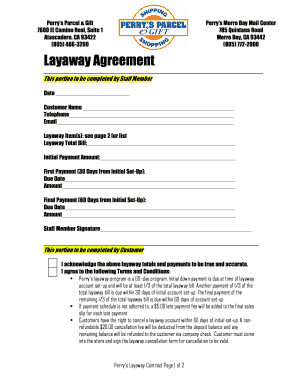
Layaway Terms and Conditions Sample Form


What is the layaway terms and conditions sample
The layaway terms and conditions sample outlines the specific agreements between a retailer and a customer regarding the layaway plan. Layaway is a payment option that allows customers to reserve a product by making a deposit and paying the remaining balance over time. This sample typically includes details such as the total cost of the item, the deposit amount required, the payment schedule, and the duration of the layaway period. Understanding these terms is essential for both parties to ensure clarity and compliance with the agreement.
Key elements of the layaway terms and conditions sample
Key elements of a layaway terms and conditions sample include:
- Deposit Amount: The initial payment required to secure the item.
- Payment Schedule: A timeline detailing when subsequent payments are due.
- Duration: The length of time the layaway plan is valid.
- Cancellation Policy: Conditions under which the customer can cancel the layaway agreement.
- Refund Policy: Guidelines on how refunds are handled if the customer decides to cancel.
- Item Availability: Assurance that the item will be held until the layaway period ends.
How to use the layaway terms and conditions sample
Using a layaway terms and conditions sample involves several steps. First, review the sample to understand the standard terms typically included. Next, customize the sample to fit your specific situation, ensuring that all relevant details about the layaway agreement are accurately reflected. Once customized, present the terms to the customer for review. It is important for both parties to agree on the terms before proceeding with the layaway arrangement. Finally, retain a signed copy of the agreement for both the retailer and the customer for future reference.
Legal use of the layaway terms and conditions sample
The legal use of a layaway terms and conditions sample hinges on its compliance with applicable laws and regulations. In the United States, layaway agreements must adhere to consumer protection laws, which may vary by state. It is essential to ensure that the terms are clear, fair, and legally enforceable. Including specific provisions about refunds, cancellations, and item availability can help protect both the retailer and the customer. Consulting with a legal professional can provide additional assurance that the terms meet all legal requirements.
Steps to complete the layaway terms and conditions sample
Completing the layaway terms and conditions sample involves the following steps:
- Gather Information: Collect all necessary details about the item, payment amounts, and schedules.
- Customize the Sample: Modify the sample to reflect the specific terms agreed upon by both parties.
- Review Terms: Ensure that all terms are clear and understandable for both the retailer and the customer.
- Obtain Signatures: Have both parties sign the agreement to confirm their acceptance of the terms.
- Store the Agreement: Keep a copy of the signed terms for record-keeping and future reference.
Examples of using the layaway terms and conditions sample
Examples of using a layaway terms and conditions sample can include various retail scenarios. For instance, a furniture store may offer a layaway plan for customers purchasing a new sofa. The terms would specify the deposit required, payment schedule, and any penalties for late payments. Another example could be a jewelry store providing a layaway option for an engagement ring, detailing the total cost, payment milestones, and the timeframe for completing payments. These examples illustrate how the sample can be tailored to different products and customer needs.
Quick guide on how to complete lay away plan meaning
Effortlessly prepare lay away plan meaning on any device
The management of online documents has become increasingly favored by businesses and individuals alike. It offers an excellent eco-friendly substitute for conventional printed and signed documents, allowing you to locate the correct form and securely archive it online. airSlate SignNow equips you with all the tools necessary to create, edit, and electronically sign your documents promptly without delays. Manage layaway terms and conditions sample on any device with the airSlate SignNow apps for Android or iOS and enhance any document-related operation today.
The easiest way to edit and electronically sign layaway plan terms and conditions without hassle
- Locate layaway terms and conditions and click Get Form to begin.
- Utilize the tools offered to fill out your document.
- Emphasize important sections of your documents or obscure sensitive information with the tools specifically designed by airSlate SignNow for this purpose.
- Generate your electronic signature using the Sign tool, which takes just seconds and has the same legal validity as a conventional wet ink signature.
- Review the details and click on the Done button to save your modifications.
- Choose how you wish to send your form: via email, SMS, or invitation link, or download it to your computer.
Put an end to lost or misplaced documents, cumbersome form searches, or errors that necessitate printing new copies. airSlate SignNow fulfills all your document management needs in just a few clicks from any device you prefer. Modify and electronically sign layaway meaning to guarantee excellent communication at every stage of the form preparation process with airSlate SignNow.
Create this form in 5 minutes or less
Related searches to layaway agreement forms
Create this form in 5 minutes!
How to create an eSignature for the layaway form
How to create an electronic signature for a PDF online
How to create an electronic signature for a PDF in Google Chrome
How to create an e-signature for signing PDFs in Gmail
How to create an e-signature right from your smartphone
How to create an e-signature for a PDF on iOS
How to create an e-signature for a PDF on Android
People also ask perry's parcel atascadero hours
-
What are layaway terms and conditions?
Layaway terms and conditions refer to the guidelines and rules that govern how layaway plans operate. A layaway terms and conditions sample typically outlines the payment schedule, deposit requirements, cancellation policies, and how to retrieve items once fully paid. Understanding these terms is essential for consumers to ensure they are making informed decisions.
-
How can I create a layaway terms and conditions sample document?
Creating a layaway terms and conditions sample document can be easily achieved with the use of airSlate SignNow. You can customize templates to include specific payment terms, deadlines, and other key details required for your layaway plan. Our user-friendly platform streamlines the document generation process, making it accessible for all users.
-
What features does airSlate SignNow offer for managing layaway agreements?
airSlate SignNow provides numerous features to help manage layaway agreements effectively, including customizable templates, eSignature capabilities, and real-time tracking of document statuses. These features make it simple to send and sign layaway terms and conditions samples securely, enhancing the overall experience for both businesses and customers.
-
Are there any costs associated with creating layaway terms and conditions samples?
While airSlate SignNow offers various pricing plans, creating layaway terms and conditions samples is cost-effective with our service. Users can choose a plan that fits their budget, allowing unlimited document signing and template customization. This flexibility ensures that your business can maintain compliance with layaway policies without signNow financial burden.
-
Can I integrate airSlate SignNow with other software to manage layaway agreements?
Yes, airSlate SignNow offers integration capabilities with various tools and software, which can enhance your business's ability to manage layaway agreements. This ensures a seamless workflow, as you can connect with CRM systems, payment processors, and other applications that support the layaway process. Utilizing these integrations can improve efficiency and customer satisfaction.
-
What are the benefits of using airSlate SignNow for layaway terms and conditions?
Using airSlate SignNow to create layaway terms and conditions samples provides several benefits, including enhanced security, ease of use, and quicker transaction processing. The platform's electronic signature features expedite the signing process, reducing turnaround time, while its compliance tools help ensure that your layaway agreements meet legal standards.
-
How do I ensure compliance with layaway terms and conditions?
To ensure compliance with layaway terms and conditions, it’s important to use a well-crafted layaway terms and conditions sample that adheres to local laws and regulations. airSlate SignNow offers features designed to help your business remain compliant, such as built-in legal templates and audit trails that track document changes. Staying informed about relevant laws can further aid compliance efforts.
Get more for layaway payment meaning
- Athena award nomination form rapid city area chamber of
- Return amp exchange form media education foundation
- Requested legal services form
- Va form 21 0781
- Dr 0104amt colorado alternative minimum tax computation schedule if you are using a screen reader or other assistive technology form
- Craft fair vendor agreement template 787741132 form
- Coworking space agreement template form
- Craft consignment agreement template form
Find out other layaway examples
- How To eSignature New York Job Applicant Rejection Letter
- How Do I eSignature Kentucky Executive Summary Template
- eSignature Hawaii CV Form Template Mobile
- eSignature Nevada CV Form Template Online
- eSignature Delaware Software Development Proposal Template Now
- eSignature Kentucky Product Development Agreement Simple
- eSignature Georgia Mobile App Design Proposal Template Myself
- eSignature Indiana Mobile App Design Proposal Template Now
- eSignature Utah Mobile App Design Proposal Template Now
- eSignature Kentucky Intellectual Property Sale Agreement Online
- How Do I eSignature Arkansas IT Consulting Agreement
- eSignature Arkansas IT Consulting Agreement Safe
- eSignature Delaware IT Consulting Agreement Online
- eSignature New Jersey IT Consulting Agreement Online
- How Can I eSignature Nevada Software Distribution Agreement
- eSignature Hawaii Web Hosting Agreement Online
- How Do I eSignature Hawaii Web Hosting Agreement
- eSignature Massachusetts Web Hosting Agreement Secure
- eSignature Montana Web Hosting Agreement Myself
- eSignature New Jersey Web Hosting Agreement Online