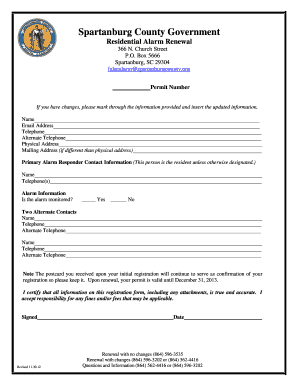
Residential Renewal Form Spartanburg County Spartanburgcounty


What is the Residential Renewal Form Spartanburg County?
The Residential Renewal Form Spartanburg County is a crucial document used by residents to renew their residential status or permits within Spartanburg County. This form is typically required for various administrative purposes, including maintaining accurate records for property assessments and ensuring compliance with local regulations. It is essential for residents to complete this form accurately to avoid any issues with their residency status.
How to use the Residential Renewal Form Spartanburg County
Using the Residential Renewal Form Spartanburg County involves several straightforward steps. First, residents must access the form, which can often be found on the official Spartanburg County website or through local government offices. Once obtained, individuals should fill out the required fields, ensuring that all information is current and accurate. After completing the form, it can be submitted online, by mail, or in person, depending on the specific submission guidelines provided by the county.
Steps to complete the Residential Renewal Form Spartanburg County
Completing the Residential Renewal Form Spartanburg County involves the following steps:
- Obtain the form from the appropriate source.
- Fill in personal information, including your name, address, and contact details.
- Provide any additional information required, such as proof of residency or identification.
- Review the form for accuracy and completeness.
- Submit the form according to the specified submission methods.
Legal use of the Residential Renewal Form Spartanburg County
The legal use of the Residential Renewal Form Spartanburg County is governed by local regulations and state laws. It is important for residents to understand that submitting this form correctly is vital for maintaining legal residency status. Failure to comply with the requirements may lead to penalties or complications with property ownership. Ensuring that the form is filled out and submitted in accordance with legal standards helps protect residents' rights and responsibilities.
Key elements of the Residential Renewal Form Spartanburg County
Key elements of the Residential Renewal Form Spartanburg County typically include:
- Personal identification details, such as name and address.
- Proof of residency documentation.
- Signature of the applicant.
- Date of submission.
These elements are essential for verifying the identity of the applicant and ensuring that the information provided is accurate and up-to-date.
Form Submission Methods (Online / Mail / In-Person)
Residents have several options for submitting the Residential Renewal Form Spartanburg County. The available methods typically include:
- Online Submission: Many residents may choose to submit the form electronically through the county's official website.
- Mail: The completed form can be mailed to the designated county office.
- In-Person: Residents may also visit local government offices to submit the form directly.
Each method has its own set of guidelines and processing times, so residents should select the option that best fits their needs.
Quick guide on how to complete residential renewal form spartanburg county spartanburgcounty
Effortlessly Complete Residential Renewal Form Spartanburg County Spartanburgcounty on Any Device
Web-based document management has gained traction among businesses and individuals alike. It serves as an excellent environmentally friendly alternative to conventional printed and signed documents, allowing you to locate the appropriate form and securely store it online. airSlate SignNow provides you with all the necessary tools to create, modify, and eSign your documents swiftly without any holdups. Manage Residential Renewal Form Spartanburg County Spartanburgcounty on any device using airSlate SignNow's Android or iOS applications and streamline any document-related processes today.
How to Modify and eSign Residential Renewal Form Spartanburg County Spartanburgcounty with Ease
- Find Residential Renewal Form Spartanburg County Spartanburgcounty and then click Obtain Form to begin.
- Utilize the tools we provide to complete your document.
- Mark important sections of your documents or redact sensitive information with tools specifically designed by airSlate SignNow for that purpose.
- Create your signature using the Sign tool, which takes mere seconds and holds the same legal status as a traditional handwritten signature.
- Review the details and then click on the Finished button to save your updates.
- Select your preferred method of sharing the form, via email, SMS, invitation link, or download it to your computer.
Eliminate the hassle of lost or misplaced documents, tedious form searching, or mistakes that necessitate reprinting new copies. airSlate SignNow meets your document management needs in just a few clicks from your chosen device. Alter and eSign Residential Renewal Form Spartanburg County Spartanburgcounty to ensure exceptional communication at every stage of your form preparation process with airSlate SignNow.
Create this form in 5 minutes or less
Create this form in 5 minutes!
How to create an eSignature for the residential renewal form spartanburg county spartanburgcounty
How to create an electronic signature for a PDF online
How to create an electronic signature for a PDF in Google Chrome
How to create an e-signature for signing PDFs in Gmail
How to create an e-signature right from your smartphone
How to create an e-signature for a PDF on iOS
How to create an e-signature for a PDF on Android
People also ask
-
What is the Residential Renewal Form Spartanburg County Spartanburgcounty?
The Residential Renewal Form Spartanburg County Spartanburgcounty is a document required for renewing residential permits within Spartanburg County. This form ensures that all necessary information is updated and submitted for permit renewal. Utilizing this form helps maintain compliance with local regulations.
-
How can I access the Residential Renewal Form Spartanburg County Spartanburgcounty?
You can easily access the Residential Renewal Form Spartanburg County Spartanburgcounty online through the official Spartanburg County website or via airSlate SignNow's platform. Our platform provides a user-friendly interface to fill out and submit the form securely. Completion and submission online enhance efficiency and convenience.
-
What features does airSlate SignNow offer for the Residential Renewal Form Spartanburg County Spartanburgcounty?
AirSlate SignNow provides a variety of features for the Residential Renewal Form Spartanburg County Spartanburgcounty, including electronic signatures, document storage, and easy sharing options. This ensures that your renewal process is streamlined and time-efficient. Our tools also allow you to track the status of your submissions seamlessly.
-
Is there a cost associated with using airSlate SignNow for the Residential Renewal Form Spartanburg County Spartanburgcounty?
While accessing the Residential Renewal Form Spartanburg County Spartanburgcounty is free, airSlate SignNow offers various pricing plans for additional features and functionalities. These plans are designed to suit different budgets and business needs. The cost-effectiveness of our solution greatly benefits users looking to manage document signing efficiently.
-
Can I integrate airSlate SignNow with other applications for the Residential Renewal Form Spartanburg County Spartanburgcounty?
Yes, airSlate SignNow allows for seamless integrations with various applications, helping you manage the Residential Renewal Form Spartanburg County Spartanburgcounty more effectively. You can connect it with CRM systems, cloud storage services, and other business applications. This integration capability enhances workflow efficiency and data management.
-
What are the benefits of using airSlate SignNow for the Residential Renewal Form Spartanburg County Spartanburgcounty?
Using airSlate SignNow for the Residential Renewal Form Spartanburg County Spartanburgcounty offers numerous benefits, including reduced turnaround times and improved document security. Our platform empowers users with an easy-to-use interface that simplifies the document management process. You'll feel confident knowing that your submissions are handled professionally and securely.
-
How secure is the Residential Renewal Form Spartanburg County Spartanburgcounty on airSlate SignNow?
AirSlate SignNow prioritizes the security of your Residential Renewal Form Spartanburg County Spartanburgcounty by employing advanced encryption and security protocols. Our platform ensures that all documents remain confidential and protected during the signing process. You can trust that your sensitive information is safeguarded at all times.
Get more for Residential Renewal Form Spartanburg County Spartanburgcounty
- Heredity webquest answer key 215238646 form
- Bca submission form
- Extended family visits washington state form
- Quotation template document form
- Form ss 6058 download fillable pdf summary of financial
- Lots and vacant land data input form name ad number lease
- Farm tax organizer form
- Governor kathy hochul new york state government form
Find out other Residential Renewal Form Spartanburg County Spartanburgcounty
- Sign Oregon Education Living Will Easy
- How To Sign Texas Education Profit And Loss Statement
- Sign Vermont Education Residential Lease Agreement Secure
- How Can I Sign Washington Education NDA
- Sign Wisconsin Education LLC Operating Agreement Computer
- Sign Alaska Finance & Tax Accounting Purchase Order Template Computer
- Sign Alaska Finance & Tax Accounting Lease Termination Letter Free
- Can I Sign California Finance & Tax Accounting Profit And Loss Statement
- Sign Indiana Finance & Tax Accounting Confidentiality Agreement Later
- Sign Iowa Finance & Tax Accounting Last Will And Testament Mobile
- Sign Maine Finance & Tax Accounting Living Will Computer
- Sign Montana Finance & Tax Accounting LLC Operating Agreement Computer
- How Can I Sign Montana Finance & Tax Accounting Residential Lease Agreement
- Sign Montana Finance & Tax Accounting Residential Lease Agreement Safe
- How To Sign Nebraska Finance & Tax Accounting Letter Of Intent
- Help Me With Sign Nebraska Finance & Tax Accounting Letter Of Intent
- Sign Nebraska Finance & Tax Accounting Business Letter Template Online
- Sign Rhode Island Finance & Tax Accounting Cease And Desist Letter Computer
- Sign Vermont Finance & Tax Accounting RFP Later
- Can I Sign Wyoming Finance & Tax Accounting Cease And Desist Letter