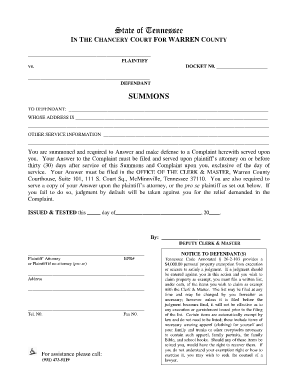
Tennessee Subpoena Form


What is the Tennessee Subpoena Form
The Tennessee subpoena form is a legal document issued by a court or an attorney that commands an individual or organization to appear in court or produce documents for a legal proceeding. This form is essential in the discovery process, allowing parties to gather evidence and information necessary for their case. There are different types of subpoenas, including the subpoena ad testificandum, which requires testimony, and the subpoena duces tecum, which mandates the production of documents. Understanding the specific type of subpoena is crucial for compliance and proper legal procedures.
How to use the Tennessee Subpoena Form
Using the Tennessee subpoena form involves several steps to ensure it is completed and served correctly. First, identify the type of subpoena needed based on the information required. Next, fill out the form with accurate details, including the names of the parties involved, the court information, and the specific documents or testimony being requested. After completing the form, it must be served to the individual or organization named in the subpoena. This can be done through personal service or by mail, depending on the circumstances and legal requirements.
Steps to complete the Tennessee Subpoena Form
Completing the Tennessee subpoena form requires careful attention to detail. Follow these steps for proper completion:
- Gather necessary information including the case number, court name, and contact details of the parties involved.
- Clearly specify the documents or testimony required in the form.
- Ensure all fields are filled out accurately to avoid delays or legal issues.
- Sign and date the form, confirming its authenticity.
- Make copies of the completed form for your records and for the recipient.
Legal use of the Tennessee Subpoena Form
The legal use of the Tennessee subpoena form is governed by state laws and regulations. It is important to understand that improper use of a subpoena can lead to penalties or dismissal of evidence. The form must be issued by a court or attorney and should comply with the Tennessee Rules of Civil Procedure. Additionally, the recipient has the right to challenge the subpoena if they believe it is overly broad or burdensome. Legal counsel can provide guidance on the appropriate use of the subpoena form to ensure compliance with all legal standards.
Key elements of the Tennessee Subpoena Form
Several key elements must be included in the Tennessee subpoena form to ensure its validity:
- Case Information: Include the case name and number to identify the legal proceeding.
- Recipient Details: Clearly state the name and address of the individual or organization being subpoenaed.
- Specific Requests: Outline the documents or testimony required, including any relevant dates.
- Signature: The form must be signed by the issuing authority, such as a judge or attorney.
Penalties for Non-Compliance
Failure to comply with a Tennessee subpoena can result in serious legal consequences. The individual or organization subpoenaed may face contempt of court charges, which can lead to fines or even imprisonment. Additionally, non-compliance may adversely affect the legal case, as the court may view it as an attempt to obstruct justice. It is essential for recipients of a subpoena to understand their rights and obligations, and to seek legal advice if they have concerns about compliance.
Quick guide on how to complete tennessee subpoena form
Complete Tennessee Subpoena Form effortlessly on any gadget
Managing documents online has gained popularity among businesses and individuals. It offers a perfect environmentally-friendly substitute for traditional printed and signed documents, as you can access the appropriate form and securely store it digitally. airSlate SignNow provides all the necessary tools to create, modify, and electronically sign your documents rapidly without interruptions. Handle Tennessee Subpoena Form on any gadget with airSlate SignNow's Android or iOS applications and enhance any document-related task today.
The easiest method to adjust and electronically sign Tennessee Subpoena Form with ease
- Find Tennessee Subpoena Form and then click Get Form to begin.
- Utilize the tools we offer to complete your form.
- Emphasize pertinent sections of your documents or obscure sensitive information with tools that airSlate SignNow provides specifically for that purpose.
- Create your signature using the Sign tool, which only takes seconds and holds the same legal validity as a conventional wet ink signature.
- Review the information carefully and then click the Done button to save your modifications.
- Select how you wish to share your form, via email, SMS, or invite link, or download it to your computer.
Forget about lost or misfiled documents, tedious form searching, or mistakes that necessitate printing new copies. airSlate SignNow caters to all your document management needs in just a few clicks from any device of your choice. Modify and electronically sign Tennessee Subpoena Form and ensure excellent communication at any point of the form preparation process with airSlate SignNow.
Create this form in 5 minutes or less
Create this form in 5 minutes!
How to create an eSignature for the tennessee subpoena form
How to create an electronic signature for a PDF online
How to create an electronic signature for a PDF in Google Chrome
How to create an e-signature for signing PDFs in Gmail
How to create an e-signature right from your smartphone
How to create an e-signature for a PDF on iOS
How to create an e-signature for a PDF on Android
People also ask
-
What is a Tennessee subpoena form?
A Tennessee subpoena form is a legal document that orders an individual to appear in court or produce evidence as part of a legal proceeding. It is essential for ensuring compliance with legal requests in Tennessee, especially in civil and criminal matters. Understanding how to use a Tennessee subpoena form can help streamline your legal processes.
-
How can I create a Tennessee subpoena form using airSlate SignNow?
Creating a Tennessee subpoena form with airSlate SignNow is straightforward and user-friendly. You can start from a template or upload your own document and easily add required fields for signatures and dates. This helps to efficiently manage your legal documents while ensuring compliance with Tennessee laws.
-
Is there a cost associated with using the Tennessee subpoena form on airSlate SignNow?
airSlate SignNow offers various pricing plans, including options ideal for individuals and businesses needing a Tennessee subpoena form. Each plan includes dynamic features that enhance the eSigning experience at a cost-effective rate. You can choose a plan that fits your budget and document requirements.
-
What features does airSlate SignNow offer for managing Tennessee subpoena forms?
AirSlate SignNow provides several features for managing Tennessee subpoena forms, such as customizable templates, automated workflows, and secure storage. These tools help ensure your documents are accurately completed and stored in a compliant manner. Additionally, reminders can be set to ensure timely follow-up on document submissions.
-
Can airSlate SignNow integrate with other applications for managing legal documents?
Yes, airSlate SignNow integrates seamlessly with various applications, enabling you to manage legal documents, including Tennessee subpoena forms, efficiently. You can connect it with tools like Google Drive, Salesforce, and more, creating a streamlined electronic document management process for your legal needs.
-
What are the benefits of using airSlate SignNow for my Tennessee subpoena form?
Using airSlate SignNow for your Tennessee subpoena form enhances efficiency, reduces paperwork, and ensures that all signatures are legally binding. This cloud-based solution also increases accessibility, allowing you to send and sign documents from anywhere. Ultimately, it simplifies the legal process and saves you time and resources.
-
How secure is airSlate SignNow for handling Tennessee subpoena forms?
AirSlate SignNow ensures top-tier security for all documents, including Tennessee subpoena forms. It employs bank-level encryption, secure access, and audit trails to protect your sensitive legal information. This commitment to security gives you peace of mind when managing important legal documents.
Get more for Tennessee Subpoena Form
Find out other Tennessee Subpoena Form
- How Can I Sign South Carolina Healthcare / Medical Profit And Loss Statement
- Sign Tennessee Healthcare / Medical Business Plan Template Free
- Help Me With Sign Tennessee Healthcare / Medical Living Will
- Sign Texas Healthcare / Medical Contract Mobile
- Sign Washington Healthcare / Medical LLC Operating Agreement Now
- Sign Wisconsin Healthcare / Medical Contract Safe
- Sign Alabama High Tech Last Will And Testament Online
- Sign Delaware High Tech Rental Lease Agreement Online
- Sign Connecticut High Tech Lease Template Easy
- How Can I Sign Louisiana High Tech LLC Operating Agreement
- Sign Louisiana High Tech Month To Month Lease Myself
- How To Sign Alaska Insurance Promissory Note Template
- Sign Arizona Insurance Moving Checklist Secure
- Sign New Mexico High Tech Limited Power Of Attorney Simple
- Sign Oregon High Tech POA Free
- Sign South Carolina High Tech Moving Checklist Now
- Sign South Carolina High Tech Limited Power Of Attorney Free
- Sign West Virginia High Tech Quitclaim Deed Myself
- Sign Delaware Insurance Claim Online
- Sign Delaware Insurance Contract Later