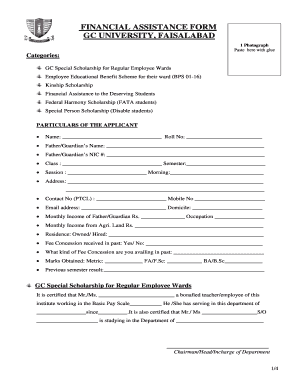
Fee Concession Application PDF Form


What is the Fee Concession Application PDF?
The fee concession application PDF is a standardized document used by students seeking financial relief from tuition or other educational fees. This application allows individuals to formally request a reduction or waiver of fees based on specific criteria, such as financial hardship or eligibility for government assistance programs. The PDF format ensures that the document can be easily filled out and submitted electronically, streamlining the application process for both students and educational institutions.
Steps to Complete the Fee Concession Application PDF
Completing the fee concession application involves several straightforward steps to ensure accuracy and compliance. Begin by downloading the application PDF from your educational institution's website. Next, carefully read the instructions provided to understand the eligibility criteria and required documentation. Fill in the necessary personal information, including your name, address, and student ID. Be sure to provide detailed information regarding your financial situation, as this will support your request for a fee concession. After completing the application, review it for any errors before submitting it according to the specified submission methods.
Eligibility Criteria for the Fee Concession Application
Eligibility for a fee concession typically depends on various factors, including financial need, family income, and enrollment status. Most institutions require applicants to demonstrate that they meet specific income thresholds or are receiving government assistance. Additionally, some schools may have their own unique criteria based on state regulations or institutional policies. It is essential to review the eligibility requirements outlined by your institution to ensure that you qualify before submitting your application.
Required Documents for the Fee Concession Application
When submitting the fee concession application, you may need to provide supporting documents to validate your request. Commonly required documents include proof of income, such as pay stubs or tax returns, and documentation of any government assistance you may be receiving. Additionally, some institutions may request a personal statement explaining your financial situation. Gathering these documents in advance can help expedite the review process and improve your chances of approval.
Form Submission Methods
Submitting the fee concession application can typically be done through multiple methods, depending on your institution's policies. Common submission options include online submission via the school's portal, mailing a printed copy of the application, or delivering it in person to the appropriate administrative office. It is important to follow the specific submission guidelines provided by your institution to ensure that your application is processed efficiently.
Legal Use of the Fee Concession Application PDF
The fee concession application PDF is legally recognized as a formal request for financial assistance. When completed and submitted according to your institution's guidelines, it serves as a binding document that outlines your request for a fee waiver or reduction. Institutions are required to handle these applications in compliance with relevant privacy laws and regulations, ensuring that your personal information is protected throughout the review process.
Quick guide on how to complete fee concession application pdf
Complete Fee Concession Application Pdf effortlessly on any device
Web-based document management has gained popularity among businesses and individuals. It offers an ideal eco-friendly substitute to traditional printed and signed documents, as you can obtain the appropriate form and securely store it online. airSlate SignNow provides you with all the resources necessary to create, modify, and electronically sign your documents quickly without delays. Manage Fee Concession Application Pdf on any platform with airSlate SignNow Android or iOS applications and simplify any document-related task today.
The easiest way to alter and eSign Fee Concession Application Pdf without difficulty
- Obtain Fee Concession Application Pdf and click Get Form to begin.
- Utilize the tools we provide to complete your form.
- Highlight pertinent sections of the documents or redact sensitive information with tools that airSlate SignNow specifically provides for that purpose.
- Create your signature using the Sign feature, which only takes seconds and carries the same legal validity as a conventional wet ink signature.
- Review the details and click on the Done button to save your changes.
- Choose your preferred delivery method for your form, whether by email, text message (SMS), invite link, or download it to your computer.
Eliminate worries about missing or lost documents, tedious form searching, or errors that require printing out new document copies. airSlate SignNow addresses your needs in document management in just a few clicks from any device of your choice. Edit and eSign Fee Concession Application Pdf and ensure excellent communication at any stage of your form preparation process with airSlate SignNow.
Create this form in 5 minutes or less
Create this form in 5 minutes!
How to create an eSignature for the fee concession application pdf
How to create an electronic signature for a PDF online
How to create an electronic signature for a PDF in Google Chrome
How to create an e-signature for signing PDFs in Gmail
How to create an e-signature right from your smartphone
How to create an e-signature for a PDF on iOS
How to create an e-signature for a PDF on Android
People also ask
-
What is the application for fee concession?
The application for fee concession is a process that allows individuals or organizations to request a reduction in fees based on specific criteria. It is designed to make services more affordable, particularly in sectors like education or public services, where financial assistance may be needed.
-
How does airSlate SignNow streamline the application for fee concession process?
airSlate SignNow streamlines the application for fee concession process by providing an easy-to-use platform for online forms and electronic signatures. This reduces paperwork and speeds up the submission process, ensuring that applicants can easily submit their requests and receive prompt responses.
-
What features does airSlate SignNow offer for managing applications for fee concession?
airSlate SignNow offers features such as customizable templates, automated workflows, and secure document storage to effectively manage applications for fee concession. These tools help organizations easily track submissions and ensure compliance with their fee concession policies.
-
Is there a cost associated with using airSlate SignNow for fee concession applications?
Yes, there is a cost associated with using airSlate SignNow; however, it is a cost-effective solution when compared to traditional methods. Pricing is based on the features you choose, making it affordable for organizations looking to optimize their application for fee concession processing.
-
Can airSlate SignNow integrate with other software for managing fee concession applications?
Absolutely! airSlate SignNow can integrate with various software applications to enhance the management of fee concession applications. This includes CRM systems, financial software, and educational platforms, allowing for a seamless flow of information.
-
What benefits does airSlate SignNow provide in handling fee concession requests?
The primary benefits of using airSlate SignNow to handle fee concession requests include increased efficiency, reduced overhead costs, and improved user experience. By digitizing the application process, organizations can respond quicker and provide better service to their applicants.
-
How secure is the application for fee concession process with airSlate SignNow?
AirSlate SignNow prioritizes security and compliance, ensuring that all applications for fee concession are protected by advanced encryption and secure storage methods. This means that sensitive information remains safe throughout the application process.
Get more for Fee Concession Application Pdf
- Paper wt2 transmittal sheet form
- Motor truck cargo broad form 15 equinox an
- Opra request form matawan borough
- Northeast texas treatment center nttcruskorg form
- Divorce petitioner verification clark county nevada form
- Navmc 118 11 form
- Assisted living application for licensure dhmh dhmh maryland form
- Vr 091 form
Find out other Fee Concession Application Pdf
- eSign Colorado Banking Rental Application Online
- Can I eSign Colorado Banking Medical History
- eSign Connecticut Banking Quitclaim Deed Free
- eSign Connecticut Banking Business Associate Agreement Secure
- Sign Georgia Courts Moving Checklist Simple
- Sign Georgia Courts IOU Mobile
- How Can I Sign Georgia Courts Lease Termination Letter
- eSign Hawaii Banking Agreement Simple
- eSign Hawaii Banking Rental Application Computer
- eSign Hawaii Banking Agreement Easy
- eSign Hawaii Banking LLC Operating Agreement Fast
- eSign Hawaii Banking Permission Slip Online
- eSign Minnesota Banking LLC Operating Agreement Online
- How Do I eSign Mississippi Banking Living Will
- eSign New Jersey Banking Claim Mobile
- eSign New York Banking Promissory Note Template Now
- eSign Ohio Banking LLC Operating Agreement Now
- Sign Maryland Courts Quitclaim Deed Free
- How To Sign Massachusetts Courts Quitclaim Deed
- Can I Sign Massachusetts Courts Quitclaim Deed