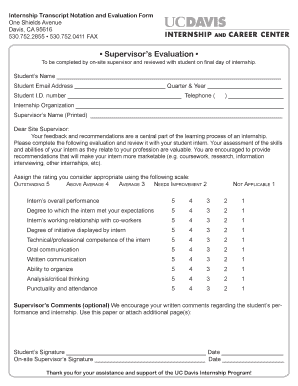
Boss Evaluation Form


What is the boss evaluation form?
The boss evaluation form is a structured document used to assess the performance and effectiveness of a supervisor or manager. This form typically includes various criteria related to leadership skills, communication abilities, decision-making, and overall workplace impact. By gathering feedback from employees, organizations can gain valuable insights into management practices and identify areas for improvement. The data collected through this evaluation can help in making informed decisions about promotions, training needs, and organizational development.
How to use the boss evaluation form
Using the boss evaluation form involves several steps to ensure that the feedback collected is constructive and beneficial. First, organizations should clearly define the purpose of the evaluation and the specific criteria to be assessed. Next, employees should be encouraged to provide honest and thoughtful feedback, which can be facilitated through anonymous submissions to promote openness. Once the evaluations are completed, the results should be analyzed to identify trends and areas needing attention. This process can also serve as a foundation for performance discussions between employees and their supervisors.
Steps to complete the boss evaluation form
Completing the boss evaluation form can be streamlined by following these steps:
- Review the evaluation criteria to understand what aspects of your boss's performance you will be assessing.
- Reflect on your experiences and interactions with your boss over the evaluation period.
- Provide specific examples to support your feedback, focusing on both strengths and areas for improvement.
- Complete the form by answering all questions thoroughly and honestly.
- Submit the completed form through the designated method, ensuring your feedback reaches the appropriate parties.
Legal use of the boss evaluation form
The legal use of the boss evaluation form is essential to ensure that the feedback process adheres to workplace regulations and protects employee rights. It is important to maintain confidentiality and anonymity for employees providing feedback to prevent any potential retaliation. Additionally, organizations should ensure that the evaluation criteria are fair and non-discriminatory. Compliance with relevant employment laws, such as the Equal Employment Opportunity Commission (EEOC) guidelines, is crucial in protecting both the organization and its employees during the evaluation process.
Key elements of the boss evaluation form
The boss evaluation form typically includes several key elements to facilitate comprehensive feedback. These elements may consist of:
- Rating scales for various performance criteria, allowing employees to quantify their assessments.
- Open-ended questions that encourage detailed feedback and suggestions for improvement.
- Sections dedicated to specific competencies, such as leadership, communication, and team management.
- Space for additional comments, which can provide context or elaborate on ratings given.
Examples of using the boss evaluation form
Organizations can utilize the boss evaluation form in various contexts to enhance management effectiveness. For instance, a company may conduct annual evaluations to assess managerial performance as part of its performance review process. Alternatively, a startup might implement a mid-year evaluation to gather feedback on new management practices and adjust strategies accordingly. These evaluations can also serve as a basis for professional development plans, ensuring that managers receive the support they need to grow in their roles.
Quick guide on how to complete boss evaluation form
Complete Boss Evaluation Form effortlessly on any device
Online document management has become increasingly popular among companies and individuals. It serves as an ideal eco-friendly alternative to traditional printed and signed documents, allowing you to access the necessary form and securely store it online. airSlate SignNow provides you with all the tools you require to create, edit, and electronically sign your documents swiftly without delays. Manage Boss Evaluation Form on any platform using airSlate SignNow's Android or iOS applications and streamline any document-related operation today.
How to edit and eSign Boss Evaluation Form with ease
- Find Boss Evaluation Form and click on Get Form to begin.
- Utilize the tools available to complete your document.
- Emphasize relevant sections of your documents or obscure sensitive information with tools that airSlate SignNow specifically provides for that purpose.
- Create your signature using the Sign tool, which takes seconds and has the same legal validity as a conventional wet ink signature.
- Review the information and click on the Done button to save your changes.
- Select your preferred method to send your form—via email, SMS, invite link, or download it to your PC.
Say goodbye to lost or misplaced documents, tedious form searching, or mistakes requiring the printing of new document copies. airSlate SignNow meets your document management needs in just a few clicks from any device you prefer. Edit and eSign Boss Evaluation Form and guarantee excellent communication at every stage of the form preparation process with airSlate SignNow.
Create this form in 5 minutes or less
Create this form in 5 minutes!
How to create an eSignature for the boss evaluation form
How to create an electronic signature for a PDF online
How to create an electronic signature for a PDF in Google Chrome
How to create an e-signature for signing PDFs in Gmail
How to create an e-signature right from your smartphone
How to create an e-signature for a PDF on iOS
How to create an e-signature for a PDF on Android
People also ask
-
What is a boss evaluation form and how can airSlate SignNow help?
A boss evaluation form is a tool used to gather feedback about a supervisor's performance from their team members. With airSlate SignNow, you can easily create, send, and eSign these evaluation forms, streamlining the feedback process and ensuring that everyone has a say in management performance.
-
How does airSlate SignNow ensure the security of my boss evaluation forms?
AirSlate SignNow employs advanced security measures, including encryption and multi-factor authentication, to protect your boss evaluation forms and any sensitive information they may contain. This ensures that your feedback remains confidential and secure throughout the submission process.
-
Can I customize my boss evaluation form using airSlate SignNow?
Yes, airSlate SignNow allows you to fully customize your boss evaluation form to meet your specific needs. You can add your branding, modify questions, and choose the layout, ensuring that the evaluation process reflects your company's values and standards.
-
Is there a mobile app for airSlate SignNow to manage boss evaluation forms?
Absolutely! airSlate SignNow offers a mobile app that allows you to manage your boss evaluation forms on the go. With the app, you can send, sign, and track forms from anywhere, making it easy to collect feedback even when you're away from your desk.
-
What are the benefits of using airSlate SignNow for a boss evaluation form?
Using airSlate SignNow for your boss evaluation form offers numerous benefits, including increased efficiency, reduced paperwork, and enhanced accessibility for all employees. It simplifies the feedback process and ensures timely responses, making performance evaluations more effective.
-
Are there any integrations available with airSlate SignNow for managing boss evaluation forms?
Yes, airSlate SignNow integrates with several popular applications, including Google Workspace and Microsoft Office, to enhance your ability to manage and share boss evaluation forms. These integrations ensure seamless workflow and eliminate the need for manual data entry.
-
What pricing plans does airSlate SignNow offer for using a boss evaluation form?
AirSlate SignNow offers various pricing plans catering to businesses of all sizes. You can choose a plan that fits your needs, whether you're a small company looking to implement a boss evaluation form or a larger enterprise requiring advanced features.
Get more for Boss Evaluation Form
Find out other Boss Evaluation Form
- How To Sign Massachusetts Copyright License Agreement
- How Do I Sign Vermont Online Tutoring Services Proposal Template
- How Do I Sign North Carolina Medical Records Release
- Sign Idaho Domain Name Registration Agreement Easy
- Sign Indiana Domain Name Registration Agreement Myself
- Sign New Mexico Domain Name Registration Agreement Easy
- How To Sign Wisconsin Domain Name Registration Agreement
- Sign Wyoming Domain Name Registration Agreement Safe
- Sign Maryland Delivery Order Template Myself
- Sign Minnesota Engineering Proposal Template Computer
- Sign Washington Engineering Proposal Template Secure
- Sign Delaware Proforma Invoice Template Online
- Can I Sign Massachusetts Proforma Invoice Template
- How Do I Sign Oklahoma Equipment Purchase Proposal
- Sign Idaho Basic rental agreement or residential lease Online
- How To Sign Oregon Business agreements
- Sign Colorado Generic lease agreement Safe
- How Can I Sign Vermont Credit agreement
- Sign New York Generic lease agreement Myself
- How Can I Sign Utah House rent agreement format