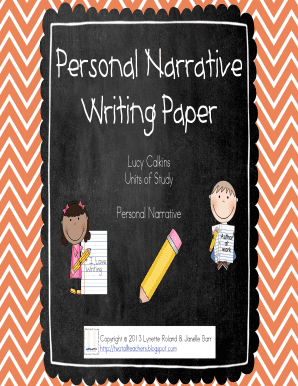
Lucy Calkins Writing Paper PDF Form


What is the Lucy Calkins Writing Paper Pdf
The Lucy Calkins Writing Paper PDF is a specialized document designed to support young writers in their educational journey. This PDF format provides a structured layout that encourages creativity and organization in writing. The paper typically features designated areas for illustrations and writing, making it suitable for various writing assignments, from personal narratives to informative pieces. It is widely used in educational settings, particularly in elementary schools, to help students develop their writing skills in a guided manner.
How to use the Lucy Calkins Writing Paper Pdf
Using the Lucy Calkins Writing Paper PDF is straightforward and user-friendly. First, download the PDF file from a reliable source. Once downloaded, open the document using a PDF reader. Students can print the paper for handwritten assignments or use digital tools to fill it out electronically. When writing, encourage students to utilize the space effectively by planning their illustrations and text. This structured approach not only enhances their writing skills but also fosters creativity.
Steps to complete the Lucy Calkins Writing Paper Pdf
Completing the Lucy Calkins Writing Paper PDF involves several simple steps:
- Download the PDF from a trusted source.
- Open the document in a PDF reader or print it out.
- Begin by brainstorming ideas related to the writing prompt.
- Sketch any illustrations in the designated area to complement the writing.
- Write the text in the provided sections, ensuring clarity and coherence.
- Review the completed paper for any grammatical or spelling errors before submission.
Legal use of the Lucy Calkins Writing Paper Pdf
The legal use of the Lucy Calkins Writing Paper PDF primarily revolves around its application in educational settings. As an educational resource, it is essential to ensure that the document is used in accordance with copyright laws. Typically, teachers and schools may distribute the paper for classroom use, provided they adhere to any licensing agreements associated with the material. Additionally, when using the document for publication or commercial purposes, it is crucial to obtain the necessary permissions from the copyright holder.
Key elements of the Lucy Calkins Writing Paper Pdf
Key elements of the Lucy Calkins Writing Paper PDF include:
- Illustration Space: Areas designated for students to draw images that relate to their writing.
- Writing Sections: Clearly defined spaces for students to write their narratives or descriptions.
- Guidelines: Instructions or prompts that guide students on what to write about, enhancing focus and direction.
- Age Appropriateness: The layout and design cater specifically to young learners, making it accessible and engaging.
Examples of using the Lucy Calkins Writing Paper Pdf
There are numerous examples of how the Lucy Calkins Writing Paper PDF can be utilized in educational settings:
- Students can use the paper for creative writing assignments, such as storytelling or poetry.
- Teachers may assign the paper for book reports, allowing students to summarize and illustrate their favorite books.
- It can be employed for personal reflection exercises, where students write about their experiences or feelings.
- Educators might use the paper for collaborative projects, encouraging group work and peer feedback.
Quick guide on how to complete lucy calkins writing paper pdf
Complete Lucy Calkins Writing Paper Pdf seamlessly on any device
Digital document management has become increasingly favored by businesses and individuals. It offers an ideal eco-friendly alternative to conventional printed and signed materials, as you can access the correct form and securely save it online. airSlate SignNow provides you with all the resources you need to create, modify, and electronically sign your documents quickly without any holdups. Handle Lucy Calkins Writing Paper Pdf on any device with airSlate SignNow Android or iOS applications and enhance any document-driven process today.
The easiest way to alter and electronically sign Lucy Calkins Writing Paper Pdf effortlessly
- Obtain Lucy Calkins Writing Paper Pdf and click Get Form to begin.
- Utilize the tools available to complete your form.
- Emphasize important parts of the documents or redact sensitive information with tools that airSlate SignNow provides specifically for that purpose.
- Create your electronic signature using the Sign tool, which takes mere seconds and carries the same legal validity as a conventional hand-signed signature.
- Review the information and click the Done button to save your modifications.
- Select your preferred method of delivering your form, via email, text message (SMS), invite link, or download it to your computer.
Eliminate concerns about lost or misplaced documents, tedious form searches, or mistakes that necessitate printing new document copies. airSlate SignNow manages all your document handling requirements in just a few clicks from your desired device. Modify and electronically sign Lucy Calkins Writing Paper Pdf and ensure excellent communication at every stage of the form preparation process with airSlate SignNow.
Create this form in 5 minutes or less
Create this form in 5 minutes!
How to create an eSignature for the lucy calkins writing paper pdf
How to create an electronic signature for a PDF online
How to create an electronic signature for a PDF in Google Chrome
How to create an e-signature for signing PDFs in Gmail
How to create an e-signature right from your smartphone
How to create an e-signature for a PDF on iOS
How to create an e-signature for a PDF on Android
People also ask
-
What is lucy calkins writing paper?
Lucy Calkins writing paper is specifically designed to support young writers in their development. It features designated spaces for illustrations and writing, helping to foster creativity and organization. This paper aligns with the best practices recommended in the Lucy Calkins writing curriculum.
-
How can I use lucy calkins writing paper in my classroom?
You can incorporate lucy calkins writing paper into your lesson plans by providing it to students during writing workshops and projects. This resource encourages students to express their thoughts while practicing their writing skills. It is a valuable tool for introducing structured writing in early education.
-
Are there any specific features of lucy calkins writing paper?
Yes, lucy calkins writing paper typically includes a large top section for illustrations and lines for writing below. The format helps children to visualize their stories while maintaining focus on their writing. This design is perfect for students who are learning how to structure their thoughts.
-
What are the benefits of using lucy calkins writing paper?
Using lucy calkins writing paper promotes engagement and creativity among young authors. It provides a consistent layout that aids in developing writing fluency and helps students to organize their ideas effectively. Moreover, it aligns with educational standards, making it a dependable resource in literacy instruction.
-
Is lucy calkins writing paper available in different formats or sizes?
Yes, lucy calkins writing paper is available in various formats, catering to different age groups and writing levels. You can find versions with wider lines for younger students and narrower lines for more advanced writers. This variety ensures that all students can benefit from the structured writing approach.
-
What is the pricing for lucy calkins writing paper?
Pricing for lucy calkins writing paper varies depending on the quantity purchased and the supplier. Generally, bulk purchases can lead to cost savings, making it a budget-friendly option for schools. Online retailers often provide competitive pricing for educators looking to equip their classrooms.
-
Can I integrate lucy calkins writing paper with other teaching resources?
Absolutely! Lucy Calkins writing paper can be integrated with various teaching resources, such as lesson plans and digital writing tools. Pairing it with other resources enhances the learning experience and provides a comprehensive approach to teaching writing skills.
Get more for Lucy Calkins Writing Paper Pdf
- Pogil activities for high school chemistry pdf answer key form
- How to increase sanctioned load in bescom form
- Invitation letter for a family member form
- Common interest ownership baddendumb form
- External sjp ac lk form
- Cor 14 3 form
- City of phoenix sewer fee adjustment form 516723129
- Gtcc unofficial transcript form
Find out other Lucy Calkins Writing Paper Pdf
- Sign Minnesota Insurance Residential Lease Agreement Fast
- How Do I Sign Ohio Lawers LLC Operating Agreement
- Sign Oregon Lawers Limited Power Of Attorney Simple
- Sign Oregon Lawers POA Online
- Sign Mississippi Insurance POA Fast
- How Do I Sign South Carolina Lawers Limited Power Of Attorney
- Sign South Dakota Lawers Quitclaim Deed Fast
- Sign South Dakota Lawers Memorandum Of Understanding Free
- Sign South Dakota Lawers Limited Power Of Attorney Now
- Sign Texas Lawers Limited Power Of Attorney Safe
- Sign Tennessee Lawers Affidavit Of Heirship Free
- Sign Vermont Lawers Quitclaim Deed Simple
- Sign Vermont Lawers Cease And Desist Letter Free
- Sign Nevada Insurance Lease Agreement Mobile
- Can I Sign Washington Lawers Quitclaim Deed
- Sign West Virginia Lawers Arbitration Agreement Secure
- Sign Wyoming Lawers Lease Agreement Now
- How To Sign Alabama Legal LLC Operating Agreement
- Sign Alabama Legal Cease And Desist Letter Now
- Sign Alabama Legal Cease And Desist Letter Later