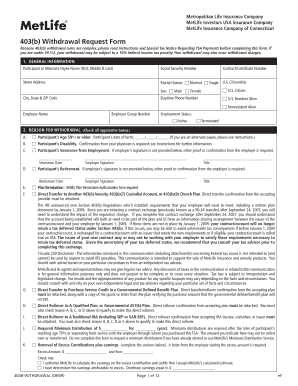
Metlife 403 B Withdrawal Request Form


What is the Metlife 403 B Withdrawal Request Form
The Metlife 403 B Withdrawal Request Form is a crucial document designed for individuals seeking to withdraw funds from their Metlife 403b retirement plan. This form outlines the necessary information and requirements for processing a withdrawal request. It is essential for participants to understand the implications of their withdrawal, including potential tax consequences and penalties. The form ensures that all necessary details are captured, enabling Metlife to process the request efficiently and in compliance with applicable regulations.
How to use the Metlife 403 B Withdrawal Request Form
Using the Metlife 403 B Withdrawal Request Form involves several straightforward steps. First, individuals must download the form from the official Metlife website or obtain it through their plan administrator. After acquiring the form, users should carefully read the instructions provided. It is important to fill out all required fields accurately, including personal information, account details, and the specific amount being withdrawn. Once completed, the form should be submitted according to the specified submission methods, ensuring that all documentation is included for a smooth processing experience.
Steps to complete the Metlife 403 B Withdrawal Request Form
Completing the Metlife 403 B Withdrawal Request Form requires attention to detail. Follow these steps for accurate completion:
- Download the form from the Metlife website or request it from your plan administrator.
- Read the instructions carefully to understand the requirements.
- Fill in your personal details, including your name, address, and Social Security number.
- Provide your Metlife account number and specify the amount you wish to withdraw.
- Indicate the reason for the withdrawal, as this may affect the processing.
- Review the form for accuracy and completeness before submission.
Legal use of the Metlife 403 B Withdrawal Request Form
The legal use of the Metlife 403 B Withdrawal Request Form is governed by federal regulations and the specific terms of the retirement plan. To ensure the withdrawal is processed legally, it is essential that the form is filled out completely and accurately. Compliance with the Employee Retirement Income Security Act (ERISA) and Internal Revenue Service (IRS) guidelines is critical. This includes understanding the tax implications of withdrawals, especially if the funds are taken before retirement age. Proper use of the form helps protect both the participant's rights and Metlife's obligations.
Required Documents
When submitting the Metlife 403 B Withdrawal Request Form, certain documents may be required to support the request. These documents can include:
- A copy of your identification, such as a driver's license or passport.
- Any additional forms or documentation related to the reason for withdrawal, such as proof of hardship.
- Previous statements or account summaries, if applicable.
Ensuring that all required documents are submitted with the form can help prevent delays in processing.
Form Submission Methods
The Metlife 403 B Withdrawal Request Form can typically be submitted through various methods. Participants may choose to:
- Submit the form online through the Metlife website, if available.
- Mail the completed form to the address specified on the form.
- Deliver the form in person to a Metlife office or plan administrator.
Each submission method may have different processing times, so it is advisable to check the expected timelines for each option.
Quick guide on how to complete metlife 403 b withdrawal request form
Prepare Metlife 403 B Withdrawal Request Form effortlessly on any device
Online document management has gained traction among businesses and individuals. It offers an excellent eco-friendly alternative to traditional printed and signed papers, allowing you to locate the correct form and securely store it online. airSlate SignNow equips you with all the necessary tools to create, modify, and eSign your documents quickly and without delays. Manage Metlife 403 B Withdrawal Request Form on any platform using airSlate SignNow's Android or iOS applications and enhance any document-focused process today.
The easiest way to modify and eSign Metlife 403 B Withdrawal Request Form with ease
- Locate Metlife 403 B Withdrawal Request Form and click on Get Form to begin.
- Utilize the tools we offer to complete your document.
- Emphasize important sections of the documents or redact sensitive information with the tools provided by airSlate SignNow specifically for that purpose.
- Create your eSignature using the Sign tool, which takes mere seconds and carries the same legal authority as a conventional wet ink signature.
- Review all the details and click the Done button to save your modifications.
- Select how you wish to send your form, via email, SMS, invitation link, or download it to your computer.
Say goodbye to lost or misplaced documents, tedious form navigation, or mistakes that necessitate printing new document copies. airSlate SignNow meets your document management needs in just a few clicks from any device you choose. Modify and eSign Metlife 403 B Withdrawal Request Form and ensure excellent communication throughout the form preparation process with airSlate SignNow.
Create this form in 5 minutes or less
Create this form in 5 minutes!
How to create an eSignature for the metlife 403 b withdrawal request form
How to create an electronic signature for a PDF online
How to create an electronic signature for a PDF in Google Chrome
How to create an e-signature for signing PDFs in Gmail
How to create an e-signature right from your smartphone
How to create an e-signature for a PDF on iOS
How to create an e-signature for a PDF on Android
People also ask
-
What is the process to download mymetlife?
To download mymetlife, visit the official MetLife website or your app store. Follow the prompts to securely access and download the MyMetLife app, which grants you access to your insurance information and policy management.
-
Is downloading mymetlife free?
Yes, downloading mymetlife is completely free. You can easily access it from the Google Play Store or Apple App Store without any charges, allowing you to manage your policies at no cost.
-
What features does the mymetlife app offer after download?
Once you download mymetlife, you gain access to various features including policy management, claims submissions, and payment options. The app also offers the ability to view important documents and receive notifications about your policies.
-
Can I integrate mymetlife with other financial apps?
After you download mymetlife, you can check if integration with other financial apps is supported. Many users find it helpful to connect their insurance apps for better financial management, but you'll need to confirm compatibility based on your specific needs.
-
What are the benefits of using the mymetlife app?
The benefits of using the mymetlife app include easy access to your insurance information, simplified claims processes, and the convenience of managing your policies on-the-go. By downloading mymetlife, you streamline your insurance experience, making it more efficient and user-friendly.
-
How secure is the mymetlife app once downloaded?
The mymetlife app prioritizes security with advanced encryption and authentication protocols. After you download mymetlife, your personal and financial data is safeguarded, ensuring that you can manage your insurance safely and privately.
-
What do I do if I encounter issues after I download mymetlife?
If you encounter issues after downloading mymetlife, start by checking the app for updates or consult the FAQ section within the app. If problems persist, contact MetLife customer support for further assistance to resolve your concerns.
Get more for Metlife 403 B Withdrawal Request Form
Find out other Metlife 403 B Withdrawal Request Form
- How To Electronic signature Oklahoma Legal Document
- How To Electronic signature Oregon Legal Document
- Can I Electronic signature South Carolina Life Sciences PDF
- How Can I Electronic signature Rhode Island Legal Document
- Can I Electronic signature South Carolina Legal Presentation
- How Can I Electronic signature Wyoming Life Sciences Word
- How To Electronic signature Utah Legal PDF
- How Do I Electronic signature Arkansas Real Estate Word
- How Do I Electronic signature Colorado Real Estate Document
- Help Me With Electronic signature Wisconsin Legal Presentation
- Can I Electronic signature Hawaii Real Estate PPT
- How Can I Electronic signature Illinois Real Estate Document
- How Do I Electronic signature Indiana Real Estate Presentation
- How Can I Electronic signature Ohio Plumbing PPT
- Can I Electronic signature Texas Plumbing Document
- How To Electronic signature Michigan Real Estate Form
- How To Electronic signature Arizona Police PDF
- Help Me With Electronic signature New Hampshire Real Estate PDF
- Can I Electronic signature New Hampshire Real Estate Form
- Can I Electronic signature New Mexico Real Estate Form