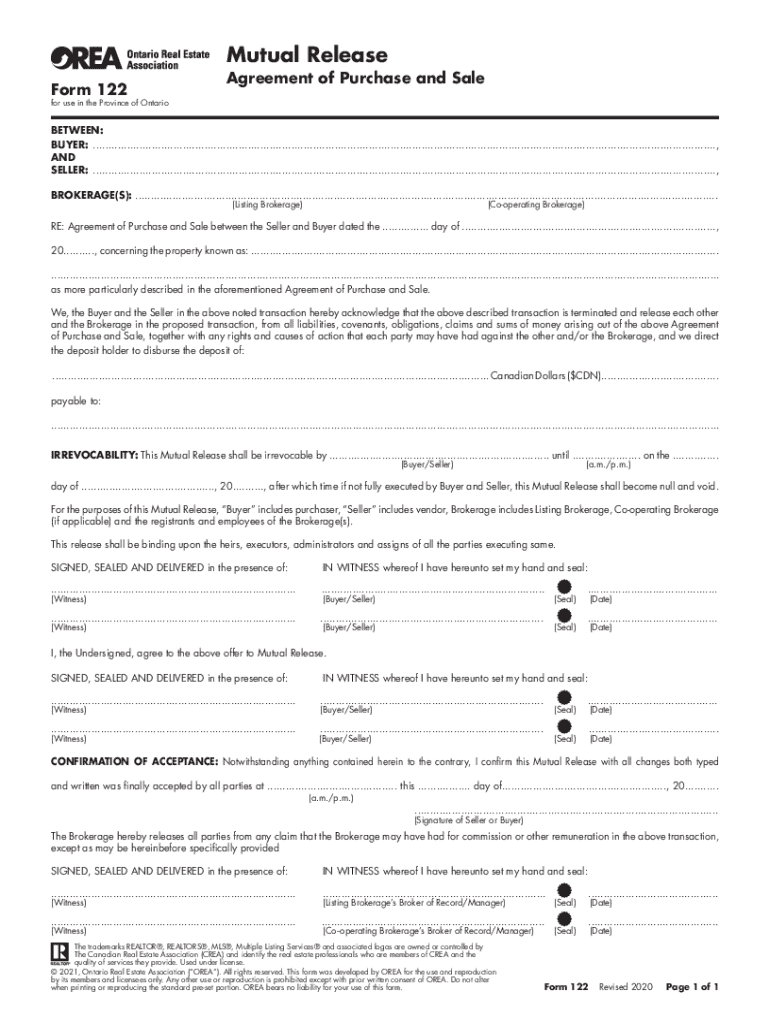
OREA Form 122


What is the OREA Form 122?
The OREA Form 122, also known as the mutual release form, is a legal document used in real estate transactions in Ontario, Canada. It serves to formally release parties from obligations under a contract, ensuring that all parties agree to the termination of their agreement without further claims. While this form is specific to Ontario, understanding its purpose and function can be beneficial for those involved in similar agreements in the United States.
How to use the OREA Form 122
Using the OREA Form 122 involves several steps to ensure its proper execution. First, both parties must review the terms of the original contract to confirm their intent to release each other from obligations. Next, they should complete the form by filling in necessary details such as names, dates, and specific terms of the release. After completing the form, both parties must sign it to validate the agreement. It is advisable to keep copies for personal records and to provide one to each party involved.
Steps to complete the OREA Form 122
Completing the OREA Form 122 requires careful attention to detail. Follow these steps:
- Review the original agreement to understand the obligations being released.
- Fill in the required information, including names and addresses of all parties.
- Clearly state the terms of the mutual release, specifying any conditions that apply.
- Ensure all parties sign and date the form.
- Make copies for all involved parties for their records.
Legal use of the OREA Form 122
The OREA Form 122 is legally binding when properly executed. For it to hold up in a court of law, all parties must agree to the terms outlined in the form. This includes understanding that by signing, they relinquish any future claims related to the original contract. It is important to consult with a legal professional to ensure compliance with local laws and regulations.
Key elements of the OREA Form 122
Several key elements must be included in the OREA Form 122 to ensure its effectiveness:
- Identification of Parties: Clearly state the names and addresses of all parties involved.
- Details of the Original Agreement: Reference the contract being released.
- Terms of Release: Specify what obligations are being released and any conditions that apply.
- Signatures: Ensure all parties sign and date the form.
How to obtain the OREA Form 122
The OREA Form 122 can typically be obtained through the Ontario Real Estate Association's official website or from licensed real estate professionals. In the United States, similar forms may be available through local real estate associations or legal resources. It is important to ensure that the correct version of the form is used, as variations may exist.
Quick guide on how to complete orea form 122
Effortlessly Complete OREA Form 122 on Any Device
Managing documents online has become increasingly favored by businesses and individuals alike. It serves as an ideal environmentally friendly alternative to traditional printed and signed papers, allowing you to locate the appropriate form and securely store it online. airSlate SignNow equips you with all the necessary tools to swiftly create, modify, and eSign your documents without delays. Handle OREA Form 122 on any device with airSlate SignNow's Android or iOS applications and enhance your document-related operations today.
How to Edit and eSign OREA Form 122 with Ease
- Locate OREA Form 122 and then click Get Form to initiate the process.
- Utilize the tools available to complete your document.
- Emphasize important sections of your documents or obscure sensitive information with tools specifically designed for that purpose by airSlate SignNow.
- Generate your eSignature using the Sign tool, which takes mere seconds and carries the same legal validity as a traditional ink signature.
- Review the details and click on the Done button to save your modifications.
- Select your preferred method to deliver your form: via email, text message (SMS), invite link, or download it to your computer.
Eliminate concerns about lost or misplaced documents, tedious form navigation, or errors that require printing new copies. airSlate SignNow fulfills all your document management needs in just a few clicks from your chosen device. Edit and eSign OREA Form 122 to ensure effective communication throughout the document preparation process with airSlate SignNow.
Create this form in 5 minutes or less
Create this form in 5 minutes!
How to create an eSignature for the orea form 122
How to create an electronic signature for a PDF online
How to create an electronic signature for a PDF in Google Chrome
How to create an e-signature for signing PDFs in Gmail
How to create an e-signature right from your smartphone
How to create an e-signature for a PDF on iOS
How to create an e-signature for a PDF on Android
People also ask
-
What is form 122 and how can airSlate SignNow help with it?
Form 122 is a specific document used for various administrative and legal purposes. With airSlate SignNow, you can easily create, send, and eSign form 122, streamlining your document management process and ensuring compliance.
-
Is there a cost associated with using airSlate SignNow for form 122?
Yes, airSlate SignNow offers various pricing plans, allowing you to choose one that fits your business needs. The platform provides a cost-effective solution for managing documents like form 122 efficiently.
-
What features does airSlate SignNow offer for managing form 122?
AirSlate SignNow includes features such as templates, eSignature capabilities, and document tracking specifically tailored for form 122. These tools empower users to handle their paperwork quickly and securely.
-
Can I integrate airSlate SignNow with other applications for form 122?
Absolutely! airSlate SignNow offers seamless integrations with various applications such as CRM systems and cloud storage services, facilitating the management of form 122 alongside other business processes.
-
How does airSlate SignNow ensure the security of form 122?
AirSlate SignNow employs industry-standard security measures, including encryption and secure access controls, to protect your form 122. This ensures that your documents remain confidential and safe from unauthorized access.
-
Is it easy to use airSlate SignNow for form 122?
Yes, airSlate SignNow is designed to be user-friendly, making it simple to create, send, and eSign form 122 without any technical expertise. The intuitive interface supports users at every step of the process.
-
Can I track the status of my form 122 in airSlate SignNow?
Yes, airSlate SignNow provides real-time tracking for your form 122, allowing you to see when it has been sent, viewed, and signed. This transparency enhances communication and accountability.
Get more for OREA Form 122
Find out other OREA Form 122
- Can I eSignature South Dakota Lawers Document
- Can I eSignature Oklahoma Orthodontists Document
- Can I eSignature Oklahoma Orthodontists Word
- How Can I eSignature Wisconsin Orthodontists Word
- How Do I eSignature Arizona Real Estate PDF
- How To eSignature Arkansas Real Estate Document
- How Do I eSignature Oregon Plumbing PPT
- How Do I eSignature Connecticut Real Estate Presentation
- Can I eSignature Arizona Sports PPT
- How Can I eSignature Wisconsin Plumbing Document
- Can I eSignature Massachusetts Real Estate PDF
- How Can I eSignature New Jersey Police Document
- How Can I eSignature New Jersey Real Estate Word
- Can I eSignature Tennessee Police Form
- How Can I eSignature Vermont Police Presentation
- How Do I eSignature Pennsylvania Real Estate Document
- How Do I eSignature Texas Real Estate Document
- How Can I eSignature Colorado Courts PDF
- Can I eSignature Louisiana Courts Document
- How To Electronic signature Arkansas Banking Document