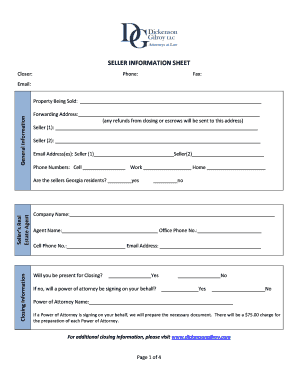
Seller Information Sheet Template


What is the Seller Information Sheet Template
The seller information sheet is a crucial document used primarily in real estate transactions. It serves as a comprehensive summary of the seller's details and property information. This template typically includes sections for the seller's name, contact information, property address, and a description of the property features. By providing a clear and organized format, the seller information sheet helps streamline the process for potential buyers and real estate agents, ensuring that all necessary information is readily available.
Key Elements of the Seller Information Sheet Template
Essential components of the seller information sheet template include:
- Seller's Personal Information: Full name, address, phone number, and email address.
- Property Details: Address, type of property (e.g., single-family home, condo), and key features (e.g., number of bedrooms, bathrooms, square footage).
- Pricing Information: Listing price and any relevant financial details, such as mortgage status or outstanding liens.
- Disclosure Statements: Any known issues with the property, such as repairs needed or past damage.
- Additional Notes: Space for the seller to include any other pertinent information that may interest buyers.
Steps to Complete the Seller Information Sheet Template
Filling out the seller information sheet template involves several straightforward steps:
- Gather Information: Collect all necessary details about yourself and the property.
- Fill Out Personal Details: Enter your name, contact information, and any other identifying data.
- Detail Property Features: Provide a thorough description of the property, including its condition and amenities.
- Set Pricing: Clearly state the asking price and any financial considerations.
- Review and Edit: Ensure all information is accurate and complete before finalizing the document.
How to Use the Seller Information Sheet Template
The seller information sheet template can be utilized in various ways to facilitate real estate transactions:
- For Listing Purposes: Use the completed sheet to create property listings on real estate platforms.
- During Open Houses: Provide copies of the sheet to potential buyers for easy reference.
- For Communication with Agents: Share the document with real estate agents to ensure they have all necessary information to market the property effectively.
Legal Use of the Seller Information Sheet Template
Using the seller information sheet template legally involves ensuring that all provided information is truthful and complete. Misrepresentation can lead to legal repercussions, including lawsuits or penalties. Sellers should be aware of local and state regulations regarding property disclosures and ensure compliance. It is advisable to consult with a real estate professional or attorney to understand any specific legal requirements that may apply to their situation.
Examples of Using the Seller Information Sheet Template
Practical applications of the seller information sheet template include:
- Real Estate Listings: A seller can use the template to create an attractive and informative listing for online platforms.
- Agent Presentations: Real estate agents can utilize the completed sheet as part of their marketing materials during client meetings.
- Open House Events: Distributing the sheet during open houses allows potential buyers to have all relevant information at their fingertips.
Quick guide on how to complete seller information sheet template
Complete Seller Information Sheet Template effortlessly on any device
Digital document management has become increasingly popular among businesses and individuals. It offers an ideal eco-friendly alternative to traditional printed and signed papers, as you can access the correct form and securely store it online. airSlate SignNow equips you with all the tools necessary to create, modify, and eSign your documents quickly without delays. Handle Seller Information Sheet Template on any device using airSlate SignNow's Android or iOS applications and enhance any document-related process today.
How to edit and eSign Seller Information Sheet Template with ease
- Locate Seller Information Sheet Template and click on Get Form to begin.
- Utilize the tools we offer to complete your form.
- Emphasize important sections of the documents or obscure sensitive information with tools that airSlate SignNow provides specifically for that purpose.
- Create your signature using the Sign tool, which takes seconds and holds the same legal validity as an ink signature.
- Review all the details and click on the Done button to save your updates.
- Select how you want to send your form, via email, SMS, or invite link, or download it to your computer.
Eliminate worries about lost or misplaced documents, tedious form searching, or errors that necessitate printing new copies. airSlate SignNow meets your document management needs with just a few clicks from any device you prefer. Edit and eSign Seller Information Sheet Template and ensure effective communication at every stage of your form preparation process with airSlate SignNow.
Create this form in 5 minutes or less
Create this form in 5 minutes!
How to create an eSignature for the seller information sheet template
How to create an electronic signature for a PDF online
How to create an electronic signature for a PDF in Google Chrome
How to create an e-signature for signing PDFs in Gmail
How to create an e-signature right from your smartphone
How to create an e-signature for a PDF on iOS
How to create an e-signature for a PDF on Android
People also ask
-
What is a seller information sheet?
A seller information sheet is a document that provides essential details about a property being sold. It typically includes information such as the property's features, pricing, and seller disclosures. Using airSlate SignNow, you can easily create and eSign your seller information sheet, streamlining the selling process.
-
How can airSlate SignNow help with my seller information sheet?
airSlate SignNow allows you to create, send, and eSign your seller information sheet quickly and efficiently. With its user-friendly interface, you can customize your document to include all necessary details, ensuring that potential buyers have all the information they need. This enhances communication and speeds up the selling process.
-
Is there a cost associated with using airSlate SignNow for my seller information sheet?
Yes, airSlate SignNow offers various pricing plans to suit different business needs. You can choose a plan that fits your budget while gaining access to features that simplify the creation and management of your seller information sheet. The cost-effective solution ensures you get great value for your investment.
-
What features does airSlate SignNow offer for creating a seller information sheet?
airSlate SignNow provides a range of features for creating your seller information sheet, including customizable templates, drag-and-drop editing, and secure eSigning. These features make it easy to design a professional document that meets your specific requirements. Additionally, you can track the status of your document in real-time.
-
Can I integrate airSlate SignNow with other tools for my seller information sheet?
Absolutely! airSlate SignNow offers integrations with various applications, such as CRM systems and cloud storage services. This allows you to seamlessly manage your seller information sheet alongside other business processes, enhancing efficiency and collaboration across your team.
-
What are the benefits of using airSlate SignNow for my seller information sheet?
Using airSlate SignNow for your seller information sheet provides numerous benefits, including time savings, improved accuracy, and enhanced security. The platform ensures that your documents are signed quickly and securely, reducing the risk of errors and delays. This ultimately leads to a smoother transaction process.
-
Is airSlate SignNow user-friendly for creating a seller information sheet?
Yes, airSlate SignNow is designed with user-friendliness in mind. Its intuitive interface allows users of all skill levels to create and manage their seller information sheet without any technical expertise. You can easily navigate the platform and complete your documents in just a few clicks.
Get more for Seller Information Sheet Template
- Life orientation task 1 grade 11 form
- Tlingit and haida cares act form
- Mask exemption form pdf
- Format of gap certificate government of assam india
- Application for drc in rural area if no member has drc form
- Common account opening form for all public sector banks non
- Alarm permit fort bend county form
- Nu pt intake form segel podiatry
Find out other Seller Information Sheet Template
- Electronic signature Alabama Real Estate Quitclaim Deed Free
- Electronic signature Alabama Real Estate Quitclaim Deed Safe
- Electronic signature Colorado Plumbing Business Plan Template Secure
- Electronic signature Alaska Real Estate Lease Agreement Template Now
- Electronic signature Colorado Plumbing LLC Operating Agreement Simple
- Electronic signature Arizona Real Estate Business Plan Template Free
- Electronic signature Washington Legal Contract Safe
- How To Electronic signature Arkansas Real Estate Contract
- Electronic signature Idaho Plumbing Claim Myself
- Electronic signature Kansas Plumbing Business Plan Template Secure
- Electronic signature Louisiana Plumbing Purchase Order Template Simple
- Can I Electronic signature Wyoming Legal Limited Power Of Attorney
- How Do I Electronic signature Wyoming Legal POA
- How To Electronic signature Florida Real Estate Contract
- Electronic signature Florida Real Estate NDA Secure
- Can I Electronic signature Florida Real Estate Cease And Desist Letter
- How Can I Electronic signature Hawaii Real Estate LLC Operating Agreement
- Electronic signature Georgia Real Estate Letter Of Intent Myself
- Can I Electronic signature Nevada Plumbing Agreement
- Electronic signature Illinois Real Estate Affidavit Of Heirship Easy