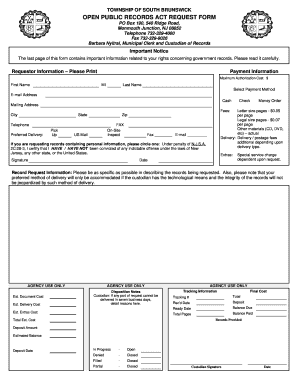
South Brunswick Township Opra Form


What is the South Brunswick Township Opra Form
The South Brunswick Township Opra Form is a document used to request access to public records in South Brunswick Township, New Jersey. This form is part of the Open Public Records Act (OPRA), which ensures that residents can obtain information held by public agencies. The form allows individuals to specify the records they wish to access, promoting transparency and accountability within local government operations.
How to use the South Brunswick Township Opra Form
To effectively use the South Brunswick Township Opra Form, individuals should first identify the specific records they need. Once the records are determined, the form must be filled out with relevant details, including the requester's contact information and a clear description of the requested documents. After completing the form, it can be submitted to the appropriate township office via mail, email, or in person, depending on the preferred submission method outlined by the township.
Steps to complete the South Brunswick Township Opra Form
Completing the South Brunswick Township Opra Form involves several key steps:
- Download the form from the official South Brunswick Township website or obtain a physical copy from the township office.
- Fill in your personal information, including your name, address, and contact details.
- Clearly describe the records you are requesting, providing as much detail as possible to assist in locating the documents.
- Review the form for accuracy and completeness before submission.
- Submit the completed form through the designated method: mail, email, or in person.
Legal use of the South Brunswick Township Opra Form
The legal use of the South Brunswick Township Opra Form is governed by the Open Public Records Act, which establishes the rights of citizens to access government records. To ensure compliance, the form must be filled out accurately and submitted to the appropriate authority. Failure to adhere to the guidelines set forth by OPRA may result in delays or denial of access to the requested records.
Key elements of the South Brunswick Township Opra Form
Key elements of the South Brunswick Township Opra Form include:
- Requester Information: Details about the individual making the request.
- Description of Records: A clear and specific description of the documents being requested.
- Submission Method: Options for how the form can be submitted (mail, email, in-person).
- Signature: A signature may be required to validate the request.
Form Submission Methods
The South Brunswick Township Opra Form can be submitted through various methods, providing flexibility for requesters. Options typically include:
- Mail: Send the completed form to the designated township office address.
- Email: Submit the form electronically if the township allows for digital submissions.
- In-Person: Deliver the form directly to the township office for immediate processing.
Quick guide on how to complete south brunswick township opra form
Effortlessly Prepare South Brunswick Township Opra Form on Any Device
Managing documents online has become increasingly popular among businesses and individuals. It offers an ideal eco-friendly alternative to conventional printed and signed paperwork, allowing you to find the necessary form and securely keep it online. airSlate SignNow provides you with all the resources you need to create, edit, and electronically sign your documents swiftly without delays. Handle South Brunswick Township Opra Form on any device with the airSlate SignNow applications for Android or iOS and simplify any document-related task today.
How to Edit and Electronically Sign South Brunswick Township Opra Form with Ease
- Obtain South Brunswick Township Opra Form and click Get Form to begin.
- Utilize the tools we provide to complete your form.
- Highlight pertinent sections of the documents or redact sensitive information using the tools offered by airSlate SignNow specifically for that function.
- Create your signature with the Sign tool, which takes just moments and carries the same legal validity as a conventional wet ink signature.
- Review the details and click the Done button to save your adjustments.
- Select your preferred method to send your form, via email, SMS, or invite link, or download it to your computer.
Forget about missing or misplaced files, time-consuming form searches, or mistakes that require printing new document copies. airSlate SignNow meets your document management demands in just a few clicks from your chosen device. Edit and electronically sign South Brunswick Township Opra Form to guarantee clear communication at every stage of your form preparation journey with airSlate SignNow.
Create this form in 5 minutes or less
Create this form in 5 minutes!
How to create an eSignature for the south brunswick township opra form
How to create an electronic signature for a PDF online
How to create an electronic signature for a PDF in Google Chrome
How to create an e-signature for signing PDFs in Gmail
How to create an e-signature right from your smartphone
How to create an e-signature for a PDF on iOS
How to create an e-signature for a PDF on Android
People also ask
-
What is the South Brunswick Township Opra Form?
The South Brunswick Township Opra Form is a formal request used by residents to obtain public records from South Brunswick Township. This form facilitates transparency and allows citizens to access important documents held by the township.
-
How can I fill out the South Brunswick Township Opra Form online?
You can easily fill out the South Brunswick Township Opra Form online using airSlate SignNow. Our platform provides a user-friendly interface that guides you through the process of completing the form, ensuring that all necessary information is accurately captured.
-
Is there a cost associated with the South Brunswick Township Opra Form?
While the South Brunswick Township Opra Form itself is generally free to submit, there may be fees for copying documents or processing the request. airSlate SignNow offers cost-effective eSignature solutions that can streamline your request process without hidden fees.
-
What features does airSlate SignNow offer for the South Brunswick Township Opra Form?
airSlate SignNow provides robust features that enhance the experience of using the South Brunswick Township Opra Form. Key features include secure eSigning, document storage, and easy collaboration, ensuring that your requests are handled efficiently and securely.
-
Can I track the status of my South Brunswick Township Opra Form request?
Yes, airSlate SignNow allows you to track the status of your South Brunswick Township Opra Form request in real-time. You'll receive notifications and updates on the progress of your request, ensuring you stay informed throughout the entire process.
-
What benefits does airSlate SignNow provide for submitting the South Brunswick Township Opra Form?
Using airSlate SignNow to submit your South Brunswick Township Opra Form offers numerous benefits, including increased efficiency and reduced processing time. Our platform simplifies the workflow, allowing you to complete your request digitally and securely.
-
Does airSlate SignNow integrate with other applications for the South Brunswick Township Opra Form?
Absolutely! airSlate SignNow integrates with various applications that can enhance your experience with the South Brunswick Township Opra Form. You can connect with tools like Google Drive, Dropbox, and more for seamless document management and filing.
Get more for South Brunswick Township Opra Form
Find out other South Brunswick Township Opra Form
- eSignature North Dakota Healthcare / Medical Medical History Simple
- Help Me With eSignature Arkansas High Tech Arbitration Agreement
- eSignature Ohio Healthcare / Medical Operating Agreement Simple
- eSignature Oregon Healthcare / Medical Limited Power Of Attorney Computer
- eSignature Pennsylvania Healthcare / Medical Warranty Deed Computer
- eSignature Texas Healthcare / Medical Bill Of Lading Simple
- eSignature Virginia Healthcare / Medical Living Will Computer
- eSignature West Virginia Healthcare / Medical Claim Free
- How To eSignature Kansas High Tech Business Plan Template
- eSignature Kansas High Tech Lease Agreement Template Online
- eSignature Alabama Insurance Forbearance Agreement Safe
- How Can I eSignature Arkansas Insurance LLC Operating Agreement
- Help Me With eSignature Michigan High Tech Emergency Contact Form
- eSignature Louisiana Insurance Rental Application Later
- eSignature Maryland Insurance Contract Safe
- eSignature Massachusetts Insurance Lease Termination Letter Free
- eSignature Nebraska High Tech Rental Application Now
- How Do I eSignature Mississippi Insurance Separation Agreement
- Help Me With eSignature Missouri Insurance Profit And Loss Statement
- eSignature New Hampshire High Tech Lease Agreement Template Mobile