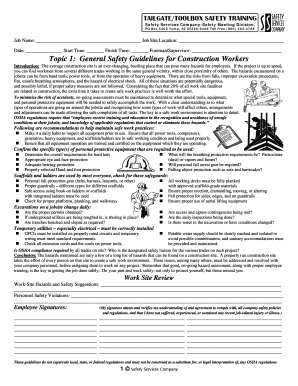
Safety Services Company Topic Tailgate Toolbox Safety Meetings PDF Form


What is the tailgate safety meeting form?
The tailgate safety meeting form is a crucial document used by safety services companies to facilitate discussions about workplace safety during informal meetings, often held at the job site. This form serves as a record of the topics covered, the attendees present, and any safety protocols discussed. It is essential for ensuring that all team members are informed about safety practices and regulations relevant to their work environment. By documenting these meetings, companies can maintain compliance with safety regulations and improve overall workplace safety culture.
Key elements of the tailgate safety meeting form
A well-structured tailgate safety meeting form typically includes several key elements that enhance its effectiveness:
- Date and Time: Records when the meeting took place.
- Location: Specifies where the meeting was held, which is important for site-specific safety discussions.
- Attendees: Lists all participants, ensuring accountability and engagement.
- Topics Covered: Details the specific safety issues discussed, such as equipment handling, hazard recognition, or emergency procedures.
- Action Items: Notes any follow-up actions required to address safety concerns raised during the meeting.
- Signatures: Provides space for participants to sign, confirming their attendance and understanding of the discussed safety measures.
Steps to complete the tailgate safety meeting form
Completing the tailgate safety meeting form involves several straightforward steps:
- Gather Participants: Ensure all relevant team members are present for the meeting.
- Discuss Safety Topics: Engage in discussions about safety practices, potential hazards, and any recent incidents.
- Document Key Points: Fill out the form with the date, location, attendees, and topics covered during the meeting.
- Assign Action Items: Clearly outline any actions that need to be taken and assign responsibilities to specific team members.
- Collect Signatures: Have all attendees sign the form to confirm their participation and understanding of the safety discussions.
Legal use of the tailgate safety meeting form
The tailgate safety meeting form can serve as a legally binding document if it meets specific criteria. To ensure its legal validity, it should be filled out accurately and signed by all participants. This form can be used as evidence in case of workplace incidents, demonstrating that the company took proactive steps to inform employees about safety protocols. Compliance with relevant regulations, such as OSHA guidelines, is essential for the form to be recognized in legal contexts.
How to use the tailgate safety meeting form
Using the tailgate safety meeting form effectively involves integrating it into your regular safety practices. Start by scheduling routine meetings and ensuring that the form is readily available for each session. Encourage open discussions about safety concerns and ensure that all team members contribute. After each meeting, distribute copies of the completed form to all attendees and retain a copy for your records. This practice not only fosters accountability but also reinforces the importance of safety in the workplace.
Digital vs. paper version of the tailgate safety meeting form
Choosing between a digital and paper version of the tailgate safety meeting form can impact efficiency and accessibility. A digital form allows for easy sharing, storage, and retrieval, making it simple to keep track of past meetings. Digital forms can also incorporate features like eSignatures, enhancing security and compliance. On the other hand, a paper version may be preferred in environments with limited technology access. Ultimately, the choice depends on the specific needs and resources of the safety services company.
Quick guide on how to complete safety services company topic tailgate toolbox safety meetings pdf
Complete Safety Services Company Topic Tailgate Toolbox Safety Meetings Pdf effortlessly on any device
Online document management has become popular among businesses and individuals. It serves as an ideal eco-friendly substitute for traditional printed and signed documents, allowing you to easily access the correct form and securely store it online. airSlate SignNow provides all the tools necessary to create, modify, and electronically sign your documents quickly without delays. Manage Safety Services Company Topic Tailgate Toolbox Safety Meetings Pdf on any platform using airSlate SignNow Android or iOS applications and enhance any document-driven process today.
The simplest method to modify and eSign Safety Services Company Topic Tailgate Toolbox Safety Meetings Pdf with ease
- Locate Safety Services Company Topic Tailgate Toolbox Safety Meetings Pdf and then click Get Form to begin.
- Use the tools we provide to complete your form.
- Highlight important sections of your documents or redact sensitive information with tools that airSlate SignNow offers specifically for that purpose.
- Create your electronic signature with the Sign feature, which takes seconds and carries the same legal validity as a traditional wet ink signature.
- Verify the information and click on the Done button to save your modifications.
- Choose how you wish to share your form, via email, text message (SMS), invite link, or download it to your computer.
Eliminate concerns about lost or misplaced files, tedious form navigation, or mistakes requiring new print copies. airSlate SignNow addresses all your document management needs in just a few clicks from any device you prefer. Modify and eSign Safety Services Company Topic Tailgate Toolbox Safety Meetings Pdf and ensure excellent communication at every stage of the form preparation process with airSlate SignNow.
Create this form in 5 minutes or less
Create this form in 5 minutes!
How to create an eSignature for the safety services company topic tailgate toolbox safety meetings pdf
How to create an electronic signature for a PDF online
How to create an electronic signature for a PDF in Google Chrome
How to create an e-signature for signing PDFs in Gmail
How to create an e-signature right from your smartphone
How to create an e-signature for a PDF on iOS
How to create an e-signature for a PDF on Android
People also ask
-
What is a tailgate safety meeting form?
A tailgate safety meeting form is a document used to record safety discussions that take place before work starts on-site. It ensures that all team members are aware of the safety protocols and potential hazards associated with their tasks. Utilizing airSlate SignNow, these forms can be easily created, shared, and signed electronically, streamlining the safety meeting process.
-
How can airSlate SignNow enhance my tailgate safety meeting form?
airSlate SignNow allows for the customization of your tailgate safety meeting form, enabling you to include specific safety topics relevant to your industry. Additionally, it facilitates real-time collaboration and electronic signing, which simplifies the process for all team members. This efficiency not only saves time but also enhances compliance with safety regulations.
-
Is there a cost associated with using the tailgate safety meeting form on airSlate SignNow?
Yes, airSlate SignNow offers various pricing plans based on your business needs. Each plan includes features for creating and managing tailgate safety meeting forms, ensuring that you have access to tools that fit your budget. For detailed pricing, please visit our pricing page to explore the options available.
-
Can I integrate the tailgate safety meeting form with other tools?
Absolutely! airSlate SignNow supports integrations with various software platforms, allowing you to seamlessly incorporate your tailgate safety meeting form into your existing workflow. This enhances data consistency and makes it easier to manage your safety documentation across different applications.
-
What are the benefits of using an electronic tailgate safety meeting form?
Using an electronic tailgate safety meeting form signNowly reduces paperwork, making it easier to store and access safety records. It also ensures that all participants can quickly sign and acknowledge their understanding of safety procedures. Furthermore, it's a more environmentally-friendly option compared to paper forms.
-
How does airSlate SignNow ensure the security of my tailgate safety meeting forms?
airSlate SignNow employs several security measures to protect your tailgate safety meeting forms, including data encryption and secure cloud storage. This ensures that your sensitive information remains confidential and is only accessible to authorized users. You can rest easy knowing that your documents are safe with us.
-
Can team members edit the tailgate safety meeting form before signing?
Yes, with airSlate SignNow, team members can provide input or suggest changes to the tailgate safety meeting form before it is finalized. This collaborative approach ensures that all relevant safety concerns are addressed. Once all edits are made, team members can easily sign the document electronically.
Get more for Safety Services Company Topic Tailgate Toolbox Safety Meetings Pdf
Find out other Safety Services Company Topic Tailgate Toolbox Safety Meetings Pdf
- eSign Michigan Courts Lease Agreement Template Online
- eSign Minnesota Courts Cease And Desist Letter Free
- Can I eSign Montana Courts NDA
- eSign Montana Courts LLC Operating Agreement Mobile
- eSign Oklahoma Sports Rental Application Simple
- eSign Oklahoma Sports Rental Application Easy
- eSign Missouri Courts Lease Agreement Template Mobile
- Help Me With eSign Nevada Police Living Will
- eSign New York Courts Business Plan Template Later
- Can I eSign North Carolina Courts Limited Power Of Attorney
- eSign North Dakota Courts Quitclaim Deed Safe
- How To eSign Rhode Island Sports Quitclaim Deed
- Help Me With eSign Oregon Courts LLC Operating Agreement
- eSign North Dakota Police Rental Lease Agreement Now
- eSign Tennessee Courts Living Will Simple
- eSign Utah Courts Last Will And Testament Free
- eSign Ohio Police LLC Operating Agreement Mobile
- eSign Virginia Courts Business Plan Template Secure
- How To eSign West Virginia Courts Confidentiality Agreement
- eSign Wyoming Courts Quitclaim Deed Simple