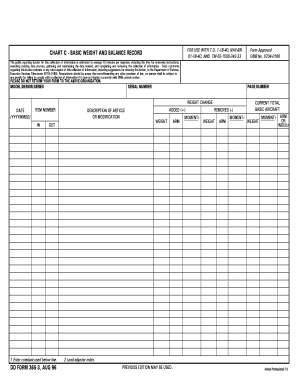
Dd Form 365


What is the DD Form 365?
The DD Form 365 is a document used by the United States Department of Defense to report weight and balance information for military aircraft. This form plays a crucial role in ensuring that aircraft are loaded and operated safely, taking into account the weight and center of gravity. It is essential for maintaining compliance with safety regulations and operational guidelines. The DD Form 365 is part of a series that includes various versions, each serving a specific purpose in the weight and balance reporting process.
How to Use the DD Form 365
Using the DD Form 365 involves several steps to ensure accurate reporting of weight and balance data. First, gather all necessary information about the aircraft, including its empty weight, maximum takeoff weight, and any additional equipment or personnel on board. Next, fill out the form by entering the required data in the designated fields. It is important to double-check all entries for accuracy before submission. Once completed, the form should be submitted to the appropriate authority for review and approval, ensuring that the aircraft meets all safety standards.
Steps to Complete the DD Form 365
Completing the DD Form 365 requires careful attention to detail. Follow these steps:
- Gather all relevant data regarding the aircraft's weight and balance.
- Fill in the aircraft's basic information, including model and tail number.
- Enter the empty weight and any additional load information accurately.
- Calculate the center of gravity based on the provided data.
- Review the completed form for any errors or omissions.
- Submit the form to the designated authority for approval.
Legal Use of the DD Form 365
The legal use of the DD Form 365 is governed by military regulations and safety standards. It is essential for ensuring that all aircraft operations comply with the Department of Defense guidelines. The form must be completed accurately to avoid potential legal issues related to safety violations. Additionally, maintaining proper records of the DD Form 365 can protect personnel and the organization from liability in case of incidents related to weight and balance discrepancies.
Key Elements of the DD Form 365
Several key elements must be included in the DD Form 365 to ensure its effectiveness. These elements include:
- Aircraft Information: Model, tail number, and type of aircraft.
- Weight Data: Empty weight, maximum takeoff weight, and any additional loads.
- Center of Gravity Calculations: Accurate calculations to determine the aircraft's balance.
- Signature and Date: Required signatures from authorized personnel to validate the form.
Examples of Using the DD Form 365
Examples of using the DD Form 365 include scenarios such as preparing for a flight mission, conducting maintenance checks, or during aircraft inspections. Each instance requires accurate weight and balance reporting to ensure safe operations. For example, before a military transport flight, the crew must complete the DD Form 365 to confirm that the aircraft is loaded within safe limits, thereby preventing potential accidents during takeoff and landing.
Quick guide on how to complete dd form 365
Complete Dd Form 365 effortlessly on any device
Online document management has become increasingly popular among businesses and individuals. It offers an ideal eco-friendly alternative to traditional printed and signed documents, allowing you to find the right form and securely store it online. airSlate SignNow equips you with all the tools necessary to create, edit, and eSign your documents quickly and efficiently. Manage Dd Form 365 from any device using airSlate SignNow’s Android or iOS applications, and streamline any document-related task today.
The simplest way to modify and eSign Dd Form 365 with ease
- Find Dd Form 365 and click on Get Form to commence.
- Utilize the tools we offer to complete your document.
- Highlight signNow parts of the documents or obscure sensitive information with tools specifically provided by airSlate SignNow for that purpose.
- Generate your signature using the Sign tool, which takes seconds and holds the same legal standing as a conventional signature made with ink.
- Review the details and click the Done button to preserve your modifications.
- Decide how you want to share your form, whether by email, SMS, invitation link, or download it to your computer.
Say goodbye to lost or mislaid files, tedious document searches, or errors that require printing new copies. airSlate SignNow meets all your document management requirements in just a few clicks from any device you choose. Edit and eSign Dd Form 365 while ensuring outstanding communication throughout your form preparation journey with airSlate SignNow.
Create this form in 5 minutes or less
Create this form in 5 minutes!
How to create an eSignature for the dd form 365
How to create an electronic signature for a PDF online
How to create an electronic signature for a PDF in Google Chrome
How to create an e-signature for signing PDFs in Gmail
How to create an e-signature right from your smartphone
How to create an e-signature for a PDF on iOS
How to create an e-signature for a PDF on Android
People also ask
-
What is the dd form 365 4 and how can airSlate SignNow help?
The dd form 365 4 is a document used in military and government sectors to facilitate the ordering of supplies. With airSlate SignNow, you can easily eSign and send the dd form 365 4 electronically, ensuring a smooth and efficient workflow. Our platform allows for secure storage and easy retrieval of these vital documents.
-
How much does it cost to use airSlate SignNow for dd form 365 4?
airSlate SignNow offers a variety of pricing plans tailored to your business needs, starting from a free trial to affordable monthly subscriptions. Each plan allows you to manage and eSign documents like the dd form 365 4 without any hidden fees, making it a cost-effective solution for all your documentation needs.
-
What features does airSlate SignNow offer for managing dd form 365 4?
airSlate SignNow provides numerous features for managing the dd form 365 4, including real-time tracking, templates for quick access, and audit trails for compliance. The intuitive interface makes it simple to eSign and share the form with multiple users or stakeholders, ensuring efficiency in document management.
-
Can airSlate SignNow integrate with other applications for handling dd form 365 4?
Yes, airSlate SignNow seamlessly integrates with various applications, such as Google Drive, Slack, and Salesforce, to streamline the process of handling the dd form 365 4. These integrations allow you to automate workflows and enhance collaboration within your team, making document management easier and more efficient.
-
Is it secure to use airSlate SignNow for the dd form 365 4?
Absolutely! airSlate SignNow prioritizes security, utilizing industry-standard encryption for all documents, including the dd form 365 4. Your sensitive data is protected, and you can rest assured that only authorized users have access to your signed documents.
-
What are the benefits of using airSlate SignNow for dd form 365 4?
Using airSlate SignNow for the dd form 365 4 provides numerous benefits, including faster processing times, reduced paperwork, and improved accuracy. The platform simplifies the signing process, allowing you to spend less time managing documents and more time on your core business activities.
-
Can I access my dd form 365 4 from any device using airSlate SignNow?
Yes, airSlate SignNow is designed to be mobile-friendly and accessible from any device, including smartphones and tablets. This means you can access, eSign, and manage the dd form 365 4 from anywhere, ensuring that you always have the documents you need at your fingertips.
Get more for Dd Form 365
- 1 d 1 open space agricultural valuation wildlife management annual report tpwd state tx form
- Applying for a passport from outside the uk paying by credit card or debit card form
- Decree of dissolution of marriage superior court maricopa county superiorcourt maricopa form
- 996 rental form
- National private patient hospital claim form
- Form 4006t
- Ucfcu form
- Order form biznet metronet
Find out other Dd Form 365
- eSign Utah Outsourcing Services Contract Computer
- How Do I eSign Maryland Interview Non-Disclosure (NDA)
- Help Me With eSign North Dakota Leave of Absence Agreement
- How To eSign Hawaii Acknowledgement of Resignation
- How Can I eSign New Jersey Resignation Letter
- How Do I eSign Ohio Resignation Letter
- eSign Arkansas Military Leave Policy Myself
- How To eSign Hawaii Time Off Policy
- How Do I eSign Hawaii Time Off Policy
- Help Me With eSign Hawaii Time Off Policy
- How To eSign Hawaii Addressing Harassement
- How To eSign Arkansas Company Bonus Letter
- eSign Hawaii Promotion Announcement Secure
- eSign Alaska Worksheet Strengths and Weaknesses Myself
- How To eSign Rhode Island Overtime Authorization Form
- eSign Florida Payroll Deduction Authorization Safe
- eSign Delaware Termination of Employment Worksheet Safe
- Can I eSign New Jersey Job Description Form
- Can I eSign Hawaii Reference Checking Form
- Help Me With eSign Hawaii Acknowledgement Letter