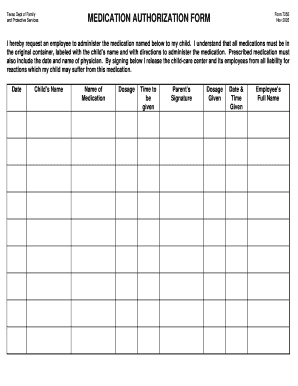
Form 7255 2005


What is the Form 7255
The Form 7255, also known as the Medication Authorization form, is a document used primarily in the healthcare sector. It allows healthcare providers to obtain permission from patients or their guardians to administer specific medications or treatments. This form is essential for ensuring that medical professionals have the necessary consent to proceed with treatment, thereby safeguarding patient rights and promoting transparency in medical practices.
How to use the Form 7255
Using the Form 7255 involves several straightforward steps. First, the healthcare provider must fill out the form with relevant patient information, including the patient's name, date of birth, and the specific medication or treatment being authorized. Next, the patient or their guardian must review the information and provide their signature to indicate consent. Once completed, the form should be securely stored in the patient's medical records to ensure compliance with legal requirements and facilitate future reference.
Steps to complete the Form 7255
Completing the Form 7255 requires careful attention to detail. Follow these steps for accurate completion:
- Gather necessary patient information, including full name and date of birth.
- Specify the medication or treatment being authorized, including dosage and administration route.
- Include any relevant medical history that may impact the treatment.
- Ensure the patient or guardian reviews the information for accuracy.
- Obtain the necessary signature from the patient or guardian to confirm consent.
- Store the completed form securely within the patient's medical records.
Legal use of the Form 7255
The legal use of the Form 7255 is critical in the healthcare field. It serves as a binding agreement between the patient and the healthcare provider, ensuring that consent is documented. To be legally valid, the form must be completed accurately and signed by the appropriate party. Additionally, it must comply with relevant healthcare regulations and privacy laws, such as HIPAA, to protect patient information and rights.
Key elements of the Form 7255
Several key elements are essential for the effectiveness of the Form 7255. These include:
- Patient Information: Accurate details about the patient, including name and date of birth.
- Medication Details: Clear identification of the medication or treatment, including dosage and administration instructions.
- Consent Statement: A declaration that the patient or guardian understands the treatment and consents to it.
- Signature: The signature of the patient or guardian, indicating their agreement to the treatment.
- Date: The date when the consent was given, which is crucial for record-keeping.
Form Submission Methods
The Form 7255 can be submitted through various methods, ensuring flexibility for both patients and healthcare providers. Common submission methods include:
- Online Submission: Many healthcare facilities offer electronic submission options through secure portals.
- Mail: The completed form can be mailed to the healthcare provider's office for inclusion in the patient's records.
- In-Person: Patients may also deliver the form directly to their healthcare provider during a visit.
Quick guide on how to complete form 7255
Prepare Form 7255 effortlessly on any device
Digital document management has become increasingly favored by businesses and individuals alike. It offers an ideal eco-friendly substitute for traditional printed and signed paperwork, enabling you to obtain the necessary form and securely save it online. airSlate SignNow provides you with all the resources you need to create, edit, and eSign your documents swiftly and without interruptions. Handle Form 7255 on any device using the airSlate SignNow Android or iOS applications and streamline any document-related process today.
The simplest way to modify and eSign Form 7255 with ease
- Obtain Form 7255 and click on Get Form to commence.
- Utilize the tools we provide to complete your document.
- Emphasize important sections of the documents or obscure sensitive information with tools that airSlate SignNow offers specifically for that purpose.
- Create your signature using the Sign feature, which takes moments and carries the same legal validity as a conventional wet ink signature.
- Verify the details and click on the Done button to save your modifications.
- Select your preferred method to send your form, whether by email, SMS, or invitation link, or download it to your computer.
Say goodbye to lost or misplaced documents, tedious form searching, or mistakes that necessitate creating new document copies. airSlate SignNow caters to your document management needs in just a few clicks from a device of your choice. Edit and eSign Form 7255 and ensure excellent communication at every stage of your form preparation process with airSlate SignNow.
Create this form in 5 minutes or less
Find and fill out the correct form 7255
Create this form in 5 minutes!
How to create an eSignature for the form 7255
How to create an electronic signature for a PDF online
How to create an electronic signature for a PDF in Google Chrome
How to create an e-signature for signing PDFs in Gmail
How to create an e-signature right from your smartphone
How to create an e-signature for a PDF on iOS
How to create an e-signature for a PDF on Android
People also ask
-
What is Form 7255 and how can airSlate SignNow help?
Form 7255 is a government form used for various reporting purposes. With airSlate SignNow, you can easily create, send, and eSign Form 7255, ensuring a smooth and secure workflow for all your documentation needs.
-
Is airSlate SignNow cost-effective for signing Form 7255?
Yes, airSlate SignNow offers cost-effective plans tailored for businesses of all sizes. By choosing our service, you can manage your Form 7255 signing process without breaking the bank.
-
What features does airSlate SignNow offer for managing Form 7255?
airSlate SignNow provides a variety of features such as templates, customizable fields, and automated workflows specifically designed for managing Form 7255 efficiently. These tools help streamline your documentation process from start to finish.
-
How secure is airSlate SignNow for handling Form 7255?
Security is paramount at airSlate SignNow. We implement advanced encryption and compliance measures to ensure that your Form 7255 and other sensitive documents are protected throughout the signing process.
-
Can I integrate airSlate SignNow with other tools for Form 7255?
Yes, airSlate SignNow seamlessly integrates with various applications, making it easier to manage Form 7255 alongside your favorite tools. This integration enhances productivity by allowing centralized access to all your documents.
-
What are the benefits of using airSlate SignNow for Form 7255?
Using airSlate SignNow for Form 7255 simplifies the eSigning process, reduces paperwork, and accelerates turnaround times. Our user-friendly platform ensures that your forms are completed quickly and efficiently.
-
Can I track the status of my Form 7255 with airSlate SignNow?
Absolutely! airSlate SignNow provides real-time tracking for your Form 7255, allowing you to monitor when it’s been sent, viewed, and signed. This feature ensures you stay informed throughout the signing process.
Get more for Form 7255
- Please attach a resum if not specified on the resum form
- Marching band sponsorship letter form
- Umt scholarship program for us public high school seniors form
- Please review our frequently asked questions for common form
- Tuition grant application form
- John hopkins application fill online printable fillable form
- Roxbury community transcript request form
- Fun run pledge sheet form
Find out other Form 7255
- How Can I eSignature Oregon Government PDF
- How Can I eSignature Oklahoma Government Document
- How To eSignature Texas Government Document
- Can I eSignature Vermont Government Form
- How Do I eSignature West Virginia Government PPT
- How Do I eSignature Maryland Healthcare / Medical PDF
- Help Me With eSignature New Mexico Healthcare / Medical Form
- How Do I eSignature New York Healthcare / Medical Presentation
- How To eSignature Oklahoma Finance & Tax Accounting PPT
- Help Me With eSignature Connecticut High Tech Presentation
- How To eSignature Georgia High Tech Document
- How Can I eSignature Rhode Island Finance & Tax Accounting Word
- How Can I eSignature Colorado Insurance Presentation
- Help Me With eSignature Georgia Insurance Form
- How Do I eSignature Kansas Insurance Word
- How Do I eSignature Washington Insurance Form
- How Do I eSignature Alaska Life Sciences Presentation
- Help Me With eSignature Iowa Life Sciences Presentation
- How Can I eSignature Michigan Life Sciences Word
- Can I eSignature New Jersey Life Sciences Presentation