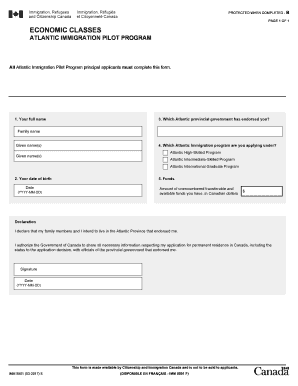
Imm 5501 Form


What is the imm 5501?
The imm 5501 form is a crucial document used in various legal and administrative processes. It is primarily associated with immigration applications and serves as a formal request for specific benefits or statuses. Understanding the purpose and implications of this form is essential for individuals seeking to navigate the immigration system effectively.
How to use the imm 5501
Using the imm 5501 involves several steps to ensure accurate completion and submission. First, gather all necessary personal information and documentation required for the form. Next, carefully fill out each section, ensuring that all details are accurate and complete. After completing the form, review it thoroughly for any errors before submitting it to the appropriate authority. Utilizing digital solutions can simplify this process, allowing for easy edits and secure submissions.
Steps to complete the imm 5501
Completing the imm 5501 form requires a systematic approach. Follow these steps:
- Collect required documentation, including identification and any supporting evidence.
- Access the imm 5501 form through official channels or trusted digital platforms.
- Fill out the form, ensuring that all fields are completed accurately.
- Review the form for accuracy, checking for any missing information.
- Submit the completed form through the designated submission method, whether online or via mail.
Legal use of the imm 5501
The imm 5501 form holds legal significance, as it can impact an individual's immigration status or application process. To ensure its legal validity, it must be filled out correctly and submitted in compliance with relevant regulations. Using a secure digital platform can enhance the legal standing of the form by providing features such as electronic signatures and audit trails, which verify the authenticity of the submission.
Required Documents
When preparing to complete the imm 5501 form, certain documents are typically required. These may include:
- Proof of identity, such as a passport or driver's license.
- Supporting documents relevant to the application, such as employment letters or financial statements.
- Any previous immigration documents, if applicable.
Ensuring that all required documents are gathered beforehand can streamline the completion process and reduce the likelihood of delays.
Form Submission Methods
The imm 5501 form can be submitted through various methods, depending on the requirements set forth by the issuing authority. Common submission methods include:
- Online submission through a secure digital platform.
- Mailing the completed form to the designated office.
- In-person submission at specified locations, if required.
Choosing the appropriate submission method is crucial for ensuring timely processing of the application.
Quick guide on how to complete imm 5501
Complete Imm 5501 effortlessly on any device
Digital document management has gained traction among businesses and individuals alike. It serves as an ideal eco-friendly substitute for traditional printed and signed papers, as you can easily locate the right form and securely keep it online. airSlate SignNow equips you with all the necessary tools to produce, amend, and electronically sign your documents quickly and without interruptions. Manage Imm 5501 on any device using airSlate SignNow Android or iOS applications and simplify any document-related task today.
The most efficient way to modify and electronically sign Imm 5501 effortlessly
- Obtain Imm 5501 and click on Get Form to begin.
- Utilize the tools we provide to complete your document.
- Emphasize important sections of your documents or conceal sensitive information with tools that airSlate SignNow specifically offers for this function.
- Generate your signature using the Sign feature, which takes only seconds and carries the same legal validity as a conventional wet ink signature.
- Review all details and click on the Done button to save your changes.
- Choose how you wish to send your form, whether by email, SMS, or an invitation link, or download it onto your computer.
Don't worry about lost or mislaid documents, tedious form searching, or mistakes that necessitate reprinting new copies. airSlate SignNow fulfills your document management needs in just a few clicks from any device you choose. Edit and electronically sign Imm 5501 and ensure excellent communication throughout the form preparation process with airSlate SignNow.
Create this form in 5 minutes or less
Create this form in 5 minutes!
How to create an eSignature for the imm 5501
How to create an electronic signature for a PDF online
How to create an electronic signature for a PDF in Google Chrome
How to create an e-signature for signing PDFs in Gmail
How to create an e-signature right from your smartphone
How to create an e-signature for a PDF on iOS
How to create an e-signature for a PDF on Android
People also ask
-
What is the imm5501 form and how does it relate to airSlate SignNow?
The imm5501 form is an application for permanent residence in Canada. With airSlate SignNow, you can easily fill out, sign, and send the imm5501 form electronically, streamlining the application process and ensuring all documents are securely managed.
-
How can airSlate SignNow help me with filing my imm5501?
airSlate SignNow provides a user-friendly platform that allows you to complete the imm5501 form, add electronic signatures, and send it directly to the relevant authorities. This reduces paperwork and helps you track the status of your application effortlessly.
-
What are the pricing options for using airSlate SignNow for imm5501 submissions?
airSlate SignNow offers various pricing plans designed to fit different needs, from small businesses to larger organizations. You can select a plan suited for your imm5501 submissions and benefit from a cost-effective solution without sacrificing features or support.
-
What features does airSlate SignNow provide for managing the imm5501 form?
airSlate SignNow includes essential features such as document templates, electronic signatures, and automated workflows, specifically designed for documents like the imm5501. These features simplify the preparation and submission process while ensuring compliance and security.
-
Is it safe to use airSlate SignNow for submitting my imm5501?
Yes, airSlate SignNow takes security seriously and employs advanced encryption protocols to protect your data. When submitting your imm5501, you can be confident that your information is secure and that you meet all regulatory requirements.
-
Can I integrate airSlate SignNow with other applications to help with the imm5501 form?
Absolutely! airSlate SignNow offers a variety of integrations with popular applications like Google Drive, Dropbox, and CRM systems. This allows you to efficiently manage your documents, including the imm5501 form, by connecting all necessary tools in one platform.
-
What are the benefits of using airSlate SignNow for the imm5501 process?
Using airSlate SignNow for your imm5501 application offers numerous benefits, including time savings, reduced errors, and enhanced document tracking. It helps businesses expedite their application processes while maintaining a high level of accuracy and professionalism.
Get more for Imm 5501
Find out other Imm 5501
- How To eSignature Iowa Doctors Business Letter Template
- Help Me With eSignature Indiana Doctors Notice To Quit
- eSignature Ohio Education Purchase Order Template Easy
- eSignature South Dakota Education Confidentiality Agreement Later
- eSignature South Carolina Education Executive Summary Template Easy
- eSignature Michigan Doctors Living Will Simple
- How Do I eSignature Michigan Doctors LLC Operating Agreement
- How To eSignature Vermont Education Residential Lease Agreement
- eSignature Alabama Finance & Tax Accounting Quitclaim Deed Easy
- eSignature West Virginia Education Quitclaim Deed Fast
- eSignature Washington Education Lease Agreement Form Later
- eSignature Missouri Doctors Residential Lease Agreement Fast
- eSignature Wyoming Education Quitclaim Deed Easy
- eSignature Alaska Government Agreement Fast
- How Can I eSignature Arizona Government POA
- How Do I eSignature Nevada Doctors Lease Agreement Template
- Help Me With eSignature Nevada Doctors Lease Agreement Template
- How Can I eSignature Nevada Doctors Lease Agreement Template
- eSignature Finance & Tax Accounting Presentation Arkansas Secure
- eSignature Arkansas Government Affidavit Of Heirship Online