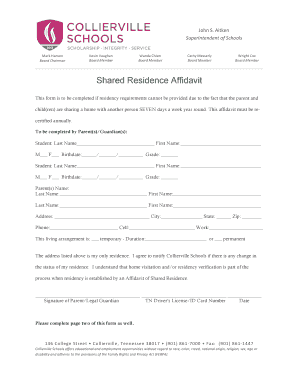
Collierville Schools Shared Residency Form


What is the Collierville Schools Shared Residency Form
The Collierville Schools Shared Residency Form is a legal document used to verify that a student resides at a shared address with another family or individual. This form is essential for families seeking to enroll their children in Collierville Schools while living in a shared housing situation. By providing accurate information about the living arrangement, the form helps ensure that students receive the educational resources they need. The affidavit serves as a declaration of residency and may be required for enrollment verification purposes.
How to use the Collierville Schools Shared Residency Form
Using the Collierville Schools Shared Residency Form involves several straightforward steps. First, both parties—the primary resident and the student’s parent or guardian—must complete the form together. This collaboration ensures that all information is accurate and reflects the current living situation. Once filled out, the form should be submitted to the appropriate school authority for review. It is crucial to provide any additional documentation that may be requested, such as proof of residency or identification, to support the affidavit.
Steps to complete the Collierville Schools Shared Residency Form
Completing the Collierville Schools Shared Residency Form requires attention to detail. Here are the steps to follow:
- Obtain the form from the school or relevant educational authority.
- Fill in the required information, including the names of all parties involved, the shared address, and the duration of the residency.
- Both the primary resident and the parent or guardian must sign the form, confirming the accuracy of the information provided.
- Gather any supporting documents, such as utility bills or lease agreements, that may be necessary for verification.
- Submit the completed form and supporting documents to the designated school office.
Key elements of the Collierville Schools Shared Residency Form
The Collierville Schools Shared Residency Form includes several key elements that are essential for its validity. These elements typically consist of:
- Names of parties involved: The full names of the primary resident and the student’s parent or guardian.
- Shared address: The complete address where the student resides with the primary resident.
- Duration of residency: The length of time the student has been living at the shared address.
- Signatures: Signatures from both parties, confirming the information is accurate and truthful.
Legal use of the Collierville Schools Shared Residency Form
The legal use of the Collierville Schools Shared Residency Form is crucial for ensuring compliance with educational regulations. This form acts as a legally binding affidavit, which means that providing false information can have serious consequences, including potential legal action. Schools rely on this document to confirm that students are eligible for enrollment based on their residency status. Therefore, it is important to complete the form honestly and accurately to avoid any issues with school administration.
Required Documents
When submitting the Collierville Schools Shared Residency Form, additional documentation may be required to support the residency claim. Commonly requested documents include:
- Proof of residency from the primary resident, such as a utility bill, lease agreement, or mortgage statement.
- Identification for both the student’s parent or guardian and the primary resident, such as a driver's license or state ID.
- Any other documents that may help verify the living arrangement, as specified by the school district.
Quick guide on how to complete collierville schools shared residency form
Complete Collierville Schools Shared Residency Form effortlessly on any device
Digital document management has gained traction among companies and individuals alike. It offers an ideal eco-friendly alternative to traditional printed and signed documents, allowing you to acquire the correct form and securely store it online. airSlate SignNow equips you with all the tools required to create, amend, and eSign your documents promptly without interruptions. Manage Collierville Schools Shared Residency Form on any device with airSlate SignNow's Android or iOS applications and enhance any document-centered task today.
How to modify and eSign Collierville Schools Shared Residency Form with ease
- Locate Collierville Schools Shared Residency Form and click Get Form to commence.
- Utilize the tools we provide to complete your form.
- Emphasize relevant sections of the documents or obscure sensitive information using tools that airSlate SignNow offers specifically for that function.
- Generate your eSignature with the Sign tool, which takes mere seconds and holds the same legal validity as a conventional wet ink signature.
- Review the details and click the Done button to secure your changes.
- Select how you wish to submit your form, via email, SMS, or invitation link, or download it to your computer.
Eliminate concerns about lost or misplaced documents, tedious form searches, or errors that necessitate printing new document copies. airSlate SignNow meets all your document management requirements in just a few clicks from your preferred device. Modify and eSign Collierville Schools Shared Residency Form and ensure excellent communication at every stage of your form preparation process with airSlate SignNow.
Create this form in 5 minutes or less
Create this form in 5 minutes!
How to create an eSignature for the collierville schools shared residency form
How to create an electronic signature for a PDF online
How to create an electronic signature for a PDF in Google Chrome
How to create an e-signature for signing PDFs in Gmail
How to create an e-signature right from your smartphone
How to create an e-signature for a PDF on iOS
How to create an e-signature for a PDF on Android
People also ask
-
What is a shared residency form and how can it benefit me?
A shared residency form is a document that enables individuals to formally establish and agree on shared living arrangements. It streamlines communication and ensures all parties are on the same page regarding residency expectations and responsibilities. Using a shared residency form can minimize misunderstandings and provide a clear reference for the terms agreed upon.
-
How can I create a shared residency form using airSlate SignNow?
Creating a shared residency form with airSlate SignNow is simple and intuitive. Use our document editor to customize templates to suit your needs, or create your form from scratch. Our platform allows you to easily add fields for signatures and necessary information, making the process efficient.
-
Is there a cost associated with using the shared residency form feature?
Yes, airSlate SignNow offers various pricing plans that include access to the shared residency form feature. Depending on your plan, you can enjoy signNow savings while gaining access to premium functionalities. Each plan is designed to cater to different business sizes and needs, ensuring value for every user.
-
What are the key features of the shared residency form on airSlate SignNow?
The shared residency form on airSlate SignNow includes crucial features such as customizable templates, eSignature capabilities, real-time tracking, and secure storage. These features enable you to efficiently manage document workflows and ensure that all signatures and approvals are gathered promptly. Additionally, the platform’s user-friendly interface simplifies the entire process.
-
Can I integrate the shared residency form with other applications?
Yes, airSlate SignNow allows for seamless integrations with various applications, enhancing the functionality of your shared residency form. You can connect it with tools like Google Drive, Dropbox, and many others to facilitate easier document management. This ensures all your files are centralized and easily accessible.
-
Is my data secure when using the shared residency form on airSlate SignNow?
Absolutely! When using the shared residency form on airSlate SignNow, your data is protected with industry-standard encryption and security protocols. We prioritize data security and privacy, ensuring that your documents remain confidential and secure throughout the signing process.
-
How quickly can I get my shared residency form signed?
With airSlate SignNow, you can get your shared residency form signed in just a few minutes. The eSignature process is streamlined, allowing recipients to sign documents electronically from any device. This quick turnaround helps you finalize agreements efficiently without unnecessary delays.
Get more for Collierville Schools Shared Residency Form
Find out other Collierville Schools Shared Residency Form
- How Can I eSignature Nevada Courts Medical History
- eSignature Nebraska Courts Lease Agreement Online
- eSignature Nebraska Courts LLC Operating Agreement Easy
- Can I eSignature New Mexico Courts Business Letter Template
- eSignature New Mexico Courts Lease Agreement Template Mobile
- eSignature Courts Word Oregon Secure
- Electronic signature Indiana Banking Contract Safe
- Electronic signature Banking Document Iowa Online
- Can I eSignature West Virginia Sports Warranty Deed
- eSignature Utah Courts Contract Safe
- Electronic signature Maine Banking Permission Slip Fast
- eSignature Wyoming Sports LLC Operating Agreement Later
- Electronic signature Banking Word Massachusetts Free
- eSignature Wyoming Courts Quitclaim Deed Later
- Electronic signature Michigan Banking Lease Agreement Computer
- Electronic signature Michigan Banking Affidavit Of Heirship Fast
- Electronic signature Arizona Business Operations Job Offer Free
- Electronic signature Nevada Banking NDA Online
- Electronic signature Nebraska Banking Confidentiality Agreement Myself
- Electronic signature Alaska Car Dealer Resignation Letter Myself