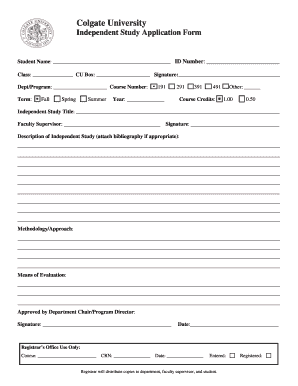
Study Application Form


What is the study application form
The study application form is a document used by educational institutions to collect essential information from prospective students. This form typically includes personal details, educational background, and specific program interests. It serves as a foundational step in the admissions process, allowing institutions to evaluate candidates for admission based on their qualifications and aspirations. Understanding the purpose and structure of this form is crucial for applicants to ensure they provide accurate and complete information.
How to use the study application form
Using the study application form involves several straightforward steps. First, gather all necessary personal and academic information, including transcripts, test scores, and identification details. Next, access the form through the institution's website or designated platform. Fill out each section carefully, ensuring that all required fields are completed. After filling out the application, review the information for accuracy before submitting it electronically or by mail, depending on the institution's requirements. Keeping a copy of the completed form for your records is also advisable.
Steps to complete the study application form
Completing the study application form can be simplified by following these steps:
- Gather information: Collect all necessary documents, such as transcripts and identification.
- Access the form: Find the correct study application form on the institution's website.
- Fill out the form: Provide accurate information in each required field.
- Review: Double-check all entries for accuracy and completeness.
- Submit: Send the form electronically or via mail, as instructed.
- Keep a copy: Retain a copy of the submitted form for your records.
Legal use of the study application form
The study application form must be completed in compliance with legal standards to ensure its validity. This includes adhering to regulations regarding data protection and privacy, such as the Family Educational Rights and Privacy Act (FERPA) in the United States. By using a secure platform for submission, applicants can ensure that their personal information is protected. Additionally, institutions often require electronic signatures to authenticate the submission, which adds a layer of legal protection to the process.
Key elements of the study application form
Several key elements are essential to the study application form. These typically include:
- Personal Information: Name, address, contact details, and date of birth.
- Educational Background: Previous schools attended, degrees earned, and relevant coursework.
- Program of Interest: Specific programs or majors the applicant wishes to pursue.
- References: Contact information for individuals who can vouch for the applicant's qualifications.
- Personal Statement: An optional essay that allows applicants to express their motivations and goals.
Form submission methods
Submitting the study application form can be done through various methods, depending on the institution's preferences. Common submission methods include:
- Online Submission: Many institutions offer an online portal where applicants can fill out and submit the form electronically.
- Mail: Applicants may also have the option to print the form, complete it by hand, and send it via postal service.
- In-Person: Some institutions allow applicants to submit forms directly at their admissions office.
Quick guide on how to complete study application form
Complete Study Application Form seamlessly on any gadget
Digital document management has become increasingly popular among companies and individuals. It offers an ideal environmentally friendly alternative to conventional printed and signed paperwork, as you can access the required form and securely save it online. airSlate SignNow equips you with all the necessary tools to design, alter, and electronically sign your documents swiftly without delays. Handle Study Application Form on any gadget with airSlate SignNow Android or iOS applications and enhance any document-related operation today.
How to modify and electronically sign Study Application Form effortlessly
- Locate Study Application Form and click on Get Form to begin.
- Use the tools we provide to complete your form.
- Highlight important sections of the documents or obscure sensitive information with tools that airSlate SignNow offers specifically for that purpose.
- Create your eSignature using the Sign tool, which takes mere seconds and holds the same legal validity as a traditional handwritten signature.
- Review all the details and click on the Done button to save your changes.
- Select how you wish to share your form, via email, text message (SMS), or invitation link, or download it to your computer.
Forget about missing or misfiled documents, tedious form searches, or mistakes that necessitate printing new copies. airSlate SignNow meets all your document management requirements in just a few clicks from a device of your choice. Modify and electronically sign Study Application Form and ensure excellent communication at every stage of your form preparation process with airSlate SignNow.
Create this form in 5 minutes or less
Create this form in 5 minutes!
How to create an eSignature for the study application form
How to create an electronic signature for a PDF online
How to create an electronic signature for a PDF in Google Chrome
How to create an e-signature for signing PDFs in Gmail
How to create an e-signature right from your smartphone
How to create an e-signature for a PDF on iOS
How to create an e-signature for a PDF on Android
People also ask
-
What is a study application form and how does airSlate SignNow help with it?
A study application form is a document used by educational institutions to collect necessary information from applicants. airSlate SignNow streamlines this process by enabling users to create, send, and eSign study application forms quickly and securely. Our platform ensures that all information is collected efficiently while maintaining a professional appearance.
-
How can I customize a study application form using airSlate SignNow?
Customizing a study application form with airSlate SignNow is simple and intuitive. You can add fields, logos, and branding to create a unique experience for applicants. Using our drag-and-drop feature, you can easily design your form to meet specific requirements and enhance usability.
-
Is there a cost associated with using airSlate SignNow for study application forms?
Yes, airSlate SignNow offers various pricing plans tailored to different business needs. Our plans provide excellent value for organizations looking to handle study application forms efficiently. Pricing varies depending on the features and capabilities you require, so we recommend checking our website for the latest options.
-
What features does airSlate SignNow offer for managing study application forms?
airSlate SignNow offers a range of features designed to enhance your study application form management. Our platform includes eSigning capabilities, document tracking, integration with third-party applications, and robust security measures. These features help ensure that your forms are both efficient and secure throughout the application process.
-
Can I integrate airSlate SignNow with other applications for my study application forms?
Absolutely! airSlate SignNow supports seamless integration with various applications, including CRM systems, email marketing tools, and more. This allows you to automate workflows related to your study application forms and improve overall efficiency. Check our integration page for a full list of supported applications.
-
How does airSlate SignNow ensure the security of study application forms?
Security is a top priority when handling study application forms at airSlate SignNow. Our platform employs advanced encryption, secure storage, and compliance with industry standards to protect your documents and data. You can confidently send and receive forms knowing that sensitive information is safeguarded.
-
What are the benefits of using airSlate SignNow for study application forms?
Using airSlate SignNow for your study application forms provides numerous benefits, including faster processing times, reduced paperwork, and increased accuracy. Our electronic signature feature allows for immediate approval, streamlining the application process. Plus, our user-friendly interface ensures an easy experience for both administrators and applicants.
Get more for Study Application Form
Find out other Study Application Form
- How Can I Electronic signature South Carolina Legal Quitclaim Deed
- Electronic signature South Carolina Legal Rental Lease Agreement Later
- Electronic signature South Carolina Legal Rental Lease Agreement Free
- How To Electronic signature South Dakota Legal Separation Agreement
- How Can I Electronic signature Tennessee Legal Warranty Deed
- Electronic signature Texas Legal Lease Agreement Template Free
- Can I Electronic signature Texas Legal Lease Agreement Template
- How To Electronic signature Texas Legal Stock Certificate
- How Can I Electronic signature Texas Legal POA
- Electronic signature West Virginia Orthodontists Living Will Online
- Electronic signature Legal PDF Vermont Online
- How Can I Electronic signature Utah Legal Separation Agreement
- Electronic signature Arizona Plumbing Rental Lease Agreement Myself
- Electronic signature Alabama Real Estate Quitclaim Deed Free
- Electronic signature Alabama Real Estate Quitclaim Deed Safe
- Electronic signature Colorado Plumbing Business Plan Template Secure
- Electronic signature Alaska Real Estate Lease Agreement Template Now
- Electronic signature Colorado Plumbing LLC Operating Agreement Simple
- Electronic signature Arizona Real Estate Business Plan Template Free
- Electronic signature Washington Legal Contract Safe