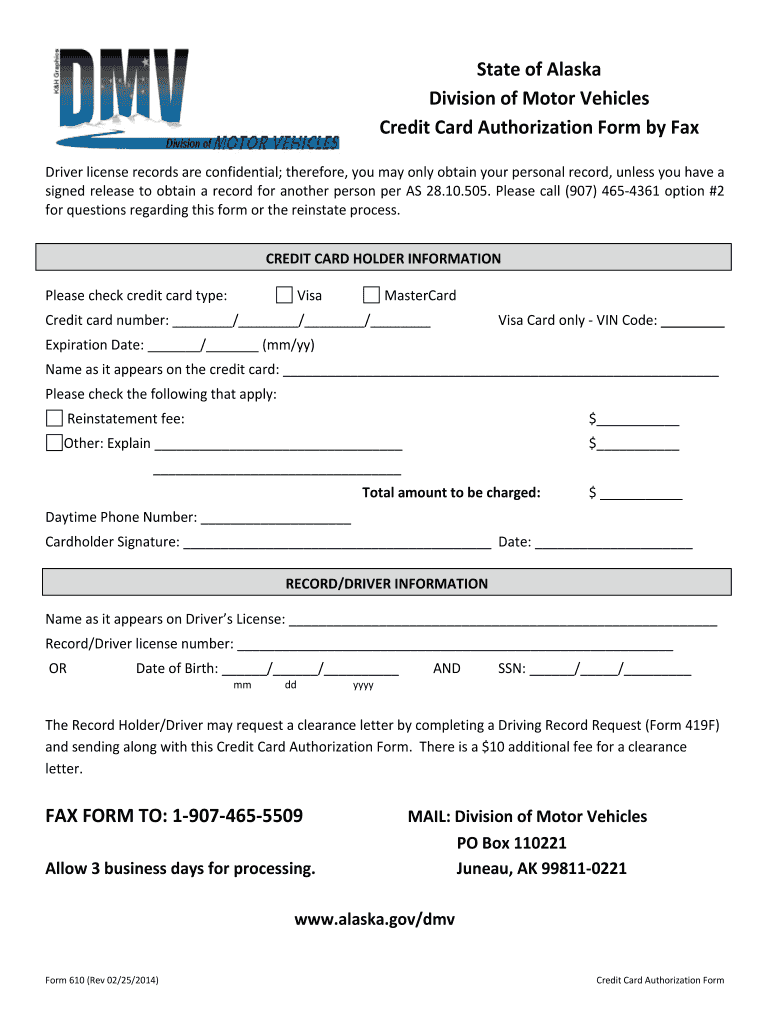
Credit Card Authorization Form by Fax Doa Alaska 2014


What is the Credit Card Authorization Form By Fax Doa Alaska
The Credit Card Authorization Form by fax Doa Alaska is a legal document that allows a business or individual to authorize the use of their credit card for specific transactions. This form is particularly useful in situations where the cardholder cannot be present to provide their credit card information in person. It serves as a written agreement between the cardholder and the merchant, detailing the terms of the transaction and ensuring that the cardholder's consent is documented.
How to use the Credit Card Authorization Form By Fax Doa Alaska
Using the Credit Card Authorization Form by fax Doa Alaska involves several steps. First, obtain the form from the relevant business or organization that requires it. Next, fill in the required fields, including personal information, credit card details, and the specific transaction for which authorization is granted. Once completed, the form should be faxed to the designated recipient. It is important to keep a copy of the fax confirmation for your records.
Steps to complete the Credit Card Authorization Form By Fax Doa Alaska
Completing the Credit Card Authorization Form by fax Doa Alaska requires careful attention to detail. Follow these steps:
- Obtain the form from the requesting business.
- Fill in your name, address, and contact information.
- Provide your credit card number, expiration date, and security code.
- Specify the amount to be charged and the purpose of the transaction.
- Sign and date the form to validate your authorization.
- Fax the completed form to the designated number.
Legal use of the Credit Card Authorization Form By Fax Doa Alaska
The legal use of the Credit Card Authorization Form by fax Doa Alaska is governed by state and federal regulations. To ensure its validity, the form must be completed accurately and signed by the cardholder. It is essential that the form complies with the Electronic Signatures in Global and National Commerce (ESIGN) Act and the Uniform Electronic Transactions Act (UETA). This compliance ensures that the electronic signature and authorization are legally binding.
Key elements of the Credit Card Authorization Form By Fax Doa Alaska
Key elements of the Credit Card Authorization Form by fax Doa Alaska include:
- Cardholder's full name and contact information.
- Credit card details, including the card number, expiration date, and CVV code.
- Transaction amount and purpose.
- Signature of the cardholder, indicating consent.
- Date of authorization.
State-specific rules for the Credit Card Authorization Form By Fax Doa Alaska
In Alaska, as in other states, there are specific rules governing the use of credit card authorization forms. Businesses must ensure that they are compliant with local laws regarding consumer protection and data privacy. It is advisable to consult legal counsel to verify that the form meets all necessary regulations and to understand any additional requirements that may apply in the state of Alaska.
Quick guide on how to complete credit card authorization form by fax doa alaska
Simplify your existence by approving Credit Card Authorization Form By Fax Doa Alaska form with airSlate SignNow
Whether you need to register a new vehicle, request a driver’s license, transfer title, or perform any other task associated with motor vehicles, managing such RMV documents as Credit Card Authorization Form By Fax Doa Alaska is an unavoidable chore.
There are multiple methods to obtain them: via postal service, at the RMV service facility, or by downloading them from your local RMV website and printing them. Each of these options consumes unnecessary time. If you seek a quicker way to fill them out and validate them with a legally-binding eSignature, airSlate SignNow is the superior option.
Steps to complete Credit Card Authorization Form By Fax Doa Alaska efficiently
- Click on Show details to view a brief overview of the document you are interested in.
- Select Get document to initiate and access the document.
- Follow the green indicator showing at the required fields if applicable.
- Utilize the top toolbar and leverage our advanced features to modify, annotate, and enhance your document's professionalism.
- Add text, your initials, shapes and images, and additional elements.
- Click Sign in in the same toolbar to create a legally-binding eSignature.
- Review the document content to ensure it’s free of mistakes and inconsistencies.
- Press Done to complete the document.
Employing our service to finalize your Credit Card Authorization Form By Fax Doa Alaska and other related forms will save you signNow time and effort. Optimize your RMV document completion tasks from the very beginning!
Create this form in 5 minutes or less
Find and fill out the correct credit card authorization form by fax doa alaska
FAQs
-
Is it safe to give all my details: name, address, credit card number and CVV, when filling in a credit card authorization form?
Safety is relative.Ecommerce is safe as long as you know what to look for. If the site doesn't feel safe, go with your gut. Here are reasons why you have to fill out all of the information requested like name, address, CVV and full card number.1. When you are purchasing goods from a merchant, that merchant needs certain information to verify you are the valid cardholder. The merchant is assuming the real risk in assuming you aren't a fraudster using a stolen card. Put yourself in the merchant's position. Would you just take a card number and expiration date from some random cardholder and hope it's not a stolen card?2. Information such as Address and ZIP and CVV/CVC (Visa/MC) or CID (Amex/Disc) are tools to verify the card is valid. They mitigate risk for the merchant. Address and ZIP in a Card Not Present (CNP) situation also allow the merchant to get the best possible processing rates for that transaction. 3. A legitimate merchant will have a secure website (if this is the scenario to which you're referring). Look for 2 things when entering your payment information on the site.Secure Connection in the URL Address denoted by HTTPS:A Privacy and Security Statement that includes their Compliance and Security Assessor:4. Credit card numbers are created by a sophisticated algorithm which is why you can't simply input the last 4 digits into a form. There are sites that will allow you to enter the lat 4 digits once you have already registered with them to verify the choice of card, but this is after they have your card on file. There are billions of debit/credit cards in the world with different expiration dates, CVV values and different 11/12 beginning digits so the chances that your card is the only one with a unique 4 digit ending are pretty slim.What is not safe 1. Filling out a paper form with this same data and mailing it to someone. Imagine if it got lost and someone got this info. Shopping spree on the internet for them. It still amazes me that my water bill allows this info to be paid in this manner. I would never fill out a form with my credit card data an mail or fax it. A big no-no. 2. Never email you credit card data to anyone. This communication can be easily intercepted and go into the wrong hands. Email is a safe mode of transmitting sensitive card data..
-
Why would a doctor send a prescription to a pharmacy, but not respond to repeated requests from the pharmacy to fill out a faxed prior authorization form?
Filling out a prior authorization is not a requirement of our practice. Most of us do this to help our patients, and it is sometimes taken for granted.Think about it. It is your insurance company that is requesting us to fill out this form, taking time away from actually treating patients, to help you save money on your medications. We understand that, and usually do our best to take care of them, but unless we have a large practice, with someone actually paid to spend all their time doing these PA’s, we have to carve out more time from our day to fill out paperwork.It’s also possible, although not likely, that the pharmacy does not have the correct fax number, the faxes have been misplaced, the doctor has some emergencies and is running behind, went on vacation, and so on.Paperwork and insurance requests have become more and more burdensome on our practices, not due to anything on the part of our patients, but a major hassle none the less.
-
I want to create a web app that enables users to sign up/in, fill out a form, and then fax it to a fax machine. How to difficult is this to develop?
Are you sending yourself the fax or are they able to send the fax anywhere? The latter has already been done numerous times. There are email to fax and fax to email applications that have been available for decades. I'm pretty certain that converting email to fax into app or form submission to fax is pretty trivial. They convert faxes to PDF's in many of these apps IIRC so anywhere you could view a PDF you could get a fax.
-
Is it safe to send credit card info by email? It's my first time to rent an apartment in America, and I was asked to send the credit authorization form (used for a security deposit) by email.
I would have to disagree with the previous answers. Sending any sensitive information by email is not secure. While you may connect to your email sever securely, there is no guarantee the receiver does or the servers in between do.Anyone who accepts credit card information must be PCI compliant. PCI DSS requirement 4.2 states: Never send unprotected PANs by end-user messaging technologies (for example, email, instant messaging, SMS, chat, etc.) https://pcicompliance.stanford.e...PANs = primary account number = your credit card number.PCI DSS= Payment Card Industry Data Security Standard.So no, the credit card industry itself does not consider it safe, and in fact any merchant accepting credit cards by email may be in violation of their merchant agreement.Landlords should direct you to a website where a secure method may be used as payment or can ask you for the information by phone. There are many such options for landlords to use such as placepay.com or buildium.com
-
What are some reasons that a health insurance company would ask for a pre-authorization form to be filled out by a Dr. before filling a prescription?
One common reason would be that there is a cheaper, therapeutically equivalent drug that they would like you to try first before they approve a claim for the prescribed drug. Another reason is that they want to make sure the prescribed drug is medically necessary.Remember that nothing is stopping you from filling the prescribed drug. It just won't be covered by insurance until the pre-authorization process is complete.
-
Why is Ikea requiring me to email them my credit card information in order to make a lousy appointment to see a kitchen planner? They’re requiring me to fill out forms, scan them, and email back.
The reason they are requiring your credit card information is because Ikea’s kitchen planning service isn’t free. In some cases, a portion of the planning and/or measuring fees may be reimbursed when you place your kitchen purchase, but the details may vary from store to store.
Create this form in 5 minutes!
How to create an eSignature for the credit card authorization form by fax doa alaska
How to generate an electronic signature for the Credit Card Authorization Form By Fax Doa Alaska in the online mode
How to create an eSignature for your Credit Card Authorization Form By Fax Doa Alaska in Chrome
How to make an electronic signature for putting it on the Credit Card Authorization Form By Fax Doa Alaska in Gmail
How to generate an electronic signature for the Credit Card Authorization Form By Fax Doa Alaska straight from your mobile device
How to generate an electronic signature for the Credit Card Authorization Form By Fax Doa Alaska on iOS devices
How to make an electronic signature for the Credit Card Authorization Form By Fax Doa Alaska on Android devices
People also ask
-
What is a Credit Card Authorization Form By Fax Doa Alaska?
A Credit Card Authorization Form By Fax Doa Alaska is a document that allows businesses to securely authorize transactions using credit cards via fax. This convenient method ensures that sensitive information is transmitted safely while maintaining compliance with local regulations. Using such a form simplifies the payment process for businesses and customers alike.
-
How do I use the Credit Card Authorization Form By Fax Doa Alaska?
To use the Credit Card Authorization Form By Fax Doa Alaska, simply fill out the form with the required details such as the cardholder's name, card number, and transaction amount. Once completed, you can fax the document directly to the relevant business or organization for processing. This streamlined approach ensures that your transactions are handled efficiently.
-
Are there any costs associated with using the Credit Card Authorization Form By Fax Doa Alaska?
The costs associated with using the Credit Card Authorization Form By Fax Doa Alaska may vary depending on the service provider you choose. With airSlate SignNow, you benefit from a cost-effective solution that offers transparent pricing structures with no hidden fees. Our service provides great value for businesses looking for reliable document management.
-
What features does airSlate SignNow offer for the Credit Card Authorization Form By Fax Doa Alaska?
airSlate SignNow offers a range of features to support the Credit Card Authorization Form By Fax Doa Alaska, including easy-to-use templates, eSigning capabilities, and secure document storage. Our platform allows you to organize, send, and manage all your forms efficiently, ensuring a seamless experience from start to finish.
-
Is the Credit Card Authorization Form By Fax Doa Alaska secure?
Yes, the Credit Card Authorization Form By Fax Doa Alaska is secure when transmitted through airSlate SignNow's platform. We utilize encryption and other security measures to protect sensitive data during the faxing process. This ensures that your information remains confidential and complies with industry standards.
-
Can I integrate the Credit Card Authorization Form By Fax Doa Alaska with other software?
Absolutely! airSlate SignNow allows you to integrate the Credit Card Authorization Form By Fax Doa Alaska with various third-party applications. This integration capability enhances workflow efficiency and allows for a more streamlined process in managing payments and documents across platforms.
-
What are the benefits of using the Credit Card Authorization Form By Fax Doa Alaska?
The benefits of using the Credit Card Authorization Form By Fax Doa Alaska include ease of use, increased security, and faster transaction processing. By opting for this method, businesses can reduce errors, enhance customer trust, and maintain compliance with regulatory requirements, making it a smart choice for any organization.
Get more for Credit Card Authorization Form By Fax Doa Alaska
- Dor health care forms massgov
- 2022 individual income tax return city of troy income tax form
- Pa 8453 ex 10 21 pa department of revenue form
- Individual income tax filing idaho state tax commission form
- Form va 8879 virginia department of taxation tax virginia fill
- 2022 instructions for form 945 irs
- Ohio it 3 transmittal of w 2 statements instructions fillio form
- Tax forms the city of maumee oh
Find out other Credit Card Authorization Form By Fax Doa Alaska
- How To Integrate Sign in Banking
- How To Use Sign in Banking
- Help Me With Use Sign in Banking
- Can I Use Sign in Banking
- How Do I Install Sign in Banking
- How To Add Sign in Banking
- How Do I Add Sign in Banking
- How Can I Add Sign in Banking
- Can I Add Sign in Banking
- Help Me With Set Up Sign in Government
- How To Integrate eSign in Banking
- How To Use eSign in Banking
- How To Install eSign in Banking
- How To Add eSign in Banking
- How To Set Up eSign in Banking
- How To Save eSign in Banking
- How To Implement eSign in Banking
- How To Set Up eSign in Construction
- How To Integrate eSign in Doctors
- How To Use eSign in Doctors