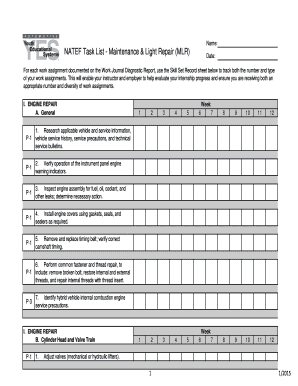
Natef Task List Form


What is the Natef Task List
The Natef Task List is a comprehensive document designed to outline the essential skills and competencies required for automotive service technicians. Developed by the National Automotive Technicians Education Foundation (NATEF), this task list serves as a benchmark for educational programs and industry standards. It encompasses various areas of automotive technology, including engine repair, electrical systems, and heating and air conditioning. By following the Natef Task List, educational institutions can ensure that their curriculum aligns with industry needs, ultimately preparing students for successful careers in automotive service.
How to use the Natef Task List
Utilizing the Natef Task List effectively involves several key steps. First, educators and trainers should familiarize themselves with the specific tasks outlined in the list. Each task is categorized by skill area, making it easier to identify relevant competencies. Next, instructors can integrate these tasks into their teaching plans, ensuring that students gain hands-on experience in each area. Regular assessments can be conducted to evaluate student progress against the task list, allowing for targeted feedback and improvement. Additionally, students can reference the Natef Task List to understand the expectations for their training and the skills they need to master for certification.
Steps to complete the Natef Task List
Completing the Natef Task List involves a systematic approach to mastering automotive skills. Here are the essential steps:
- Review the task list to identify required competencies.
- Develop a training schedule that allocates time for each skill area.
- Engage in hands-on practice and simulations to reinforce learning.
- Conduct self-assessments and seek feedback from instructors.
- Document progress and achievements as tasks are completed.
- Prepare for any certification exams that may be associated with the task list.
Legal use of the Natef Task List
The Natef Task List is legally recognized as a standard for automotive education and training. Institutions that adhere to this task list can enhance their credibility and ensure compliance with industry regulations. It is essential for educational programs to maintain accurate records of task completion, as this documentation may be required for accreditation purposes. Additionally, students who complete training based on the Natef Task List may be better positioned to meet the qualifications needed for state licensing and certification exams.
Key elements of the Natef Task List
Several key elements define the Natef Task List, contributing to its effectiveness as an educational tool:
- Comprehensive Coverage: The task list includes a wide range of skills across various automotive disciplines.
- Industry Relevance: Tasks are developed in collaboration with industry professionals, ensuring they reflect current practices.
- Measurable Competencies: Each task includes specific performance standards that can be assessed.
- Alignment with Certification: The list is designed to prepare students for certification exams, enhancing their employability.
Examples of using the Natef Task List
There are numerous practical applications for the Natef Task List in educational settings. For instance, an automotive training program might use the task list to structure a semester-long course on engine repair. Instructors can assign specific tasks for students to complete, such as diagnosing engine problems or performing repairs. Additionally, automotive workshops may refer to the task list when developing training modules for new technicians, ensuring that all essential skills are covered. These examples illustrate how the Natef Task List serves as a valuable resource for both educators and industry professionals.
Quick guide on how to complete natef task list
Complete Natef Task List effortlessly on any device
Managing documents online has gained traction among businesses and individuals. It offers an ideal eco-friendly substitute for conventional printed and signed documents, allowing you to obtain the appropriate form and securely store it online. airSlate SignNow supplies all the tools you require to create, modify, and electronically sign your documents promptly without delays. Manage Natef Task List on any platform using airSlate SignNow Android or iOS applications and simplify your document-related tasks today.
How to edit and electronically sign Natef Task List with ease
- Find Natef Task List and click Get Form to begin.
- Utilize the tools we provide to complete your document.
- Emphasize pertinent sections of the documents or redact sensitive information with functionalities that airSlate SignNow specifically offers for this purpose.
- Generate your signature with the Sign feature, which only takes seconds and carries the same legal validity as a conventional wet ink signature.
- Review the details and click the Done button to save your changes.
- Choose how you wish to share your form, via email, SMS, or invitation link, or download it to your computer.
Eliminate worries about lost or misplaced documents, tedious form searching, or errors that require printing new document copies. airSlate SignNow fulfills all your requirements in document management with just a few clicks from any device you prefer. Edit and electronically sign Natef Task List and ensure excellent communication at every stage of your form preparation process with airSlate SignNow.
Create this form in 5 minutes or less
Create this form in 5 minutes!
How to create an eSignature for the natef task list
How to create an electronic signature for a PDF online
How to create an electronic signature for a PDF in Google Chrome
How to create an e-signature for signing PDFs in Gmail
How to create an e-signature right from your smartphone
How to create an e-signature for a PDF on iOS
How to create an e-signature for a PDF on Android
People also ask
-
What is natef and how does it relate to airSlate SignNow?
NATEF stands for the National Automotive Technicians Education Foundation, which provides standards for automotive training. airSlate SignNow aligns with NATEF by allowing automotive education providers to efficiently manage and eSign important documents related to training programs.
-
How much does airSlate SignNow cost for businesses looking to use natef features?
AirSlate SignNow offers competitive pricing plans tailored for businesses. While specific pricing may vary based on features needed for NATEF compliance, users typically find that the cost-effective solution meets their budget while providing essential eSignature capabilities.
-
What features does airSlate SignNow provide to support NATEF documentation?
AirSlate SignNow includes features such as customizable templates, audit trails, and bulk sending, which are especially useful for NATEF documentation. These features ensure that businesses can handle all educational requirements easily and remain compliant with NATEF standards.
-
What are the benefits of using airSlate SignNow for NATEF training providers?
Using airSlate SignNow, NATEF training providers can streamline their document management process, reduce turnaround times, and enhance collaboration. With its user-friendly interface, training providers can focus more on education and less on paperwork.
-
Can airSlate SignNow integrate with other tools for NATEF-related processes?
Yes, airSlate SignNow offers seamless integrations with various software platforms, making it an excellent choice for managing NATEF documents alongside other tools. Integrating with learning management systems or customer relationship management tools can help automate and enhance workflows.
-
Is airSlate SignNow compliant with NATEF standards?
Absolutely, airSlate SignNow is designed to help organizations maintain compliance with NATEF and other industry standards. Its secure eSignature solutions ensure that all signed documents are legally binding and meet regulatory requirements.
-
How can airSlate SignNow help reduce paperwork for NATEF programs?
By utilizing airSlate SignNow, NATEF programs can effectively eliminate paper-based processes. This transition to electronic signatures and document management not only saves time but also reduces costs associated with printing and mailing.
Get more for Natef Task List
- Guns germs and steel episode 1 answers form
- Ashley furniture assembly instructions form
- Nj llc operating agreement form
- Dealer wholesale form
- Mvr 615 form
- Form 2301 egeneral information texas secretary of state
- State of hawaiidepartment of labor and industrial form
- Unfallmeldung ab dem 16 altersjahr egk gesundheitskasse form
Find out other Natef Task List
- Electronic signature Oregon Finance & Tax Accounting Lease Agreement Online
- Electronic signature Delaware Healthcare / Medical Limited Power Of Attorney Free
- Electronic signature Finance & Tax Accounting Word South Carolina Later
- How Do I Electronic signature Illinois Healthcare / Medical Purchase Order Template
- Electronic signature Louisiana Healthcare / Medical Quitclaim Deed Online
- Electronic signature Louisiana Healthcare / Medical Quitclaim Deed Computer
- How Do I Electronic signature Louisiana Healthcare / Medical Limited Power Of Attorney
- Electronic signature Maine Healthcare / Medical Letter Of Intent Fast
- How To Electronic signature Mississippi Healthcare / Medical Month To Month Lease
- Electronic signature Nebraska Healthcare / Medical RFP Secure
- Electronic signature Nevada Healthcare / Medical Emergency Contact Form Later
- Electronic signature New Hampshire Healthcare / Medical Credit Memo Easy
- Electronic signature New Hampshire Healthcare / Medical Lease Agreement Form Free
- Electronic signature North Dakota Healthcare / Medical Notice To Quit Secure
- Help Me With Electronic signature Ohio Healthcare / Medical Moving Checklist
- Electronic signature Education PPT Ohio Secure
- Electronic signature Tennessee Healthcare / Medical NDA Now
- Electronic signature Tennessee Healthcare / Medical Lease Termination Letter Online
- Electronic signature Oklahoma Education LLC Operating Agreement Fast
- How To Electronic signature Virginia Healthcare / Medical Contract