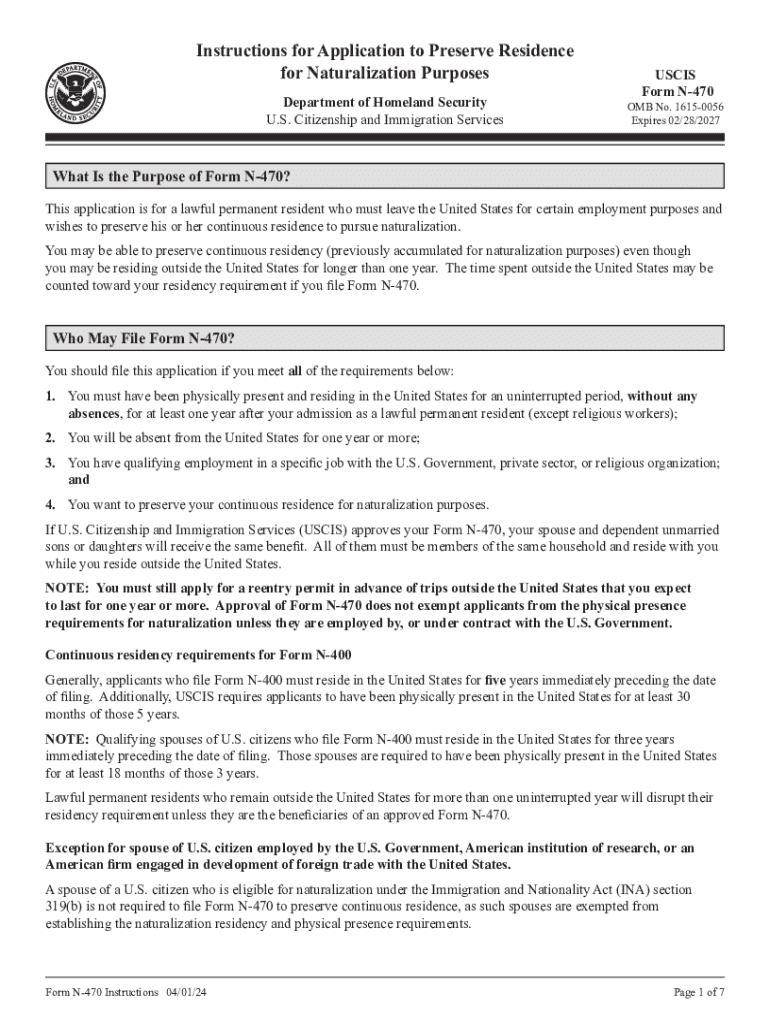
Form N 470, Instructions for Application to Preserve Residence for Naturalization Purposes


What is the Form N-470?
The Form N-470, officially known as the Application to Preserve Residence for Naturalization Purposes, is a document used by lawful permanent residents of the United States. This form allows individuals to apply for the preservation of their residence status while they are temporarily outside the U.S. It is particularly important for those who may need to leave the country for extended periods due to employment, education, or other reasons. By submitting this form, applicants can maintain their eligibility for naturalization despite their absence from the U.S.
How to Use the Form N-470
To effectively use the Form N-470, applicants must first ensure they meet the eligibility criteria. This includes being a lawful permanent resident and having plans for temporary absence from the U.S. Once eligibility is confirmed, the applicant should carefully complete the form, providing all necessary information about their residency and the reasons for their absence. It is crucial to submit the form before leaving the U.S. to ensure that residence is preserved for naturalization purposes.
Steps to Complete the Form N-470
Completing the Form N-470 involves several key steps:
- Gather Required Information: Collect personal information, including your Alien Registration Number, details about your permanent residence, and the reasons for your temporary absence.
- Fill Out the Form: Accurately complete each section of the form, ensuring all information is correct and up-to-date.
- Review the Form: Double-check all entries for accuracy and completeness to avoid delays in processing.
- Submit the Form: Send the completed form to the appropriate USCIS address, ensuring it is done before your departure from the U.S.
Required Documents for the Form N-470
When applying with the Form N-470, certain documents may be required to support your application. These typically include:
- Proof of Lawful Permanent Residency: A copy of your green card or other evidence of your permanent resident status.
- Employment Verification: Documentation from your employer if the absence is work-related, such as a letter confirming your job and the duration of your assignment abroad.
- Educational Documentation: If studying abroad, provide proof of enrollment in an educational institution.
- Any Other Supporting Documents: Additional documents that may help establish the reasons for your absence and your intent to return to the U.S.
Eligibility Criteria for the Form N-470
To qualify for the Form N-470, applicants must meet specific eligibility criteria, including:
- Being a lawful permanent resident of the United States.
- Having a valid reason for temporary absence, such as employment or education.
- Intending to return to the U.S. after the temporary absence.
- Submitting the application before leaving the U.S. or within a specified time frame after departure.
Form Submission Methods
The Form N-470 can be submitted through various methods, including:
- Online Submission: If eligible, applicants may be able to submit the form electronically through the USCIS website.
- Mail Submission: Print the completed form and send it to the designated USCIS address via postal mail.
- In-Person Submission: Applicants may also have the option to submit the form in person at a local USCIS office, although this may require an appointment.
Quick guide on how to complete form n 470 instructions for application to preserve residence for naturalization purposes
Complete Form N 470, Instructions For Application To Preserve Residence For Naturalization Purposes effortlessly on any device
Digital document management has gained traction among businesses and individuals. It serves as an ideal eco-friendly substitute for traditional printed and signed documents, allowing you to locate the appropriate form and securely store it online. airSlate SignNow provides all the necessary tools to create, modify, and eSign your documents swiftly without delays. Manage Form N 470, Instructions For Application To Preserve Residence For Naturalization Purposes on any platform through airSlate SignNow's Android or iOS applications and simplify any document-related process today.
The easiest way to modify and eSign Form N 470, Instructions For Application To Preserve Residence For Naturalization Purposes seamlessly
- Search for Form N 470, Instructions For Application To Preserve Residence For Naturalization Purposes and click on Get Form to begin.
- Utilize the tools we provide to complete your document.
- Emphasize important sections of the documents or obscure sensitive information using tools that airSlate SignNow provides specifically for that purpose.
- Create your eSignature with the Sign feature, which takes just seconds and holds the same legal validity as a conventional wet ink signature.
- Review all details and click on the Done button to save your modifications.
- Select your preferred method of delivering your form, either by email, text message (SMS), invitation link, or download it to your computer.
Say goodbye to lost or misplaced documents, tedious form searches, or errors requiring new document copies. airSlate SignNow fulfills all your document management needs in just a few clicks from any device you choose. Edit and eSign Form N 470, Instructions For Application To Preserve Residence For Naturalization Purposes and ensure outstanding communication at every stage of the form preparation process with airSlate SignNow.
Create this form in 5 minutes or less
Create this form in 5 minutes!
How to create an eSignature for the form n 470 instructions for application to preserve residence for naturalization purposes
How to create an electronic signature for a PDF online
How to create an electronic signature for a PDF in Google Chrome
How to create an e-signature for signing PDFs in Gmail
How to create an e-signature right from your smartphone
How to create an e-signature for a PDF on iOS
How to create an e-signature for a PDF on Android
People also ask
-
What is the uscIS preserve download feature in airSlate SignNow?
The uscIS preserve download feature allows users to securely download and preserve important documents related to USCIS applications. This ensures that all necessary paperwork is readily accessible and can be easily managed within the airSlate SignNow platform.
-
How does airSlate SignNow help with USCIS document management?
airSlate SignNow streamlines USCIS document management by providing tools for eSigning and organizing documents efficiently. With the uscIS preserve download feature, users can maintain a clear record of their submissions and ensure compliance with USCIS requirements.
-
Is there a cost associated with using the uscIS preserve download feature?
The uscIS preserve download feature is included in the airSlate SignNow subscription plans, which are designed to be cost-effective for businesses of all sizes. Pricing varies based on the features and number of users, making it accessible for those needing USCIS document management.
-
Can I integrate airSlate SignNow with other applications for USCIS processes?
Yes, airSlate SignNow offers integrations with various applications that can enhance your USCIS processes. This includes CRM systems and cloud storage solutions, allowing for seamless document management and the ability to utilize the uscIS preserve download feature across platforms.
-
What are the benefits of using airSlate SignNow for USCIS applications?
Using airSlate SignNow for USCIS applications provides numerous benefits, including enhanced security, ease of use, and efficient document tracking. The uscIS preserve download feature ensures that all your important documents are preserved and easily retrievable when needed.
-
How secure is the uscIS preserve download feature?
The uscIS preserve download feature in airSlate SignNow is designed with security in mind, employing encryption and secure access protocols. This ensures that your sensitive USCIS documents are protected during the download process and remain confidential.
-
Can I access my USCIS documents from multiple devices?
Absolutely! airSlate SignNow allows you to access your USCIS documents, including those downloaded using the uscIS preserve download feature, from any device with internet connectivity. This flexibility ensures that you can manage your documents on the go.
Get more for Form N 470, Instructions For Application To Preserve Residence For Naturalization Purposes
- Order of expungement of records form
- Protest to revised abandonment list co courts form
- District court denver juvenile court court address state form
- Order to modify restitution due to settlement agreement form
- Order re factual innocence pursuant to 16 5 co courts form
- The interstate compact on the placement of form
- Motion and affidavit to open adoption file by sibling of an adoptee or half sibling form
- A national assessment of serious juvelme crime ncjrs form
Find out other Form N 470, Instructions For Application To Preserve Residence For Naturalization Purposes
- Electronic signature Education PPT Ohio Secure
- Electronic signature Tennessee Healthcare / Medical NDA Now
- Electronic signature Tennessee Healthcare / Medical Lease Termination Letter Online
- Electronic signature Oklahoma Education LLC Operating Agreement Fast
- How To Electronic signature Virginia Healthcare / Medical Contract
- How To Electronic signature Virginia Healthcare / Medical Operating Agreement
- Electronic signature Wisconsin Healthcare / Medical Business Letter Template Mobile
- Can I Electronic signature Wisconsin Healthcare / Medical Operating Agreement
- Electronic signature Alabama High Tech Stock Certificate Fast
- Electronic signature Insurance Document California Computer
- Electronic signature Texas Education Separation Agreement Fast
- Electronic signature Idaho Insurance Letter Of Intent Free
- How To Electronic signature Idaho Insurance POA
- Can I Electronic signature Illinois Insurance Last Will And Testament
- Electronic signature High Tech PPT Connecticut Computer
- Electronic signature Indiana Insurance LLC Operating Agreement Computer
- Electronic signature Iowa Insurance LLC Operating Agreement Secure
- Help Me With Electronic signature Kansas Insurance Living Will
- Electronic signature Insurance Document Kentucky Myself
- Electronic signature Delaware High Tech Quitclaim Deed Online