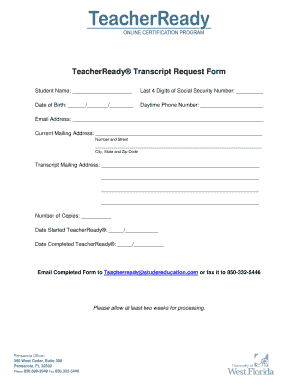
Teacher Ready Transcript Request Form


What is the Teacher Ready Transcript Request
The Teacher Ready Transcript Request is a formal document used by educators to request their academic transcripts from educational institutions. This request is essential for various purposes, such as applying for jobs, furthering education, or meeting certification requirements. The form typically requires personal information, including the requester's name, contact information, and details about the institution from which the transcript is being requested. Understanding the specifics of this request can help ensure that the process is completed smoothly and efficiently.
How to use the Teacher Ready Transcript Request
Using the Teacher Ready Transcript Request involves several straightforward steps. First, obtain the form from the appropriate source, which may be an educational institution's website or an educational service provider. Fill out the form with accurate information, ensuring that all required fields are completed. Once the form is filled out, it can be submitted online or printed and mailed, depending on the institution's submission guidelines. It is important to verify that all details are correct to avoid delays in processing.
Steps to complete the Teacher Ready Transcript Request
Completing the Teacher Ready Transcript Request requires careful attention to detail. Follow these steps:
- Gather necessary personal information, such as your full name, address, and student identification number.
- Identify the institution from which you are requesting the transcript and note any specific requirements they may have.
- Fill out the request form accurately, including any additional information requested.
- Review the form for completeness and accuracy before submission.
- Submit the form according to the institution's specified method, whether online, by mail, or in person.
Legal use of the Teacher Ready Transcript Request
The Teacher Ready Transcript Request is legally binding when completed correctly. To ensure its validity, the request must comply with relevant laws governing educational records, such as the Family Educational Rights and Privacy Act (FERPA). This act protects the privacy of student education records and outlines the rights of students regarding their transcripts. Utilizing a reliable platform for submitting the request can further enhance its legal standing, ensuring that all necessary compliance measures are met.
Key elements of the Teacher Ready Transcript Request
Several key elements must be included in the Teacher Ready Transcript Request to ensure its effectiveness. These include:
- Personal Information: Full name, contact details, and any identification numbers.
- Institution Details: Name and address of the educational institution.
- Request Type: Specify whether you are requesting an official or unofficial transcript.
- Signature: A signature or digital equivalent to authenticate the request.
Who Issues the Form
The Teacher Ready Transcript Request form is typically issued by educational institutions or organizations that manage educational records. Each institution may have its own version of the form, tailored to its specific requirements and processes. It is important for educators to obtain the correct form from the institution they attended to ensure compliance with their policies and procedures.
Quick guide on how to complete teacher ready transcript request
Prepare Teacher Ready Transcript Request effortlessly on any gadget
Online document management has become increasingly favored by businesses and individuals alike. It offers an ideal eco-friendly substitute for traditional printed and signed documents, as you can easily locate the necessary form and securely save it online. airSlate SignNow equips you with all the resources you require to create, modify, and eSign your documents rapidly without interruptions. Manage Teacher Ready Transcript Request on any gadget using airSlate SignNow Android or iOS applications and enhance any document-focused workflow today.
The simplest way to modify and eSign Teacher Ready Transcript Request without hassle
- Obtain Teacher Ready Transcript Request and select Get Form to commence.
- Utilize the tools we offer to complete your document.
- Emphasize relevant sections of the documents or obscure sensitive information with tools that airSlate SignNow provides specifically for that purpose.
- Generate your signature using the Sign tool, which takes mere seconds and carries the same legal validity as a conventional wet ink signature.
- Verify the information and click on the Done button to save your modifications.
- Choose how you wish to send your form: via email, text message (SMS), invite link, or download it to your computer.
Eliminate concerns about lost or misplaced files, tedious form searching, or errors that necessitate printing new document copies. airSlate SignNow fulfills all your document management needs in just a few clicks from a device of your choice. Modify and eSign Teacher Ready Transcript Request and ensure outstanding communication at every stage of your form preparation process with airSlate SignNow.
Create this form in 5 minutes or less
Create this form in 5 minutes!
How to create an eSignature for the teacher ready transcript request
How to create an electronic signature for a PDF online
How to create an electronic signature for a PDF in Google Chrome
How to create an e-signature for signing PDFs in Gmail
How to create an e-signature right from your smartphone
How to create an e-signature for a PDF on iOS
How to create an e-signature for a PDF on Android
People also ask
-
What is the teacherready login process?
The teacherready login process is straightforward. Simply navigate to the airSlate SignNow website, and click on the 'Login' option. Enter your credentials, and you'll gain immediate access to all the features designed for efficient document management and eSigning.
-
Is there a fee associated with the teacherready login?
No, the teacherready login itself does not have any associated fees. However, you may need a subscription to access premium features on the airSlate SignNow platform. Make sure to review the pricing plans to see which best fits your needs.
-
What features can I access after signing in with teacherready login?
After completing the teacherready login, you can access features like document creation, eSignature capabilities, and real-time collaboration tools. These features make it easy for educators and administrators to streamline their paperwork processes efficiently.
-
How does airSlate SignNow benefit teachers?
AirSlate SignNow provides numerous benefits for teachers, including simplified document handling and eSigning capabilities. With the teacherready login, educators can manage forms, consent documents, and contracts from anywhere, enhancing productivity and collaboration.
-
Can I integrate other applications with my teacherready login?
Yes, airSlate SignNow allows for seamless integrations with various applications, enhancing functionality. Once you log in with your teacherready login, you can connect tools like Google Drive, Dropbox, and CRM systems for better workflow management.
-
What should I do if I forget my teacherready login password?
If you forget your teacherready login password, simply go to the login page and select the 'Forgot Password?' link. Follow the prompts to reset your password and regain access to your account. You’ll be back to managing documents in no time.
-
Is there customer support available for teacherready login issues?
Yes, airSlate SignNow offers comprehensive customer support for any issues related to the teacherready login. Whether you encounter technical issues or have questions about your account, their support team is ready to assist you swiftly.
Get more for Teacher Ready Transcript Request
Find out other Teacher Ready Transcript Request
- How To Electronic signature Missouri Courts Word
- How Can I Electronic signature New Jersey Courts Document
- How Can I Electronic signature New Jersey Courts Document
- Can I Electronic signature Oregon Sports Form
- How To Electronic signature New York Courts Document
- How Can I Electronic signature Oklahoma Courts PDF
- How Do I Electronic signature South Dakota Courts Document
- Can I Electronic signature South Dakota Sports Presentation
- How To Electronic signature Utah Courts Document
- Can I Electronic signature West Virginia Courts PPT
- Send Sign PDF Free
- How To Send Sign PDF
- Send Sign Word Online
- Send Sign Word Now
- Send Sign Word Free
- Send Sign Word Android
- Send Sign Word iOS
- Send Sign Word iPad
- How To Send Sign Word
- Can I Send Sign Word