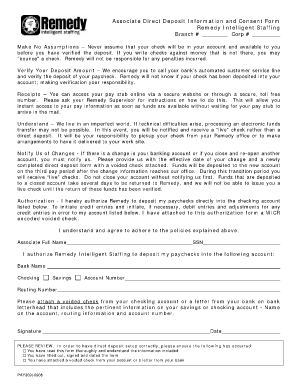
Remedy Staffing Direct Deposit Form


What is the Remedy Staffing Paystub?
The remedy staffing paystub is a document that outlines the earnings and deductions for employees of Remedy Staffing. It serves as a detailed record of an employee's compensation, including gross pay, net pay, and various deductions such as taxes, insurance, and retirement contributions. Understanding the components of a paystub is essential for employees to manage their finances effectively and ensure that they are being compensated accurately.
How to Obtain the Remedy Staffing Paystub
Employees can obtain their remedy staffing paystub through several methods. Typically, paystubs are provided electronically via a secure employee portal, where staff can log in to view and download their pay information. Alternatively, some employees may receive physical copies of their paystubs through the mail or directly from their employer. It is advisable for employees to check with their HR department for specific instructions on accessing their paystub.
Key Elements of the Remedy Staffing Paystub
A remedy staffing paystub includes several key elements that provide a comprehensive overview of an employee's earnings. These elements typically include:
- Employee Information: Name, employee ID, and pay period dates.
- Gross Pay: Total earnings before deductions.
- Deductions: Itemized list of all deductions, including federal and state taxes, Social Security, and any voluntary deductions.
- Net Pay: The amount the employee takes home after all deductions.
Familiarity with these elements helps employees verify their pay and address any discrepancies promptly.
Steps to Complete the Remedy Staffing Paystub
Completing a remedy staffing paystub involves several straightforward steps. Employees should follow these guidelines:
- Access the employee portal or the method provided by the employer to view your paystub.
- Review the pay period dates to ensure you are looking at the correct timeframe.
- Check all entries for accuracy, including hours worked and deductions.
- If discrepancies are found, contact the HR department for clarification or correction.
Legal Use of the Remedy Staffing Paystub
The remedy staffing paystub is a legally recognized document that serves as proof of employment and income. It is important for tax purposes, as it provides necessary information for filing taxes accurately. Additionally, paystubs may be required when applying for loans or other financial services, as they verify an individual's income and employment status. Employees should retain copies of their paystubs for their records and future reference.
Examples of Using the Remedy Staffing Paystub
Employees can use their remedy staffing paystub in various scenarios, such as:
- Filing income taxes, where accurate income reporting is crucial.
- Applying for loans or mortgages, as lenders often require proof of income.
- Budgeting and financial planning, allowing employees to track their earnings and expenses effectively.
Understanding how to utilize paystubs can enhance financial literacy and support better financial decisions.
Quick guide on how to complete remedy staffing direct deposit
Effortlessly Prepare Remedy Staffing Direct Deposit on Any Device
Managing documents online has become increasingly popular among businesses and individuals. It serves as an ideal eco-friendly alternative to conventional printed and signed documents, as you can easily locate the necessary form and securely keep it online. airSlate SignNow provides all the tools you need to create, edit, and eSign your documents swiftly without delays. Handle Remedy Staffing Direct Deposit on any platform with airSlate SignNow's Android or iOS applications and simplify any document-related process today.
The Easiest Way to Edit and eSign Remedy Staffing Direct Deposit Without Any Hassle
- Obtain Remedy Staffing Direct Deposit and click Get Form to begin.
- Utilize the tools we provide to complete your document.
- Emphasize relevant sections of the documents or obscure sensitive information with the tools specifically designed for that purpose by airSlate SignNow.
- Create your eSignature using the Sign tool, which takes seconds and carries the same legal validity as a traditional wet ink signature.
- Review all the details and select the Done button to save your modifications.
- Decide how you wish to send your form, via email, SMS, or invitation link, or download it to your computer.
Eliminate worries about lost or misplaced documents, tedious form searching, or errors that require printing new copies. airSlate SignNow fulfills all your document management needs within a few clicks from any device you choose. Edit and eSign Remedy Staffing Direct Deposit to ensure effective communication at every step of the form preparation process with airSlate SignNow.
Create this form in 5 minutes or less
Create this form in 5 minutes!
How to create an eSignature for the remedy staffing direct deposit
How to create an electronic signature for a PDF online
How to create an electronic signature for a PDF in Google Chrome
How to create an e-signature for signing PDFs in Gmail
How to create an e-signature right from your smartphone
How to create an e-signature for a PDF on iOS
How to create an e-signature for a PDF on Android
People also ask
-
What is a Remedy Staffing paystub?
A Remedy Staffing paystub is a document that outlines the earnings, deductions, and net pay for employees working with Remedy Staffing. It provides a clear breakdown of your compensation, ensuring you understand your earnings as well as any deductions for taxes or benefits.
-
How can I access my Remedy Staffing paystub?
You can access your Remedy Staffing paystub online through the employee portal provided by Remedy Staffing. If you encounter issues, contacting your HR department will guide you through the process of obtaining your paystub.
-
What features does airSlate SignNow offer for managing Remedy Staffing paystubs?
airSlate SignNow offers features like eSigning, document sharing, and automated workflows that streamline the management of Remedy Staffing paystubs. These tools allow you to easily send, sign, and store paystubs securely online, enhancing your document management efficiency.
-
How does airSlate SignNow help with the security of Remedy Staffing paystubs?
airSlate SignNow provides industry-standard encryption and secure cloud storage, ensuring that your Remedy Staffing paystub is protected. The platform complies with regulations, giving you peace of mind when handling sensitive financial documents.
-
Is airSlate SignNow cost-effective for managing Remedy Staffing paystubs?
Yes, airSlate SignNow is a cost-effective solution for managing Remedy Staffing paystubs, allowing businesses of all sizes to save on costs associated with paper and ink. The easy-to-use platform ensures quick onboarding and minimal training, reducing overall operational expenses.
-
Can I integrate airSlate SignNow with other payroll systems for Remedy Staffing paystubs?
Absolutely! airSlate SignNow offers integration capabilities with various payroll systems, allowing seamless access to your Remedy Staffing paystub data. This integration enhances workflow efficiency by minimizing manual entries and reducing the risk of errors.
-
What are the benefits of using airSlate SignNow for my Remedy Staffing paystubs?
Using airSlate SignNow for your Remedy Staffing paystubs offers numerous benefits, including faster document turnaround, improved accuracy, and enhanced security. These advantages streamline your payroll processes and provide a better overall experience for both employees and employers.
Get more for Remedy Staffing Direct Deposit
Find out other Remedy Staffing Direct Deposit
- eSignature Hawaii Memorandum of Agreement Template Online
- eSignature Hawaii Memorandum of Agreement Template Mobile
- eSignature New Jersey Memorandum of Agreement Template Safe
- eSignature Georgia Shareholder Agreement Template Mobile
- Help Me With eSignature Arkansas Cooperative Agreement Template
- eSignature Maryland Cooperative Agreement Template Simple
- eSignature Massachusetts Redemption Agreement Simple
- eSignature North Carolina Redemption Agreement Mobile
- eSignature Utah Equipment Rental Agreement Template Now
- Help Me With eSignature Texas Construction Contract Template
- eSignature Illinois Architectural Proposal Template Simple
- Can I eSignature Indiana Home Improvement Contract
- How Do I eSignature Maryland Home Improvement Contract
- eSignature Missouri Business Insurance Quotation Form Mobile
- eSignature Iowa Car Insurance Quotation Form Online
- eSignature Missouri Car Insurance Quotation Form Online
- eSignature New Jersey Car Insurance Quotation Form Now
- eSignature Hawaii Life-Insurance Quote Form Easy
- How To eSignature Delaware Certeficate of Insurance Request
- eSignature New York Fundraising Registration Form Simple