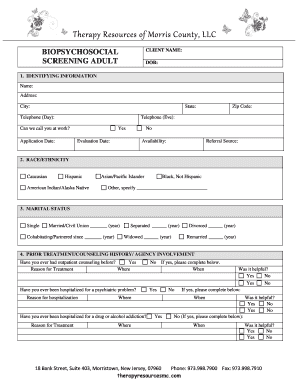
Biopsychosocial Screening Form


What is the Biopsychosocial Screening Form
The Biopsychosocial Screening Form is a comprehensive tool designed to assess an individual's biological, psychological, and social factors that may affect their overall health and well-being. This form is widely used in healthcare settings to gather essential information that can guide treatment plans and interventions. By evaluating various aspects of a person's life, including mental health, physical health, and social circumstances, the form helps healthcare providers develop a holistic understanding of the patient.
How to use the Biopsychosocial Screening Form
Using the Biopsychosocial Screening Form involves several straightforward steps. First, ensure that you have the correct version of the form, which may vary depending on the institution or purpose. Next, fill out the form accurately, providing detailed information about your medical history, psychological state, and social environment. It is important to answer all questions honestly, as this will enable healthcare providers to tailor their approach to your specific needs. Once completed, the form can be submitted electronically or printed for in-person submission.
Steps to complete the Biopsychosocial Screening Form
Completing the Biopsychosocial Screening Form requires careful attention to detail. Here are the steps to follow:
- Obtain the latest version of the form from your healthcare provider or relevant source.
- Read through the instructions carefully to understand what information is required.
- Begin filling out the personal information section, including your name, date of birth, and contact details.
- Provide information regarding your medical history, including any current medications and past illnesses.
- Detail your psychological health by noting any mental health conditions, treatments, or therapies you have undergone.
- Describe your social circumstances, including support systems, living conditions, and any stressors you may be facing.
- Review the completed form for accuracy and completeness before submission.
Legal use of the Biopsychosocial Screening Form
The legal use of the Biopsychosocial Screening Form is essential for ensuring that the information provided is protected and utilized appropriately. In the United States, electronic signatures on such forms are considered legally binding under the ESIGN Act and UETA, provided that the form meets specific requirements. This includes ensuring that the signer has consented to use electronic records and signatures. Additionally, maintaining confidentiality and complying with privacy laws, such as HIPAA, is crucial when handling sensitive health information.
Key elements of the Biopsychosocial Screening Form
The Biopsychosocial Screening Form typically includes several key elements that are critical for comprehensive assessment:
- Personal Information: Basic details such as name, contact information, and emergency contacts.
- Medical History: Information about past and current medical conditions, medications, and treatments.
- Mental Health Assessment: Questions related to psychological well-being, including any diagnosed conditions.
- Social Environment: Insights into living conditions, support systems, and social stressors.
- Goals and Expectations: Space for individuals to express their health goals and expectations from treatment.
Examples of using the Biopsychosocial Screening Form
The Biopsychosocial Screening Form can be utilized in various healthcare scenarios. For instance, mental health professionals may use it to gain a deeper understanding of a patient's background and current challenges. Similarly, primary care physicians can employ the form to identify potential psychosocial factors affecting a patient's physical health. Additionally, rehabilitation centers may implement the form to assess the needs of individuals recovering from addiction or injury, ensuring a well-rounded approach to their care.
Quick guide on how to complete biopsychosocial screening form
Effortlessly prepare Biopsychosocial Screening Form on any device
Digital document management has gained traction among businesses and individuals alike. It offers an excellent eco-friendly substitute for traditional printed and signed documents, allowing you to find the required form and securely store it online. airSlate SignNow equips you with all the necessary tools to swiftly create, modify, and electronically sign your documents without delays. Manage Biopsychosocial Screening Form on any device with airSlate SignNow's Android or iOS applications and enhance any document-driven process today.
How to edit and electronically sign Biopsychosocial Screening Form with ease
- Find Biopsychosocial Screening Form and click on Get Form to begin.
- Utilize the available tools to complete your document.
- Mark important sections of your documents or obscure sensitive information with the tools that airSlate SignNow specifically offers for such tasks.
- Create your eSignature using the Sign feature, which takes mere seconds and carries the same legal weight as a conventional wet ink signature.
- Review all the details and click on the Done button to save your changes.
- Select your preferred method to send your form, whether by email, SMS, or invitation link, or download it to your computer.
Put aside concerns about lost or misplaced documents, tedious form navigation, or mistakes that necessitate printing new copies. airSlate SignNow fulfills your document management needs in just a few clicks from any device you choose. Edit and electronically sign Biopsychosocial Screening Form to ensure superior communication at every phase of the form preparation process with airSlate SignNow.
Create this form in 5 minutes or less
Create this form in 5 minutes!
How to create an eSignature for the biopsychosocial screening form
How to create an electronic signature for a PDF online
How to create an electronic signature for a PDF in Google Chrome
How to create an e-signature for signing PDFs in Gmail
How to create an e-signature right from your smartphone
How to create an e-signature for a PDF on iOS
How to create an e-signature for a PDF on Android
People also ask
-
What is airSlate SignNow and how does it work?
airSlate SignNow is an innovative eSignature solution that allows businesses to send and sign documents electronically with ease. By accessing the platform via blow site signnow com site blog signnow com site support signnow com, users can streamline their document workflows, reduce turnaround times, and enhance efficiency, all while maintaining security and compliance.
-
What are the pricing plans for airSlate SignNow?
airSlate SignNow offers a range of pricing plans to suit different business needs, from small startups to large enterprises. You can explore detailed pricing options on blow site signnow com site blog signnow com site support signnow com, where you'll find competitive rates that ensure you get the best value for your electronic signature solutions.
-
What features does airSlate SignNow offer?
The platform boasts a variety of essential features, including document templates, workflow automation, and team collaboration tools. Visit blow site signnow com site blog signnow com site support signnow com to discover how these features can help improve your document management process and enhance productivity within your organization.
-
How secure is airSlate SignNow?
Security is a top priority at airSlate SignNow, which employs advanced encryption and authentication methods to protect user data. For more information on our security practices, check out blow site signnow com site blog signnow com site support signnow com, where you can learn how we ensure your documents are safe throughout the signing process.
-
Can I integrate airSlate SignNow with other applications?
Yes, airSlate SignNow offers seamless integrations with a variety of popular applications including CRMs, cloud storage solutions, and more. To see the full list of integrations available and how to connect them, visit blow site signnow com site blog signnow com site support signnow com and enhance your productivity even further.
-
What are the benefits of using airSlate SignNow for my business?
Using airSlate SignNow can save time, reduce costs, and improve team productivity by simplifying the document signing process. For a comprehensive overview of the specific benefits and user testimonials, refer to blow site signnow com site blog signnow com site support signnow com to learn how our solution can transform your business operations.
-
Is there a mobile app available for airSlate SignNow?
Absolutely! airSlate SignNow offers a mobile app that allows you to manage and sign documents on the go, ensuring flexibility and convenience. For more details on downloading and using the app, visit blow site signnow com site blog signnow com site support signnow com, where you can find all the necessary information.
Get more for Biopsychosocial Screening Form
- Lic questionnaire form pdf 53666321
- Faculty evaluation form
- Guide for observing and noting oral reading behaviors form
- 10935 vista sorrento pkwy suite 200 san diego ca 92130 form
- Exploraciones 3rd edition pdf form
- Go card balance transfer and refund form
- Career clusters interest survey part time jobs for students form
- Habitational insurance application quote new renew form
Find out other Biopsychosocial Screening Form
- How To Sign Wyoming Orthodontists Document
- Help Me With Sign Alabama Courts Form
- Help Me With Sign Virginia Police PPT
- How To Sign Colorado Courts Document
- Can I eSign Alabama Banking PPT
- How Can I eSign California Banking PDF
- How To eSign Hawaii Banking PDF
- How Can I eSign Hawaii Banking Document
- How Do I eSign Hawaii Banking Document
- How Do I eSign Hawaii Banking Document
- Help Me With eSign Hawaii Banking Document
- How To eSign Hawaii Banking Document
- Can I eSign Hawaii Banking Presentation
- Can I Sign Iowa Courts Form
- Help Me With eSign Montana Banking Form
- Can I Sign Kentucky Courts Document
- How To eSign New York Banking Word
- Can I eSign South Dakota Banking PPT
- How Can I eSign South Dakota Banking PPT
- How Do I eSign Alaska Car Dealer Form