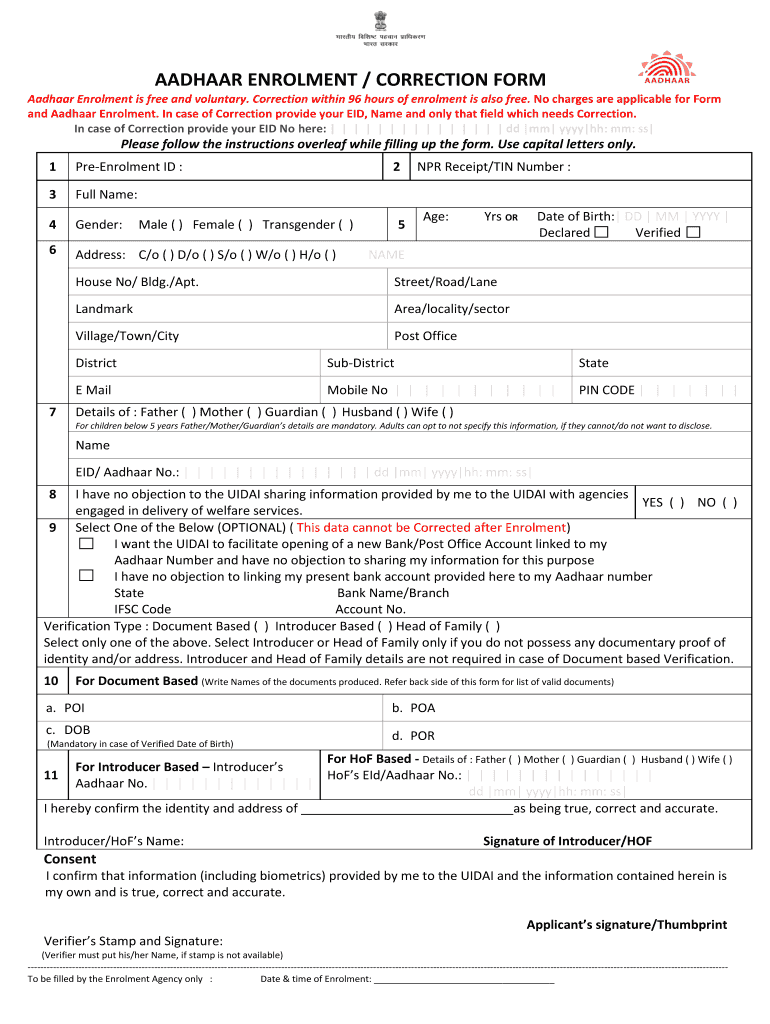
Certificate for Aadhaar Enrolment Update Form PDF


What is the Certificate For Aadhaar Enrolment Update Form Pdf
The Certificate For Aadhaar Enrolment Update Form Pdf is an official document used to facilitate updates to the Aadhaar enrollment details. This form is essential for individuals who need to correct or update their personal information in the Aadhaar database. The document serves as a formal request to the relevant authorities to make necessary changes, ensuring that the individual's Aadhaar information is accurate and up-to-date.
How to use the Certificate For Aadhaar Enrolment Update Form Pdf
To use the Certificate For Aadhaar Enrolment Update Form Pdf effectively, follow these steps:
- Download the form from a reliable source.
- Fill in the required personal details, ensuring accuracy.
- Attach any necessary supporting documents that validate the requested changes.
- Submit the completed form to the designated Aadhaar enrollment center or relevant authority.
Steps to complete the Certificate For Aadhaar Enrolment Update Form Pdf
Completing the Certificate For Aadhaar Enrolment Update Form Pdf involves several key steps:
- Begin by downloading the form in PDF format.
- Carefully read the instructions provided on the form.
- Enter your personal information, including your Aadhaar number, name, and contact details.
- Specify the updates you wish to make, such as changes to your address or name.
- Sign and date the form to validate your request.
Legal use of the Certificate For Aadhaar Enrolment Update Form Pdf
The Certificate For Aadhaar Enrolment Update Form Pdf is legally recognized as a formal request for updating Aadhaar information. It is crucial to ensure that all information provided is truthful and accurate, as submitting false information can lead to legal repercussions. This form must be used in compliance with local regulations governing personal identification and data privacy.
Key elements of the Certificate For Aadhaar Enrolment Update Form Pdf
Key elements of the Certificate For Aadhaar Enrolment Update Form Pdf include:
- Personal identification details, including Aadhaar number.
- Specific changes requested, such as updates to name, address, or date of birth.
- Signature of the applicant to confirm the authenticity of the request.
- Contact information for follow-up communication.
Required Documents
When submitting the Certificate For Aadhaar Enrolment Update Form Pdf, it is important to include the following required documents:
- Proof of identity, such as a government-issued ID.
- Proof of address, which may include utility bills or bank statements.
- Any additional documents that support the requested changes, such as marriage certificates for name changes.
Quick guide on how to complete aadhaar enrollment form
A brief instruction on how to prepare your Certificate For Aadhaar Enrolment Update Form Pdf
Finding the appropriate template can present a difficulty when you are required to provide official international documentation. Even when you possess the necessary form, it might be tedious to swiftly fill it out according to all the specifics if you rely on paper copies rather than managing everything digitally. airSlate SignNow is the web-based eSignature platform that aids you in overcoming these obstacles. It enables you to select your Certificate For Aadhaar Enrolment Update Form Pdf and promptly complete and sign it on the spot without the need to reprint documents in case of any errors.
Here are the steps you must follow to prepare your Certificate For Aadhaar Enrolment Update Form Pdf with airSlate SignNow:
- Click the Obtain Form button to quickly upload your document to our editor.
- Begin with the first blank space, enter your information, and proceed with the Next option.
- Complete the empty fields using the X and Checkmark features from the menu above.
- Select the Highlight or Line tools to emphasize the most important details.
- Click on Picture and upload one if your Certificate For Aadhaar Enrolment Update Form Pdf requires it.
- Utilize the right-side pane to add additional fields for you or others to complete if needed.
- Review your responses and confirm the template by clicking Date, Initials, and Sign.
- Sketch, type, upload your eSignature, or capture it using a camera or QR code.
- Conclude editing by pressing the Finished button and selecting your file-sharing options.
After your Certificate For Aadhaar Enrolment Update Form Pdf is prepared, you can share it as you prefer - send it to your recipients through email, SMS, fax, or even print it directly from the editor. You can also securely keep all your completed documents in your account, organized in folders according to your preferences. Don’t spend time on manual form filling; try airSlate SignNow!
Create this form in 5 minutes or less
FAQs
-
What is the password to open an e-Aadhaar card?
The e-aadhaar is password protected document. To open an e-aadhaar, Aadhaar Holder has to enter the Postal code as password which he has provided with his address details during enrollment.
-
How can I get an Aadhar Card?
Aadhaar card is a 12 digit identity proof (identification) number provided by the Government of India with the primary objective of tracking the social security of its citizens. As the significance of Adhar card has increased, it is now considered as a very important proof of identity. The information detailed below will give you a complete guide for Aadhaar card application in India, whether you are in Mumbai, Delhi, Bangalore or any other part of the country.How to apply for Aadhaar cardDirect EnrolmentAadhaar enrolment is completely free for all. To apply for Aadhaar card, citizens can directly go to any nearest Aadhaar enrolment centre in their locality or Taluka.Online FormOnline form will make it easier for you to get an appointment at your nearest Aadhaar enrolment centre. Remember, the online form is only to secure an appointment at an Aadhaar enrolment centre and not for a direct application. You can get an online appointment here.Documents required to applyUnique Identification Authority of India (UIDAI) has a list of documents which are considered valid for Aadhaar approval. Common documents for proof of photo ID and address includePAN cardRation cardPassportElection ID card with photoDriving licenseIn general, a citizen can submit a PAN card and Government ID cards as a photo ID proof. For address proof, they can submit the relevant documents of electricity, water, telephone bills of last three months.While filling the application form, one must take care that the information is correct and neatly filled and that the details are kept within the space available. You can also review your details during the enrolment itself. After filling the application form, you have to submit it at the Aadhaar enrolment centre.After applicationYou will be given an acknowledgement slip which will have a temporary enrolment number. Secure this enrolment number for further communication. Details captured during the enrolment will also be available on the acknowledgement slip.Waiting TimeAfter a successful verification, your Aadhaar card number will be generated and mailed to you. Delivery of Aadhaar card takes 60 to 90 days from the day of enrolment.Track your Aadhaar approvalTo track your application, your Aadhaar enrolment number is required.What if the details on my Aadhaar card are not correctIn that case, you need to send a request to update/correct your details through online or postal means.Send a request to update/correct your Aadhaar card details online. ORDownload the form and post the request to update/correct your Aadhaar card details.Source : NearFoxhttps://appointments.uidai.gov.in/
-
How do I fill out the MHT-CET MBA exam application form in detail?
DTE Maharashtra has discharged MHT CET 2018 application form as on January 18 in online mode, can be filled by competitors by following the means said in how to fill MHT CET application frame 2018. Applicants who need to enlist themselves for the selection test should take after the means as given in how to fill MHT CET 2018 application form to maintain a strategic distance from oversights and entire method to go smooth and bother free. The means to fill the application type of MHT CET 2018 incorporates enlistment, filling of required subtle elements, transferring of filtered reports, instalment and affirmation page download. Hopefuls are required to fill the application type of MHT CET 2018 painstakingly to stay away from dismissal by the specialists. It is essential to take the application shape filling methodology of MHT CET genuinely on the grounds that exclusive those hopefuls who will present their structures effectively will get concede cards. Such applicants who will have legitimate MHT CET 2018 concede cards will be permitted to show up in the exam.Competitors must read the means offered underneath to fill and submit MHT CET 2018 application frame in a sorted-out way:Stage 1 – RegistrationApplicants should enrol themselves and give the required details. Candidate should concur whether he or she is an Indian resident or not.Proceeding onward, they will be required to fill the accompanying individual subtle elements:Full name (as showing up on the announcement of characteristics of SSC tenth or proportional exam), Father’s name, Mother’s first name, Last name, Gender, Contact Information, Address for correspondence, House No/Street, Area Name, Town/City , State, District, Pin code, Country, Mobile Number, Primary Email Id (Email will be sent to this email ID), Alternate Email Id (Parent’s Email ID, if accessible), Contact Telephone No. (with STD Code), Permanent Residence in Village/Town/City, Domicile of Maharashtra/Disputed Maharashtra Karnataka Border (MKB)/Outside Maharashtra, Reservation, Category of competitor (Caste perceived in Maharashtra state), Candidates having a place with SC, ST, VJ(A), NT(B), NT(C), NT(D), OBC and SBC classes must have their individual standing authentications, Candidates having a place with Non Creamy Layer (NCL) should create substantial testament upto March 31, 2019, Other DetailsRegardless of whether the candidate has a place with – PWD class or not (competitors qualified who are qualified under this classification ought to have under 40% incapacity), visually impaired, low vision. Orthopedically debilitated and competitors influenced with Cerebral Palsy and Dyslexia, who are not in a situation to compose, can benefit a copyist/author for the MHT-CET 2018 examRegardless of whether the applicant is a J&K vagrant or notReligionOther placement tests that applicant has enrolled for (JEE Main/NEET/None)Add up to Annual Family IncomeAadhaar NumberFinancial balance DetailsName of the record holder according to Bank recordName of the BankName of the Bank BranchKind of Account (Savings/Current)Financial balance NumberIFSC CodePoints of interest of HSC (twelfth/Equivalent Examination)Regardless of whether hopeful has passed/showed up for confirmation in Pharmacy (just for Biology applicants)Place from where hopeful has finished HSC (twelfth)/proportional exam showing up/Passed from school/Jr. School arranged (Maharashtra/Outside Maharashtra)Subtle elements required for MHT-CET 2018Subjects for CET examination (Physics, Chemistry, Mathematics, Biology)Dialect for the exam (English, Marathi, Urdu)Enter secret keyCompetitors should make a secret word (least 8 and most extreme 15 characters and should have one capitalized, one lower case and one numeric)In the wake of entering the secret key, competitors should affirm it. This secret word will be utilized for future logins.Statement by the hopefulApplicants should read the revelation composed and after that tap on “I Agree”Applicants need to enter the security key as gave and after that tap on “Next” catchStage 2 – Confirmation and SubmissionIn the wake of filling the previously mentioned subtle elements, hopefuls will have the capacity to check the data filled and alter certain things in the application frame.Applicants can backpedal and change or alter the accompanying particulars (as noticeable in green shading) before accommodation:Exam focusSubjects pickedDialect of the examIndividual with handicap choiceIn any case, there are particulars (as unmistakable in blue shading) that can’t be altered at this stage once submitted:Father’s nameLast nameDate of birthVersatile numberEmail IDSubsequent to rolling out the improvements, if required, hopefuls should present the shape.Stage 3 – Application number gotApplicants will get a message on the screen in regards to effective enlistment for MHT CET 2018 with their application number. A similar number will be sent to them gave email ID. Competitors can see and check their entered data in this progression.Stage 4 – Edit and Upload photo and markApplicants will have the capacity to alter the points of interest they have filled in the application frame. In any case, regardless they won’t have the capacity to alter their full name, father’s name, last name, date of birth, versatile number and email ID. In the event that candidates would prefer not to alter any points of interest, they can move to the subsequent stage of transferring their photo and mark in the arrangement recommended by the experts.Stage 5 – Uploading photo and markApplicants should transfer their current identification estimate shading photo and mark in the configuration given in the table underneath. On the off chance that, applicants are not ready to transfer the right photographs/marks, they should reload the right records and afterward transfer.Stage 6 – VerificationCompetitors will get a message on their screens with respect to fruitful transferring of photo and mark. They will likewise have the capacity to see a connection saying ” Click here to make payment “. Applicants should tap on the connection to enter the instalment entryway.Stage 7 – Payment gatewayHopefuls will have the capacity to see every one of the subtle elements filled by them alongside their transferred photo and mark on their screens. The application expense sum will likewise be noticeable in this progression, which they should pay in the wake of perusing the revelation. It is to noticed that competitors will have the capacity to change their subjects they are applying for.Applicants will have the capacity to influence application to charge payment through credit/check card, net saving money, plastic (ATM PIN), wallets and then some. They should influence instalment of the application to sum with comfort charge and expense.After instalment of utilisation charge, competitors will have the capacity to see a message on their screen with respect to accomplishment of exchange. Applicants must remove a print from this page.Stage 8 – Acknowledgment pageCompetitors must take a print from the affirmation page and keep it securely for some time later.Hope this Helps!!
-
How do I download my Aadhaar card if I have lost my Aadhaar enrollment slip & registered mobile number?
How can I download my Aadhaar card? // Aadhaar Card Download 2019 // Aadhaar card Download PDF FileHow can I download my Aadhaar card? // Aadhaar Card Download 2019 // Aadhaar Card Download PDF FileAadhaar Card is a 12-digit unique identity number that in 2016 could be obtained by residents of India, based on their bio-metric and demographic data.The Unique Identification Authority of India (UIDAI) is a statutory authority and a government body, established on 12 July 2016 by the Government of India.At the first issuing the UID in September 2010. The Unique Identification Authority of India (UIDAI) has been taken target to issue an Aadhaar number to all the Indian residents ensuring that it is robust enough to eliminate duplicate and fake ID card all over India.Aadhaar card or e-Aadhaar(Electronic form of your Aadhaar Card) is use for various government verifications as a valid document. You can find fromAadhaar card or e-Aadhaar all the necessary information like yours Name, Aadhar number, Photograph, Date of Birth and Sex, full address with PIN Code No.Also Read: What is the GST Simplified in India?How can I download my Aadhaar card? // Aadhaar Card Download 2019 // Aadhaar card Download PDF FileIf you have already applied for an Aadhaar Card but you have not received the Aadhaar Card yet, would you like todownload a PDF file ofyours Aadhar Card it online?Please follow the step to Download for the same.Step 1:At first enroll yours name for UID (Aadhar Card) and collect yoursacknowledgment slip along with the time, date enrollment number.Step 2:Go to the official UIDAI websitehttps://uidai.gov.in and click on the title Aadhar Online Services. Go to the 4th option is “Download Aadhaar.”under Aadhar Enrollment option. Click on it and enter all the mandatory details full accuracy.-Select your Preference- Enrolment ID/Aadhaar Number/VID- Full Name- Pin code- Security codeAlso Read:Unauthorized Transaction Registration (Complain)Step 3:After completing the step 2 full of accuracy then you need to put the TOTP. If you have not the OTP then Click on ‘Request OTP’ (6 Digit OTP Number)Step 4:You will get the OTP (6 Digit OTP Number) within a few second on yours register mobile no. Enter the OTP (6 Digit OTP Number) to given box and submit OK.Step 5:It’s the final step to download theAadhaar Card Online. When the PDF file download completed then asking Password to open theAadhaar PDF file.Here the question, What is the Password?Yes, What?Yours password is the first four(4) letters of your name along with your birth year. Ensure that the first four letters of your name are entered in capital.For Example:If yours name is SANJAY and yours birth year is 1975, thenYour Password is :SANJ1975** HOW DO YOU CHECK AADHAAR CARD STATUS?Steps to Check Aadhaar Card Status through Mobile Numbera) Type the following SMS “UID STATUS <14 digit enrolment number>” and send it to 51969.b) If the Aadhaar has been generated, the applicant receives an SMS containing the Aadhaar number.c) If not, an SMS is sent to the applicant with the current status of the Aadhaar.How can I download my Aadhaar card? // Aadhaar Card Download 2019 // Aadhaar card Download PDF File
-
What is the process of applying aadhar card in kolkata? Is there any udi center near kankurgacchi?
Process to apply aadhar card:Go to any authorized Aadhaar enrollment center anywhere in India with your identity and address proof. If your locality is not listed in the online appointment application website, you will have to walk-in at any nearby Aadhaar card center, without prior appointment. You can get free Aadhaar card application form(s) at the center itself, or you may choose to download it online. It is advisable to download, take a print out and go to the Aadhaar card center with the already filled application form(s) to save time at the center. At the time of enrollment, your photo, finger-prints and iris scan will be taken. Carefully review the details you have provided and make corrections, if any, during the enrollment itself. During enrollment, you will receive an acknowledgment slip, till the time you don't receive your original Aadahar Card copy. The information details will be verified centrally before you are issued Aadhaar Card. On successful verification, you will first receive an SMS and/or email notification and later after a few days your Aadhaar number will be printed and sent to your address through post. You can also check the detailed step by guide with images here: How to get Aadhar card in Easy way outRequired Documents:For Proof of Identity (Anyone of the following) Photo ID card, Ration card, Passport, PAN Card, Driving License. For Proof of Address (Anyone of the following) Water, Electricity, Telephone bills from the last 3 months. Other documents: In case, if one does not have any proof of identity/address, in that case, the proof of relationship with the head of the family can be produced. For example: Birth Certificate, PDS Card, MNREGA Job Card, ESIC Medical Card, Pension Card Applicant can also take the help of an Introducer, available at the enrolment centre, to fill the form and for other enquiries.You can also check the detailed step by guide with images here: How to get Aadhar card in Easy way outYou Can check here the center details: Details Of NPR Permanent Enrollment Center
Create this form in 5 minutes!
How to create an eSignature for the aadhaar enrollment form
How to generate an eSignature for the Aadhaar Enrollment Form in the online mode
How to make an electronic signature for your Aadhaar Enrollment Form in Google Chrome
How to create an eSignature for signing the Aadhaar Enrollment Form in Gmail
How to make an electronic signature for the Aadhaar Enrollment Form straight from your mobile device
How to make an electronic signature for the Aadhaar Enrollment Form on iOS
How to generate an eSignature for the Aadhaar Enrollment Form on Android devices
People also ask
-
What is the aadhaar enrollment download process?
The aadhaar enrollment download process involves filling out the registration form online, which allows users to easily access and manage their aadhaar enrollment details. Once your application is submitted, you can download the necessary documents through the official website or app. This ensures a seamless experience for users seeking their aadhaar enrollment information.
-
How can I access the aadhaar enrollment download?
To access the aadhaar enrollment download, you need to visit the official UIDAI website, where you can log in using your details. Once logged in, the portal provides a straightforward option to download your aadhaar enrollment acknowledgement. This makes tracking and managing your enrollment status simple and efficient.
-
Are there any costs associated with the aadhaar enrollment download?
No, the aadhaar enrollment download is completely free of charge. Users can download their enrollment details without any hidden fees or extra costs. This makes the process accessible to everyone who needs their aadhaar information at no additional expense.
-
What features does the airSlate SignNow platform offer for documentation?
airSlate SignNow offers an array of features such as e-signatures, document templates, and integration with other platforms, making it an ideal solution for managing documents like aadhaar enrollment downloads. The easy-to-use interface ensures anyone can create, sign, and send documents securely. This empowers users to complete their aadhaar enrollment processes efficiently.
-
Can I integrate airSlate SignNow with my existing tools?
Yes, airSlate SignNow supports integration with various applications such as Google Drive, Dropbox, and Microsoft Office. This allows users to streamline their workflow, particularly when dealing with documents related to aadhaar enrollment downloads. Integration ensures that all your documents are easily accessible and manageable within your preferred ecosystem.
-
What are the benefits of using airSlate SignNow for document management?
Using airSlate SignNow for document management provides several benefits, including enhanced security, user-friendly features, and compliance with legal standards. This is particularly useful when managing sensitive documents like aadhaar enrollment downloads. With its robust security measures, users can trust that their data is protected while ensuring smooth e-signing experiences.
-
Is there customer support available for airSlate SignNow users?
Absolutely! airSlate SignNow offers dedicated customer support to assist users with any questions or issues they may encounter, including those related to aadhaar enrollment downloads. Help is available through various channels, ensuring that users receive timely assistance when they need it. This level of support enhances user satisfaction and experience.
Get more for Certificate For Aadhaar Enrolment Update Form Pdf
- Pa dog license form
- Health sustaining medication examples form
- Trauma history questionnaire thq pdf form
- Accident at jefferson high video questions form
- Roof inspection letter sample form
- Broker of record letter form
- Practice exam flash cards flashcardschegg com form
- Privacy policy acknowledgement form 648748591
Find out other Certificate For Aadhaar Enrolment Update Form Pdf
- Sign Missouri Business Insurance Quotation Form Mobile
- Sign Tennessee Car Insurance Quotation Form Online
- How Can I Sign Tennessee Car Insurance Quotation Form
- Sign North Dakota Business Insurance Quotation Form Online
- Sign West Virginia Car Insurance Quotation Form Online
- Sign Wisconsin Car Insurance Quotation Form Online
- Sign Alabama Life-Insurance Quote Form Free
- Sign California Apply for Lead Pastor Easy
- Sign Rhode Island Certeficate of Insurance Request Free
- Sign Hawaii Life-Insurance Quote Form Fast
- Sign Indiana Life-Insurance Quote Form Free
- Sign Maryland Church Donation Giving Form Later
- Can I Sign New Jersey Life-Insurance Quote Form
- Can I Sign Pennsylvania Church Donation Giving Form
- Sign Oklahoma Life-Insurance Quote Form Later
- Can I Sign Texas Life-Insurance Quote Form
- Sign Texas Life-Insurance Quote Form Fast
- How To Sign Washington Life-Insurance Quote Form
- Can I Sign Wisconsin Life-Insurance Quote Form
- eSign Missouri Work Order Computer