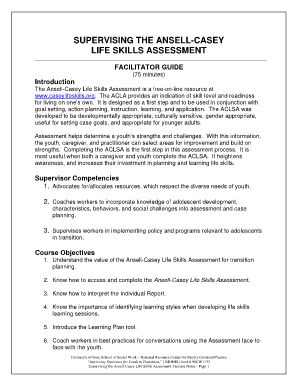
Casey Life Skills Form


What is the Casey Life Skills
The Casey Life Skills Assessment is a comprehensive tool designed to evaluate the life skills of youth, particularly those in foster care or transitioning to independence. This assessment focuses on essential areas such as self-care, decision-making, and interpersonal skills. By identifying strengths and areas for improvement, the assessment helps guide youth towards successful adult living.
How to use the Casey Life Skills
Using the Casey Life Skills Assessment involves several straightforward steps. First, individuals or organizations can access the assessment online through the Ansell Casey login portal. Once logged in, users can complete the assessment by answering a series of questions that gauge their life skills across various domains. After completion, results can be reviewed to create personalized development plans that address specific skill gaps.
Steps to complete the Casey Life Skills
Completing the Casey Life Skills Assessment is a structured process. Follow these steps:
- Access the assessment via the Ansell Casey login.
- Fill out personal information as required.
- Answer all questions honestly to ensure accurate results.
- Review your responses before submission.
- Submit the assessment and await feedback on your results.
Legal use of the Casey Life Skills
The Casey Life Skills Assessment is legally recognized as a valid tool for evaluating youth competencies. To ensure its legal standing, organizations must adhere to relevant eSignature laws when collecting signatures electronically. This includes compliance with frameworks such as ESIGN and UETA, which validate the use of electronic signatures in the United States.
Key elements of the Casey Life Skills
The key elements of the Casey Life Skills Assessment include various domains that reflect critical life skills. These domains encompass:
- Self-care and hygiene
- Financial literacy and budgeting
- Employment readiness
- Decision-making and problem-solving
- Healthy relationships and communication
Each domain is designed to help youth develop the necessary skills for independent living.
Examples of using the Casey Life Skills
Examples of utilizing the Casey Life Skills Assessment can vary widely. For instance, social workers may use the assessment results to tailor individual support plans for youth in foster care. Additionally, educators can incorporate the findings into curriculum development aimed at enhancing life skills among students. Organizations may also use aggregate data to improve program effectiveness and resource allocation.
Quick guide on how to complete casey life skills
Effortlessly Prepare Casey Life Skills on Any Device
Managing documents online has gained popularity among organizations and individuals alike. It serves as an ideal eco-friendly alternative to traditional printed and signed papers, allowing you to access the necessary forms and securely store them online. airSlate SignNow provides all the tools you need to create, edit, and eSign your documents promptly without any delays. Manage Casey Life Skills on any device with airSlate SignNow's Android or iOS applications and enhance any document-driven process today.
How to Edit and eSign Casey Life Skills with Ease
- Find Casey Life Skills and click on Get Form to begin.
- Utilize the tools we provide to complete your form.
- Emphasize key sections of your documents or conceal sensitive data with the features that airSlate SignNow supplies specifically for this purpose.
- Create your signature using the Sign tool, which takes only seconds and has the same legal validity as a conventional wet ink signature.
- Review the information and click on the Done button to save your changes.
- Select your preferred method of sharing the form, whether by email, text message (SMS), invitation link, or download it to your computer.
Eliminate concerns about lost or misplaced documents, tedious form searching, or errors that necessitate printing new copies. airSlate SignNow addresses all your document management needs in just a few clicks from any device you choose. Edit and eSign Casey Life Skills to ensure outstanding communication at any point in the form preparation process with airSlate SignNow.
Create this form in 5 minutes or less
Create this form in 5 minutes!
How to create an eSignature for the casey life skills
How to create an electronic signature for a PDF online
How to create an electronic signature for a PDF in Google Chrome
How to create an e-signature for signing PDFs in Gmail
How to create an e-signature right from your smartphone
How to create an e-signature for a PDF on iOS
How to create an e-signature for a PDF on Android
People also ask
-
What is the Casey Life Skills Assessment?
The Casey Life Skills Assessment is a tool designed to evaluate life skills in youth and young adults. It helps assess areas such as self-care, interpersonal skills, and career readiness. By using the Casey Life Skills Assessment, organizations can identify strengths and areas for improvement, guiding support services effectively.
-
How much does the Casey Life Skills Assessment cost?
Pricing for the Casey Life Skills Assessment varies depending on the number of assessments needed and your organization’s specific requirements. airSlate SignNow offers competitive pricing plans that can be customized to suit your needs. Contact our sales team for a detailed quote tailored to your organization.
-
What are the main features of the Casey Life Skills Assessment?
Key features of the Casey Life Skills Assessment include a comprehensive evaluation of essential life skills, user-friendly reporting tools, and automated scoring. The assessment also provides valuable insights that can help in creating targeted support plans. By leveraging these features, organizations can effectively support youth development.
-
How can the Casey Life Skills Assessment benefit my organization?
Implementing the Casey Life Skills Assessment can enhance your organization's outsignNow efforts and improve outcomes for youth. It allows for a better understanding of individual needs, enabling tailored support and skill-building programs. This ultimately leads to more successful transitions into adulthood and independence.
-
Is the Casey Life Skills Assessment easy to administer?
Yes, the Casey Life Skills Assessment is designed to be user-friendly and straightforward to administer. The online platform allows for easy distribution to participants, and the clear instructions help facilitate the process. Organizations can quickly incorporate it into their existing programs without signNow training.
-
What types of organizations can use the Casey Life Skills Assessment?
The Casey Life Skills Assessment is suitable for various organizations, including educational institutions, social service agencies, and non-profits focused on youth development. By utilizing this assessment, any organization working with youth can gain insights into their life skills and better cater to their needs.
-
Can the Casey Life Skills Assessment integrate with other systems?
Yes, the Casey Life Skills Assessment can be integrated with various case management and reporting systems, ensuring seamless data flow and accessibility. This enhances the efficiency of managing participant information and tracking progress. Check with our support team for specific integration options for your system.
Get more for Casey Life Skills
Find out other Casey Life Skills
- How Do I Sign Hawaii Life Sciences LLC Operating Agreement
- Sign Idaho Life Sciences Promissory Note Template Secure
- How To Sign Wyoming Legal Quitclaim Deed
- Sign Wisconsin Insurance Living Will Now
- Sign Wyoming Insurance LLC Operating Agreement Simple
- Sign Kentucky Life Sciences Profit And Loss Statement Now
- How To Sign Arizona Non-Profit Cease And Desist Letter
- Can I Sign Arkansas Non-Profit LLC Operating Agreement
- Sign Arkansas Non-Profit LLC Operating Agreement Free
- Sign California Non-Profit Living Will Easy
- Sign California Non-Profit IOU Myself
- Sign California Non-Profit Lease Agreement Template Free
- Sign Maryland Life Sciences Residential Lease Agreement Later
- Sign Delaware Non-Profit Warranty Deed Fast
- Sign Florida Non-Profit LLC Operating Agreement Free
- Sign Florida Non-Profit Cease And Desist Letter Simple
- Sign Florida Non-Profit Affidavit Of Heirship Online
- Sign Hawaii Non-Profit Limited Power Of Attorney Myself
- Sign Hawaii Non-Profit Limited Power Of Attorney Free
- Sign Idaho Non-Profit Lease Agreement Template Safe