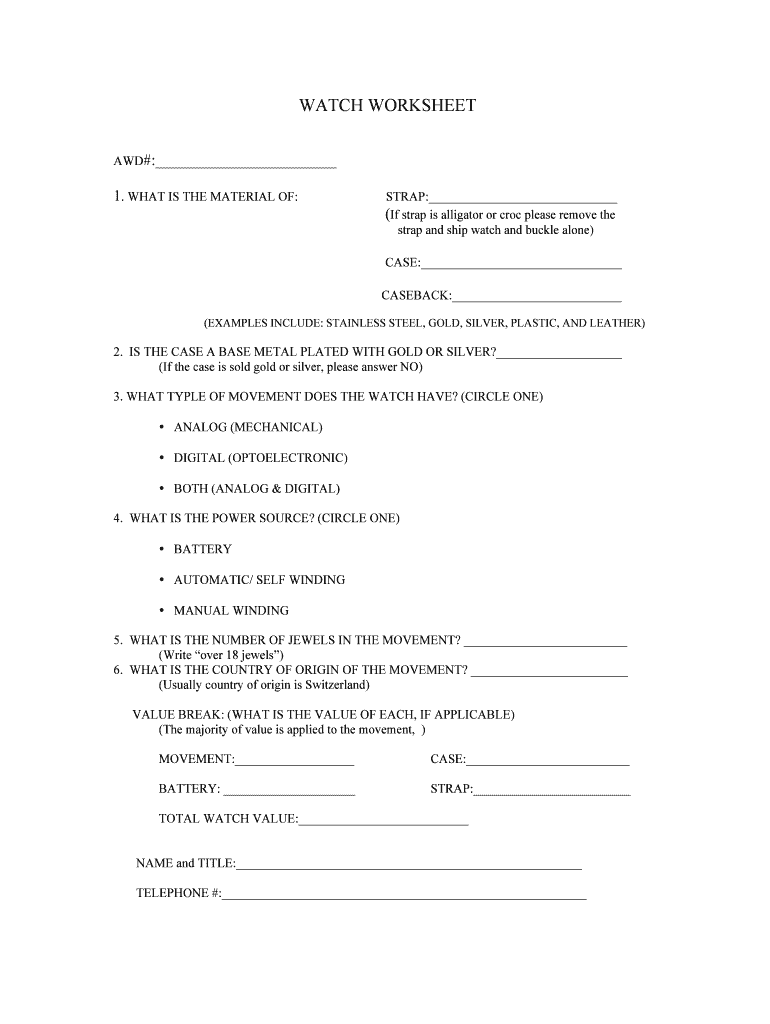
Fedex Watch Worksheet Form


What is the Fedex Watch Worksheet
The Fedex Watch Worksheet is a specialized document designed to assist businesses and individuals in tracking and managing shipments effectively. This form is essential for organizing shipping details, including package dimensions, weight, and destination information. By utilizing the worksheet, users can ensure that all necessary data is collected before shipping, minimizing errors and streamlining the shipping process.
How to use the Fedex Watch Worksheet
Using the Fedex Watch Worksheet involves several straightforward steps. First, gather all relevant information about the shipment, such as the sender's and recipient's addresses, package contents, and any special handling instructions. Next, enter this data into the designated fields on the worksheet. Once completed, review the information for accuracy to avoid potential issues during shipping. Finally, retain a copy of the worksheet for your records and reference it as needed throughout the shipping process.
Steps to complete the Fedex Watch Worksheet
Completing the Fedex Watch Worksheet requires careful attention to detail. Follow these steps for an efficient process:
- Start by entering the sender's name and address in the appropriate fields.
- Provide the recipient's name and address, ensuring accuracy to prevent delivery delays.
- List the contents of the package, including item descriptions and quantities.
- Specify the weight and dimensions of the package to determine shipping costs.
- Include any special instructions, such as delivery preferences or handling requirements.
- Review all entries for completeness and correctness before finalizing the form.
Legal use of the Fedex Watch Worksheet
The Fedex Watch Worksheet is legally valid as long as it is completed accurately and used in compliance with shipping regulations. It serves as a record of the shipping details and can be referenced in case of disputes or claims. Ensuring that the information provided is truthful and complete is crucial, as inaccuracies could lead to legal complications or financial penalties. Additionally, maintaining a signed copy of the worksheet can provide further legal protection in case of issues related to the shipment.
Key elements of the Fedex Watch Worksheet
Several key elements are essential for the effective use of the Fedex Watch Worksheet:
- Sender Information: Accurate details about the sender, including name, address, and contact information.
- Recipient Information: Complete and precise recipient details to ensure successful delivery.
- Package Details: Description of the contents, including weight and dimensions, which are vital for shipping calculations.
- Special Instructions: Any specific handling or delivery requests that may affect the shipment.
- Tracking Information: A section for tracking numbers or references to monitor the shipment's progress.
Examples of using the Fedex Watch Worksheet
The Fedex Watch Worksheet can be utilized in various scenarios, including:
- Small businesses shipping products to customers, ensuring all necessary details are captured for efficient delivery.
- Individuals sending personal items, such as gifts or documents, to friends or family.
- Organizations managing bulk shipments, where tracking multiple packages is crucial for inventory management.
Quick guide on how to complete fedex watch worksheet 487018358
Complete Fedex Watch Worksheet effortlessly on any device
Digital document management has gained popularity among companies and individuals. It offers an excellent eco-friendly substitute to traditional printed and signed paperwork, as you can obtain the appropriate form and safely store it online. airSlate SignNow provides you with all the tools necessary to create, modify, and eSign your documents swiftly without delays. Manage Fedex Watch Worksheet on any device using airSlate SignNow's Android or iOS applications and enhance any document-centric process today.
How to edit and eSign Fedex Watch Worksheet effortlessly
- Obtain Fedex Watch Worksheet and click on Get Form to begin.
- Utilize the tools we provide to complete your form.
- Emphasize important sections of your documents or obscure sensitive information with tools that airSlate SignNow offers specifically for this purpose.
- Create your eSignature using the Sign tool, which takes just seconds and carries the same legal validity as a conventional wet ink signature.
- Review the information and click on the Done button to save your modifications.
- Select how you prefer to send your form, whether by email, text message (SMS), invitation link, or download it to your computer.
Eliminate the worry of lost or misplaced documents, tedious form searching, or mistakes that necessitate printing new document copies. airSlate SignNow meets all your document management needs in just a few clicks from your device of choice. Edit and eSign Fedex Watch Worksheet and ensure outstanding communication at every stage of your form preparation process with airSlate SignNow.
Create this form in 5 minutes or less
Create this form in 5 minutes!
How to create an eSignature for the fedex watch worksheet 487018358
How to create an electronic signature for a PDF online
How to create an electronic signature for a PDF in Google Chrome
How to create an e-signature for signing PDFs in Gmail
How to create an e-signature right from your smartphone
How to create an e-signature for a PDF on iOS
How to create an e-signature for a PDF on Android
People also ask
-
What is a FedEx worksheet, and how can I use it with airSlate SignNow?
A FedEx worksheet is a document template that streamlines the shipment process. By using airSlate SignNow, you can easily fill out, eSign, and send FedEx worksheets digitally, saving time and reducing errors.
-
Are there any costs associated with using the FedEx worksheet feature in airSlate SignNow?
airSlate SignNow offers various pricing plans that include features for using FedEx worksheets. The cost will depend on the plan you choose, but the flexibility in pricing ensures that you can find a solution that fits your budget.
-
What features does airSlate SignNow offer for creating and managing FedEx worksheets?
airSlate SignNow provides user-friendly templates and an intuitive interface for creating FedEx worksheets. You can also track document status, set reminders, and manage multiple workflows without hassle.
-
How secure is my data when using FedEx worksheets with airSlate SignNow?
Security is a top priority at airSlate SignNow. When using FedEx worksheets, your data is protected with industry-standard encryption and compliance measures, ensuring that your sensitive information remains confidential.
-
Can I integrate FedEx worksheets with other software using airSlate SignNow?
Yes, airSlate SignNow offers integrations with various third-party applications, allowing you to seamlessly connect your FedEx worksheets with your existing workflows. This enhances productivity and ensures that all relevant data is available in one place.
-
What are the benefits of using airSlate SignNow for FedEx worksheets?
Using airSlate SignNow for FedEx worksheets offers numerous benefits, including increased efficiency, reduced paperwork, and faster processing times. The digital signature feature also adds convenience and legitimacy to your documents.
-
Is it easy to get started with using FedEx worksheets in airSlate SignNow?
Absolutely! airSlate SignNow is designed to be user-friendly, making it easy to get started with FedEx worksheets. Simply create an account, choose a template, and begin customizing your documents right away.
Get more for Fedex Watch Worksheet
- Bunco score sheets word document form
- Pharmacare application form
- Form c vide rule 15 3 pdf
- Fill out for florida unemployment online form
- Combined insurance wellness claim form
- Devil contract template form
- Restraining order instructions to the sheriff of the form
- American credit acceptance payoff phone number form
Find out other Fedex Watch Worksheet
- How To eSignature Kansas High Tech Business Plan Template
- eSignature Kansas High Tech Lease Agreement Template Online
- eSignature Alabama Insurance Forbearance Agreement Safe
- How Can I eSignature Arkansas Insurance LLC Operating Agreement
- Help Me With eSignature Michigan High Tech Emergency Contact Form
- eSignature Louisiana Insurance Rental Application Later
- eSignature Maryland Insurance Contract Safe
- eSignature Massachusetts Insurance Lease Termination Letter Free
- eSignature Nebraska High Tech Rental Application Now
- How Do I eSignature Mississippi Insurance Separation Agreement
- Help Me With eSignature Missouri Insurance Profit And Loss Statement
- eSignature New Hampshire High Tech Lease Agreement Template Mobile
- eSignature Montana Insurance Lease Agreement Template Online
- eSignature New Hampshire High Tech Lease Agreement Template Free
- How To eSignature Montana Insurance Emergency Contact Form
- eSignature New Jersey High Tech Executive Summary Template Free
- eSignature Oklahoma Insurance Warranty Deed Safe
- eSignature Pennsylvania High Tech Bill Of Lading Safe
- eSignature Washington Insurance Work Order Fast
- eSignature Utah High Tech Warranty Deed Free