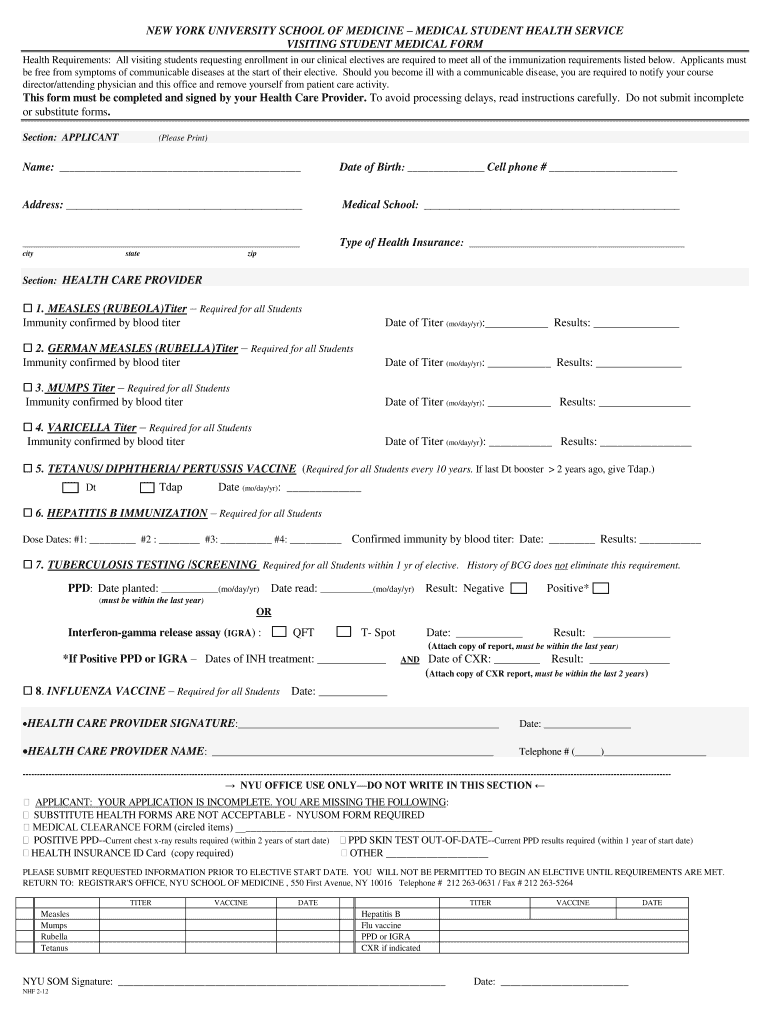
Nyu Medical Clearance Form


What is the NYU Medical Clearance Form
The NYU Medical Clearance Form is a crucial document required by New York University for students to demonstrate their health status and fitness for participation in various programs, particularly in health-related fields. This form typically includes sections for medical history, immunization records, and any necessary health assessments. It serves as a verification tool for the university to ensure that all students meet the health requirements essential for their academic and clinical activities.
How to Obtain the NYU Medical Clearance Form
To obtain the NYU Medical Clearance Form, students can visit the official NYU health services website or contact the university's health office directly. The form is usually available for download in a PDF format, making it easy to access and print. Additionally, students may receive the form during their orientation or through communication from their academic departments. It is important to ensure that you have the most current version of the form to meet all requirements.
Steps to Complete the NYU Medical Clearance Form
Completing the NYU Medical Clearance Form involves several key steps:
- Fill in personal information, including your name, student ID, and contact details.
- Provide a detailed medical history, including past illnesses, surgeries, and ongoing conditions.
- Submit immunization records, ensuring they meet NYU's health requirements.
- Sign and date the form to certify that all information provided is accurate.
- Submit the completed form to the designated office, either online or in person, as specified by NYU guidelines.
Legal Use of the NYU Medical Clearance Form
The NYU Medical Clearance Form is legally binding once completed and submitted. It is essential to provide truthful and accurate information, as any discrepancies can lead to serious consequences, including denial of program participation. The form may also be subject to privacy regulations such as HIPAA, which protects the confidentiality of health information. Students should understand their rights and responsibilities regarding the use of their medical data.
Key Elements of the NYU Medical Clearance Form
Key elements of the NYU Medical Clearance Form include:
- Personal Information: Basic details about the student.
- Medical History: A comprehensive overview of the student's health background.
- Immunization Records: Documentation of required vaccinations.
- Health Assessments: Any necessary evaluations by healthcare professionals.
- Signature: A declaration that all information is accurate and complete.
Form Submission Methods
The NYU Medical Clearance Form can be submitted through various methods depending on the university's guidelines. Students may have the option to submit the form online via a secure portal, mail it directly to the health services office, or deliver it in person. It is important to check the specific submission method required for your program to ensure timely processing and compliance with university policies.
Quick guide on how to complete nyu medical clearance form
Complete Nyu Medical Clearance Form seamlessly on any device
Digital document management has gained popularity among organizations and individuals. It offers an ideal eco-friendly substitute for traditional printed and signed paperwork, allowing you to locate the right form and securely preserve it online. airSlate SignNow supplies you with all the resources necessary to create, modify, and eSign your documents swiftly without hindrances. Manage Nyu Medical Clearance Form on any device with airSlate SignNow Android or iOS applications and enhance any document-oriented process today.
Effortlessly modify and eSign Nyu Medical Clearance Form
- Locate Nyu Medical Clearance Form and then click Get Form to initiate.
- Employ the tools we provide to complete your form.
- Emphasize relevant sections of the documents or obscure sensitive information with tools that airSlate SignNow offers specifically for that purpose.
- Create your eSignature using the Sign tool, which takes mere seconds and carries the same legal validity as a conventional wet ink signature.
- Verify all the details and then click on the Done button to save your adjustments.
- Choose how you wish to send your form, via email, text message (SMS), or invitation link, or download it to your computer.
Eliminate concerns about lost or misplaced documents, tedious form searches, or mistakes that necessitate printing new document copies. airSlate SignNow fulfills all your document management needs in just a few clicks from any device of your preference. Modify and eSign Nyu Medical Clearance Form and guarantee excellent communication at every stage of your form preparation process with airSlate SignNow.
Create this form in 5 minutes or less
Create this form in 5 minutes!
How to create an eSignature for the nyu medical clearance form
How to create an electronic signature for a PDF online
How to create an electronic signature for a PDF in Google Chrome
How to create an e-signature for signing PDFs in Gmail
How to create an e-signature right from your smartphone
How to create an e-signature for a PDF on iOS
How to create an e-signature for a PDF on Android
People also ask
-
What are the benefits of using airSlate SignNow for managing NYU medical records?
Using airSlate SignNow for managing NYU medical records simplifies the process of sending and signing documents. The solution enhances efficiency by providing an easy-to-use platform that allows for secure eSigning. Additionally, it helps healthcare professionals stay compliant with regulations regarding patient data handling.
-
How does airSlate SignNow ensure the security of NYU medical records?
airSlate SignNow employs advanced security measures, including encryption and secure cloud storage, to protect NYU medical records. These features ensure that sensitive information remains confidential and is only accessible to authorized users. The platform also adheres to HIPAA compliance for additional peace of mind.
-
What integrations does airSlate SignNow offer for managing NYU medical records?
airSlate SignNow seamlessly integrates with various applications and systems used in healthcare, such as electronic health record (EHR) platforms. This ensures that managing NYU medical records is cohesive and efficient, streamlining data flow between different applications. Check our integration page for a full list of compatible tools.
-
Is there a free trial available for airSlate SignNow to manage NYU medical records?
Yes, airSlate SignNow offers a free trial that allows users to explore its features for managing NYU medical records at no cost. This trial provides an opportunity to experience the convenience and security of eSigning without any commitment. Sign up today to start your free trial.
-
What pricing plans does airSlate SignNow offer for handling NYU medical records?
airSlate SignNow offers flexible pricing plans tailored for both individual users and businesses managing NYU medical records. Plans vary based on features needed, ensuring that organizations can select an option that fits their budget and requirements. For detailed pricing information, please visit our pricing page.
-
How can airSlate SignNow improve the workflow for NYU medical records?
airSlate SignNow streamlines workflow for NYU medical records by automating document routing and eSigning processes. This reduces time spent on administrative tasks, allowing healthcare professionals to focus on patient care. The platform's user-friendly interface minimizes training time for staff.
-
Can airSlate SignNow help with compliance regarding NYU medical records?
Absolutely! airSlate SignNow is designed to help organizations comply with regulations related to NYU medical records management. The platform includes features like secure storage and audit trails that ensure adherence to HIPAA and other legal requirements, giving users peace of mind.
Get more for Nyu Medical Clearance Form
Find out other Nyu Medical Clearance Form
- Sign West Virginia Postnuptial Agreement Template Myself
- How Do I Sign Indiana Divorce Settlement Agreement Template
- Sign Indiana Child Custody Agreement Template Now
- Sign Minnesota Divorce Settlement Agreement Template Easy
- How To Sign Arizona Affidavit of Death
- Sign Nevada Divorce Settlement Agreement Template Free
- Sign Mississippi Child Custody Agreement Template Free
- Sign New Jersey Child Custody Agreement Template Online
- Sign Kansas Affidavit of Heirship Free
- How To Sign Kentucky Affidavit of Heirship
- Can I Sign Louisiana Affidavit of Heirship
- How To Sign New Jersey Affidavit of Heirship
- Sign Oklahoma Affidavit of Heirship Myself
- Sign Washington Affidavit of Death Easy
- Help Me With Sign Pennsylvania Cohabitation Agreement
- Sign Montana Child Support Modification Online
- Sign Oregon Last Will and Testament Mobile
- Can I Sign Utah Last Will and Testament
- Sign Washington Last Will and Testament Later
- Sign Wyoming Last Will and Testament Simple