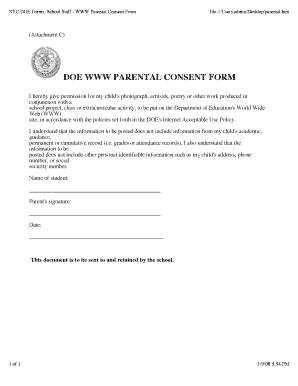
Nyc Doe Permission Slip Form


What is the NYC DOE Permission Slip
The NYC DOE permission slip is a formal document required by the New York City Department of Education for students participating in school-related activities, such as field trips. This document serves as a means for parents or guardians to grant consent for their child to attend these events. The permission slip typically includes details about the activity, such as the date, location, and any associated costs. It also outlines the responsibilities of the school and the expectations for student behavior during the trip.
How to Use the NYC DOE Permission Slip
Using the NYC DOE permission slip involves several straightforward steps. First, parents or guardians need to obtain the form, which can often be found on the school’s website or provided directly by the teacher. After acquiring the slip, it should be filled out completely, ensuring that all required information, such as the student's name, the event details, and parental contact information, is accurately provided. Once completed, the form must be signed and returned to the school by the specified deadline to ensure the child's participation in the event.
Steps to Complete the NYC DOE Permission Slip
Completing the NYC DOE permission slip requires careful attention to detail. Here are the steps to follow:
- Obtain the permission slip from the school or the teacher.
- Read the document thoroughly to understand the event details.
- Fill in your child’s name and any other required information.
- Provide your contact information and any special instructions, if necessary.
- Sign the form to indicate your consent.
- Return the completed slip to the school by the due date.
Legal Use of the NYC DOE Permission Slip
The NYC DOE permission slip holds legal significance as it serves as a binding agreement between the parent or guardian and the school. By signing the slip, parents consent to their child's participation in the specified activity and acknowledge the potential risks involved. It is essential for the slip to be completed accurately and submitted on time to ensure that the consent is legally valid. Schools often retain these documents for record-keeping and liability purposes.
Key Elements of the NYC DOE Permission Slip
Several key elements are essential to include in the NYC DOE permission slip to ensure its effectiveness:
- Event Details: Date, time, and location of the activity.
- Student Information: Full name and grade of the student.
- Parent/Guardian Information: Name and contact details.
- Consent Statement: A clear statement granting permission for participation.
- Signature: Parent or guardian's signature to validate the consent.
Examples of Using the NYC DOE Permission Slip
Examples of when a NYC DOE permission slip is required include:
- Field trips to museums, parks, or historical sites.
- Participation in sports events or competitions.
- School-sponsored activities such as concerts or performances.
- Educational workshops or seminars outside the school premises.
Quick guide on how to complete nyc doe permission slip
Effortlessly Prepare Nyc Doe Permission Slip on Any Device
Managing documents online has gained traction among both businesses and individuals. It offers an excellent eco-friendly substitute for conventional printed and signed paperwork, allowing you to obtain the necessary form and securely store it online. airSlate SignNow equips you with all the tools needed to create, modify, and electronically sign your documents promptly without any hold-ups. Handle Nyc Doe Permission Slip on any device with airSlate SignNow's Android or iOS applications and streamline your document processes today.
The Simplest Way to Alter and eSign Nyc Doe Permission Slip with Ease
- Find Nyc Doe Permission Slip and click on Get Form to begin.
- Utilize the tools we offer to fill out your document.
- Emphasize key sections of the documents or redact sensitive information with tools specifically provided by airSlate SignNow.
- Create your electronic signature using the Sign tool, which takes just seconds and has the same legal standing as a traditional ink signature.
- Review all details before clicking the Done button to save your updates.
- Choose your preferred method for sending your form, whether by email, SMS, or invitation link, or download it directly to your computer.
Eliminate worries about lost or misplaced documents, tedious form searches, or errors that require creating new document copies. airSlate SignNow meets all your document management needs with just a few clicks from any device you prefer. Modify and eSign Nyc Doe Permission Slip to ensure excellent communication throughout your form preparation process with airSlate SignNow.
Create this form in 5 minutes or less
Create this form in 5 minutes!
How to create an eSignature for the nyc doe permission slip
How to create an electronic signature for a PDF online
How to create an electronic signature for a PDF in Google Chrome
How to create an e-signature for signing PDFs in Gmail
How to create an e-signature right from your smartphone
How to create an e-signature for a PDF on iOS
How to create an e-signature for a PDF on Android
People also ask
-
What is an NYC DOE field trip permission slip?
An NYC DOE field trip permission slip is a document that parents or guardians must sign to allow their child to participate in school-sponsored field trips. It ensures that the school has consent and is essential for keeping students safe. airSlate SignNow streamlines this process by allowing schools to create, send, and eSign permission slips quickly and securely.
-
How can airSlate SignNow help with NYC DOE field trip permission slips?
airSlate SignNow simplifies the process of managing NYC DOE field trip permission slips by enabling schools to create custom forms and collect electronic signatures. This eliminates paperwork and potential delays, ensuring that permission slips are obtained promptly. The platform also allows for easy tracking and management of submissions.
-
What are the benefits of using airSlate SignNow for permission slips?
Using airSlate SignNow for NYC DOE field trip permission slips offers numerous benefits, such as faster processing times and enhanced organization. Schools can store completed slips securely and retrieve them whenever needed. Additionally, the electronic signature feature reduces the need for physical paperwork, making the process more eco-friendly.
-
Is there a cost associated with using airSlate SignNow for field trip permission slips?
Yes, airSlate SignNow offers various pricing plans to fit the needs of schools and educational institutions. The cost-effectiveness of the platform ensures that organizations can efficiently manage NYC DOE field trip permission slips without overspending. Interested users can check the website for specific pricing details and choose a plan that suits their requirements.
-
Can airSlate SignNow integrate with other school management systems?
Absolutely! airSlate SignNow can integrate with a variety of school management systems and platforms. This enables seamless communication and data transfer, making it easier to manage NYC DOE field trip permission slips alongside other school activities. Integrations help streamline processes and enhance productivity for educational staff.
-
How secure is airSlate SignNow for handling permission slips?
Security is a top priority at airSlate SignNow, especially for sensitive documents like NYC DOE field trip permission slips. The platform uses encryption and complies with industry standards to protect user data. Schools can trust that their information, as well as that of their students and parents, is safe and secure.
-
Can parents fill out the NYC DOE field trip permission slip on their mobile devices?
Yes, parents can easily fill out and sign NYC DOE field trip permission slips on their mobile devices through the airSlate SignNow app. This flexibility allows for quick responses, ensuring that permission slips are returned in a timely manner. The user-friendly interface enhances the experience for parents, making it convenient for them to participate.
Get more for Nyc Doe Permission Slip
Find out other Nyc Doe Permission Slip
- How Do I eSign Oklahoma Government Separation Agreement
- How Do I eSign Tennessee Healthcare / Medical Living Will
- eSign West Virginia Healthcare / Medical Forbearance Agreement Online
- eSign Alabama Insurance LLC Operating Agreement Easy
- How Can I eSign Alabama Insurance LLC Operating Agreement
- eSign Virginia Government POA Simple
- eSign Hawaii Lawers Rental Application Fast
- eSign Hawaii Lawers Cease And Desist Letter Later
- How To eSign Hawaii Lawers Cease And Desist Letter
- How Can I eSign Hawaii Lawers Cease And Desist Letter
- eSign Hawaii Lawers Cease And Desist Letter Free
- eSign Maine Lawers Resignation Letter Easy
- eSign Louisiana Lawers Last Will And Testament Mobile
- eSign Louisiana Lawers Limited Power Of Attorney Online
- eSign Delaware Insurance Work Order Later
- eSign Delaware Insurance Credit Memo Mobile
- eSign Insurance PPT Georgia Computer
- How Do I eSign Hawaii Insurance Operating Agreement
- eSign Hawaii Insurance Stock Certificate Free
- eSign New Hampshire Lawers Promissory Note Template Computer