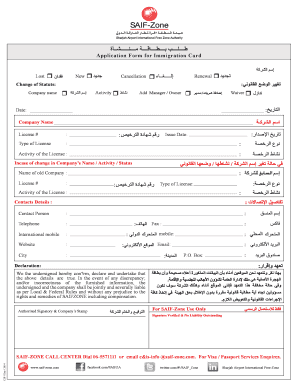
Saif Zone Gate Pass Form


What is the Saif Zone Gate Pass
The Saif Zone Gate Pass is an official document required for entry into the Sharjah Airport International Free Zone (SAIF Zone) through Gate No. 1. This pass is essential for individuals and vehicles accessing the zone, which is home to various businesses and operations. The pass serves as a verification tool, ensuring that only authorized personnel and vehicles can enter the area, thereby enhancing security and operational efficiency.
How to Obtain the Saif Zone Gate Pass
To obtain the Saif Zone Gate Pass, applicants must follow a specific process. This typically involves submitting an application form along with necessary identification documents. The application can often be completed online through the official SAIF Zone portal. Required documents may include a valid ID, proof of employment, and any additional documentation requested by the authorities. Once submitted, the application will be reviewed, and upon approval, the pass will be issued.
Steps to Complete the Saif Zone Gate Pass
Completing the Saif Zone Gate Pass involves several key steps:
- Gather necessary documents, including identification and proof of employment.
- Access the official SAIF Zone application portal.
- Fill out the application form with accurate information.
- Upload the required documents as specified.
- Submit the application and await confirmation of approval.
Legal Use of the Saif Zone Gate Pass
The Saif Zone Gate Pass is legally binding and must be used in compliance with the regulations set forth by the SAIF Zone authorities. Unauthorized use or failure to present the pass upon entry may result in penalties or denial of access. It is crucial for users to ensure that the pass is valid and up-to-date to avoid any legal complications during entry.
Key Elements of the Saif Zone Gate Pass
The Saif Zone Gate Pass includes several key elements that validate its authenticity and purpose:
- Unique identification number for tracking and verification.
- Holder's name and identification details.
- Expiration date indicating the validity period of the pass.
- Official seals or signatures from the issuing authority.
Examples of Using the Saif Zone Gate Pass
Examples of using the Saif Zone Gate Pass include:
- Employees accessing their workplace within the SAIF Zone.
- Delivery vehicles transporting goods to businesses located in the zone.
- Visitors attending meetings or events hosted by companies in the SAIF Zone.
Quick guide on how to complete saif zone gate pass
Complete Saif Zone Gate Pass seamlessly on any device
Digital document management has gained popularity among businesses and individuals alike. It offers an ideal eco-friendly substitute for traditional printed and signed paperwork, as you can access the right form and securely save it online. airSlate SignNow provides you with all the tools necessary to create, modify, and eSign your documents quickly without delays. Manage Saif Zone Gate Pass on any platform with the airSlate SignNow Android or iOS applications and enhance any document-based task today.
The easiest way to modify and eSign Saif Zone Gate Pass effortlessly
- Obtain Saif Zone Gate Pass and click Get Form to begin.
- Utilize the tools we provide to complete your form.
- Highlight important sections of your documents or conceal sensitive information with tools that airSlate SignNow offers specifically for that purpose.
- Create your eSignature using the Sign tool, which takes moments and carries the same legal significance as a conventional wet ink signature.
- Review all the details and click on the Done button to save your changes.
- Choose how you wish to send your form, via email, SMS, or invitation link, or download it to your computer.
Say goodbye to lost or misplaced documents, tedious form navigation, or mistakes that necessitate printing new document copies. airSlate SignNow meets all your document management needs in just a few clicks from any device you prefer. Modify and eSign Saif Zone Gate Pass and ensure clear communication at every stage of the form preparation process with airSlate SignNow.
Create this form in 5 minutes or less
Create this form in 5 minutes!
How to create an eSignature for the saif zone gate pass
How to create an electronic signature for a PDF online
How to create an electronic signature for a PDF in Google Chrome
How to create an e-signature for signing PDFs in Gmail
How to create an e-signature right from your smartphone
How to create an e-signature for a PDF on iOS
How to create an e-signature for a PDF on Android
People also ask
-
What is the process for obtaining a security gate pass office saif zone gate no 1?
To obtain a security gate pass office saif zone gate no 1, you need to complete the required application form and provide necessary identification documents. The application is reviewed by security personnel, and once approved, you will receive your pass. Make sure to have all your documents in order to avoid any delays.
-
What are the operating hours of the security gate pass office saif zone gate no 1?
The security gate pass office saif zone gate no 1 operates from 8 AM to 6 PM on weekdays. It remains closed on weekends and public holidays. Be sure to visit during these hours to ensure your pass is processed in time.
-
Are there any fees associated with the security gate pass office saif zone gate no 1?
Yes, there is a nominal fee associated with processing your security gate pass office saif zone gate no 1. This fee covers administrative costs related to the issuance of the pass. It’s recommended to check the latest fee schedule on the official website.
-
What are the benefits of using the security gate pass office saif zone gate no 1?
The security gate pass office saif zone gate no 1 ensures a streamlined entry process for employees and visitors. This provides a safe environment by ensuring that only authorized personnel enter the premises. Additionally, it helps maintain records for security purposes.
-
Can I track the status of my application for the security gate pass office saif zone gate no 1?
Yes, you can track the status of your application for the security gate pass office saif zone gate no 1 through the official portal. Once your application is submitted, you will receive updates regarding its status via email or SMS. This keeps you informed throughout the process.
-
What types of passes are available at the security gate pass office saif zone gate no 1?
The security gate pass office saif zone gate no 1 offers various passes, including temporary and permanent access passes. Temporary passes are typically for short visits, while permanent passes are for employees on long-term assignments. Choose the type that best fits your needs.
-
Is there an online application option for the security gate pass office saif zone gate no 1?
Yes, the security gate pass office saif zone gate no 1 provides an online application option for added convenience. You can fill in the application form digitally and upload the required documents. This feature helps expedite the process and is accessible 24/7.
Get more for Saif Zone Gate Pass
Find out other Saif Zone Gate Pass
- Can I Electronic signature Nevada Plumbing Agreement
- Electronic signature Illinois Real Estate Affidavit Of Heirship Easy
- How To Electronic signature Indiana Real Estate Quitclaim Deed
- Electronic signature North Carolina Plumbing Business Letter Template Easy
- Electronic signature Kansas Real Estate Residential Lease Agreement Simple
- How Can I Electronic signature North Carolina Plumbing Promissory Note Template
- Electronic signature North Dakota Plumbing Emergency Contact Form Mobile
- Electronic signature North Dakota Plumbing Emergency Contact Form Easy
- Electronic signature Rhode Island Plumbing Business Plan Template Later
- Electronic signature Louisiana Real Estate Quitclaim Deed Now
- Electronic signature Louisiana Real Estate Quitclaim Deed Secure
- How Can I Electronic signature South Dakota Plumbing Emergency Contact Form
- Electronic signature South Dakota Plumbing Emergency Contact Form Myself
- Electronic signature Maryland Real Estate LLC Operating Agreement Free
- Electronic signature Texas Plumbing Quitclaim Deed Secure
- Electronic signature Utah Plumbing Last Will And Testament Free
- Electronic signature Washington Plumbing Business Plan Template Safe
- Can I Electronic signature Vermont Plumbing Affidavit Of Heirship
- Electronic signature Michigan Real Estate LLC Operating Agreement Easy
- Electronic signature West Virginia Plumbing Memorandum Of Understanding Simple